Full Backup vs Differential Backup
Full backup vs differential backup, there are both similarities and differences between them, in this article, you may get a brief idea about them and a powerful software which can help you do both of the two backups.
Full backup vs differential backup: what's the difference?
There are quite a number of backup types and terms used when it comes to backups of your digital content. Full backup and differential backup are two types of backup modes, there are both similarities and differences between them. Full backup is a backup solution where all the files and folders selected for the backup. All the files and folders on the drive would be backed up every time you use that file set when it comes to full backup. The restore of a full backup is fast and easy as the complete list of files are stored each time. Differential backup is a backup of all changes made since the last full backup. Differential backup is much faster than full backup for each backup run. Storage space used is much less than a full backup but the restore is slower a litter than with a full backup.
A full backup is a safe guard for all of the data and files on your computer, but if you just want to backup the changes on the basis of the last full backup, differential backup is the best alternative. By full backup vs differentia backup, both of them have their own strengths and weaknesses:
Advantages:
- A full backup's restore is fast and easy to mange as the entire list of files and folders are in one backup set.
- A full backup is easy to maintain and restore different versions.
- A differential backup is much faster than a full backup.
- A differential backup is more efficient in storage space usage than full backup.
Disadvantages:
- A full backup can take very long time in backing up.
- A full backup consumes the more storage space compared to differential backup.
- A differential backup consumes more time in restoring than with a full backup.
- A differential backup's restore is a little more complicated than a full backup.
Both full backup and differential backup provide users great convenience and people were seeking platforms on which they can do both of the operations as easy as possible. Now, it becomes reality, QILING Disk Master provides the platform.
QILING Disk Master: one platform for multiple operations
QILING Disk Master has a users-friendly interface and it is easy to use. It is professional backup software, and it is special designed for Windows users. With the help of the software, you may do both full backup and differential backup.
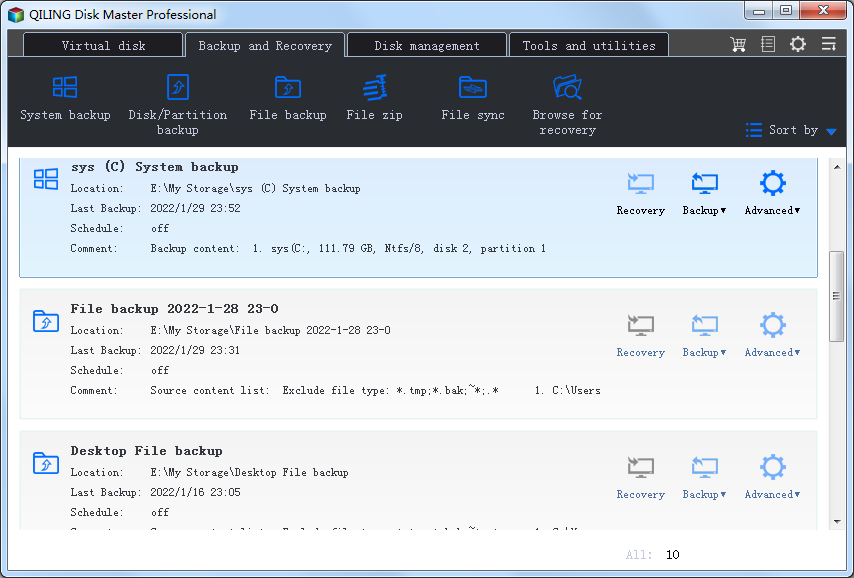
Apart from the features mentioned above, you may also do backup like incremental backup, and you may restore the image as well.