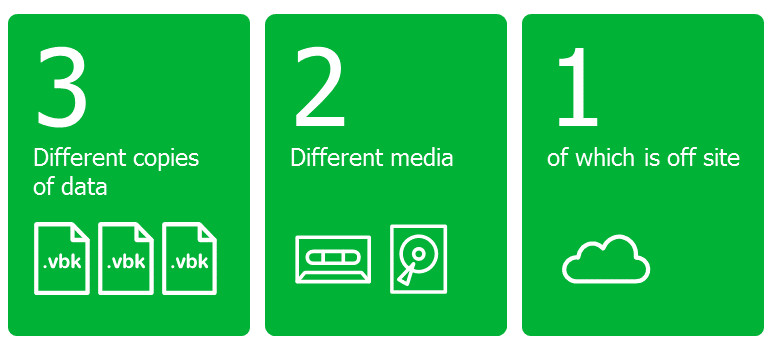3-2-1 Backup Rule: Establish A Secure Data Backup
Quick Navigation:
- What is 3-2-1 Backup?
- Three copies or versions of data
- Two different media or platforms
- One Backup offsite
- Why is the 3-2-1 Backup Rule Important?
- Reliability
- Availability
- Security
- How to Implement the 3-2-1 Backup Rule?
- Method 1: Common Backup Software Methods
- Method 2: Backup with NAS
- Conclusion
The growing threats of ransomware, virus, and malware attacks have increased the importance of data backup, which not only saves your data from internet-related issues but also protects it from accidental deletions, hardware failure, or server accidents. The 3-2-1 backup rule is a universally accepted strategy in the IT industry, and it's the heart of every robust data protection plan, which we'll explore in detail in this guide.
What is 3-2-1 Backup?
The 3-2-1 backup rule, introduced by US photographer Peter Krogh, is a flexible and timeless concept that has revolutionized data storage. It requires three copies of data to be stored on different platforms, with one copy being stored offline. This ensures that data is safely backed up and can be recovered in case of a disaster or data loss.
Three copies or versions of data
Having multiple copies of data over different periods makes it easier to recover lost data in case of accidents. A well-designed backup system provides more than three copies of the backup data, ensuring that stored information remains safe and secure.
Two different media or platforms
It's recommended to store data on multiple media platforms to ensure safety. You can save one copy on your hard drive using Disc Utility and create two virtual volumes of data. This way, you can easily recover your data if the drives fail, keeping your data safe and accessible for a long time.
One Backup offsite
Keeping a physical copy of your stored data in a separate location is always a good idea, especially in case of an emergency. This backup file can be easily accessed even if the server is down, and it's recommended to store it on a physical device such as a pen drive, DVD, hard drive, or SSD drive, which can be kept offsite for added security.
Why is the 3-2-1 Backup Rule Important?
The 3-2-1 backup rule is a strategy that helps keep data secure by ensuring no single point of failure. It eliminates most risks and ensures data performance, making it a recommended approach by government authorities and security professionals. This rule helps safeguard data in case of file corruption, natural disasters, or theft, and is considered one of the best ways to keep information safe.
Reliability
The 3-2-1 backup rule is a reliability assurance that protects data from viruses, malware, ransomware, and other bugs, making it a reliable option used by security professionals and government authorities.
Availability
The 3-2-1 Backup data makes it easier for users to access it anywhere they want, as it's saved in the cloud and can be accessed conveniently with a secure username and password.
Security
3-2-A backup rule is a crucial aspect of data security, ensuring that your data is safely stored on three different platforms, making it easily accessible whenever and wherever needed.
How to Implement the 3-2-1 Backup Rule?
Not opting for the 3-A 2-1 backup strategy can make a business more vulnerable to cyber-attacks and data breaches, leading to significant financial losses. To mitigate this risk, it's essential to implement a backup plan that adheres to the 3-2-1 rule, which involves having three copies of data, two of which are local, and one in the cloud or another secure location. If your current backup strategy doesn't meet this standard, consider using cloud or other backup options to ensure business continuity and protect against potential threats.
Method 1: Common Backup Software Methods
You can easily find many backup software solutions on the Marketplace to keep your data safe, or you can also backup your data on Google Drive and One Drive. To enable this, go to your device's Settings, then Google, and select Backup, followed by tapping on the Backup Now option to initiate the backup process.
Method 2: Backup with NAS
Centralized storage, such as Network Attached Storage (NAS), provides a brilliant solution for backing up data. By offering ample storage space on local devices, NAS keeps data safe from disasters, and its offsite data backup feature is essential for data security and disaster recovery. This way, sensitive data is effectively protected and can be easily recovered in case of an emergency.
Steps to take a backup using NAS
These steps are common steps that apply to all NAS. However, there can be minor changes based on the NAS software and hardware you use.
Step 1: Install the NAS software on your PC, and connect the NAS to the same network as your computer, making the discovery of a backup location quick and effortless.
Step 2: After launching the NAS backup software, you'll need to select the files you want to back up as part of the initial configuration.
Step 3: To set up a backup, you can configure a scheduled or one-time backup, depending on your needs. This allows you to automate the process and ensure your data is protected. Some software also offers encryption, providing an additional layer of security for your backup.
Step 4: Configure the NAS server settings, finalize the location, initiate the backup, and wait for it to complete.
Now that you know how to take a backup using NAS, you can effectively ensure NAS backup using different strategies. This includes creating backups of your data, which can be done using various methods such as scheduling automatic backups, using cloud storage, or even backing up to an external hard drive.
Be diligent about updates
Keeping up with the latest updates can significantly improve the NAS performance and help users stay secure by addressing vulnerabilities. It's a good idea to regularly check for updates and set reminders to ensure you don't miss any important patches.
Two-factor authentication
Two-2-factor authentication (2FA) ensures that only authorized users can access data or systems by requiring a second form of verification beyond just a password, thereby reducing the risk of unauthorized access and data theft.
Use HTTPS
Using HTTPS connections adds to data security by ensuring that data and requests are not intercepted or modified during transfer. To achieve this, SSL certification is required, which is obtained by opting for HTTPS.
Firewall setup
The security strategy includes a feature that allows users to monitor and filter incoming traffic to their NAS, only allowing connections from approved contacts, thereby enhancing security and control.
Conclusion
The 3-2-1 backup rule is a data security best practice that involves maintaining three copies of data, on two different storage types, with one being an offsite copy. This ensures that data is always accessible and protected against loss, corruption, or disaster. The rule provides a convenient and reliable way to backup data, making it a must-have for individuals and businesses alike. By following the 3-2-1 backup rule, users can have peace of mind knowing their data is safe and can be easily recovered when needed.
Related Articles
- How Do I Fix 'This PC Can't Run Windows 11' Error? Your Complete Guide Is Here
- What Is RAID 10 and What Are Its Benefits?
- What is a Computer Virus and How to Protect Your Computer from Viruses
- What Is DAS(Direct Attached Storage)?A Beginner Guide for DAS