Archive vs Delete: What's the Difference and Which One to Use
Archiving and deleting are two common actions in Gmail, but many users are unsure of the difference between them. Archiving moves emails out of the inbox, but they remain accessible in the "All Mail" folder, whereas deleting permanently removes emails from the account, making them irretrievable. Understanding this distinction is crucial for managing email effectively and avoiding lost or deleted messages.
What Is Archiving in Gmail
Archiving on Gmail allows users to hide emails without deleting them, keeping them accessible from the main inbox view. This feature enables users to declutter their inboxes without deleting important emails, instead moving unimportant messages to a separate folder, keeping their primary inbox clean and organized.
After the mail has been archived, the user can access it anytime and cancel the mail archive at any time. However, if an archived email is replied to, it will automatically be unarchived and reappear in the primary inbox. This means that emails that have already been archived may also reappear in the primary inbox.
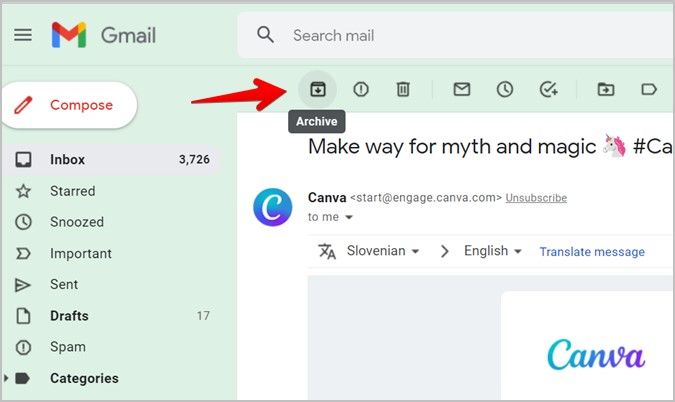
What Is Deleting in Gmail
When a user deletes an email from their Gmail account, it goes to the trash folder, where it remains for 30 days before being permanently deleted. However, during this 30-day period, the email can be recovered from the trash, but after that, it's gone forever and cannot be recovered. This is in contrast to archiving, which simply hides emails rather than deleting them.
How to Recover Permanently Deleted Emails from Gmail Account
Recovering deleted emails is no longer a challenge with Qiling's professional service. This dependable data recovery application allows users to retrieve lost data with just a few simple clicks.

Differences Between Archive and Delete in Gmail
Once you understand the exact definitions of Archive and Delete in Gmail, you'll be able to grasp the key differences between the two. This part will help you learn the distinctions between these two actions, allowing you to effectively manage your emails.

- Duration: Archiving in Gmail hides emails from view, but doesn't delete them, whereas deleting emails removes them from the account and puts them in the trash, with a 30-day time limit before they're permanently deleted.
- Dedicated Folder: In Gmail, archived emails are stored in the "All Mail" folder, requiring users to manually search for them. Unlike deleted emails, which stay in the dedicated Trash folder for 30 days, archived emails do not have a separate folder and must be searched for individually. Users can recover deleted emails from the Trash folder within 30 days, but archived emails require a search in all files.
- Restore E-mail: Archived emails can be automatically unarchived when they receive a reply, or users can manually search for them to unarchive. However, deleted emails can only be recovered if they are restored from the trash folder within 30 days of deletion. If it's been more than 30 days, professional services may be needed to restore the emails.
- Validity: Archived emails do not have a time limit, but deleted emails are permanently deleted after 30 days.
- Storage Space: Archives can't clear space, but deletions can. Some people mistakenly think libraries clear space, but they actually just move emails from one folder to another. To clear space, the email must be permanently deleted from the trash.
Which One to Use: Archive or Delete
The key difference between archiving and deleting in Gmail lies in the fact that archiving preserves the email, allowing it to be easily retrieved and accessed later, whereas deleting permanently removes the email from the account, making it irretrievable. This distinction is crucial for users who want to keep their inbox organized and clutter-free while still maintaining access to important emails.
When you want to declutter your inbox without permanently deleting messages, choose Archive instead. This option allows you to hide messages and free up space in your inbox without losing them forever.
If you no longer need certain emails, you can delete them to free up space on your Google Account, rather than archiving them.
Related Articles
- What Is RSAT? How to Install Remote Server Administration Tool on Windows? [All You Should Know]
- How to Boot from USB on Different OSs [Step-by-Step Guide]
- What Is RDP? Introduction to Remote Desktop Protocol
- NAS vs. DAS: Which Is Better & How to Choose