Backup VS Archive, What're the Main Differences and Which One to Choose
Backup and Archive are two primary methods of data protection, but they are often confused with each other. While both can help store data, they serve different purposes and have distinct differences that need to be understood to avoid mistakes.
The main difference between data protection and data privacy is the scope of protection. Data protection focuses on safeguarding personal data from unauthorized access, use, or disclosure, often governed by regulations like GDPR and CCPA.
What is a Backup?

The primary purpose of Backup is for data recovery, saving copies of frequently changed or updated data. It can be performed hourly, daily, or monthly, depending on the data type and requirements, with a short-term retention time. The goal is to recover data or a system in case of data loss or system crash.
What is an Archive?

Research data archiving is the long-term storage of scholarly research data, including the natural sciences, social sciences, and life sciences.
Archive refers to the process of storing and saving critical historical data in a secure and organized manner, typically on another storage device. It holds data that is important but not frequently used, with the purpose of preserving it for a long time to ensure easy retrieval in the future.
Backup VS Archive: What're the Differences?
In addition to understanding the purpose of Backup and Archive, it's also important to note their distinct features. While both are used for data storage, they differ in the types of data they save, with Backup preserving constantly changing data and Archive storing relatively stable data. Furthermore, they have different requirements in terms of processing speed and storage media.
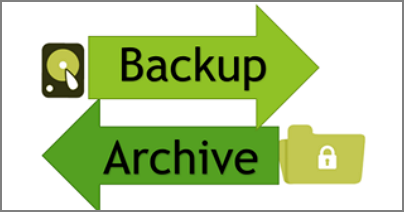
Speed
For quick data backup, the process should be fast, while for archiving, it can be slower as it's not time-sensitive.
Backup is done to prevent data loss when there is a virus or if you need to reinstall your OS, and restoring data is necessary to ensure proper computer operation.
Archive is typically created due to government or legal requirements, or to reduce costs and shorten backup windows. Unlike backup, which is used for quick operations, archives can take days to retrieve and organize data, making them less suitable for immediate access.
Storage Type
Backup and Archive use different storage media. Backup uses disk for fast data processing, while Archive uses tape for economical storage.
Backup is designed for swift data storage and recovery. It can be customized to suit various situations, allowing for multiple versions to be created. Data can be saved on various mediums, such as disks, USB drives, or cloud storage. The primary goal of Backup is to safeguard operational data, including the most recent files. However, retaining data for an extended period can be resource-intensive, potentially leading to decreased efficiency and increased costs.
The archive mainly stores and preserves static data, using cost-effective storage media like tapes, which allows for long-term offline storage of infrequently used data, ultimately saving capital investments in storage.
Original Data
Backup and Archive have different purposes, with Backup focusing on data recovery and integrity, while Archive is more about long-term data storage and preservation, with the original data being retained in its original form.
Backup is often used for active and latest data. It allows the original data to be modified, and incremental or differential backups can be made when a new backup is needed. The original data is usually not deleted after backup, and backup has a connection to the original data, allowing it to be restored if the original data is damaged.
After data is archived, it needs to be preserved for a long time to meet compliance requirements, and the original data cannot be altered. This implies that the archived data has low demand and can be deleted after archiving.
Backup vs. Archive: Which One to Choose
Backup and Archive are often used interchangeably, but they serve different purposes. While both are used for data protection, the choice between them depends on the specific needs. Backup is primarily used for disaster recovery and quick restoration of data, whereas Archive is used for long-term storage and preservation of data, often for compliance or historical purposes. When deciding which method to use, consider the type of data, its frequency of use, and the level of protection required. By understanding the differences between Backup and Archive, you can choose the best approach to protect your data.
Data
Backup is available for active and inactive data, while Archive is best suited for static data.
Situation
If you're looking to recover lost data, a backup is a good option. If you need to manage space and keep data for a long time, an archive is a better choice.
Purpose
To prevent data problems, data should be regularly backed up, and Archive can help address compliance and data retention requirements.
Duration
If data needs to be saved for a long time, archiving is a cost-effective option. However, if the information only needs to be retained for a short period, backing it up is sufficient.
Backup or Archive: Which One to Choose?
Understanding the differences between backup and archiving is crucial for making informed data management choices. Backup is typically chosen for data that undergoes frequent changes, whereas archiving is preferred for data and files that remain relatively static and require preservation for retrieval and investigation purposes. By recognizing these distinctions, individuals can make more effective decisions about their data archiving and backup needs.
Conclusion
Backup and Archive are different, but they can complement each other. Backup focuses on saving data in case of loss or corruption, ensuring data availability and recoverability.
Backup is a short-term data protection that prioritizes data recovery, whereas Archive focuses on long-term data preservation and management through retrieval.
Although they have distinct differences, archiving and backup can complement each other and play unique roles in data preservation. By understanding their differences in daily work, you can choose the best method to save data wisely and improve efficiency. Protecting data is crucial, and there are various ways to learn how to backup data, which can be explored further.
Related Articles
- What is the Thinking Behind 32GB Windows Format Limit on FAT32?
- What Is Tracert/Traceroute Command? How to Run It on Windows, Mac, and Linux?
- What Is SSD TBW and How to Check TBW on SSD
- What is Taskbar in Windows? And How to Use it?