Best Windows Key Finder for Windows 11/10: Which Key Finder Is Best - Qiling
To reinstall Windows, you'll need to enter the license key, but it can be a challenge to keep track of the serial number, especially if you've purchased software a long time ago. A product key finder can be a lifesaver, allowing you to easily locate your Windows serial number for reinstallation, and not just for Windows, but also for other Microsoft software and any software in general.
This article lists some hotkey finders that can help you locate serial numbers for various tools, with some programs supporting batch serial number retrieval.
1 - Qiling Key Finder
2 - Windows Key Viewer
3 - Belarc Advisor
4 - LicenseCrawler
5 - Free PC Audit
6 - Abelssoft MyKeyFinder
1 - Qiling Key Finder
Qiling Key Finder is a useful tool that allows users to export product keys, transfer data from an old PC to a new PC, and move programs between drives. Its "Product Key" feature specifically gathers key information for Windows, Adobe, and Office, making it a convenient tool for managing software licenses and transfers.
When you run Qiling Key Finder, it quickly scans your programs and lists the needed license key on the list. The program's "Product Key" feature allows you to easily find product keys for Windows, Adobe, and Office by clicking on the corresponding tab. You can then click "Copy" to save the numbers in a safe and easily accessible location.
Qiling Key Finder can find Windows 10 product key and also works on Windows 8, 8.1, 7, and is compatible with Windows 11.
Pros:
- Clear interface.
- Fast scan.
- Support Windows 11/10/8/8.1/7.
- Secure to keep info.
- Copy the Windows key to the safe location.
- Support 1000+ software.
Cons:
- Need to pay for the pro version.
2 - Windows Key Viewer
Using Windows Key Viewer, a fast scanning tool, the Windows product key can be easily detected. This software is specifically designed to provide Windows product keys, making it a useful tool if you only need keys for Windows OS. It's a simple and efficient solution for getting the information you need.
The Windows OS information can be accessed, displaying details such as product ID, install date/time, registered user, Windows update time, build number, and machine GUID. The product key is also visible on the box. However, the official website appears insecure, displaying misleading ads after clicking download links.
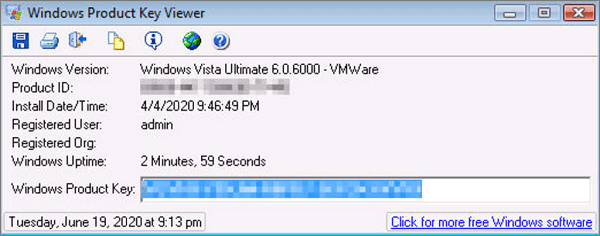
Pros:
- Free to use
- Fast scan
- Available on Windows 95/98/ME/NT/2000/2003/XP/V ista/7/8/10
Cons:
- Only find Windows product key
- Download page contains misleading ads
3 - Belarc Advisor
Belarc Advisor is a free tool that gathers detailed information on your installed software and hardware, including software updates, licenses, and antivirus status, which is then displayed in an HTML file on your browser.
When you run Belarc Advisor, it automatically performs a fast scan, similar to finding keys of any installed program. After it's complete, click the "Software License" tab on the left menu to retrieve product keys for Windows.

Pros:
- Totally free for personal user
- Fast analysis
- Keep data in private
- Find keys for installed applications.
Cons:
- No security benchmark score for Windows 10
4 - LicenseCrawler
LicenseCrawler is a tool that scans the Windows Registry to discover the Windows product key and other application keys.
LicenseCrawler is a portable app that can be run directly from a USB flash drive, making it easy to use on multiple computers without the need for an installer. However, it displays ads while in use, which may be a drawback for some users. If you frequently use product key finders for other software you've purchased, the ad-supported interface may be a minor inconvenience.
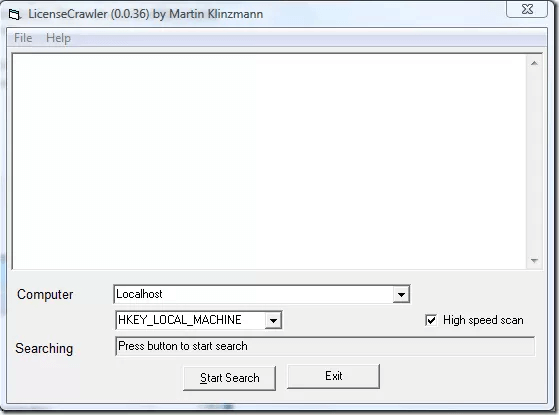
Pros:
- Completely Free
- Discover keys for all the programs you have installed
- Portable app
Cons:
- Slow scan
- Show ads
5 - Free PC Audit
Free PC Audit is a free tool that provides detailed information about all PC components. It can be run from a removable storage device like a USB flash drive, making it a portable app. The program can display the basic version and product key of installed software, offering a quick overview of the system.
The interface shows a three-To get your Windows 10 product key, go to Settings, then click on System and Software. This will display your Windows 10 product key, which you can then copy to the clipboard.
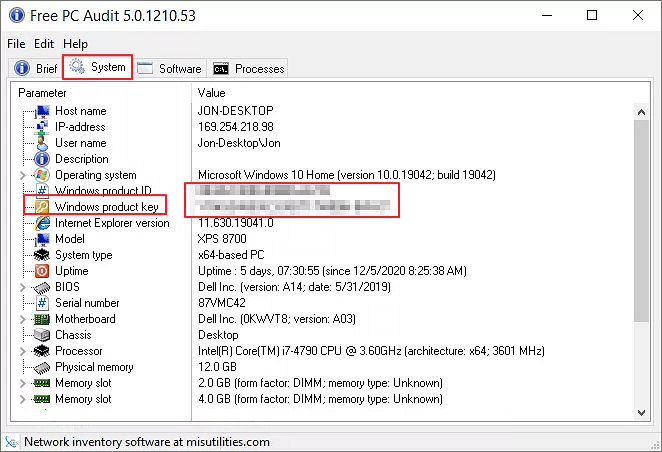
Pros:
- Complete free
- Portable app
Cons:
- Only for Windows keys
6 - Abelssoft MyKeyFinder
Abelssoft MyKeyFinder is a robust product key finder with two versions: a free version with ads for local computer scans and a paid plus version for external hard drive and WiFi password scans. It has a simple click filter for search results.
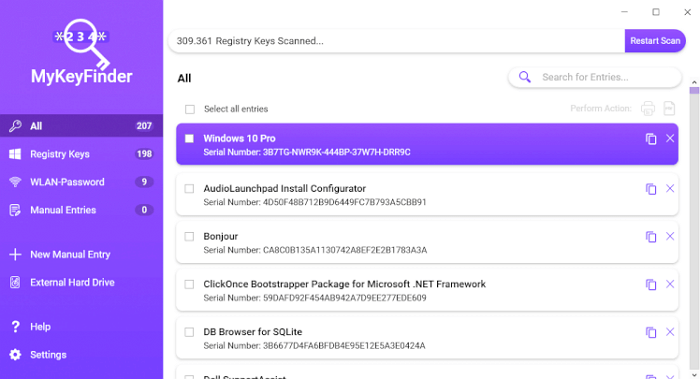
Pros:
- Straightforward interface
- No duplicate results
- Filtered results
- Export Keys with various options (Like PDF...)
Cons:
- The free version has ads.
To Sum Up
This article lists 6 Windows product finders, providing pros and cons of each software to help you quickly find your serial number.
Related Articles
- How to Find Steam CD Key or Game Product Key on Your Own - Qiling
- Find Windows XP Product Key/License with 4 Practical Solutions
- Where Can I Find My Windows Product Key Remotely?
- Best Guide to Recover Forgotten Blizzard Password