Chromebook vs. Laptop, Which One Should I Pick? [Full Guide]
In today's competitive tech landscape, finding the perfect electronic device can be overwhelming, especially when you need it for both work and leisure. This article aims to help you make an informed decision by comparing Chromebooks and laptops, two top-rated devices with distinct specifications that cater to different needs and preferences.

Overview
A Chromebook and a laptop are often compared, but they have distinct differences. A Chromebook is a portable device that runs on Chrome OS, while a laptop is a traditional device that operates independently on a desktop operating system. If viewed as a laptop, a Chromebook is technically correct, as it is a portable device, but they have different working styles and specifications.
The key difference between a Chromebook and a laptop lies in their capabilities. A Chromebook, which runs on Google's Chrome OS, is primarily designed for online usage, whereas a laptop, with its more robust operating system, is capable of performing tasks both online and offline, making it a more versatile device.
Chromebook vs. Laptop: What Is the Difference Between Them
The choice between a Chromebook and a laptop depends on your specific needs and preferences. If you prioritize portability, affordability, and ease of use, a Chromebook might be the better option. However, if you need more processing power, storage capacity, and software flexibility, a laptop might be the way to go. Let's break down the key differences between the two to help you make an informed decision.

Differences: Chromebooks vs. Laptops
| Specifications | Chromebooks | Laptops |
|---|---|---|
| Operating Systems | Support the Chrome OS. | Supports Windows, mac OS, and Linux. |
| Performance | Very fast even with low-end spaces. | Laptops tend to run slowly in lower-end spaces, requiring an additional upgrade to function efficiently. |
| Software Availability | The Google Play Store app, Chrome web app, and some Chromebooks have Linux app support. | Windows (third-The installation process for different operating systems varies. For Windows users, software can be installed directly from the website or through Microsoft software. |
| Offline Performance Functionality | Minimal offline capability. | Most software can be used offline without any restrictions. |
| Entertainment/Gaming | Support Android games and cloud Gaming. | High-Laptops designed specifically for gaming are the best option for gaming, as they provide a more immersive experience with their advanced hardware and features. |
| Battery Life | Chromebooks have the 8-12 hours battery timing. | Some specified laptops (Power-Laptops, including both ultrabooks and gaming laptops, typically offer 8-12 hours of battery life, with actual mileage varying. However, gaming laptops with intense graphics requirements may only achieve 5 hours of battery life. |
| Estimated Prices Range | Low-The prices for a quality smartwatch can vary greatly, ranging from budget-friendly options under $200, to mid-tier models priced between $200-$400, to high-end smartwatches that cost between $400-$700, and finally to the premium luxury smartwatches that can range from $700-$1,500. | Low-The cost of a smartwatch can vary greatly, ranging from under $300 to over $4,000, depending on the features and quality of the device. Basic models typically fall in the budget range of $300-$600, offering essential features such as time-telling, step tracking, and notification alerts. |
Chromebook vs. Laptop: Advantages and Disadvantages
Chromebooks and laptops have their own set of pros and cons. While both devices are usable, they have distinct advantages and disadvantages. Chromebooks offer portability, affordability, and ease of use, making them ideal for basic tasks and web-based activities.
1. Chromebook vs. Laptop: Advantages and Disadvantages of Chromebook

Advantages of Chromebooks:
- It has an Entry-Level Prices range.
- Strong and long-lasting battery life.
- Low maintenance cost.
- More secure than laptops.
- Not required initial settings.
- Light weighted and essay to carry.
- Simple and quick implementation of Google apps.
- Google's operating system is so smooth and fast.
Disadvantages of Chromebooks:
- Offline functionality is minimal.
- Software availability is limited and not a suitable replacement for a window for everyone.
- Printing Issue.
- Less local storage.
- Not valid for video editing and graphic designing.
2. Chromebook vs. Laptop: Advantages and Disadvantages of Laptop

Advantages of Laptop:
- Wider software availability.
- Most software can be freely used offline, unless it's specifically designed to be web-based.
- Software availability is wider.
- Great battery Timing.
- Use for both business and entertainment.
- Lightweight and compact.
Disadvantages of Laptop:
- Required Frequent Update.
- Lower-end laptops are very slow.
- Expensive and high maintenance cost.
- Difficulty in customization.
Which One Should I Pick? Chromebook vs. Laptop
The main difference between Chromebooks and laptops lies in their operating systems and functionality. Chromebooks run on Google's Chrome OS, offering a more streamlined and web-based experience, while laptops can run on various operating systems like Windows or macOS, providing a more comprehensive and versatile experience. Ultimately, the choice between a Chromebook and a laptop depends on individual needs and preferences. If you prioritize simplicity, portability, and a seamless online experience, a Chromebook might be the way to go.
If you're an Android app user or a web browser user, Chromebooks might be a better option than laptops, as Chrome OS is reliable, fast, simple, secure, and affordable. However, if you need to run more advanced programs, laptops with Mac OS, Windows, or Linux-based systems are a better choice, as they can work efficiently offline and run a wider range of software.
To delete apps from a Chromebook, simply go to the Launcher, find the app you want to remove, click and hold on it, and drag it to the trash can icon at the bottom right of the screen. This will remove the app from your Chromebook.

How to Delete Apps on Chromebook
Here are the steps to delete apps on a Chromebook in one paragraph: To delete apps on a Chromebook, click on the Launcher icon, find the app you want to delete, click and hold on it, and then drag it to the Trash icon. Alternatively, you can right-click on the app and select "Remove" from the context menu. If you're using a Chromebook with a traditional desktop interface, you can also click on the app icon, click on the three vertical dots, and select "Remove" from the menu. Regardless of the method, the app will be deleted from your Chromebook.
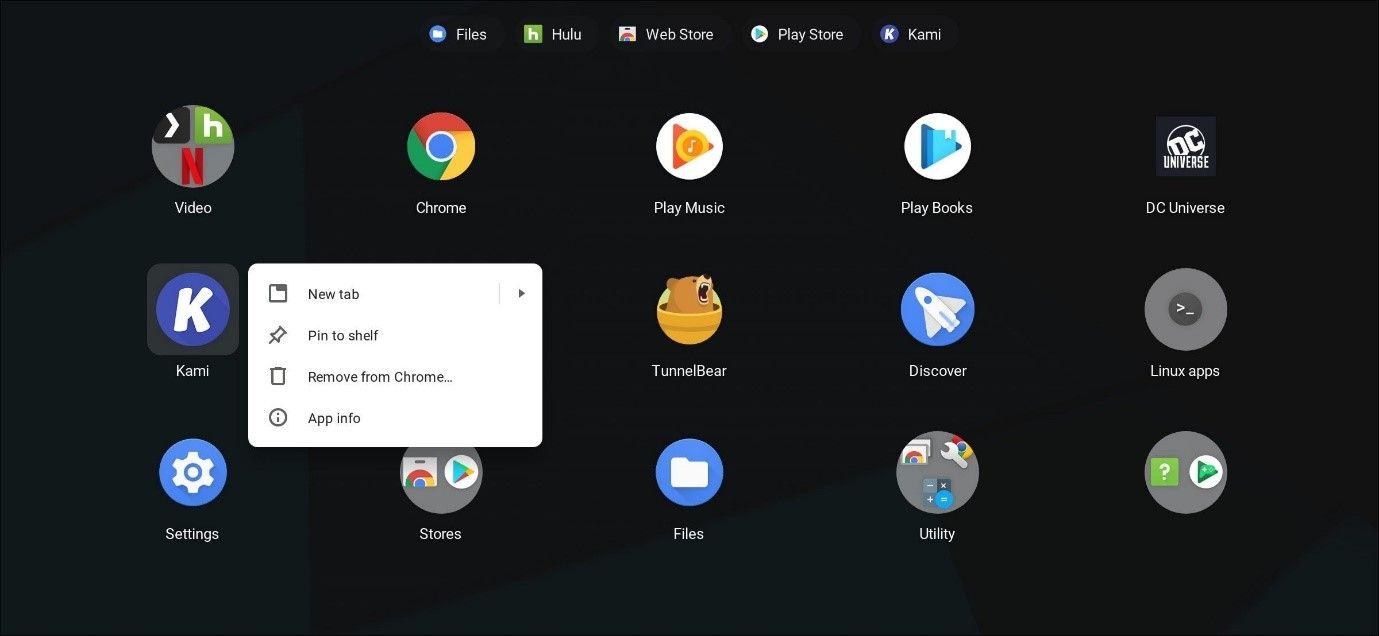
Conclusion
Chromebooks are web-centric devices that prioritize mobility and ease of use, while laptops can run a full desktop operating system and perform all PC tasks with advanced mobility.
Related Articles
- What Is the Windows Task Manager? [Everything You Should Know]
- What Is Virtual Memory? Everything You Need to Know about It.
- What Is ISP? Introduction to Internet Service Provider
- What Is 4K Ultra HD [All You Need to Know]