2022 TOP| Corrupt File Repair Software Free Download & Online Free
What Causes A Corrupt File?
The corruption error often affects specific file types, such as jpeg/jpg photos, gif images, Excel & Word documents, Zip compressed files, and browser downloaded files. If you've tried to open a file on your PC, USB drive, or camera memory card, but it won't open, it's likely due to file corruption. Understanding the causes of corruption may help you prevent future file corruption issues.

- The Office app is experiencing an error when attempting to save or create a file, resulting in an unexpected issue that prevents the user from completing their task. This could be due to a variety of reasons such as a corrupted file, a problem with the app's cache, or an issue with the user's account or permissions.
- Compression app experiences problems while creating an archive
- The browser is experiencing difficulties in saving a downloaded file to a disk, resulting in an error or failure to write the file to the desired location.
- Computer shut down/crashes/power outage before closing files
- Problems with your hard disk, like bad sectors
- Malware and viruses damage
Can You Recover A Corrupted File?
To fix various files that are corrupted, broken, damaged, half greyed out, and not opening after recovery, we recommend Deep Data Recovery, a comprehensive deleted file recovery & corrupt file repair software free download for PC and Mac.
The Qiling corrupt file repair software is a free download that's compatible with Windows and macOS, allowing you to recover corrupted files on your desktop and laptop, as well as install a version on your mac. Alternatively, you can also check out the best online free corrupt file repair software.
Corrupt File Repair Software Download Free
Deep Data Recovery is a reliable software that efficiently recovers deleted, formatted, hidden, inaccessible, and incomplete files using advanced hard disk analyzing and data scanning algorithms. It can locate and display all lost and existing data files, and automatically repair corrupted files.
To fix corrupted files, try using file recovery software like Disk Drill, EaseUS Data Recovery Wizard, or Recuva. These tools can scan your device for damaged files and attempt to recover them.
Step 1.Launch Deep Data Recovery on your PC, select the desired file types, and then click "Next" to initiate the recovery process.

Step 2.To repair corrupted files, select a disk location where the damaged files are saved, then click "Scan" to start the file repair process. Qiling file repair tool can fix broken documents, videos, and pictures in various formats.

Step 3.After scanning, you can quickly find corrupt data by file type. This feature allows you to repair damaged files such as Word, Excel, and PDF documents, as well as pictures and videos, including common types like JPEG, PNG, BMP, MOV, MP4, GIF, and more, by selecting the specific category you need to repair.

Step 4.Qiling file repair software automatically fixes broken files, allowing you to preview the repaired files before recovery. Once satisfied, click "Recover" to save the recovered files to a different location to avoid data overwriting.
Corrupt File Repair Software Online Free
Compared to corrupt file repair software that requires a download and installation, online repair tools offer a convenient alternative. They can be accessed directly through a web browser, eliminating the need to free up disk space for a download and installation. Additionally, online tools are often OS-agnostic, making them compatible with a wide range of operating systems.
10 online programs were tested for Deep Data Recovery, with varying results. Some successfully fixed corrupted files, while others claimed success but delivered unusable files. All 10 programs allowed downloading the repaired file, with both free and paid options available.
- The free option is for download only, with a huge watermark on the file you saved, requiring you to remove it yourself to use the repaired file.
- To get a watermark-free file, you need to pay a fee, which typically ranges from $9.9 to $99.9.
We believe that the following online tools are capable of repairing various types of files due to their ability to handle file repairing tasks and meet the demand for cost-free services.
No.1 OnlineFile.Repair for MS Office, Access, Outlook, Adobe
OnlienFile.Repair is a free online service that specializes in recovering corrupted documents and files, primarily of Microsoft and Adobe types. It offers a free trial, but for full recovery, users need to download the service for a one-time fee of $10.
Here are the three steps to repair a corrupted file, document, or database in one paragraph:
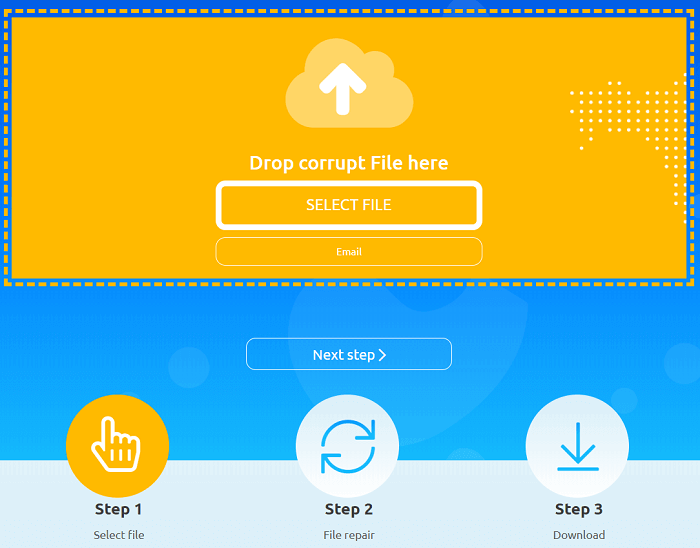
No.2 ILOVEPDF for Repairing PDF
ILOVEPDF is a free online tool that can repair corrupted PDF files by uploading them and attempting to fix them, with the success of repair depending on the severity of the damage.
You uploaded a PDF file and clicked the "Repair" button, but it didn't prompt you to register an email or pay for a repaired PDF. You're happy with the free PDF experience!
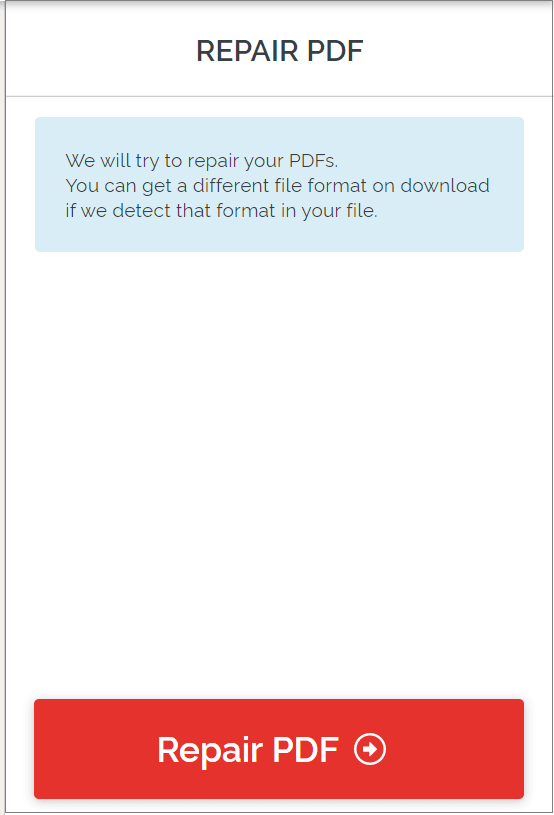
How Do You Recover A Corrupted File?
Corrupt file repair software and online tools can recover corrupt files, restoring them to their original state.
I'm happy to help! However, I don't see any text provided.
1. The software offers a free demo version that supports recovering files up to 2GB, which is sufficient for restoring single or multiple files for free. However, most online tools only allow downloading partial recovery files, with the exception of ILOVEPDF, which is specifically designed for PDF file repair.
2. Websites that make money through ads often target personal information, and repairing a corrupt file can be a risk, as it may be uploaded to the website's server without adequate protection.
If you prioritize data security and personal privacy, Qiling's corrupt file repair software should be your top choice. However, if you're open to alternative options, online file repair software can be a viable backup plan, with some good ones available that might work for your specific case.
Related Articles
- How to Convert/Change RAW File System to NTFS Without Data Loss
- Why Does My Computer Keep Freezing When Playing Games?
- [SOLVED] The Boot Configuration Data for Your PC Is Missing
- Accidentally Formatted Hard Drive? Unformat Hard Drive Right Now!