Main Differences Between Disaster Recovery and Backup [Updated 2023]
The difference between data backup and disaster recovery lies in their purpose and functionality. Data backup is primarily used to prevent data loss by creating copies of data, whereas disaster recovery is a more comprehensive solution that helps businesses and individuals recover from a disaster, such as a natural disaster, cyberattack, or hardware failure, by restoring systems and applications to a working state. While data backup is essential, disaster recovery is crucial for ensuring business continuity and minimizing downtime in the event of a disaster. Therefore, investing in disaster recovery is a wise decision, especially for businesses that rely heavily on technology.
While both backup and disaster recovery serve as storage options to maintain data availability during outages, they have distinct objectives and benefits. The primary differences lie in their focus on availability and ease of access, with backup prioritizing data preservation and disaster recovery aiming to restore normal operations. Understanding these differences is crucial for minimizing downtime and maximizing efficiency during disruptions.
This article will delve into the key aspects of disaster recovery and backup, highlighting what sets them apart from each other.
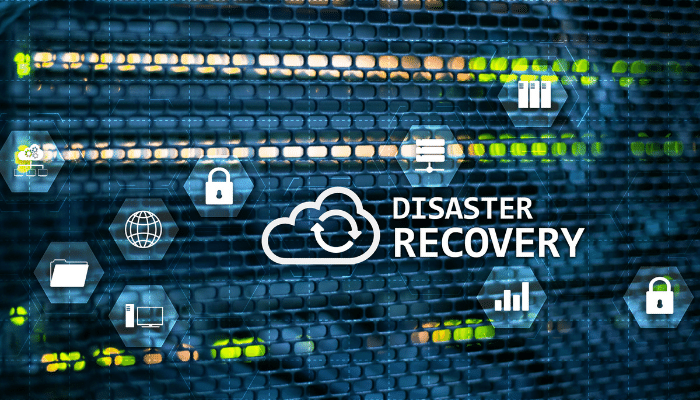
What Is Disaster Recovery?
Disaster recovery is a plan to provide a temporary backup for a server when it's compromised, offering an immediate but temporary solution to prevent prolonged downtime, allowing streaming from a DR site until the primary site is up and running.
Once configured, DR storage solutions run automatically and require minimal effort to resume in case of an unexpected occurrence. The effectiveness of DR storage solutions depends on the recovery timeline established by the DR team, which ensures the maximum acceptable time for data loss (RPO) and downtime following a disaster (RTO).
In the event of failures or disasters, disaster recovery ensures a quick continuity of your operation and reduces the loss of customers and severe loss of data.
What Is Backup?
Backups are copies of your files stored elsewhere to ensure their availability in case the original is damaged, lost, or compromised. The purpose of backup is to keep files accessible, whether stored physically or virtually, for as long as you want to retain them, provided the backup location remains intact and secure.
To be on the safe side, save your files in multiple places and perform regular backups, as server outages can happen at any time, resulting in a severe setback if not prepared.
See Also:
Disaster Recovery vs. Backup: Main Differences
If a server hosting an application used by employees is compromised by a hacker attack or a natural disaster, having a backup in place would be wise, allowing the server to be restored and the application to continue functioning.
The server is likely to take more than a day to restore due to its large file size, causing prolonged downtime that could have been avoided with a disaster recovery plan. A DR clone could serve as a temporary solution during outages until the primary server is back up.
Disaster recovery and backup are two distinct approaches to mitigating data loss, with key differences that set them apart. While backup focuses on preserving data by creating a copy of it, disaster recovery is a broader strategy that encompasses not only data protection but also business continuity, ensuring that operations can resume quickly and smoothly in the event of a disaster. This includes restoring not just data but also systems, applications, and infrastructure, making it a more comprehensive and proactive approach to minimizing downtime and getting back to normal as soon as possible.
| Basis of Comparison | Disaster Recovery | Backup |
|---|---|---|
| Purpose | Implementing a business continuity plan (BCP) can help ensure that critical business functions and operations continue uninterrupted in the face of unforeseen circumstances such as natural disasters, cyber attacks, or other disruptions. This involves identifying potential risks, assessing their impact, and developing strategies to mitigate or recover from them. | Making a copy of files available in case the original file is lost is a crucial practice for maintaining data integrity and preventing potential losses. This process, known as data backup, ensures that a duplicate of the original file is created and stored separately, allowing for easy recovery in the event that the original file is deleted, corrupted, or lost due to hardware failure. |
| Complexity | DR is usually tasking | Creating a backup is relatively simple |
| Outcome | IT system streams | File copy |
| Cost of running | Little expensive | More expensive |
| Failure | Region-wide failures and large-scale attacks Basically, for critical attacks | Small-scale attack, host failure |
| Target devices | Big servers, virtual apps | Servers and device storage |
| Mode of running | Usually automated | A mix of manual and automatic process |
| Downtime | Minimal downtime | Prolonged downtime |
| Credibility | Having a backup system in place makes it easier to get your system back to running in case of a crash or other issues. | "Since it'll take more time to use the backup to get your system back to working condition, we'll have to create a compromise in our service. This compromise will allow us to provide a limited version of our service while we work on restoring our system from the backup. |
| Data replication interval | DR replication interval is continual | The backup interval is determined by the type of backup being used. For example, a full backup may be performed daily or weekly, while an incremental backup may be performed every hour, depending on the system's needs. |
The main differences between disaster recovery and backup lie in their objectives and approaches. While backup focuses on restoring data or systems from a previous point in time, disaster recovery is a broader process that aims to restore an entire IT environment, including hardware, software, and data, in the event of a disaster.
Wrap Up
If you have a large server running a critical application or system, it's not just about having backups, but also having a disaster recovery plan in place to prevent significant data loss or prolonged outages that could impact your business.
FAQs About Disaster Recovery vs. Backup
1. What are the three types of backups?
Here are the three main types of backups in one paragraph:
Full backup: A full backup involves backing up all data at once, which can be time-consuming and requires a lot of storage and network bandwidth.
Differential backup: This type of backup, also known as incremental backup, only saves the files that have changed since the last full backup, making it a faster and more storage-efficient option compared to full backups.
Incremental backup: Incremental backup only saves the changes made since the last backup, making it more efficient and requiring less storage space than differential backup, which saves all changes made since the last full backup. This approach minimizes storage needs and optimizes backup performance.
2. Why do we need backup and disaster recovery?
If a storage device or server that holds your files or hosts an app you use is compromised, having backups and a disaster recovery plan will help you recover. Without them, you might lose access to the lost data.
3. How will you back up data for disaster recovery?
To get your primary system back up and running after a disaster, you only need to create a temporary copy of your system model, which can be either on-premises or in the cloud. This clone will keep your system running while you work on a good discovery plan that outlines the essential elements needed to restore your system to working conditions.
Related Articles
- What Is SDRAM? Synchronous Dynamic Random-Access Memory Explained
- Incremental Backup Advantages and Disadvantages [2022 Thorough Reviews]
- What Are Fsck Commands and How to Use It in Linux? [2023 Guide]
- Update Now! Windows 11 Encryption Bug Can Lead to Data Loss