What Is A DMG File on Mac/Windows and How Do You Use It?
For Apple users, DMG files may be familiar, but understanding their purpose and usage can be beneficial. DMG files are used on both Mac and Windows as a file type, and users may wonder why they downloaded a DMG file instead of an EXE file or what a DMG file is. This article aims to provide a comprehensive understanding of DMG files, their functions, and how to use them efficiently, which can be helpful for users who are curious about this file type.

What Is A DMG File on Mac?
DMG, a Universal Disk Image Format (UDIF), is used in Mac OS X, while its predecessor, New Disk Image Format (NDIF), was used in OS9 and earlier systems. DMG files, with extensions .dmg, .img, and .smi, are used to store compressed software installers on Macs, serving as virtual install packages that resemble ISO files on Windows. When a DMG file is double-clicked, it mounts as a virtual hard disk drive on the desktop, allowing users to access and install software. In essence, DMG files are a standard part of a Mac computer, enabling users to enhance their system's functionality.
Why Does Mac Use DMG?
DMG is a specific file format developed by Apple, primarily used in Mac. Its widespread adoption is due to several strengths, including its ability to serve as a core file format, which lies in its capacity to efficiently package and compress files, making it a convenient and user-friendly option for Mac users.
- DMG files have advanced compression and encryption capabilities, and one of their key benefits is that they can be handled like external storage devices.
- DMG files can be read and written, allowing users to add files as needed.
- The maximum supported DMG single file is 2TB.
- The licenses and text descriptions can be added to the website using the "Licenses" tab. The background images can be set in the "Design" section.
- It is easily operated to install without decompression.
- It could save your computer storage to a large extent.
How to Use DMG on Mac?
To access a DMG file on a Mac, you can open it by double-clicking on the file, which will mount it as a virtual disk. Alternatively, you can use the Disk Utility app to open the DMG file and access its contents.
If you download an app from the internet, not from the Apple Store, you'll see a logo with the suffix .dmg.
Step 1. Double-click DMG.
Step 2. Drag the APP icon to the Applications folder.
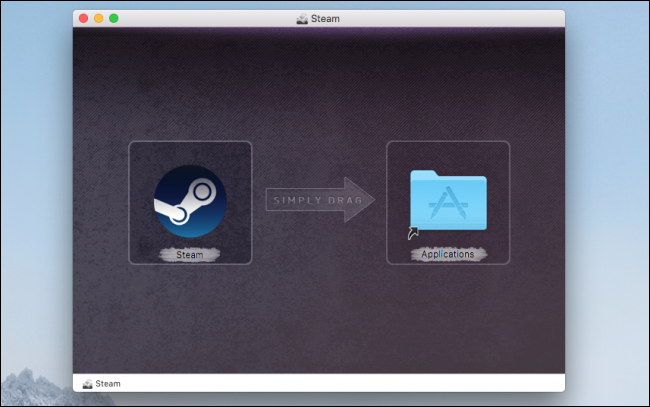
Step 3. When the icon is dragged, the page displays that the item has been successfully copied to the application.
Step 4. To open the software, double-click the APP icon on the computer.
After all, the installation of the DMG file is completed.
I'm happy to help. However, I don't see any previous conversation or context about DMG files on Mac.
How to Recover Deleted/ Corrupted DMG Files on Mac
If your DMG file disappears permanently on your Mac, don't worry, Deep Data Recovery for Mac can help. This software can recover deleted DMG files from macOS 10.14 to OS X 10.6 with just a few simple clicks, making it possible to get them back.

What Is A DMG File on Windows and How to Open It?
DMG files are not exclusive to Mac or Apple devices, as Windows also utilizes them to enhance user experience. With their numerous advantages and high safety, DMG files are used on Windows to provide a better experience for users. Let's explore more about DMG on Windows and how to use them on the platform.
1. What Is A DMG File on Windows?
On Windows, a DMG file is similar to how it functions on Mac, making it essentially the same on both platforms. This format is also used to save applications, streamlining the installation process and avoiding potential issues. As a result, Windows has adopted DMG for its users, providing a safer and more efficient "container" for applications.
2. How to Open It on Windows?
DMG files, typically associated with Mac, are becoming increasingly common on Windows due to their use in compressing certain Apps. As a result, learning how to open and use DMG files on Windows is a practical skill to acquire.
Before we start, there are two recommendations provided for you:
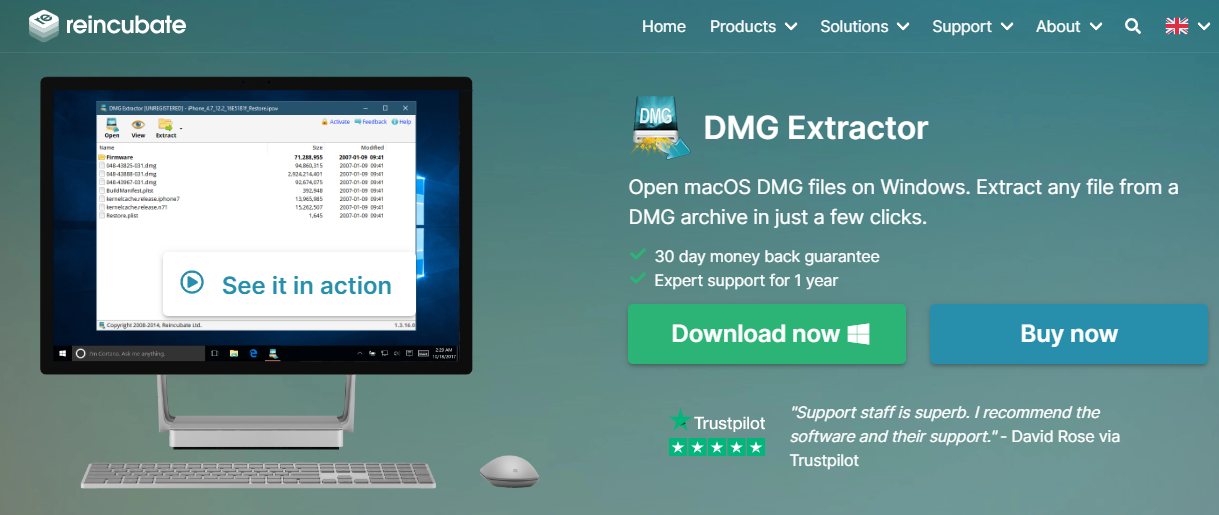
We need to download a free software called DMG Extractor, which will automatically work once downloaded, and can also help extract encrypted .dmg files.
Step 1. Open Open DMG Extractor, and upload the DMG file you want to extract (or you can drag it directly).
Step 2. DMG Extractor will automatically extract the files you select, and if your files are 4GB+, the progress bar may be at the bottom.
DMG Extractor is a user-friendly tool that efficiently extracts contents from .dmg files, but it has a 4GB file size limit, requiring a paid upgrade for larger files.

Step 1. Download and open UltraISO.
Step 2. Choose file type, .dmg/.fhs/.timg.
Step 3. Select the files you want to extract.
Step 4. After finishing, convert DMG to ISO.
Conclusion
In this article, we explored what DMG is and how to use it. We also got the advantages of DMG. So by having learned about DMG thoroughly, I believe you must have a better understanding of DMG files. You must know what DMG is on Mac/Windows and how to use it on both different devices. And aimed to use DMG on Windows; tell us if you have better tips.
What Is A DMG File FAQs
1. Is it safe to delete DMG files after software installation?
Removing DMG files after installing software is a good practice as they become useless and can free up computer storage by reducing the number of files on the system.
To remove DMG files, first ensure they are ejected from your system. If you encounter issues, check if the files were properly ejected.
2. Is DMG Mac only?
DMG files are specific to Mac and can be converted using other tools, allowing for cross-platform compatibility. Many software can be downloaded separately for Mac or Windows on their websites, but converting DMG files provides an alternative option.
Related Articles
- What Is Windows Registry and How to Use It [Update 2022]
- Motherboard: An Indispensable Part of Your PC
- Archive vs Delete: What's the Difference and Which One to Use
- How to Boot from USB on Different OSs [Step-by-Step Guide]