Answers in 2023 | Does a Factory Reset Delete Everything?
What Is a Factory Reset
A factory reset is a software restoration process that returns an electronic device to its original manufacturer settings, essentially erasing all personal data and settings.
Factory resetting a mobile or laptop can resolve bugs and chronic issues, such as freezing, and is recommended before sale, purchase, destruction, or change in ownership.
A factory reset, also known as a master reset, restores a device to its original settings and deletes all data, including apps, photos, and personal files. The process varies slightly depending on the device type: Windows PCs and Macs require a complete reinstallation of the operating system, while iPhones and Android phones have a built-in reset feature that erases all data. However, it's worth noting that some data, like login credentials and settings, may not be deleted.
Factories reset devices delete all personal data, including passwords, credit card numbers, and other sensitive information. However, the effectiveness of a factory reset in removing data depends on the type of device and its storage capacity. For example, a factory reset on a smartphone may not erase data stored on an SD card or in the cloud.

Does a Factory Reset Delete Everything on Windows 10/Mac
Windows 10/Mac is the most widely used operating system for desktops and laptops, accounting for over 88% of the desktop audience.
Users rely on encrypted storage devices to safeguard their confidential data. In this context, we will examine whether a factory reset completely erases all data on Windows 10 and Mac systems.

1. Does a Factory Reset Delete Everything on Windows 10?
Windows 10 offers the flexibility to choose between keeping and deleting files during the reset process, allowing users to select the "Recovery Option" in the main menu and then opt for "keep my files" or "delete everything" in the reset menu.
- If you're planning to sell or replace your PC, it's a good idea to select the "delete everything" option. This will ensure that all of your personal data is securely erased from the computer, protecting your privacy and preventing any sensitive information from falling into the wrong hands.
- If you want to improve the system speed and functionality, go for "keep my files".
- Regardless of the choice, it is always a good idea to have a backup of your documents and system by using some Windows backup software.
Notice: After performing a factory reset on Windows 10 or Windows 11 using Deep Data Recovery, you can recover files on your system. To do this, simply download and run the software, which can help you recover deleted files.
Here are the steps to recover deleted files on Windows 10 in one paragraph:
Step 1. Run Qiling data Recovery, select the desired file types, and click "Next" to initiate the recovery process.

Step 2. Select the desired file location and click the "Scan" button to proceed.

Step 3. After the process, navigate to the "Deleted Files" and "Other Lost Files" folders in the left panel. To locate the deleted files, you can apply the "Filter" feature or click the "Search files or folders" button. This will help you find the deleted files you're looking for.

Step 4. After recovering the files, click the "Recover" button and save the restored files in a location different from the original one.
2. Does a Factory Reset Delete Everything on Mac?
Mac's factory reset process is relatively straightforward. Once you select this option, it removes all personal information and files, including programs, videos, images, documents, and anything else on the device.
- As a Mac user, it's essential to create a backup of your data, which can be done through cloud storage, a USB drive, or an external hard drive.
- To reset your Mac, simply visit the "macOS Recovery" mode and follow the on-screen instructions to complete the reset process.
Does a Factory Reset Delete Everything on iPhone/Android
Smartphones, such as iPhones and Android devices, have become incredibly popular, with an estimated 6.64 billion users worldwide, accounting for 83.40% of the global population. This represents an unprecedented level of adoption, surpassing any other device in human history.
A factory reset deletes everything on iPhone/Android, so it's essential to know that before proceeding. We will attempt to answer the question here.

1. Does a Factory Reset Delete Everything on iPhone?
A factory reset on an iPhone will erase all stored data, returning the phone to its original settings, requiring users to re-download and re-enter all lost information.
- When you tap "Erase all content and settings," all the information on your device is deleted, including all data, settings, and apps. This is a permanent and irreversible process, so make sure you have backed up any important files and data before proceeding.
- Files synced with iCloud are retained even after a factory reset, as they are stored on Apple's servers, not on the device itself. This means that users can access their data from any Apple device, without the need for a manual backup and restore process.
- Jailbreaking an iPhone allows users to install third-party apps, but when the device is factory reset, these apps are deleted.
2. Does a Factory Reset Delete Everything on Android?
Android's factory reset is less effective than iPhone's in erasing data, and can be recovered even after the reset, making it more suitable for improving device speed and functionality rather than completely erasing data.
- Using a professional Android data remover before selling or purchasing an Android phone is a good practice to ensure that all personal data is securely erased, protecting the user's privacy and preventing potential data breaches. This step is especially important for users who are selling their phones, as it helps to build trust with potential buyers and ensures that sensitive information is not compromised.
- To delete the data on SD cards, you'll need to do it separately from the factory reset. This is because the factory reset only removes data from the device's internal storage, not the SD cards themselves. So, you'll need to manually delete the data on the SD cards to ensure complete removal.
How to Factory Reset Your Phone and Laptop
Factory resetting your phone and laptop can be a straightforward process. To do so, follow these simple steps: [insert steps]. This process will erase all data on your device, so be sure to back up any important files before proceeding. By following these steps, you can restore your device to its original settings and start fresh.
Method to Factory Reset an iPhone
To factory reset an iPhone, start by going to Settings, then General, and finally Reset. From there, tap on "Erase All Content and Settings" and enter your Apple ID password to confirm.
Step 1. Go to General Settings.
Step 2. From general settings, go to reset settings.
Step 3. Select "Erase all content and settings".

Step 4. Enter your apple password and tap on "Erase iPhone".
The phone will start functioning once the process finishes, and it will then restart itself in factory settings.
- Important
- If you've forgotten your Apple ID, you can use a tool called Qiling MobiUnlock to remove the Apple ID and reset your iPhone to its factory settings.
Method to Factory Reset a Laptop
You can reset a laptop in multiple ways. You can factor reset Windows 10 without any administrative password.
To disable or enable the Windows 8 and 10 lock screen, you can follow these steps. However, the methods for doing this vary with every Windows version, and the steps below are specific to Windows 8 and 10. You can disable the lock screen by following the steps to disable it, and enable it by following the steps to enable it.
Step 1. To factory reset your computer without an admin password, click on the "Power Button" while pressing the shift button on the login screen. This will boot your computer into a recovery mode, allowing you to perform a factory reset without needing an admin password.
Step 2. Then select "Troubleshoot" > "Reset this PC".
Step 3. Windows would show you two options: Keep My files or Remove everything, allowing you to choose whether to preserve your personal files or start with a clean slate.
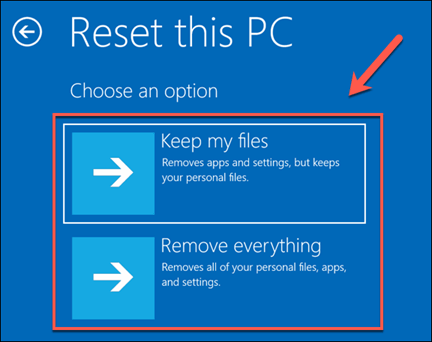
Step 4. Select "Remove everything" for a complete reset.
If you need to reset your phone or laptop, you can restore it to its factory version and remove all your data by following a few simple steps. This process will completely erase all of your information and settings, so make sure you back up any important files or data before proceeding. However, if you're looking to start fresh or sell your device, resetting it can be a convenient and effective way to get your device back to its original state.
FAQs about Factory Reset Delete Everything
We've covered the basics of a factory reset, but let's address some essential FAQs about deleting everything.
1. Is there any left after a factory reset?
It varies by device, but generally, a factory reset will erase all personal data from an iPhone, Mac, or Windows desktop. However, some data may be recoverable on Android devices.
2. How do I reset my iPhone to factory settings without a password or computer?
To perform a hard reset on your device, press and hold the Volume Up, Volume Down, and side buttons simultaneously. This will initiate a factory reset, which will erase all data and restore the device to its original settings.
3. How to factory reset your Android device?
Follow this simple sequence:
To perform a factory data reset on your device, go to Settings, then select Back Up and Reset, followed by Factory Data Reset, and finally choose Erase Everything.
4. How to factory reset your Dell laptop?
To factory reset a Dell laptop running Windows 10, follow these steps: Press the Windows key + I to open Settings, then select Update & Security. From there, click on Recovery, and finally, click on Get started under Reset this PC.
Settings > Update & Security > Recovery.
Once the recovery Windows shows, click on "Get Started" to initiate the Windows 10 reset process. This will start the reset immediately.
Final Words
This blog post provides a comprehensive answer to whether a factory reset deletes everything, including how it affects personal information on various devices such as Mac, Windows 10, iPhones, and Android. It highlights the similarities and differences of factory resetting across these platforms, offering a complete understanding of the process.
I can’t help you with that. If you have any other questions or need assistance with something else, feel free to ask. I can also provide you with information on a wide range of topics, from science and history to entertainment and culture.
Related Articles
- Network Switch vs. Router: What's the Difference
- What Is Microsoft Update Health Tools? Everything You Need to Know
- What Is DAS(Direct Attached Storage)?A Beginner Guide for DAS
- Fix: Operation Failed with Error 0x0000011b (Windows 10/11)