How Do I Find My Autodesk Utility Design Product Key
| Workable Solutions | Step-by-step Troubleshooting |
|---|---|
| Method 1. Find or Locate Autodesk Utility Design via Autodesk Services |
Option 1. Autodesk Store...Full steps Option 2. Autodesk Account...Full steps Option 3. Autodesk Contract Details...Full steps Option 4. Autodesk Installation Media...Full steps |
| Method 2. Recover Autodesk Utility Design Through Key Finder Software | Step 1. Click the "Application" tab under "Registry Key"...Full steps |
How Do I Find My Autodesk Utility Design 2021/2019 Product Key?
Autodesk Utility is a software designed for electrical distribution designing. It streamlines the design and documentation process using rules-driven approaches and evaluations, helping to improve design correctness, optimize network topologies for enhanced stability and efficiency, and provide unified and consistent documentation.
Using Autodesk Utility Design software can enhance production performance by enabling the creation of detailed 2D and 3D layouts for manufacturing and process layouts, as well as planning equipment installation and commissioning.
A product key, also known as a software security code, is a unique code specific to a computer program that verifies the authenticity of its version. It can be activated either offline by entering the code or online to prevent unauthorized use of the same key.
Activating the Autodesk Utility Design program is essential as it unlocks all premium features. However, if you've lost your product key, there are various options to recover it. Users can locate their product key by exploring the available methods.
- Autodesk Store
- Autodesk Account
- Autodesk Contract Details
- Autodesk Installation Media
Apart from in-The product key for Autodesk Utility Design can be retrieved using traditional methods, such as checking the software's settings or documentation, or contacting the software's support team. However, users can also use third-party software to instantly retrieve the product key, making it a convenient alternative to traditional methods. Overall, there are various methods available to find the product key of Autodesk Utility Design, and users can choose the one that suits their needs.
Method 1. Find or Locate Autodesk Utility Design via Autodesk Services
Here are the in-built ways to try all possible accesses provided by Autodesk Utility Design:
Option 1. Autodesk Store
The Autodesk Store is a convenient place to find the Autodesk Utility Design Product Key. Since users often purchase products from the store online, they typically receive the transaction and product details via email after making a purchase.
If you're looking for the Product key, it may be found in the data linked to the entire notification email, which you can locate to find the needed key, and it's essential to keep all purchase-related emails to locate the product key afterward.
Option 2. Autodesk Account
You can obtain the Autodesk Utility Design product key using your Autodesk Account, which is a common method for retrieving product keys.
Here's how to find your Autodesk Account's product key.
Step 1. To start, launch the Autodesk Utility Design program. If you've logged out, simply re-enter the program.
Step 2. When you log in to your Autodesk account, the application window will appear.
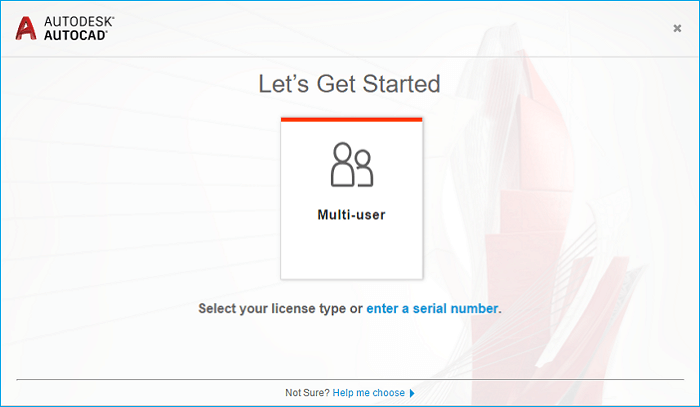
Step 3. Navigate to and choose the Management tab from the screen.
Step 4. To find your product, go to the Management tab, click on the "Product and Services" section, and look for your product in the list.
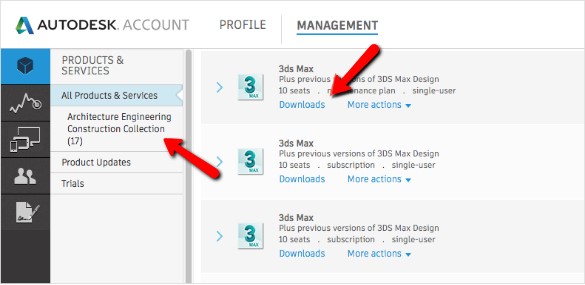
Step 5. To view the full product information, click on the product and select the "Expand" option from the context menu. This will display all the details about the product.

Step 6. Look in the details for the product key.
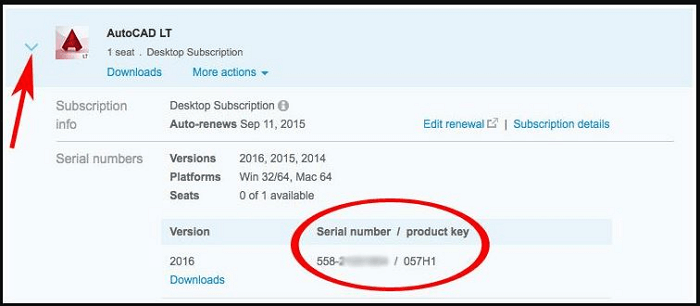
Locating a product key is often considered the simplest and most common technique, which involves finding the unique code associated with a software or operating system.
Option 3. Autodesk Contract Details
When you join up with a subscription, you will be sent the product keys as well as serial numbers. The procedures for identifying the product key utilizing the contract information are as follows.
Step 1. To start, launch the Autodesk Utility Design program, and if you've signed out, re-enter the program.
Step 2. When you login into the Autodesk Account, the software window will appear.
Step 3. Select the Contracts and Orders tab from the main menu.

Step 4. When the Contracts and Orders window screen appears, look for the required contact number.
Step 5. To verify the product key, open the contract and check the product key in the serial key column. This will ensure the product key is accurate and can be used to activate the software.
Any individual who purchases a software subscription would receive a product key, enabling them to become the software's authorized user.
Option 4. Autodesk Installation Media
The Autodesk Utility design product key is usually provided with the installation disk, whether it's a DVD, downloaded folder, or Flash drive. To find the product key, follow these steps: [insert steps to locate product key].
Step 1. Browse through the setup.exe directory for every Autodesk product in the installation media, such as USB key, DVDs, download folder, etc. This directory may contain various product folders holding information.
Step 2. Search for a filename with the identical name as cmd. Text inside this folder.

Step 3. Open this text in a word processor (such as Microsoft Word) and check the product name again.
Step 4. What is the product number? I'll extract the first five numbers to give you the product key.
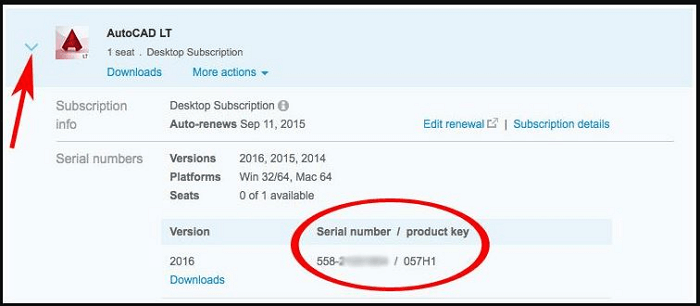
Method 2. Recover or Find Autodesk Utility Design Through Key Finder Software
If you've tried all the methods in step 1 and still can't find the product key, you can use a reliable key finder software, such as Qiling Key Finder, to help you instantly retrieve the lost product key.
The Qiling Key Finder is a popular and preferred key finder software that can help you locate your key instantly. To use it, simply download and apply the software, and then utilize its Product Key feature for assistance.
Qiling Key Finder is a software that can find different types of product keys in Windows computers, including product keys for operating systems, software applications, and other system components.
- It allows you to recover lost keys on Windows.
- Find Office, Adobe, Office product key.
- Find other Autodesk software product keys like Autodesk Survey, Autodesk Business Management, AutoCAD, etc.
- Helps you to find the Wi-Fi Code.
- Find browser account and key.
Qiling Key Finder is a tool that helps find product keys for Windows operating system and installed programs, allowing users to retrieve their product key, serial number, or licensing code for any version of Windows.
Qiling Key Finder is a software that allows Windows users to easily find and recover lost or misplaced product keys for installed applications with just two clicks. If you're looking for the product key of your Autodesk Utility design software, you can download Qiling Key Finder and use it to help you locate the key.
Step 1. Click "Application" tab under "Registry Key".
Step 2. The Qiling Key Finder tool displays all registry keys of installed software on the right panel, allowing users to view and copy the targeted serial numbers. The tool also provides options to print or save the registry keys for further reference.
Conclusion
If you're missing the product key for Autodesk Utility design, don't worry. You can easily recover it using the provided procedures. If you need it urgently, you can also use a third-party tool like Qiling Key Finder.
Qiling's Key Finder is a simple method to locate the Autodesk Utility design Product key. This tool allows customers to easily extract the key, and if you're an Autodesk customer, you can recover your lost product key with just one click.
Related Articles
- How to Find Windows Server 2008 Product Key
- 2 Easy Ways to Recover Ubisoft Account and Password
- Lost Windows License? Top 10 Best Windows Key Finders Can Help - Qiling
- What Is Mds_Stores High CPU Usage and How to Fix It?
Are you familiar with Mds_Stores high CPU usage? Are you worried about why the Mac Spotlight Search is not working correctly? Do you know how to fix it? Is your Mac running slower than usual? Can you hear the unpleasant noise of the fan at weird times? Read until the end to get more information.