How Long Do Laptops Last and How to Extend the Life of Your Laptop
You study, work, play, design, and do several recreational tasks on your laptop. It is an important asset that cannot be replaced every day as it is costly and has a lot of essentials stored on it. No one can afford to change laptops frequently.
However, with time, the hardware degrade. You may experience issues like a fading display, lagging keys, overheating, screen freezes, continually restarting, and similar matters. If you want to keep your laptop as good as new, then certain habits can help you.
This post will discuss how long laptops last and what you can do to extend your laptop's life.
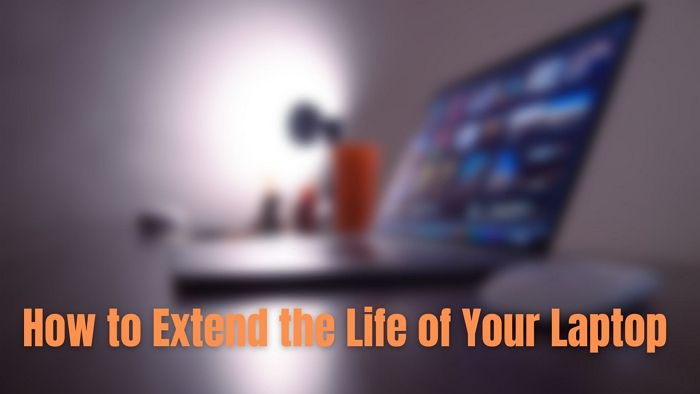
How Long Do Laptops Last?
The lifespan of Laptops varies on their configurations and several other factors. While, if you use a notebook like the Chromebook, then it will last approximately 3 to 5 years. After this time, the display will turn yellowish; the keyboard will start failing, your laptop will have performance issues due to aging hardware, and even the boot time will increase.
Ultrabooks, on the other hand, fall in a premium range. Their build quality is excellent, and the materials used for display, keyboard, and other parts are better than the regular laptops. As the customers pay a premium, they get better longevity. Gamebooks top Ultrabooks because they have even better hardware and components to ensure that.
However, the biggest problem, be it laptop, gamebook, or ultrabook, lies in the battery life. The more you charge your laptop, the lower the battery life. That said, the lifespan will decrease if you use your standard laptop for gaming, graphics designing, or binge-watching. However, usual activities like browsing, social networking, and similar keep the lifespan.
What Factors Contribute to the Longevity of Laptops?
Three core factors determine the life of the laptop, and they are as below:
- Hardware Configuration
- Build Quality
- Usage Habits
Hardware Configuration:
The type of hardware present within your laptop plays an important role. High-end laptops include specialized hardware like coolers and graphics cards to keep your devices viable for longer.
Compare this with the laptop, which has a lower configuration and price, which are only meant for regular usage. However, even with that, the detrition happens.
Build Quality
On top of this, even some non-gaming laptops can last longer if their build quality is good. Some laptops are built to last the impact of a drop but are only meant for businesses that must ensure they work in every environment.
Usage Habits
How you use laptops determines their lifetime to a greater extent; hence, you should know the best ways to contribute to their longevity. Apart from frequent software updates, maintaining hardware is equally essential.
You need to check laptop hardware by keeping it cool, protecting it from shock, accidental drops, etc.
Lastly, one common mistake made by most laptop users is to run applications and games that need heavy resources. Running a high-end game on a PC that is only meant for browsing and regular work will stress the hardware and impact the long-term life.
How to Extend the Life of Your Laptop?
Considering the longevity of Laptops and their role in your lives, it becomes essential to extend your laptop's life.
1. Choosing the suitable laptop cooler

Every component in any laptop has a temperature tolerance. As the computer ages, factors like dust, slowing fans, etc., increase the overall temperate of the device. If the heat is too much, the laptop will shut down.
Keeping this in mind, you can use a decent laptop cooler to help lower the laptop's temperature to avoid a sudden shutdown. This, in turn, increases the lifespan of your laptop.
While all the laptops available are equipped with internal coolers, they are insufficient if the fans are slowing down or there is too much dust. So, it would be best if you used a laptop cooler that keeps it cool from the scorching heat, humidity, and continued use with wear and tear.
2. Check power leaks
You would have experienced sudden electrical shocks from your laptop in some instances. Though not that serious, neither life threatening but leaving a tingling sensation in your hands. The bitter part is that it takes a toll on your laptop's longevity. It is essential to know the primary cause of such shocks. These are generally caused when the power socket to which you connect the charger is faulty or unearthed. It would help to check the socket and repair it to eliminate the same.
If not fixed, the battery of your device gets affected. Such faulty batteries create issues in your laptop's circuit leading to frequent shocks. You would have experienced it while touching the metal part of the case. Therefore, you should consult a technician for its apt maintenance upon getting a minor shock for the first time.
3. Avoid using your laptop while eating
You would enjoy a good snack while playing games, chatting with friends, and scrolling through social media. Now, in the wake of the pandemic, work-from-home has increased. Even students' reliance on technology and thus laptops and notebooks have increased, and so has the time spent on devices. As a result, you would work continuously while snacking, having meals and beverages simultaneously.
Liquid stains, water spills, bread crumbs, food particles, sauces, and stuff accumulate over time. After a prolonged time, if not cleaned, these can obstruct its functioning and even lead to dust and grime in its parts like the vents that cool it. Moreover, such food particles often invite ants, and they reside in your device. To sum up, you should avoid using laptops while eating.
4. Clean dust regularly

With regular use, it is necessary to clean the dust off your laptops regularly. Over time dust, dirt, and grime is deposited over your laptop's surface. Some make a house inside your laptop through USB ports, vents, and keyboards. When deposited in vents, they obstruct its cooling, and thus the hardware components get overheated. Even the ones accumulated in the USB ports interfere with the connections, thus affecting longevity. Your device will, therefore, not function properly over time.
To prevent it and to increase its life, you should dust it off using a microfiber cloth or a lint-free cloth. Also, you can use an electrostatic duster to clean the screen edges. Furthermore, if you open and clean your laptop (only if you know how to do so), your laptop's lifespan tends to increase twice.
5. Use keyboard protectors with caution
You would use a keyboard protector to protect your laptop keyboard and its keys with regular use, to lower the typing noise, and for similar purposes. However, it would be best if you tried not to use them. Also, if you use them, you should monitor them carefully. Often most keyboard protectors leave some space between the keyboard and screen closure lock. This space left within leads to more significant wear and tear, can damage the laptop screen, develop scratches, and even alter its closure mechanism. Also, some keyboard protectors overheat your system, which harms the lifespan. So, if you use a keyboard protector, do so with care.
6. Unplug the charging cable after charging the laptop
It is always recommended to unplug the charging cable from your laptop after it is completely charged. That is because taking in more charge than required will overheat its battery and affect its optimum performance. If you have an old laptop, then you will be experiencing it. Also, do not charge your laptop when it is a bit uncharged. Let the battery drain till 40 percent, then charge for it to complete the discharge cycle and function well.
Another thing that we recommend is to avoid charging your laptop when in use. It seriously impacts its lifetime if continued for a prolonged time. Moreover, if your laptop has a new technology not older than 3-4 years, the charger will not take in more charge than required. So, after becoming fully charged, it will cut off charge intake. In such laptops also, you should not work on your laptop and charge simultaneously.
7. Keep the laptop running at a low temperature
Hardware performance is best when they run at optimal temperature. So make sure when you are using the laptop, the area has proper ventilation, fans, A.C. is running, and so on.
Apart from these external factors, avoid using the laptop on your lap, couches, beds, and anything that blocks ventilation. On top of it, when you travel in a car, please do not keep it under direct sunlight to avoid heating components and battery.
Lastly, always carry your laptop in a specialized laptop bag. They will make sure it gets the best protection against external factors.
8. Replace/Upgrade laptop HDD with an SSD
To improve your laptop's longevity, you should replace its HDD with an SSD. Most importantly, upgrade your laptop with a Solid State Drive or SSD if it is two years old. Though they are more expensive than a hard drive, they will increase your device's processing speed. The add-on benefit is that it's more durable than a Hard Disk Drive and makes less operational noise.
9. Create a Backup
Laptops have a fixed storage space. You cannot extend it as you would in an ordinary PC by changing the hard drive. Therefore, it is essential to backup your laptop from time to time and also delete unnecessary data. You can backup all your data to a cloud drive or an external driver.
Of all these, switching to SSD will need special software. In addition, switching from HDD to SSD is full of hassle if you are using the Windows Backup process. Instead, you can use the Qiling Backup even if you are a computer novice.
It will create a system partition data backup with an image file on the SSD that is easier to retrieve your files. The recovery speed is quicker and better. You can even clone all your data consisting of system and personal files, apps, media, and other programs. With system image, you will benefit from full-offline lossless backup without losing anything.
How to Increase Battery Life of Laptop?
Even if your laptop has a lot of battery power, it will not always remain forever. A lot depends on how you operate your laptops and how often you charge. Here is the list of things to follow:
- Avoid using the laptop while it is being charged
- Block running unnecessary apps in the background
- Follow charging practices, i.e., Limit charging to 100%, and keep it at 70% to 80%. Since every laptop has a fixed number of charge and discharge cycles, limiting the charging helps.
- Do not use brightness at the highest level. Instead, keep it 20-30 percent down, and increase only when necessary.
How To Extend the Life of Your Laptop Display?
Laptop Display is one of the critical parts of the device, and with time, the overall performance degrades. Follow the below-mentioned practices and avoid some harmful ones for the same:
1. Reduce the possibility of screen exposure to sunlight
Most of you ignore the most important practice of reducing sunlight exposure to your laptop screens. This is because its heat seriously affects the hardware life, and the UV radiation from sunlight damages the display screen. Shorter exposure does not cause damage as much as longer ones that affect the display life. Not only to increase the display lifespan but also to protect your eyes, it is a mandatory practice. When you have to work outdoors, prefer to work in the shade instead of under the sun.
2. Clean up often
Cleaning up the laptop screen with a lint-free, microfiber cloth or a soft wipe helps a lot. It retains the display's quality and marries it for a longer time. Over time, smudge and dust accumulation affects it. You can even use a screen protector for the purpose. Never use soap and water to clean the screen as electronic equipment.
3. Reduce the brightness
LCD backlight of Laptops dims up after its lifespan. To avoid it, you should reduce the brightness. Keep the intensity that is ideal for your visibility and the work you do. Also, never keep the brightness intensity full. Otherwise, keep it between 200-250 nits to preserve its longevity and increase its display life. If it dims much, then you can adjust it accordingly. With more brightness, the laptop battery discharges faster, also reducing the battery lifespan with more charge and discharge.
4. Close the Screen when you Leave for a Long Time
Always close the screen or lid down when not in use. Keeping it open for longer than usual affects the hinges mechanism. Moreover, excess light, dust, and moisture exposure will seriously affect the overall life. Another best practice to increase the display life is to use an external monitor whenever possible.
5. Never Poke the Screen with Sharp Objects
Never use sharp objects around the screen. While no one intentionally pokes, if you are trying to take out dust or replace the screen, ensure to use proper tools.
Things to Know Before Replacing Your Laptop
Upgrading your laptop is essential. Sometimes you need more advanced features, more storage, better graphics, processing speed, and performance. The excitement of replacing a laptop is more; hence, you tend to miss some essentials.
Your Laptop contains your life memories in the form of photos and videos. Further, if you are working or a student, you also have crucial data that you cannot afford to lose. Hence, having it on your new laptop is essential. So, you should backup your laptop with Qiling Backup to its Cloud Drive and restore it quickly when you buy a new one. Alternatively, you can use the toll for a full-offline backup to an external drive.
Summary
If you were thinking of how long laptops last and how to extend your laptop's life, then you would have got your answer! The laptop hardware mainly determines it, and by following some methods, you can increase them. A lot depends on the battery display, so special care should be taken. Too much memory plays a crucial role in overheating the hardware, affecting performance and thus longevity.
So, we recommend you replace the hard drive with an SSD for better processing speed and performance. You can easily use the Qiling Backup tool to restore your data on the new SSD. Besides, if you do not want to replace it, you can upload all of them to Qiling Backup's Cloud Drive to lower the internal memory of your laptop and increase the lifespan.
Related Articles
- [Fixed] Destination Folder Access Denied You Need Permission to Perform This Action in Windows 10/8/7
- Solved: What Is Taking Up Space on My Hard Drive in Windows 10/8/7
- Windows 10 System Restore Points Gone and Missing
- How to Update/Reinstall macOS Without Losing Data