How to Find Autodesk Product Key? Answer Is Here!
Where Can I Find My Autodesk Product Key
To find your serial number and product key on the Autodesk website, please follow these steps:
For Autodesk individual users, product keys and serial numbers are crucial for activating programs. However, these codes can be difficult to find, which is why this tutorial exists - to help locate the necessary information.
Top Six options you can take:
To find your Autodesk product key using Qiling Key Finder, follow these steps: download and install Qiling Key Finder, then run the software and click on "Autodesk Product Key" to scan for the key. If the key is found, it will be displayed on the screen.
Find Autodesk Serial Number and Product Key via Autodesk Account
Check Confirmation Email
Run Autodesk Product to Locate Product Key
Find Autodesk Serial Number & Product Key on Education Community
Using the Interactive Key Lookup Tool
How to Find Autodesk Product Key by Qiling Key Finder
The serial number for Autodesk products can be found through various manual methods, such as checking the Autodesk account or AutoCAD itself. However, to quickly locate what you need, a product key finder software like Qiling Key Finder can be used to extract the Autodesk serial number and product key in one click, including products from Autodesk, Windows, Microsoft Office, Adobe, and other software, without requiring a login to any account.
After downloading the tool, you can access the "Product Key" function on the left side. Click the "Scan" button to display all product keys for installed software, and then select the one you want and click the "Copy" button.
In-depth tutorial of Qiling product key finder:
Step 1. Click "Application" tab under "Registry Key".
Step 2. Qiling Key Finder displays all installed software's registry keys, allowing users to copy and print or save the targeted serial numbers.
What else Qiling Key Finder can help you with?
Qiling Key Finder is not only praised for its salient key finder, but it also serves as a professional data transfer software.
- Find Windows and Office product keys in 1 click.
- Find Web browser saved accounts and passwords.
- Find WiFi account and passwords.
- Find Windows and application product keys from unbootable PC.
Find Autodesk Serial Number and Product Key via Autodesk Account
Step 1. Sign in to your Autodesk account by clicking a link.
Step 2. To get the product key for a specific product, go to the Product & Services section and locate the product for which you want to obtain the product key.
Step 3. Take AutoCAD as an example:
After clicking the AutoCAD icon, you can check the product details and click the icon on the front of the product name.
If you're unable to find your product key, you can sign in to the software and it will automatically retrieve the serial number for you, eliminating the need to search for it separately.
Check Confirmation Email
If you purchased Autodesk from an online store, you can find your product key in the order confirmation email you received.
Run Autodesk Product to Locate Product Key
The serial number can be found on the Autodesk AutoCAD.
For Autodesk AutoCAD 2017/2018/2019/2020/2022:
Step 1. Launch Autodesk AutoCAD.
Step 2. To access the license information, click on the Help option in the taskbar, then select About, and finally click on Manage License.
Step 3. Get serial number under License Details.
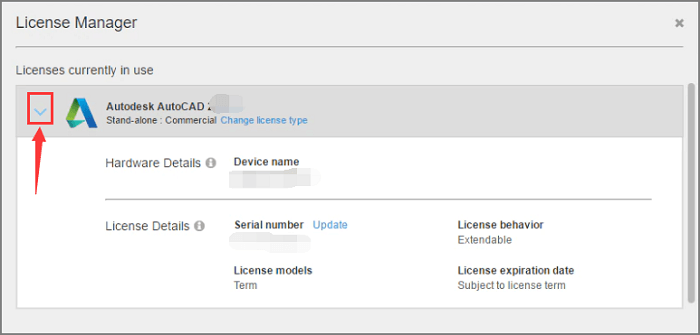
For Autodesk AutoCAD 2016 and earlier versions:
Step 1. Open your software.
Step 2. Go to Help > About
Step 3. Then the "About" window pop up, select Product License Information.
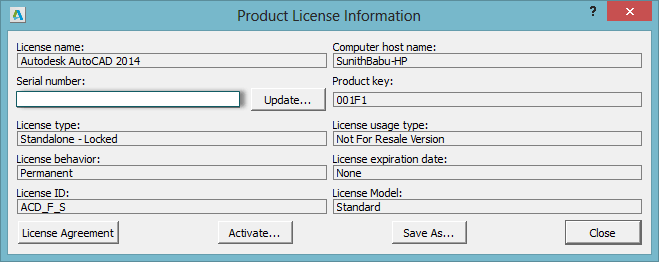
This window displays the full details of license information. To obtain the serial number, locate the "Serial number" box and copy the key.
Find Autodesk Serial Number & Product Key on Education Community
If you join the Education Community, your key number will be automatically stored on your account. Follow these steps:
Step 1. Go to the right side and click "My Account".
Step 2. To download a product, go to the "Account" section, select "Products", then click on "Download Products", choose the "Content Type" and finally select the "Serial Number".
Using the Interactive Key Lookup Tool
When browsing the official Autodesk website, you can find a "Look up product keys" page that lists many Autodesk products in a box.
Step 1. Navigate to "Look up product key" page (https://www.autodesk.com/support/download-install/individuals/product-key/look-up-product-keys).
Step 2. To get the activation code for a specific software product, click on the icon representing that product on the box, and the activation code will be displayed.
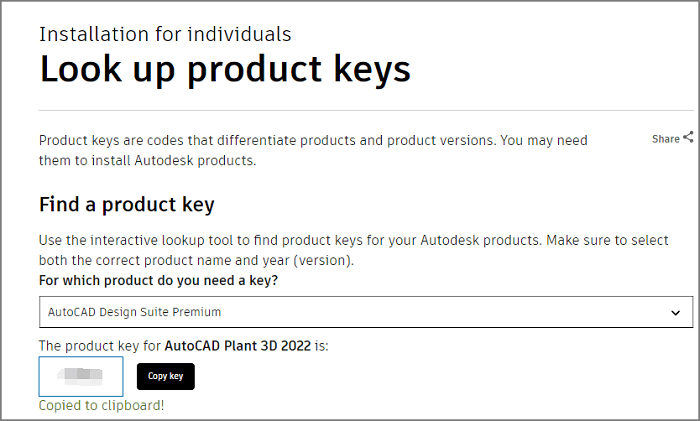
Concluding Thoughts
For individual Autodesk users, six options are effective in searching activation codes, with Qiling Disk Master Pro being the most user-friendly option in terms of easy operation.
Related Articles
- How to View Saved Passwords Chrome by 3 Easy Fixes
- 2022 Guide: How to Recover/Find Edge Account and Password - Qiling
- How to Find Saved Passwords on Chrome [Windows & Mac]
- Where and How Do I Find or Recover Origin Password