League of Legends Account Recovery: How to Get Riot Account Back
If your Riot Games or League of Legends account has been hacked or stolen, and you're willing to restore your access, this guide can help. It will provide assistance to regain your account access, addressing issues related to your League of Legends or Riot account.
To quickly recover your Riot account and League of Legends, follow the account recovery process. However, ensure that your accounts haven't been deleted within the last 30 days, as it becomes challenging to restore them after this time period.
| Workable Solutions | Step-by-step Troubleshooting |
|---|---|
|
Recover League of Legends Account Without Email |
To recover your League of Legends account, go to the Support page on the LOL website and select the option to "Recover My Account". This will take you to another page where you can follow the prompts to regain access to your account.Full steps |
|
Recover Riot/League of Legends Account Without Password |
Launch your web browser and go to the account recovery page. Tap on "FORGOT PASSWORD" and enter your email address associated with the account. Follow the instructions to reset your password. If you need further assistance, contact the website's customer support.Full steps |
|
Recover Riot/League of Legends Account Without Username |
To recover your account, launch your web browser and navigate to the account recovery page of Riot or the League of Legends website.Full steps |
|
Recover Riot/League of Legends Replays and Highlights |
If local replays get corrupted, crashed, or deleted, use a PC data recovery tool to restore lost files, such as EaseUS Data Recovery Wizard, and follow the tool's instructions to scan the device and recover the affected replays.Full steps |
Before recovering your account, check the server status page to see if there's any server downtime, which might prevent access to your account or its information, but doesn't affect browsing the forums.
If you're experiencing issues with lost progress or the game no longer being available on Xbox, PS4, or PC, don't worry! There are ways to fix this.
How to Recover League of Legends Account Without Email
League of Legends is a highly popular gaming platform that offers an unparalleled gaming experience. However, if your account has been hacked or stolen, accessing it can be frustrating. To resolve this issue, it's recommended to initiate the account recovery process as soon as possible.
- If someone gains access to your email account, they may change all of your passwords, essentially "hacking" your account.
- If you can't access your account and the email linked to it, you can open a support ticket with Riot to resolve the issue.
- To recover your account, you'll need to answer a few questions to confirm your identity and ownership of the account. This is a security measure to ensure the account is accessed by its rightful owner.
- Before proceeding with the data recovery process, it's essential to gather as much information as possible related to your account, as this will increase the chances of successful account recovery.
- Once you've completed all the queries, you can request help from Riot Support to recover your account without using your email address. They'll guide you through the process to get your account back.

Step 1. Go to the Support page, and select recovery my account.
Step 2. After clicking the link, you'll be taken to a new page where you'll need to fill out the requested information to verify your account.
Step 3. You can also upload any related information to help recover your account, which can enhance the chances of a successful recovery.
Step 4. Once you submit the request, you may have to wait for a response for a few hours or days. If the verification is successful, you will get your account back.
How to Recover Riot/League of Legends Without Password
Forgetting your password can be frustrating, especially when it comes to accessing your gaming account. If you're in this situation, don't worry, you can follow a detailed guide to regain access to your account.
Step 1. Launch your web browser and go to the account recovery page or Riot of League of Legends.
Step 2. To recover your password, tap on the "FORGOT PASSWORD" button.
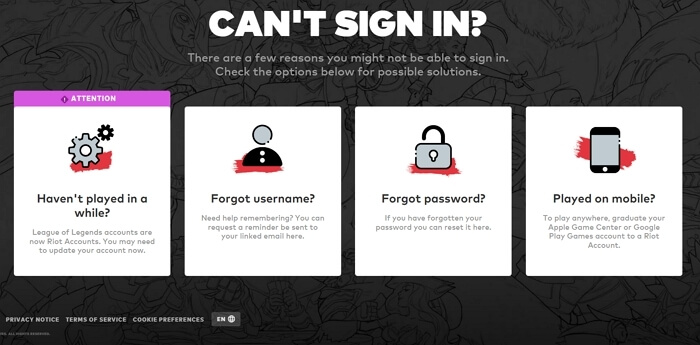
Step 3. The next thing you have to do in the league is tap on your account's "REGION".
Step 4. Once you've completed the task, enter the account name associated with the account.
Step 5. After following the steps to recover your account, tap on the "SUBMIT" button to proceed with the password recovery process.
Step 6. You will receive a confirmation through a registered email sent to your associated email address.
Step 7. To reset your password, simply tap on the link provided in the email, which will guide you through the process to successfully reset your password.
How to Recover Riot/League of Legends Without Username
If you're having trouble accessing Riot or League of Legends due to a forgotten username, try checking your email for a password reset link. If you can't find it, go to the Riot account recovery page and follow the instructions to reset your password.
If you've forgotten your League of Legends account password, don't panic. You can still access your account by using your associated email address with LOL or Riot Account. However, if you've forgotten both your password and email, you'll unfortunately have to lose your account forever.
Before leading further, check out the difference between your Summoner name and username to keep safe from the upcoming confusion conveniently. If you don't have any idea about the same, let me make things more apparent. Username is the name used by the gamers while logging in to the game, whereas the Summoner name is the name that you see there in the game. Here is the detailed password recovery guide that will ease up the process. Make sure to follow it very carefully to enable successful access.

Step 1. To recover your League of Legends account, launch your web browser and navigate to the account recovery page of Riot or the League of Legends option.
Step 2. Once you land on the login page, tap on the "Login" button, typically located in the top right corner of the screen.
Step 3. To access your account, tap on the "FORGOT USERNAME" option, which will enable successful access.
Step 4. To select your account region, go to the League of Legends client, click on the "Account" button, and then click on "Account Settings". From there, you can select your region from the dropdown menu.
Step 5. You have to enter your email address associated with your account in the provided space very carefully after completing the above process.
Step 6. Once you've entered your email address, tap the "SUBMIT" button to initiate the account recovery process for your League of Legends account.
You've successfully completed the Riot account recovery process and can now check your email account for further information about your username without any issues.
If you don't receive a username recovery email, check your spam filters first. It may also take up to 15 minutes for the email to reach the app, so you can wait or double-check the server to confirm the email.
Don't miss: Minecraft Free Download and Minecraft Data Recovery Windows 10/11
How to Recover Riot/League of Legends Replays and Highlights
The Riot/League of Legends game offers a feature called Replays and Highlights, which allows users to download and access replays or highlighted portions of the game on their device.
You can recover corrupted, crashed, or deleted local files, including replays and highlights, using the Deep Data Recovery tool, which is effective in recovering lost data from Windows, Mac, or smartphones.
The data recovery tool can recover media files, specifically video and photo files, from a drive where a game was installed. It can scan the drive, locate the replays and highlights, and recover them, even if the files are not accessible through the operating system. The chances of recovery are higher if the system has not been touched since the game was installed.
Step 1. Launch Deep Data Recovery in Windows, select the file types you want to recover and click "Next" to initiate the recovery process.

Step 2. Choose the place where you lost data. Then, click "Scan".

Step 3. After the scan, use the file format filter to find the files you need, then click the "Preview" button or double-click a file to view its content.

Step 4. To recover lost data, select the file that contains the lost data, check the box next to it, and then click the "Recover" button. This will restore the lost data to a secure location.
Wrapping Up
If you've successfully recovered your League of Legends or Riot account, congratulations! You've likely experienced the thrill of this popular gaming platform, which offers users a seamless and enjoyable gaming experience without any major issues.
To recover your account, follow these steps: check your username, email, and password to see if you can access your account. If not, try resetting your password or contact the platform's support team for assistance. If you're still unable to access your account, you may need to recover your username or email address. If you're unable to recover your account, you may need to create a new account.
Related Articles
- PhotoRec Review: Pros, Cons, Alternatives
- Fix Error 0x80070490 in Windows Update, Mail App, and Xbox
- [Error 5] Unable To Execute Files In The Temporary Directory
- Solutions to Fix EAC3 Audio Not Supported