MSI File Extension - What Is .MSI? How to Open or Install It?
What Is an MSI File?
In this way, both executable file (EXE file) files and MSI files are used to install and run Windows programs. They are identical to one another. EXE files can, however, simply execute the software they contain when double-clicked and do not always have installers. On the other hand, MSI files invariably include installers.
MSI files are opened by Windows using the Windows Installer software. The Microsoft Installer was the previous name of this program, which is how MSI files got their name.
Then .MSI stands for Microsoft Software Installer in file extensions. Customizing installer packages, such as Windows applications or update packages, makes use of Microsoft's Windows Installer service.
The MSI file extension is used to install software on Windows operating systems. It can use to customize, update, uninstall, and install applications on a computer.
How Do I Open an MSI File?
The user can use 7zip to extract the.msi file in order to view the content of an MSI file format and able to read the files; the user cannot modify them.
If a user wants to open and quickly edit an MSI file, they can utilize the Orca tool. Free software called Orca can be used to see the MSI's content in table view mode.
When end users want a fast overview of the package's details and internal organization without actually installing it, Orca can be useful. Going to the property table will allow viewing:
- product name
- product version
- manufacturer
- product code
An MSI file can be opened and edited with ease and clarity using Advanced Installer.
A glance over these things better because of its sophisticated GUI
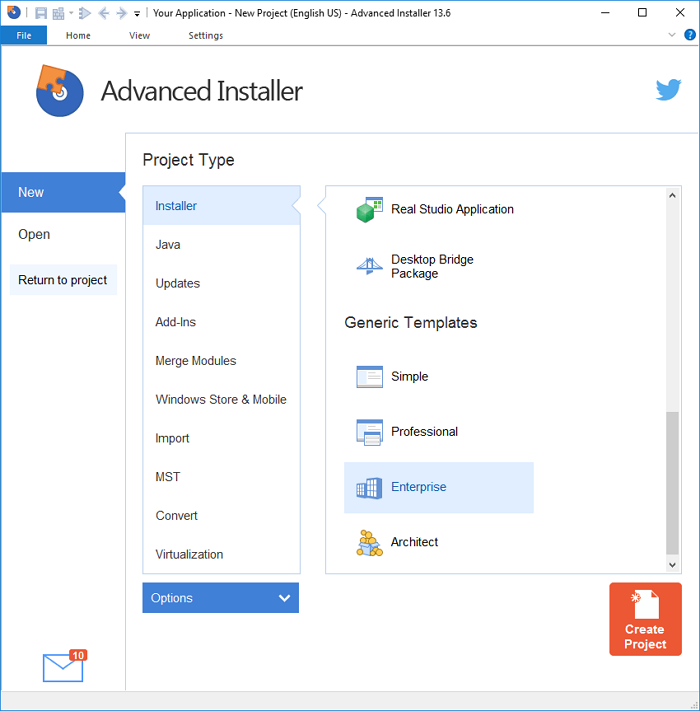
- File structure
- Registry
- Shortcuts
- Features
- Components
- Services, and more
Also, view the MSI files on a Mac by using a file unzipping program. Because Windows uses the MSI format, by double-clicking it on a Mac, it won't open.
This software only installs this software automatically, so don't worry about how to install it manually. It has very easy steps for installation.
What's the Difference Between an MSI File And an EXE File?
The distinction is that EXE files don't exclusively exist in installer formats. They could be separate program executables. Every Windows program launched is an executable file.
Because of the potential for malware to concealed by this property, MSI file installers preferred over EXE file installers, especially in enterprise situations where security is critical. Because there is a chance that a .exe file could start a virus sequence on the machine instead of launching an installation wizard.
However, if the.exe installations come from a trusted source, such as authorized vendors or not unreliable program hosting services, they are approved.
Another difference between MSI and EXE installation files is the availability of install parameters. The parameters for MSIs are the same regardless of the application, while for EXEs, it depends on the tools and choices that the installer's creators made when they were constructing it.
Final Words
MSIs are a reliable installer format that follows industry standards and best practices. MSIs can especially useful for enterprise situations since they might be more secure than their EXE equivalents.
What type of installation format do you prefer? Please tell us in the comments. Hope this helps and makes it easier to understand the format that will be most useful while installing. Continue to check back with us for updates.
Related Articles
- What Is User Folder Mac and How to Manage It? [Updated 2022]
- What Is DRM? Introduction to Digital Rights Management [2022 Updated]
- How to Access Startup Security Utility Mac? [Latest Tips]
- A Mini USB - Things You Need to Know