Ransomware: The PC Viruses You Must Fight Against! [Full Guide]
Understanding and acknowledging malicious threats like malware and viruses are inevitable in the 21st century. Malware is malicious software that tries to infiltrate your device, and Ransomware is a type of malware. These can infect your PC and corrupt your files or even stop your computer from working altogether.

What Is Ransomware?
Ransomware restricts people from retrieving and accessing files from their computers and demanding a ransom payment for the decryption key. These viruses prevent the users from accessing their files until they pay the ransom amount. Hence, this can be really destructive if your PC gets infected with ransomware.
The History of Ransomware
The origin of ransomware was in 1989, with the introduction of the AIDS trojan as the first documented ransomware. This design of Ransomware was a complete failure. Over the years, more designs were created and tested, instigating various ransomware attacks through different schemes.
After these early incidents of ransomware attacks, a recent and notable case was seen in Russia between 2005 and 2006. This case involved a ransomware variant, TROJ_CRYZIP which left only the password-protected zip files after they attacked the systems. This variant zipped the files before overwriting the original files and further generated a text file to inform the users that they could retrieve the files after paying $300.
Another noteworthy case published by Trend Micro was in the year 2011. This involved a report on SMS ransomware TROJ_RANSOM.QOWA continuously showed a ransomware page until the users agreed to pay the ransom amount by dialing a premium number.
Russia also faced another malicious ransomware threat which infected the Master Boot Record (MBR) of a system and later prevented the operating system from loading. The malware copied the original MBR and overwrote them with malicious code. Additionally, the infection occurred by forcing the system to restart and displaying the notification to specific users.
Consequently, the popularity and the great outcome made Ransomware spread to other European countries. Trend Micro once again found ransomware infections that notified a notification page instead of a ransom note.
This new wave of Ransomware infections was similar to TROJ_RANSOM.BOV and were found in Europe and North America. This also spread to France and Japan because a French confectionery decided to serve TROJ_RANSOM.BOV and displayed a fake notice from the French police agency Gendarmerie Nationale.
How Does Ransomware Work?
The most popular and known method of ransomware entering your system is through spam emails. Other possibilities could be through downloading malicious software from the web. This could be a direct download from the site or by clicking on fake ads called malvertising. Malware also gets spread through removable USB drives and chat messages.
The cryptography used by Ransomware is asymmetric encryption and uses a pair of keys for encrypting and decrypting a file. The attacker generates the public-private key for the users, and the private key decrypts the files stored in the attacker's server. A crucial part of this process is that it is impossible to decrypt the locked files without accessing these private keys. The private key is only available to the user after paying the ransom amount. Ransomware usually gives the user 24-48 hours to decrypt the encrypted files. If the request isn't fulfilled the user will lose these files forever after this specific time.
In addition to ransomware, we also heard a lot about viruses and malware as well. the article below discusses and will help us to see the differences between a virus, ransomware, and malware.
Virus vs. Ransomware vs. Malware: Figure out Differences in 1 Minute
Virus vs. ransomware vs. malware, what is the difference? Which one is most harmful to our computer system and personal data?

Defend Against Ransomware?
In the sessions below, we will discuss some measures and steps to avoid the risk of Ransomware and the steps required to remove it if, by any chance, it infiltrates your system.
Prevent Ransomware?
Now, let's look into some tips for preventing your system from getting attacked by Ransomware.
- Use security software and keep it up to date
Security software protects your system from unauthorized sources or viruses. Always update this software to access new and included features.
- Use only secured networks and sites
Cyber Attackers can easily trace your internet activities through public Wi-Fi networks, so it is always better to avoid using them. Install a VPN, which enables you a secured internet connection wherever you go.
- Secure your data and files and backup them continuously
Backups will not prevent Ransomware from attacking your system. But it is a good preventive measure to follow. Store and secure your backups in the cloud or on an external hard drive. Always use backup systems with no direct access to the backup files as Ransomware might check for backup files to delete them.
- Provide awareness through campaigns or other sources
This step is mainly for the organizations and their members. Always be aware of not opening unverified emails and files in your system. Keep a regular check on the employees to avoid any mishaps.
- Stay informed
Lastly, keep yourself up to date with the latest news on ransomware and new variants, if any. Some companies have introduced some decryption tools in recent years, which might be useful for you in case ransomware attacks your system.
Remove Ransomware?
The scariest and most uncertain part of Ransomware is that even if you pay the ransom amount, there is no assurance that your files will be unencrypted. On that account, always remember not to pay the ransom amount. The payment provided by the users only encourages these cybercriminals to carry out these tasks again and again in the future. Your task as a user is to remind yourself to install security software and constantly back up your important data.
Below we will discuss some steps to remove the Ransomware.
Step 1. If your system is slowing down, immediately shut it down and disconnect the internet connection. Once you do this and boot your system in "Safe Mode" so that the malware will not be able to get commands from the control server.

Step 2. Install anti-malware software and run a scan in your system to remove the threat.
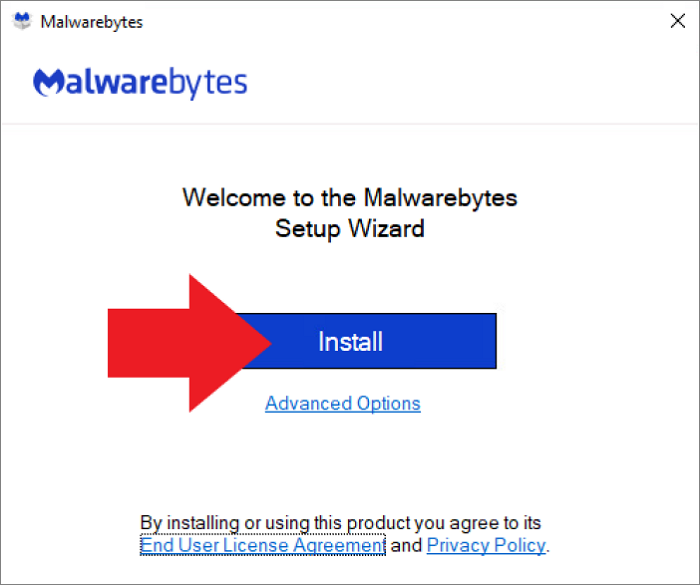
Step 3. Restore and restart your PC to a safe state.

- Notice:
- You can also use free decryptors to retrieve some files that were encrypted. Always seek help from a professional or IT specialist for this method.
Don't be anxious about ransomware preventing you from accessing your files, because other solutions that easily operate are provided in the articles below, check them out:
Other Ransom Software
Lastly, let us look into some known Ransom software that has been popular in the cyber world for the previous few years.
- Locky: In 2016, Locky encrypted more than 160 file types through fake emails and attachments. Locky Ransomware targets files used by designers, developers, and engineers through Phishing.
- Wannacry: This type of Ransomware used an exploit developed by NASA called EternalBlue. The hackers stole EternalBlue, spreading this Ransomware from computer to computer.
- BadRabbit: This Ransomware spread across media companies in Eastern Europe and Asia in 2017.
- CryptoLocker: Launched in 2013, this Ransomware infected almost 500,000 machines.
- SimpleLocker: This was the first Ransomware that targeted specifically mobile devices and spread through a Trojan downloader as a legitimate application.
Conclusion
Various things on the Internet include threats such as viruses and other types of malware. Often, these attacks happen without our knowledge. Therefore, it is always essential for you to be educated about these cyber crimes and to take necessary precautions. As a result, you must always keep two steps in mind: installing anti-malware software and backing up your crucial data and files. In conclusion, taking precautions and being one step ahead is always better when the time comes for an attack.
FAQ About Ransomware
Below are some answers to the questions related to ransomware:
1. What causes a ransomware attack?
Ransomware attacks can happen with or without any action from your side. The most common methods used are Phishing and Malvertising. Therefore, always be careful not to open unverified emails and fake online ads. Make sure to secure and back up all your data and files in the system.
2. Are ransomware threats real?
Ransomware threats are increasing daily, and their popularity is immense due to the benefit gained by the cyber attacker through this malware. The ransom amount demanded always has a deadline, and this malware threatens to publish or block the data in your file system. So it is definitely a real and alarming threat.
3. What happens if you pay for ransomware?
The FBI advises the victims not to pay the ransom amount. This is because there is no guarantee of getting back your encrypted files. But in case you have already paid the amount, contact your bank and local authorities. If you used a credit card, your bank might be able to block the transaction and return the amount to your account. You can also contact government fraud and scam reporting sites on the internet.
4. Does resetting a PC remove ransomware?
Yes, resetting your PC will help to remove the infection infected by the malware from your system. After that, install antivirus software and do a full system scan to ensure the system is free of any additional risks.
Related Articles
- Automatically Copy Files When USB Drive Connected
- Solved: Taskbar/Start Button Not Working Windows 10
- Fixed: ATA/SATA Hard Drive Not Detected or Recognized in BIOS
- Hard Drive Not Spinning? Causes and Fixes Here!