How to Repair PDF File Using Acrobat? 2022 Adobe PDF Repair Tool
PDF, short for Portable Document Format, was developed by Adobe in 1990. The currently used PDF editor is the well-known Adobe Acrobat which serves people to edit, convert, and encrypt PDF files on both Windows and Mac computers.
While serving people around the world, PDF users somehow came across multiple errors, such as PDF files won't open, PDF corrupted, or damaged. And we are here to guide you repair PDF files using Acrobat for free. Let's start.
Error: PDF Is Corrupted & Cannot Be Opened, What Is The Cause
"How can I open a corrupted PDF file for free? My PDF file won't open in Adobe Acrobat. Is there a way to fix a PDF file that won't open?"
PDF file not opening is a symptom that means the current file is corrupted or damaged. So what caused the file to corrupt? Check the list here:

- Adobe Acrobat application corrupted
- Interrupted transfer of PDF file
- PDF file corrupted while editing
- Failed or incomplete download of PDF file
- Improper app or system shutdown
- Sudden power failure
- Virus or malware infection
So can I open a corrupt or damaged pdf file for free? How do I fix a PDF file that won't open? Follow the next part and learn how to fix a corrupted PDF file with Adobe Acrobat on your own.
How to PDF File Using Acrobat? Repair PDF with Adobe for Free
Here in this part, we collected all Adobe official solutions here and you can follow them one by one for help:
1. Update Adobe Reader/Adobe Acrobat
- Launch Adobe Acrobat or Adobe Reader
- Choose Help > Check for Update.
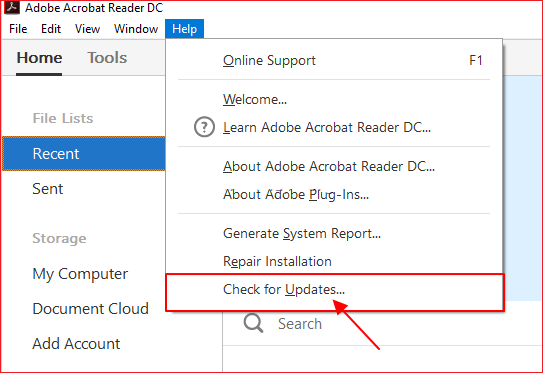
- Follow the steps in the Updater window to install the latest updates.
Once done, open the PDF file to see if the problem gets resolved.
2. Download and Install Adobe PDF Editor - Acrobat
- Go to the Adobe Reader or Acrobat download page.
- Find the latest or a newer version, choose Install Now.
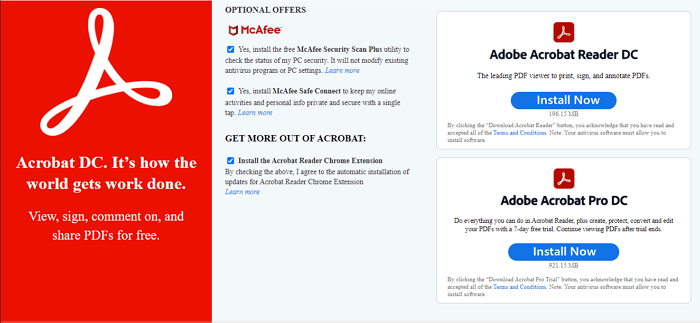
- Follow the installation guide to install a new edition on your computer.
- Launch the new Adobe Acrobat and open the PDF file to see if you can view its content.
3. Find Corrupted PDF from Temporary File
- Find the temporary folder of PDF files on your PC. The default path is: C:\Users\%UserName%\AppData\Roaming\Adobe\Acrobat\1X.0\AutoSave\
- Find the PDF temporary file.
- Launch Adobe Acrobat on your computer and open the PDF file.
- When you see its content, save the PDF file as a new document.
Bonus Tips to Repair Corrupted/Damaged PDF Files
If the above three methods don't work, it means that the problem is not in Adobe Acrobat. Follow the fixes in this part to see how to repair corrupted PDF files on your own.
#1. Download Adobe PDF Repair Tool
The most recommended method here for repairing the Adoble PDF file is turning to the Adobe PDF repair tool for help. Here, Deep Data Recovery with its file repair feature enables you simply repair corrupted or unopenable PDF files during the recovery process.
Step 1. Launch Deep Data Recovery. Select file types and click "Next" to start.

Step 2. Click "Scan" button to scan disk with corrupted documents. This software enables you to fix damaged Word, Excel, PPT, and PDF files in same steps.

Step 3. Qiling data recovery and repair tool will scan for all lost and corrupted files. You can find the target files by file type or type the file name in the search box.

Step 4. Deep Data Recovery can repair your damaged documents automatically. After file preview, you can click "Recover" to save the repaired Word, Excel, and PDF document files to a safe location.
#2. Try Another PDF Reader
Mostly, the PDF document won't open could be affected by a malfunctioning PDF reader. So you may try to change another PDF reader and re-open the PDF document to see if the issue gets resolved.
Here you may try PDF Editor, Adoble PDF Reader, Adoble Acrobat, etc.
#3. Convert PDF File
Sometimes, converting the PDF file to another format like DOC, DOCX., Images, or text, etc., can fix the PDF file not opening issue. You can use a PDF converter or directly convert PDF to a new document file using Adobe Acrobat.
PDF Files Are Important, Take Action to Protect Adobe PDF Files Now
On this page, we explained the basic causes of PDF file won't open error and offered multiple solutions to help you fix PDF file effectively.
When this error happens, we suggest you first try to open and repair the PDF file with Adobe Acrobat by updating or installing a new version. If nothing works, turn to a reliable PDF repair tool for help. Sometimes, converting the file to another format may also work.
As PDF files are important, it's important you take action to protect your PDF files now. Here are some tips that you can try:
- Back up PDF files regularly.
- Update PDF editor or reader timely.
- Make sure that the PDF downloading and transferring profess complete.
- Run antivirus tools or software regularly.
Related Articles
- Fix 'You Need to Format the Disk in Drive Before You Can Use It' Error
- [Fixed] Error Code 0x80070005 on Windows Update, System Restore, or Microsoft Store
- 4 Ways to Fix Windows Update Stuck at 0%
- Open/Boot Command Prompt at Boot in Windows 10 (4 Ways)