2020 Top 5 Free Online PDF Service
PDF, known as Portable Document Format, is a file format that includes text formatting and images for individuals and business owners to present their works, marketing plans on Windows and Mac computers.
Since 2008, after PDF was standardized as ISO 32000, PDF no longer requires any royalties for its implementation. According to this, PDF is now widely used as tax forms, contacts, worksheets, end tutorial guides, etc. around the world.

Why Do You Need PDF Service
According to many PDF users, PDF is widely used due to its high security, privacy protection, and availability features.
However, it's unlike Word, Excel, or Powerpoint, PDF is complex for some beginners. Here is a list of cons that you may also meet while using or editing PDFs :
- It's not free to edit PDF files.
- It's more complex to edit PDF than other formats of files.
- It's hard to edit the text in PDF files as it's regarded as a picture.
The above-listed cons of PDFs are also the reasons why many people tend to search for free online PDF services. How to get it? Continue reading, and you'll find a reliable online PDF service that helps you the most.
Top 5 Free PDF Services in 2020
In the below, we've collected 5 top free online PDF tools for you to edit, convert, crop, and even compress PDF files for free on both Windows and Mac computers:
- #1. PDF Candy - Your Best Free Online PDF Service
- #2. PDF Online by Adobe Acrobat
- #3. Soda PDF Online
- #4. PDF Converter
- #5. I LOVE PDF
Pick up one and let it help you to manage your PDF files for free now.
#1. PDF Candy - Your Best Free Online PDF Service
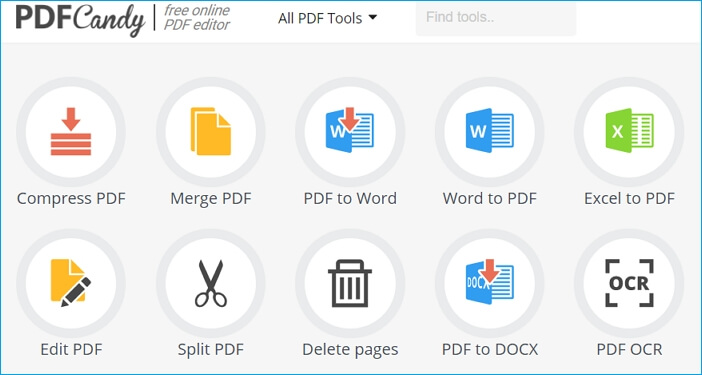
PDF Candy, produced by pdfcandy.com, is the most recommended free online PDF service in 2020. It provides portable, flexible, and countable PDF editing services to both Windows and Mac users.
- OS:Windows, Mac, iOS, Android.
- Licensing: Free online.
| Pros | Cons |
|---|---|
|
|
As long as you have a web browser, you can apply it's multiple features as listed below to edit, crop, convert, compress, and even encrypt the PDF file for free online:
- Support Editing PDF: Merge, Edit, Split, Compress PDF, Edit PDF/Metadata.
- Support Managing PDF: Unlock/Protect PDF, Rotate/Crop/Rotate PDF, Rearrange or resize pages, etc.
- Support Converting Files to PDF: Word/Excel/PPT/HTML to PDF, JPG/PNG/TIFF to PDF, etc.
- Support Converting PDF to Other Files: PDF to Word/Excel/PPT, PDF to JPG/PNG/TIFF, etc.
Being a free online PDF service, PDF Candy also takes care of desktop users' needs. It even offers a desktop version for Windows users to edit, manage, and create PDF files for free on their own.
#2. PDF Online by Adobe Acrobat
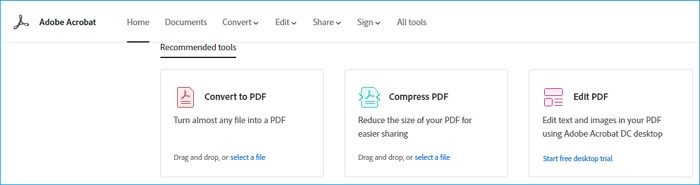
Like PDF Candy, PDF Online is a free online service that works the same as Adobe Acrobat. PDF Online allows PDF users to convert, compress, edit, and export PDF files for free on the web browser on both Windows and Mac computers.
- OS: Windows, Mac, iOS, Android.
- Licensing:Free, Sign in with an account is required.
| Pros | Cons |
|---|---|
|
|
PDF Online is almost the same as its desktop version - Adobe Acrobat, which enables users to convert, edit, and share PDF files online with their colleagues and friends:
- Support Converting PDF: PDF to Word/PPT/Excels, PDF to JPG.
- Support Converting Files to PDF: Word/Excel/PPT to PDF, JPG to PDF.
- Support Editing PDF: Add Comments/Text, Combine/Rotate/Delete/Crop Pages.
PDF Online, although, is a powerful online PDF editor, but supports fewer services than PDF Candy, as shown above. If you need to convert PDF into pictures or other formats of files, PDF Candy is recommended for you to try.
#3. Soda PDF Online
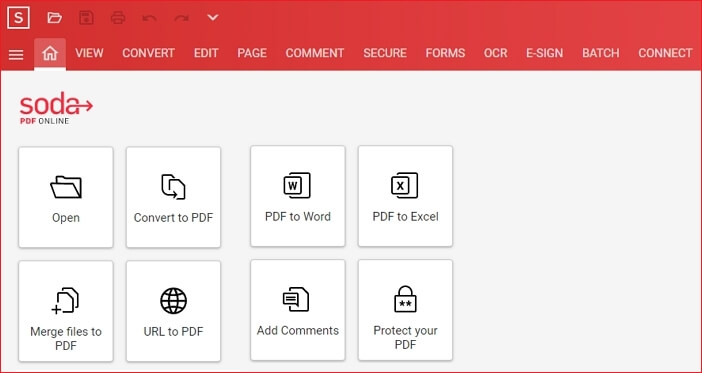
Soda PDF Online, as itself described, is a powerful online PDF converter and editor. Soda PDF Online enables users to manage PDF files online via its COVERT, EDIT, PAGE, COMMENT, SECURE, FORMS, etc., features flexibly.
- OS: Windows, Mac
- Licensing: Free, Sign in with an account is required.
| Pros | Cons |
|---|---|
|
|
Although a free online PDF service, Soda PDF offers multiple tools to meets most of your demands of editing or even cropping PDF on a browser:
- Video PDF: Check PDF content via Single, Fullscreen, Side by Side, etc. manners.
- Convert PDF: Create, Export, Merge, Split, Compress PDF.
- EDIT PDF: Type Text, Insert Image, Add Link.
- Comment PDF: Highlight, Underline, Hide Comments, Sticker Notes, etc.
Online PDF Candy and PDF Online by Adobe Acrobat, Soda PDF Online doesn't list supported file formats below the feature navigation bar. You'll need to manually check and try out if it supports editing or converting PDF to the desired file formats on your own.
#4. PDF Converter

PDF Converter is basically an online PDF converter that supports converting files to PDF or converting PDF to other file formats. Besides PDF conversion, this free online PDF service application also provides Merge and Split, PDF Security, and Editing Tools to help you manage PDF files flexibly.
- OS: Windows, Mac
- Licensing: Free, Sign in with an account is required.
| Pros | Cons |
|---|---|
|
|
In a word, PDF converter is capable of converting PDF to some basic types of files, but it's not really a PDF editing tool. Here are some features that you may like:
- Support Converting PDF: PDF to Word/Excel/PowerPoint, PDF to JPG/PNG.
- Support Converting Files to PDF: Word/Excel/PowerPoint to PDF, JPT to PDF, OpenOffice/eBooks/iWorks to PDF.
- Support Manage PDF Files: Merge/Split PDF, Protect PDF, Compress/Rotate PDF, Delete PDF Pages.
If you are looking for an online free PDF editor, PDF Candy and Online PDC by Adobe Acrobat as recommended above can help.
#5. I LOVE PDF
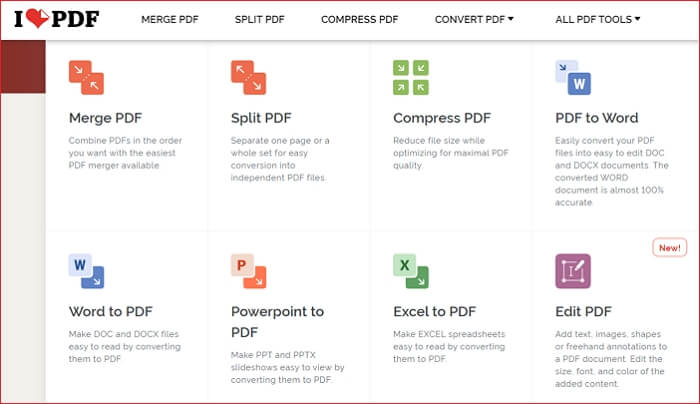
As its slogan goes, I LOVE PDF offers the very tool for all levels of users to merge, split, compress, convert, rotate, unlock, and watermark PDF for free at their fingertips. Its well organized feature navigation bar on its website, making it easy for users to locate the desired feature for editing or managing PDF files.
- OS: Windows, Mac
- Licensing: Free, Sign in with a registered account is required.
| Pros | Cons |
|---|---|
|
|
I Love PDF is worthy of trying when you need a free online PDF service. It can satisfy most of your needs:
- Optimize PDF: Compress PDF, Repair PDF.
- Organize PDF: Merge/Split PDF, Remove/Extract pages.
- Convert to PDF: JPG to PDF, Word/PowerPoint/Excel to PDF, HTML to PDF.
- Convert from PDF: PDF to JPG, PDF to Word/Excel/PowerPoint.
Besides the above features, you can also apply this tool to edit, rotate, and even lock a PDF file on your own.
The Bottom Line
So what is the best free online PDF service? According to the descriptions, pros, and cons of the above 5 free online PDF services, we suggest you try PDF Candy if you need the most tools to manage and edit a regular file as a PDF.
If you need to directly share your edited PDF file online with your friends or colleagues, Online PDF provided by Adobe Acrobat is the best.
However, if your current PDF doesn't work right or can't be opened, you may try the last PDF service tool - I LOVE PDF. Its PDF Repair feature may be able to help.
Related Articles
- One PC Plays as Two: How to Dual Boot Windows 11 with Windows 10 Together
- Windows 11 Is Affecting Performance on AMD CPUs, Fixes Are Coming Soon
- Reset This PC Not Working on Windows 11 (4 Fixes)
- Website Builder Software | Web Design Software