Top Twitch Clip Downloaders | Download Twitch Clips Within Seconds
Twitch is one of the most popular live-streaming platforms that offers nearly everything you'd want to watch, ranging from cooking, music, video games, and Q&A sessions. Of these amazing contents, there might be one that lights your eyes up and drives you to download it on your computer or mobile phone for offline viewing. But unfortunately, Twitch doesn't offer the "Download" button for its users. Therefore, if you wish to download clips from Twitch, you need some Twitch clip downloaders as we list in this guide to help.
| Features | Setup | Price | Supported Sites | Download Speed | Supported Video Qualities |
|---|---|---|---|---|---|
|
Qiling MobiMover |
Desktop | Free | 1000+ | Fast | Default |
|
4K Video Downloader |
Desktop | Paid | All Popular Sites | Medium | Up to 8K |
|
SnapDownloader |
Desktop | Paid | 900+ | Slow | Up to 8K |
|
iTubeGo Video Downloader |
Desktop | Paid | 10,000+ | Fast | Up to 8K |
|
Twitch Leecher |
Desktop | Free | Twitch Videos Only | Fast | Default |
|
UnTwitch |
Online | Free | Twitch Clips Only | Medium | Up to 1080p |
|
Clideo |
Online | Free | Twitch Videos Only | Medium | Default |
|
Clipr |
Online | Free | Twitch Videos Only | Medium | Default |
|
NINJA |
Online | Free | Twitch Videos Only | Fast | Default |
|
Clipsey |
Online | Free | Twitch Videos Only | Medium | Default |
Our Criteria for Best Twitch Clip Downloaders
To make our choices convincing, here I'd like to show you the factors we consider while picking up the best ones among the numerous Twitch clip downloaders.
Performance: The key point we consider first is the performance of the Twitch clip downloader. A good Twitch clip downloader should save Twitch clips successfully and easily in almost all situations.
Convenience: The Twitch clip downloader should involves no complex operations to save clips from Twitch.
User-Friendliness: It should be clean and easy-to-use. No annoying ads or redirections (for online Twitch clip downloaders) will appear.
Speed: Downloading videos should be fast so that you don't need to spend much time waiting.
Versatility: Other than downloading clips from Twitch, it's necessary to check whether the Twitch clip downloader has other supplementary features.
1. Qiling MobiMover - 100% Free and Safe
-
Qiling MobiMover is one of the most widely used iPhone data management software. It comes with many useful and powerful tools like video downloader, data transfer tool, and WhatsApp manager. With its video downloader, you can download videos from Twitch, YouTube, Twitter, Instagram, Facebook, and other 1000+ popular streaming websites. This service is totally free. Furthermore, it allows you to save videos directly to your iPhone, iPad, or iPod touch without the need of a separate transfer process, which makes it easier and quicker to download wanted videos to your device.
Pros
- Easy to use
- Free of charge
- Fast at downloading
- Save videos from 1000+ websites
- Audio downloads
- Effective file management
Cons
- Unable to download videos in bulk
- Unable to preview videos
- Unable to download videos by channel or playlist
-
Interface Preview
Author's suggestion
If you want to download videos to your iPhone, iPad, or iPod touch directly, Qiling MobiMover is absolutely the best option for you. With it, you don't need to transfer downloaded videos to your device in a separate process. Besides, it also comes with many practical functions like data transfer and data management, which might be helpful when you switch devices or need to reorganize your iPhone data. Finally, and most importantly, it is free of charge!
2. 4K Video Downloader - 4K/8K Video Supported
-
4K Video Downloader is another video downloader that allows you to save videos from almost all popular video sites like Twitch, YouTube, Vimeo, TikTok, SoundCloud, etc. The best part of this program is that, as its name suggests, lets you download videos in 4K, HD 1080p, HD 720p, and 8K resolution. In that way, you can enjoy your videos in high definition on your devices. The benefits you can take advantage of this program are more than that. By weighing its pros and cons listed below, you can quickly decide whether to download it or not.
Pros
- User-friendly
- All popular video sites support
- 3D video download
- Download private YouTube content and playlist
- Multiple qualities are supported
Cons
- The free version limits the number of playlist and channel downloads
- There are ads in the free version
- No video preview
-
Interface Preview

Author's suggestion
4K Video Downloader is a low-priced video downloader for film lovers who don't want to miss their favorite videos. As its name suggests, it supports 4K video. Not only that, 8K is also supported. If you want to download videos in high resolution, don't miss 4K Video Downloader.
3. SnapDownloader - Integrated with Video Converter
-
SnapDownloader also does a good job in saving videos from Twitch. Like other downloaders, it supports downloading videos from 900+ popular websites and allows you to save videos in various resolutions. What makes it different is that that it allows you to convert your favorite videos to MP4, MP3, AVI, WMA, AAC, and more other output formats. Thus, you can enjoy listening to audio of a movie on your device. Furthermore, it has an in-built video trimmer that lets you trim an online video or download only the part of a video/audio that you want.
Pros
- High-speed download
- Supports multiple resolutions
- Support bulk download
- Video trimming support
- Customize the download time and date
Cons
- Not compatible with iOS or Android
- 1-day free trial only
-
Interface Preview
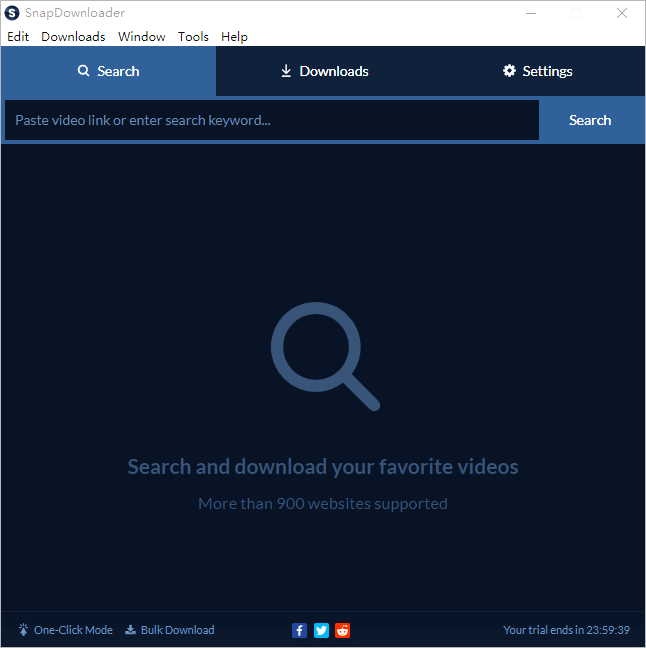
Author's suggestion
If you wish to download a lot of videos at once, SnapDownloader is undoubtedly the best option as it supports bulk downloads. Moreover, it has many other functions and features like in-buit video trimming and VR Videos downloads that are worth exploring.
4. iTubeGo Video Downloader - Support 8K Videos
-
iTubeGo Video Downloader is a powerful HD video downloader for Twitch, YouTube, Dailymotion, Facebook, and other steaming sites. It possesses almost all functions and features you need to download Twitch videos. These functions included but not limited to download videos, convert YouTube to mp4/mp3/mov, and cut YouTube videos/music in build-in browser, etc. For more functions, you can download it on you compute to explore.
Pros
- Download videos from 1000+ streaming websites
- Supports MP3, MP4, M4A, and more formats
- Supports saving 4K & 8K videos
- Supports batch downloads
Cons
- Relatively expensive
- Notifications that request to update often pop up
- It doesn't allow you to download videos directly to your device
-
Interface Preview
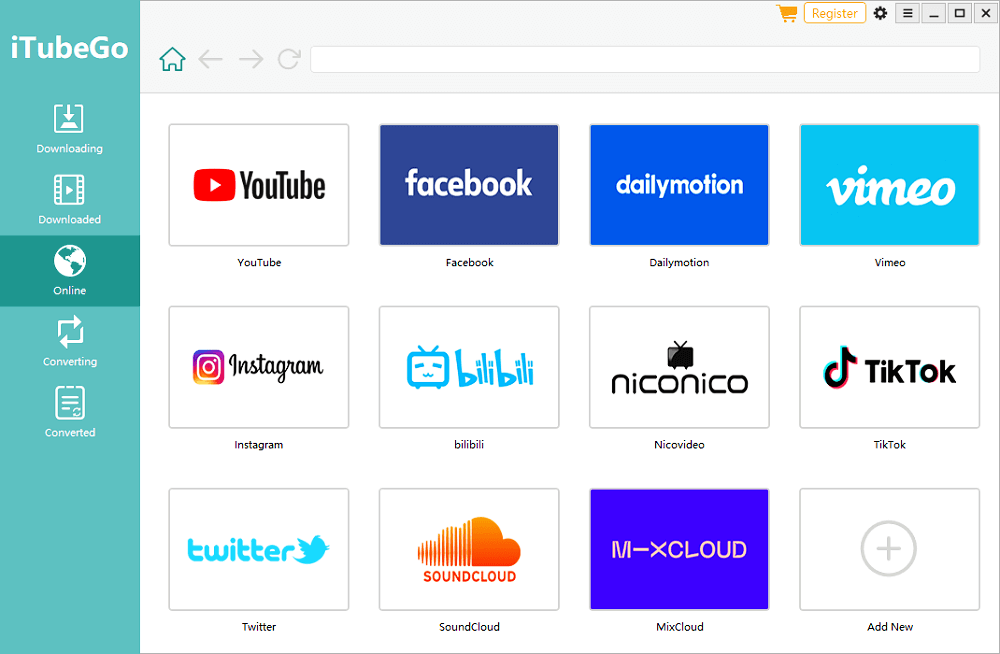
Author's suggestion
As a newly launched video downloader, the download nearly has no errors. The function of downloading and converting is very simple and smooth. Additionally, it comes with a high-speed mode, which enables you to download videos in less than a minute. If you wish to download videos in a fast way, iTubeGo is a program worth trying.
5. Twitch Leecher - Free and Open Source
-
Twitch Leecher is an open source video downloader that lets you download videos, broadcasts, highlight, and other content from Twitch. The best part of it is that its speed of downloading videos is extremely fast. Additionally, it also enables you to download Twitch VODs from the same channel without coping and pasting video links.
Pros
- Intuitive interface
- High speed
- Provide bacth download mode
- Support multiple formats and qualities
Cons
- Require software installation
- It often fails to download videos
-
Interface Preview
>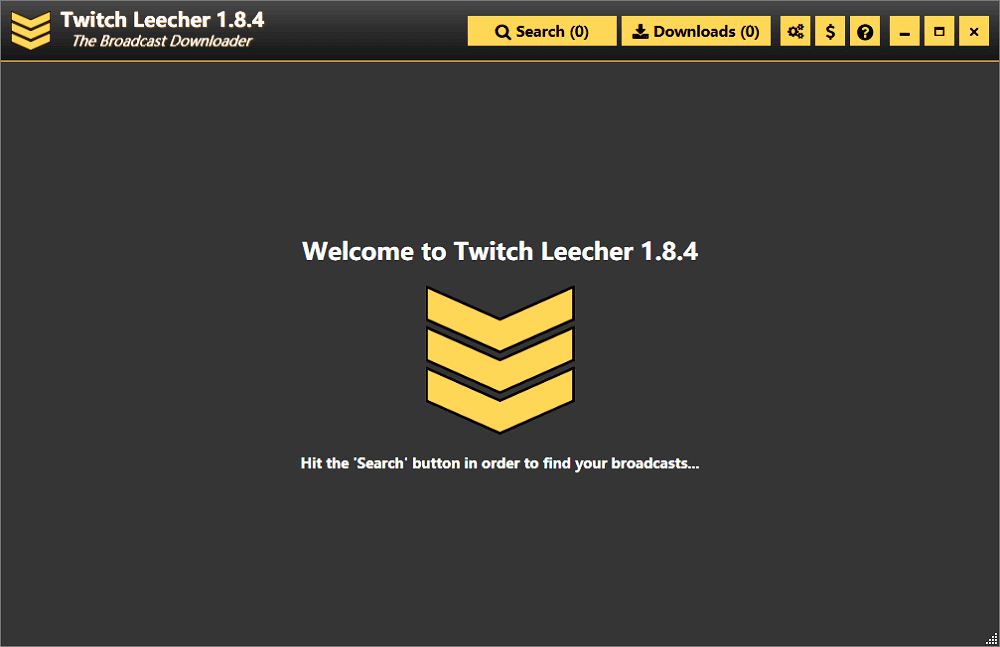
Author's suggestion
It is a very good app to download Twitch uploads, broadcasts etc. Besides, video resolution and default naming parameter can be set either. Throughout the downloads of videos of gigabyte sizes, no error has occurred so far. One feature that could be implemented in the future could be default settings for preferred video resolution.
6. UnTwitch - Versatile Twitch Video Downloader
-
Most online Twitch clip downloaders, although being quite easy-to-use, only works to download a Twitch clip with its original length, format, and quality. That's what makes UnTwitch unique among various online video downloaders. Unlike most of the tools, UnTwitch provides much more freedom for you while downloading a Twitch clip online. You can download both clips and full videos, choose a format/quality you prefer, and even select to download a portion of a video.
Pros
- Allow to choose the video quatity
- Support downloading audio only
- Help to customize the video length
Cons
- May take a long time to download a full video
- Have a few ads
-
Interface Preview

Author's suggestion
Although there is an ad on the page, it has almost no influence on the whole process of video downloading. Unlike other Twitch downloaders that have only one "Download" option, UnTwitch offers you more choices on video size, format, and more. Besides, to help to download clips successfully, common issues and their solutions are all detailed on the website.
7. Clideo - All-in-One Video Downloader
-
Clideo serves the functions of both a Twitch clip downloader and a video editor. You can not only download clips from Twitch using this tool but also edit Twitch clips if you need to. That means you can choose different formats (video & audio), size, quality, and more. Afterward, you can merge, compress, or resize videos as you like to.
Pros
- Allow to customize video length
- Provide various video editing features
- Detach audio from video
Cons
- Require login in for advanced editing
- Add watermark to the video automatically
-
Interface Preview

Author's suggestion
The needs for simple video downloading and editing could be easily met using this online tool. It's a good choice if you want to add more personalized editing on the clip or video. Other than Twitch clips, it also suppots items from your cloud storage like Dropbox and Google Drive.
8. Clipr - Easiest Twitch Clip Downloader Online
-
Clipr claims to the easiest Twitch clip downloader, and it is, indeed. To get any Twitch clip, you just need to copy the URL of the clip, visit the online Twitch clip downloader, paste the address in the box, and then click to download the clip to your computer. The video will be downloaded with its default format and quality.
Pros
- Download Twitch clips easily and quickly
- Provide free service with almost no ads
Cons
- Work on desktop only
- Disallow to download full videos
- Provide no option to choose the video format or quality
-
Interface Preview

Author's suggestion
It's quite straightforward to download a Twitch clip using Clipr. If you just want to get a Twitch clip without further editing, using this online Twitch clip downloader could be the easiest way to get the Twitch clip you like.
9. NINJA - Easy Twitch Clip Downloader & Converter
-
In addition to downloading clips from Twitch, some of you may also want to convert clips to audio files at one time of another. That's why the versatile video downloader for Twitch - NINJA could fulfill your needs. NINJA is both a Twitch clip downloader as well as video to audio convertor. Whether you want to save a Twitch clip for offline viewing or detach audio from a video, this online downloader could make you satisfied.
Pros
- Allow to download full videos
- Support converting Twitch clips to MP3
Cons
- Have annoying ads
- Convert video to audio slowly
-
Interface Preview

Author's suggestion
You may be distracted by the color and ad on the website. But it's indeed a simple solution to download a Twitch clip/video or convert a Twitch clip into MP3. Besides, it promises to provide free service for users forever. That means you don't need to worry about being charged using this tool someday in the future.
10. Clipsey - Flexible Twitch Clip Downloader
-
Apart from an online Twitch clip downloader, Clipsey also offers an Chrome extension for you to download clips directly from a Twitch page. If you want to download videos from Twitch without downloading any tool or service, using its online downloader is advisable. While if you want to save Twitch clips without copying the video address, add the extension to your browser instead.
Pros
- Provide both online service and Chrome extension
- Remain free
- Offer flexble chocies to download Twitch clips
Cons
- Can't download full videos
- Work on desktop only
-
Interface Preview
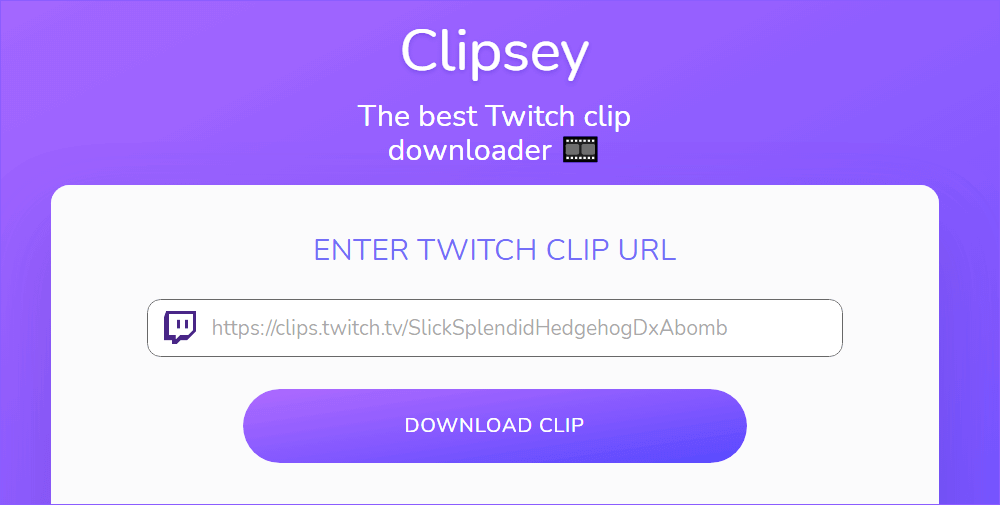
Author's suggestion
Without being bothered by any ads, you can save clips you like from Twitch to your computer with only two steps. The Chrome extension it provides allows you to download a Twitch clip directly on Twitch.com, which is really convenient.
The Bottom Line
By reading this guide, we guess you've known what are the best Twitch video downloaders. From online video downloaders to desktop-based video downloaders, all you need to download a video are provided in this guide.
For users who like downloading videos in a convenient way, an online video downloader is what they need. But it is worth mentioning that these downloaders often disappear, due to copyright issues. If you don't want to encounter this problem, a desktop-based is more advisable. Usually, desktop-based video downloaders are more stable and safer than online video downloaders. More importantly, these program often offer many additional functions like data management, video editing, or video-to-audio converting, etc.
Now, you can choose a Twitch video downloader that suits your needs best.
Related Articles
- File Formats | What Is SR2 File? All About the SR2 File Extension
The SR2 RAW file formats are associated with Sony digital cameras. This article contains all the information and details about the photo file format. Keep reading the post; you can learn how to open and convert the SR2 files. - Windows KB Update: KB3194798 | KB 3192441 | KB 3192440
You may have already known the Windows Operating System update. However, do you know what Windows KB update means? If you are looking for information on it, this article will introduce all the information you need to know, including the definition, how to update it, the significance of it, etc. - How to Fix 0x4005(16389) Error | Windows Update Failed
If you're trying to upgrade your MS Office, you might run into this error code 0x4005(16389). This post has demonstrated the top 6 ways to fix this error. Go through each steps carefully to get rid of this error. - Quick Fix: How to Restart Windows 10 with Keyboard
How to restart Windows 10? If you're thinking about this, consider this guide to restart Windows 10 with a keyboard with the top 8 ways. Here, we will walk you through the different ways how to restart Windows in a safe mode and more.