What Is A DLL File and Where Are DLL Files Located in Windows 10
A DLL (Dynamic Link Library) file is a code library that executes a specific action, shared by multiple programs to perform a particular task.
In Windows 10, .dll files are located in various directories, including the System32 and SysWOW64 folders. These dynamic link libraries contain code that can be used by multiple programs, providing a way to share resources and reduce code duplication.
What Is A DLL File
A Dynamic Link Library (DLL) is a file that contains code and data that can be used by multiple programs, allowing them to share common functionality, such as implementing an "Open" dialog box, without having to duplicate code.
DLL files, unlike .exe files, cannot be opened directly. They only run when other code that is already running calls for them, and are typically stored under their own file extension, .dll. However, some DLLs may be stored under the .exe file extension.
The benefits of a DLL file:
- Using lesser RAM, multiple programs can share the same DLLs (Dynamic Link Libraries) for certain actions, reducing the overall memory usage.
- A DLL can be modified to support new functionality that was not previously supported, such as adding support for a previously incompatible device like a display, by modifying the display driver DLL to enable it to work with the display.
- Multiple programs written in different programming languages can utilize the same Dynamic Link Library (DLL) file for a specific function, as long as they are compatible, allowing for shared functionality and reduced code duplication.
- When a DLL's functions change, recompilation or relinking of the application that uses them is not necessary.
Where Are DLL Files Located in Windows 10
DLL files are an essential part of Windows 10, and being able to locate them can help you resolve issues. You can find DLL files in the Windows 10 operating system in various system folders, including the Windows, System32, and SysWOW64 folders. These folders are usually located in the C:\Windows directory, and you can access them by navigating to this directory in File Explorer.
Click the magnifying glass icon and search for "File Explorer."
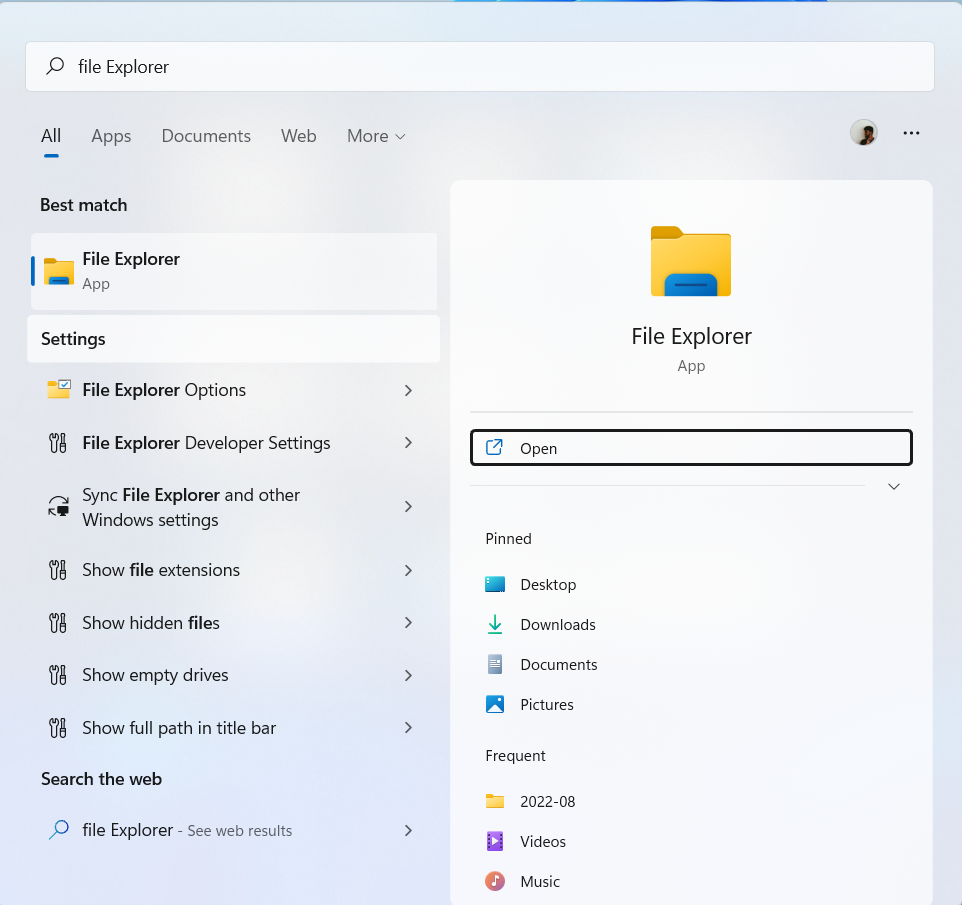
Now, click on "This PC" on the left window pane.

Double-click "Local Disk (C:)" to open it.
Open the folder "Windows".
Inside the Windows folder, search for the "System32" folder.

Inside the "System32" folder, you will find even more sub-folders.
The subfolders contain a mix of ".dll" files, ".exe" files, and other file formats.
Go back to the "System32" folder, scroll down, and you'll find more DLL files and files of other formats.
Conclusion
DLL files, or Dynamic Link Libraries, are crucial components that enable PC programs to run smoothly and efficiently, without overloading the system's resources.
It frees up RAM by allowing multiple applications to share the same DLL file, reducing stress on the system.
If a device isn't responding or not working, despite meeting specification requirements, you can modify DLL files to resolve the issue. If the problem persists, check out the article on how to use the System File Checker to fix missing or corrupted DLL files.
Related Articles
- What is Windows Image Boot (WIMBoot)?
- All Inforamtion About Recovery Media Creator [Update 2022]
- How to Build A PC? Follow A Complete Guide to Do It
- 20 Useful Keyboard Shortcuts That Every Mac User Should Know