What Is System 32 in Windows and Why You Shouldn't Delete It? [Detailed Information]
Overview of Windows System 32
System 32, also known as C:\Windows\System32, is a directory in the Windows operating system that contains system files and drivers. It is typically located in the root directory of the Windows drive (usually C:\).
System32 is the core folder of the Windows operating system, containing essential files that run the system. It is automatically created during installation and holds the main operating system files.
System 32 is a critical system file in Windows that saves important files and folders necessary for the computer to run smoothly, having a significant impact on the operating system.
You can access the System32 folder by navigating to C: > Windows > System32.
Is System 32 A Virus and What Runs in It?
The System 32 folder is crucial for basic system operations, and modifying or deleting its contents can cause system malfunction and boot failure. Users often hesitate to access it due to its significance and the risk of causing system issues. Additionally, viruses often hide in this folder, disguising themselves as normal system processes to deceive users, making it a sensitive area that requires caution and expertise to navigate.
Some people may think System 32 is a virus, but it's not. However, malware can be saved in System 32 folders, causing issues. To prevent this, download anti-virus software.
Let's discuss what runs in System 32 together. What would you like to know or explore about the System 32 folder and its contents? I'm here to help.
System 32 is a critical component of the Windows operating system, containing essential files and built-in software. It stores DLL files, control panel applets, device drivers, system tools, help files, MS-DOS tools, and other vital files used for support, configuration, or operation.
What Happened If System 32 Has Been Deleted?

You should not delete System 32 because it will cause your computer to crash or fail to boot.
Deletion of the System 32 folders is not advisable. However, you can use Qiling Backup, a professional software for rapid backup and recovery, to prepare in advance and prevent potential problems. It simplifies the process of backing up files and settings on Windows computers, allowing for automatic backup and cloning.
Result 1: Some vested software or essential files cannot be opened.
After deleting many files under the System 32 folder, you may experience issues with built-in software not functioning correctly, such as unclickable program icons or blank pages when opening them.
Result 2: Windows cannot typically work again.
System 32 folders in Windows are crucial because they contain essential system files, including DLLs that are vital for the Windows startup process. If these folders are deleted or reduced, the computer will not be able to boot properly and will not function as intended.
Result 3: Windows suggests you automatically repair.
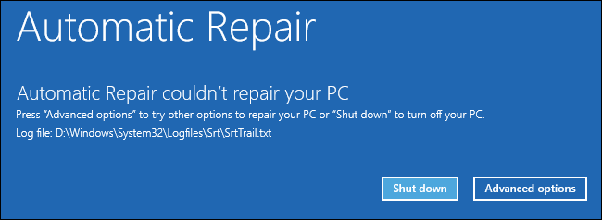
When you see this notice, your computer may crash completely. The reason is that the automatic repair process in Windows is not possible, as the system cannot repair itself. Therefore, the only way to save your computer is to reset it.
The System 32 folder cannot be quickly deleted as Windows has built-in safeguards to prevent improper user operations. Even if you run as an administrator, you can't delete all files or folders under System 32. This is a security measure to prevent accidental deletion of critical system files.
Final Verdict About System 32 Folders in Windows
The System 32 folder in Windows is a virtual system folder that contains essential files that cannot be deleted or removed without causing irreparable damage to your PC. If you need to clean up unwanted files or data, it's best to use professional tools like Qiling Backup or seek technical guidance to avoid any potential harm. Do not attempt to delete files in the System 32 folder casually.
System 32 FAQs
There are some relative Q&A you may be interested with:
1. Why does System32 keep popping up?
System 32 is a critical system folder in Windows that contains essential system files and drivers. It's automatically loaded when Windows boots up to ensure the system functions properly. The files and folders within System 32 are accessed and executed by the operating system, and they're not typically visible or accessible to users.
2. How do I fix Windows System32?
If your hard disk drives are not damaged, you can choose to fix your startup disk to resolve the system issue.
If the first step doesn't work well after restarting, you may need to reinstall the system. This approach is the most direct and efficient, but it may result in the loss of data or files. To avoid this, you can use Qiling Backup to backup and restore your data in advance.
Related Articles
- 3 Ways to Right Click on a Mac [Step by Step]
- An Overall View of Rosetta 2 Mac [Free Download]
- What is Windows Image Boot (WIMBoot)?
- What Is 8K Resolution? [All You Should Know 2022]