[2024 Selected!] 200GB Free Cloud Storage Software
QUICK NAVIGATION:
Many people have experienced the frustration of receiving notifications from their devices that they are running low on storage. This is often due to the fact that free storage offered by servers is typically limited, forcing users to upgrade to a paid plan or delete files to free up space. However, there are ways to expand your storage without breaking the bank.
This article provides information on free cloud storage products that offer 200GB of free storage, allowing you to save your data online and free up local storage on your devices.
Why Do You Need Cloud Storage
You need cloud storage because it allows you to store and access your files from anywhere, at any time, and on any device, freeing up space on your local device and providing a backup of your important files, among other benefits.
- 1. The data is mostly safe and won't be lost even if your device is stolen or breaks down.
- 2. Storing data on the cloud allows for easy sharing and access, making it a convenient option for collaboration and communication.
- 3. You can access your data from multiple devices anytime and anywhere with logging, making it convenient.
200GB Free Cloud Storage Programs
After understanding the benefits of using cloud storage, it's essential to know that there are several products that offer free cloud storage, allowing you to store and access your files from anywhere, at any time, without the need for physical storage devices or expensive data plans. Some popular options include Google Drive, Microsoft OneDrive, and Dropbox, which provide varying levels of free storage, ranging from a few gigabytes to several hundred gigabytes, making it easy to get started with cloud storage without breaking the bank.
Qiling Disk Master★★★★
Qiling Disk Master is a one-click backup and recovery program that offers 250GB of free cloud storage, making it suitable for storing up to 200GB of data.
This software allows you to customize the backup mode, enabling manual backup at any time or setting a duration for automatic backup. It also supports backing up data to cloud services such as Google Drive, OneDrive, and Dropbox.
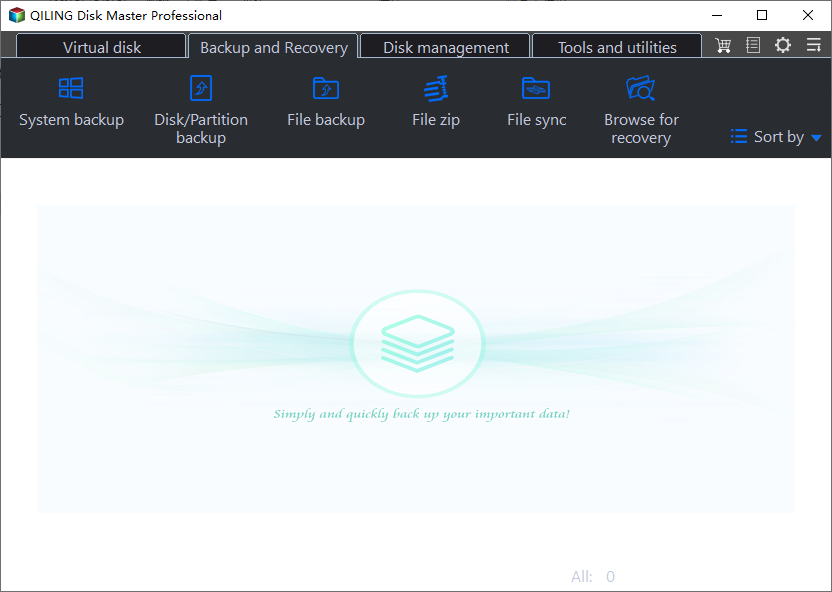
Main features:
- Support disk/partition backup and recovery
- Create a System image with one click
- Create a schedule to back up user files
- Back up over 1000 types of files
- Back up automatically with a set duration
Download the software now to get 250GB of cloud storage.
Degoo
Degoo is another recommendation that offers storage of up to 100GB, which users can get after signing up. It is one of the best cloud backup software for storing photos, videos, and other files.
One thing to note is that backups should be done at least once every 90 days to prevent account deletion.

Features:
- You can add more storage by referring your friends
- Offer mobile app support with free storage
- The price is relatively reasonable
Google Drive
Google Drive offers users 15GB of free storage space, which is higher than many cloud storage services, and is compatible with various devices.
The space offered by Google Drive is shared with Gmail and Google Photos, and an internet connection is required to back up files, which is a notable aspect of the service.
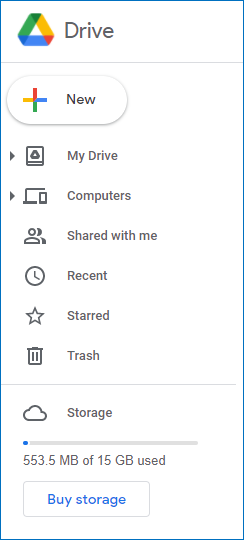
Features:
- View all the files and photos saved
- Offer easy scanning of documents
- Store files in PDF form
Blomp
Blomp offers a generous amount of free cloud storage, starting at 20 GB, with the option to add up to 200 GB by referring friends and family.
One thing to consider is that Blomp's service does not offer 256-bit AES encryption in data transfer, which may be a drawback. Like Google Drive, Blomp's service relies on an internet connection, so users should be mindful of this when deciding to use it.
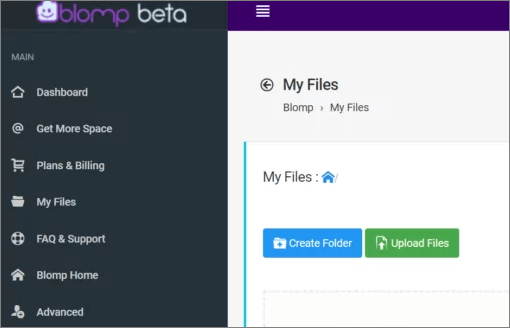
Features:
- Can be used on Mac, Windows, and Linux
- Users can access Blomp through the mobile app
- Manage cloud files from your smartphone
MEGA
MEGA offers 50GB of initial storage to each user account, with extra free storage available by installing the desktop app (20GB) and mobile app (15GB).
50GB of storage is initially available, but it will be reduced to 15GB after a 30-day free trial period.
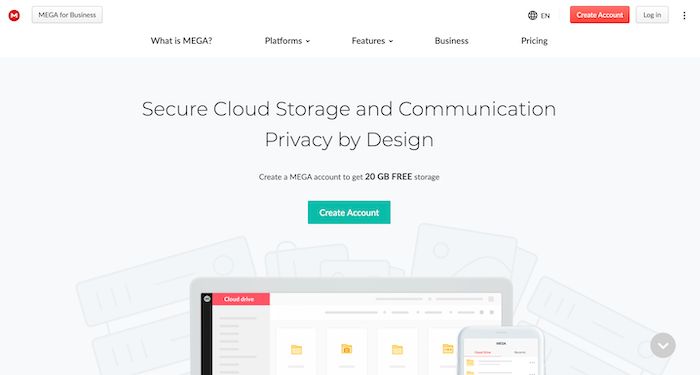
Features:
- Offer 50 GB of storage for free
- Allow users to download multiple files
- Support uploading files through the mobile app
iCloud
Apple's iCloud offers 5GB of free storage, making it a convenient option for Apple users. However, non-Apple users may find other services more suitable. Some key features of iCloud include.

- Integrate well with Apple devices & apps
- Offer a streamlined user experience
- Suitable for iPhone or iPad devices
MediaFire
MediaFire offers 10 GB of free cloud storage to store files, photos, audio, and videos. You can earn up to 50 GB of bonus storage by installing MediaFire apps or inviting friends to join. Additionally, you can share files via email, links, or social networks with this app.
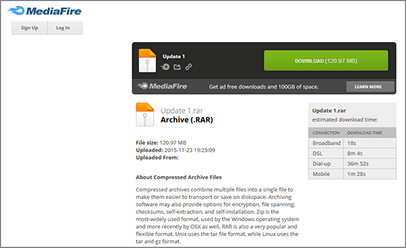
Features:
- Upload multiple files at once
- Organizing files in the file manager
- Search your data with the searching features
Yandex Disk
Yandex Disk offers 10 GB of free cloud storage, with the option to gain an additional 32GB by participating in promotional activities such as enabling mobile auto-uploads and installing the Yandex.Mail mobile app.
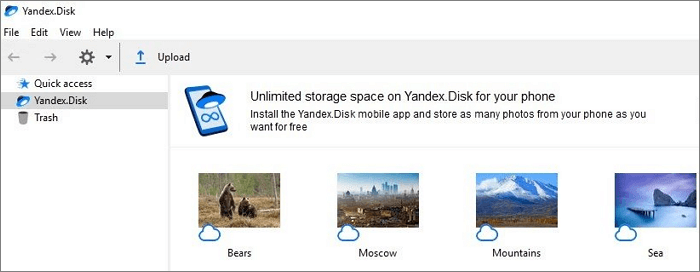
Features:
- Offer an auto-upload function
- Compatible with Windows and macOS operating systems
- View, download, and save the files
200GB Free Cloud Storage FAQs
If you have more doubts, please check the frequently asked questions and their answers below.
1. How do I get 100GB free storage?
You can use the tools below:
- Degoo
- MEGA
- Google Drive
- Box
- Sync
- OneDrive
- Dropbox
- Qiling Disk Master
2. What's the biggest free cloud storage?
The amount of free cloud storage varies across different software, with each product offering its own largest free storage capacity.
3. Where can I get 1TB of cloud storage for free?
If you're looking for 1 TB of free cloud storage, you can try the software options below.
- Qiling Cloud Backup
- YouTube
- Degoo
- Koofr
- Microsoft OneDrive
- Google Drive
Related Articles
- Total AV VS Avast: Which Is the Right One for You?🔥
- A Quick Answer: Is Cloud Backup Safe
- Cloud Backup vs. Local Backup - Which One Is Better? Or Both?
- How to Update BIOS Windows 10
- How to Install A New CPU on A Motherboard? [Fresh Guideline]
- Qiling Disk Master Free vs Home: Am I Giving Too Much Away?