Norton vs McAfee: Ultimate Comparison to Decide Which to Use
Key Takeaways
- ✅Norton 360 and McAfee Total Protection offer various feature suites with password managers, web surfing, encrypted storage, VPNs, and more.
- ✅Based on the tests, features, and scanning performance, Norton's is slightly better than McAfee's.
- ✅TotalAV, touted to be one of the best modern-day antivirus programs, can provide you with advanced security features online and offline with the best malware detection rates.
- ✅To protect your data and system, the best option is to backup your data to add an extra layer of protection.
We use the antivirus software to tackle the external threats on the computers. While McAfee and Norton 360 are well-known antivirus programs, picking one may be a task. Along with the protection, Norton 360 and McAfee Total Protection offer various feature suites with password managers, web surfing, encrypted storage, VPNs, and more.
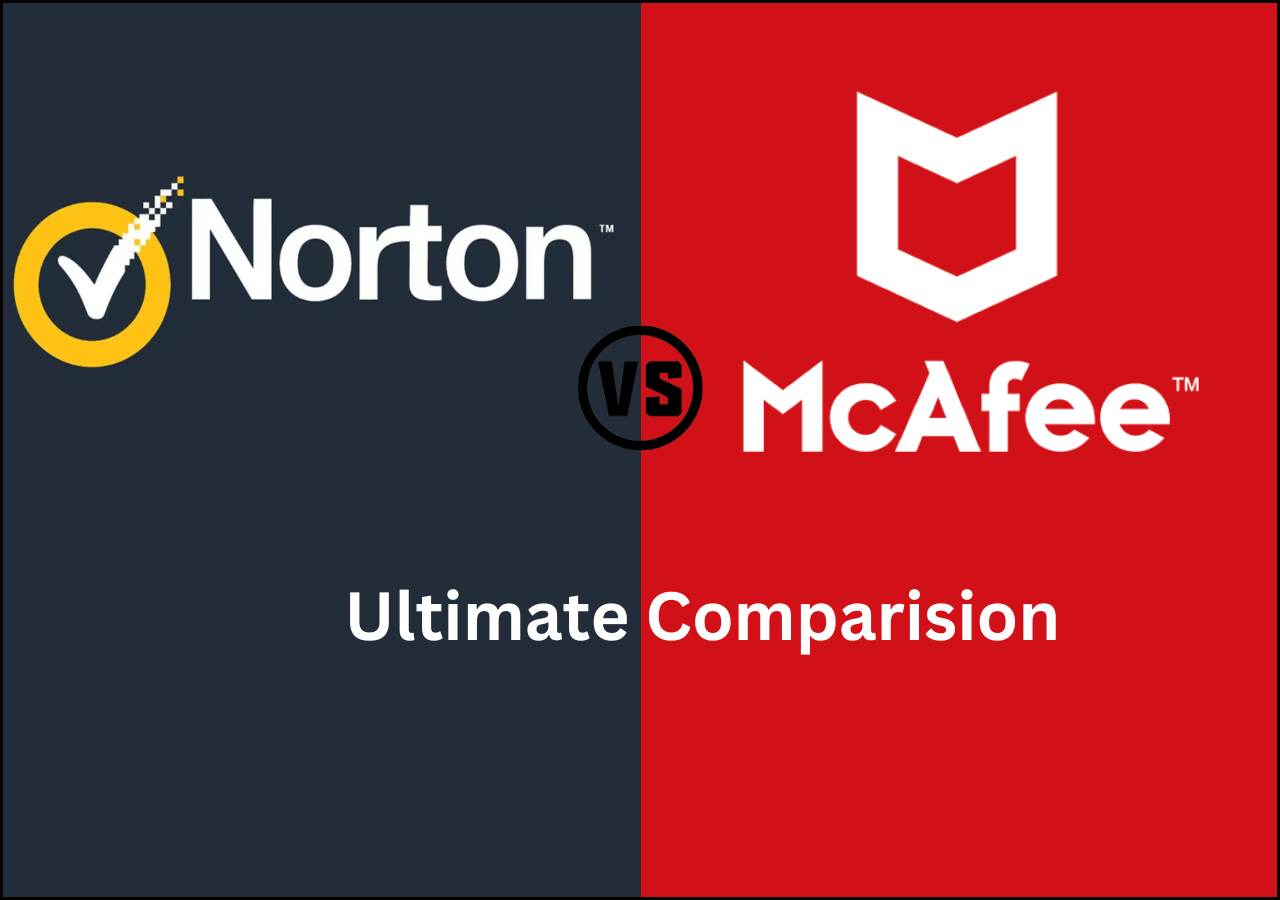
Since both antivirus rivals excel in one or the other features, we pit the Norton vs McAfee debate to choose which is best for you. Tune in to see the evaluation of both the software based on various features. Here's an overall brief of the antivirus programs in various parts.
| Norton | McAfee | |
| 🔥Rating | 4.7 out of 5 | 4.2 out of 5 |
| 🏅Overall Rank | #2 out of top 25 | #7 out of top 25 |
| 💵 Price | starts from $19.99/year | Starts from $39.99 a year |
| 💻Platforms | macOS, Windows, iOS, Android | Windows, macOS, iOS, Android |
| 🛒Free Version | 7-day free trial | 30-day free trial |
Norton vs McAfee: An Ultimate Comparison
Norton and McAfee are popular antivirus programs with a lot of users. The big question that many bother to ask is how they stack up when protecting your device. Let us dive right into the various categories to determine the winner.
#️⃣Main Features: Norton 360 vs McAfee Antivirus
The main features of the Norton 360 and McAfee are quite similar, and many reviewers rate the same. But to check the more effective one, many reviewers conducted tests, with Germany's AV-Test Institute being one of the most popular. Now, lets use evaluate the main features based on its results.
| McAfee Total Protection | Norton 360 | |
| Independent Tests | Highest score | Highest score |
| Firewall Protection | Effective | Effective |
| Real-time Protection | 99.8% | 99.9% |
| Scanning | Effective, works 10 out of 10 times in detecting malware | Effective, works 10 out of 10 times in detecting malware |
Firewall Protection
Norton's Smart Firewall features and the Intrusion Prevention System act as firewalls. The Smart Firewall checks for malicious pieces, and the Intrusion system decides which data goes through. McAfee's Firewall protection works on a slightly different model, but the performance goes hand-in-hand with Norton.
McAfee's firewall protection is rated higher than Norton's solely based on fewer false positives. Both firewalls do the job well in the end.
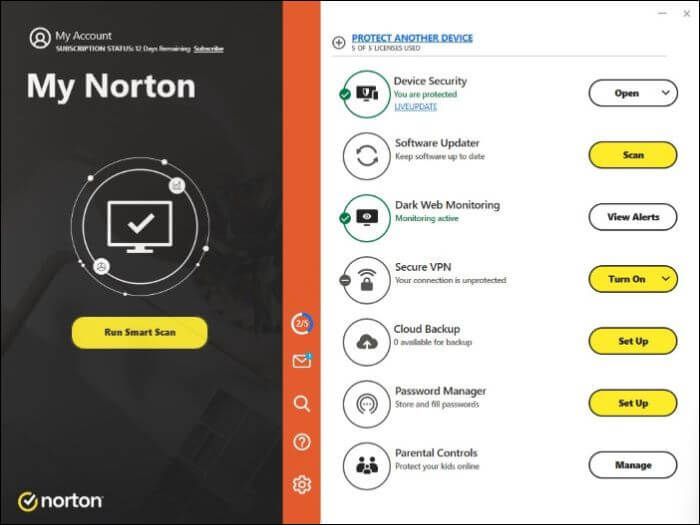
Real-time Malware Protection
Three things regarding malware: detect, protect, and remove it. Both of them offer great features for this.
Norton malware protection includes reliable real-time malware protection for various online threats. The software also adds a Safe Web feature to improve the service further. Meanwhile, McAfee has three features called Tracker Remover, Secure Apps, and a file shredder to tackle online and offline threats in real-time.
Tracker Remover deletes the cookies and temporary files, whereas the other two keep your files safe when updating or deleting data on external platforms. For browser security, Web Advisor provides safe web browsing and protection from misclicks and typos on landing dangerous sites.
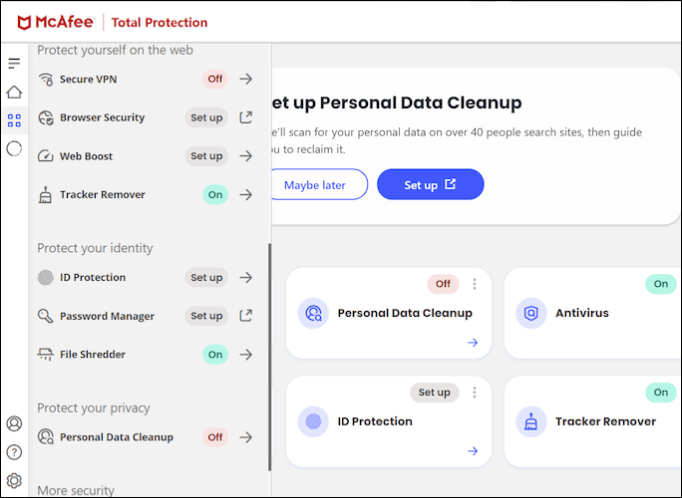
Scanning
Norton has quite a few scanning types: quick, full, smart, files, and more. The quick one is great for regular checkups, and the full scan is useful to detect vulnerable situations.
McAfee has three scans: quick, full, and custom. The quick and full scans are the same as Norton, but the custom scans let you scan particular files by right-clicking on them.
Is the post helpful? Don't forget to share it on your social platforms to help others:
#️⃣Price plan
A user gets a range of options to choose from for both McAfee and Norton. Norton 360 and McAfee offer similar processes for plans with similar benefits. But if you are to choose one to save a buck with base features, Norton has to be your choice. The basic Norton plan starts at $19.99/year for those who need basic enough features to keep their systems safe. A higher price only means you will get an extra set of features (sometimes advanced versions of the existing ones) for an extra layer of security.
| Plan | McAfee | Norton |
| Plus vs. AntiVirus Plus | $ 49.99/year | $19.99/year |
| Premium vs Standard | $39.99/year | $ 49.99/year |
| Advanced vs. Deluxe | $49.99/year | $ 89.99/year |
| LifeLock Select | ----------- | $99.99/year |
Before buying, try the McAfee and Norton 360 free trials to understand what they offer. You will also have money-back guarantee plans like 30 days with McAfee and 60 days for Norton.
#️⃣Advantages & Disadvantages
👍Advantages of Norton 360:
- A complete security software suite: Norton 360 offers a comprehensive set of security features, including antivirus, firewall, ransomware protection, VPN, and real-time threat protection against various threats.
- Effective Malware Detection: The software possesses the high capability to identify and remove complex and tricky viruses, spyware, ransomware, and threats.
- Multiple device support: You can use the Norton services on multiple devices with a single subscription. This makes it easy for people to have multiple phones, PCs, etc.
- Cloud and Cross-platform support: The package includes cloud storage solutions enabling users to backup and access data through various devices without hassle.
👎Disadvantages of Norton 360:
- Resource-Intensive: Norton 360 uses more resources from the CPU and control memory to run the scans. This, in turn, leads to slower system performance.
- Complex User Interface: Another big minus is the overwhelming UI the user should get used to. While it may seem intuitive for the multitude of features it provides, it leads to confusion among users.
👍Advantages of McAfee Antivirus:
- Comprehensive protection suite: McAfee is also known for its comprehensive features covering all protection bases. The security features include antivirus protection, firewall, identity theft protection, secure VPN, safe browsing tools, and many more.
- Performance Optimization: McAfee offers performance optimization features like disk cleanup and defragmentation to improve your system's overall speed and efficiency.
- Real-Time Scanning and Protection: McAfee scans the system in real-time and swiftly takes security measures to address and eliminate potential threats to the system.
- Global Threat Intelligence Network: McAfee benefits from an intelligence network where the software analyzes millions of users and endpoints worldwide to provide more effective and robust security protection layers.
👎Disadvantages of McAfee Antivirus:
- Resource-Intensive: Generally, all antivirus programs are resource-intensive and consume way more resources when performing complex tasks.
- Slower Scans: McAfee takes significantly more time than Norton for quick scans, full scans, or other protection measures.
- Ads and false positives: McAfee may roll out ads even for subscribed users with frequent pop-up notifications and promotions. Also, it is known for falling legitimate software as a threat sometimes.
#️⃣Ease of Use
McAfee comes out as a winner in the ease of use. The Norton dashboard is quite complex for non-tech savvy people with much to understand out of the interface, whereas McAfee is simpler.
Although you can change and customize the dashboard and settings of Norton, McAfee is slightly preferred. For any software, ease of use is one of the critical aspects. Once you are up and running, you may feel the ease with Norton; an intuitive UI right from the landing page is a big plus for any software app.
#️⃣Impact on PC performance
The main job of antivirus is to keep the system safe. But while performing some task or running in the background, its impact on the PC performance should be as low as possible. With time and tech, modern programs like McAfee and Norton have made significant changes to limit the effect on the system.
The quick scans have very little to no impact on concurrent functions for both programs, but you can see the impact while running full scans or more thorough scans. We have noticed a clear difference in how both the antivirus programs use the system resources when we run the tests. Norton uses more control CPU and Control Memory, whereas McAfee uses more Control Disk utilization compared to its competitor.
| McAfee | Norton | |
| Quick Scan | 12 min 3 s | 1 min 22 s |
| Full Scan | 223 mins | 121 mins |
| CPU Load | 90-100% for a quick scan and 80-100% for a full scan | 90-100% for a quick scan and 60-80% for a full scan |
| Memory Load | 48% for a quick scan and 46% for a full scan | 37% for a quick scan and 34% for a full scan |
On referring to the benchmark rests from AV-comparatives and AV-test on some various tasks, McAfee scores top in most of the functions.
Is the post helpful? Don't forget to share it on your social platforms to help others:
Norton 360 and McAfee: Which Is the Best?
Norton and McAfee are undoubtedly in the top 5 antivirus software market. In my opinion, Norton comes out as a winner. Norton's is slightly better than McAfee's based on the tests, features, and scanning performance. While the only issue is the complex interface, Norton brings the two important things to the table: More features and value for money.
Norton offers features like webcam protection, ransomware, VPN, better pricing, and protection scores. Meanwhile, McAfee also offers solid protection against all threats, features, and more but falls slightly behind Norton 360.
If you are still unsure about what antivirus to buy, how about an antivirus tool with the best features from Norton and McAfee? TotalAV, touted to be one of the best modern-day antivirus programs, can provide you with advanced security features online and offline with the best malware detection rates.
You will get real-time protection from viruses, malware, and trojans, along with WebShiled protection to browse the web safely. Additionally, you can block ads while browsing, add a VPN, secure multiple devices, perform efficient security scans, and monitor your computer's data. You can use this software on multiple devices with a single subscription, and it is compatible with Windows, Mac, iOS, and Android.
📖Read Also: Is TotalAV a Good Antivirus? (Ultimate Review)
 TOTALAV
TOTALAVTotalAV is an Award Winning Antivirus and Security Software. It Provides Real-Time Protection from Viruses, Malware & Online Threats.
Antivirus Protection Enabled
Pro Tip: Backup System to Add Extra Layer of Protection for PC
Antivirus programs will protect your data and system against external virus threats but may fall flat when you face physical damage or failing systems. In such cases, to protect your data and system, the best option is to backup your data to add an extra layer of protection. This way, you can keep a copy of your data to save it from malware, viruses, failing drives, system damage, and many more.
Qiling Disk Master is an efficient and reliable software to back up your device. It is the best solution for all your backup needs, with advanced backup methods, clone options, cloud storage, and bootable media options. The software is capable of cloning, upgrading, or transferring your system easily with a security zone to add an extra layer of protection. Download the software now, and back up your data immediately.
Final Summary
We have a winner in the battle of two antivirus software: Norton vs McAfee. It's Norton but by the slightest of margins in some important aspects. The plans are affordable, features are more and are the best value for one's money. But if you want to make your data more secure from other external and unwanted emergencies, an antivirus program won't suffice; you need to back up your data actively.
Qiling Disk Master is the best way to keep your data safe with award-winning solutions. You can safely store your data on the cloud with a security zone to boost security and add an extra protection layer. Try it now.
FAQs on Norton vs McAfee
1. What are the disadvantages of Norton Antivirus?
- Norton is robust and fast but consumes many resources, resulting in a dent in system performance.
- The complete suite is really expensive to buy.
- Users may face compatibility issues.
2. Do I need both Norton and McAfee?
No, you only need a single antivirus program on your computer simultaneously. Regarding Norton and McAfee, both the software offers great features to provide a complete protection suite for the users. However, based on the tests by various trusted companies, Norton has a slight edge over McAfee.
3. Is Norton slowing down my computer?
Norton 360 will slow down your computer if you have any other antivirus program installed. Also, Norton is known to consume many system resources to run its tasks. So, you can try disabling the other antivirus programs and run tasks when the system is idle.
Related Articles
- How to Backup QuickBooks Desktop to Flash Drive [QuickBooks Guides]
- ISO Is Corrupted| How to Fix a Corrupted ISO Files in Windows 11/10
- How Long Does It Take Google Drive to Process a Video
- OneDrive Files Not Showing on Another Computer - 7 Simple Solutions
- What Is HP Cloud Recovery And How To Use It?
- Virus vs. Ransomware vs. Malware: Figure out Differences in 1 Minute