Auto Backup VMware with Best VMware Backup Software
Solution: backup VMware data automatically with the best VMware backup software
In order to backup VMware data automatically into external storage devices, you may need to use professional VMware backup software. Here we recommend you to try Qiling Backup which is officially offered by Qiling, allowing users to back up any data with the compressed image. And this backup and recovery software is fully compatible with all Windows systems including Windows 10/8/7/Vista etc.
All you need to do is to create a backup plan for backing up all your data to external hard drives. Download Qiling Windows backup software now and you can enjoy the easiest backup process. Install it in your VMware and let's follow the next steps to start auto-backup VMware data right now.
How to auto back up VMware with Qiling Backup
Preparations:
- Connect your external hard drive to your computer.
- Download Qiling Disk Master backup software
Step 1. Launch Qiling backup software and choose the "File backup" option on the main window.

Step 2. Select the files or folders you want to backup. Then click "Destination" to select the external hard drive as the backup storage location.
You can also enter "Plan name" and "Description" for specifying your file backup.
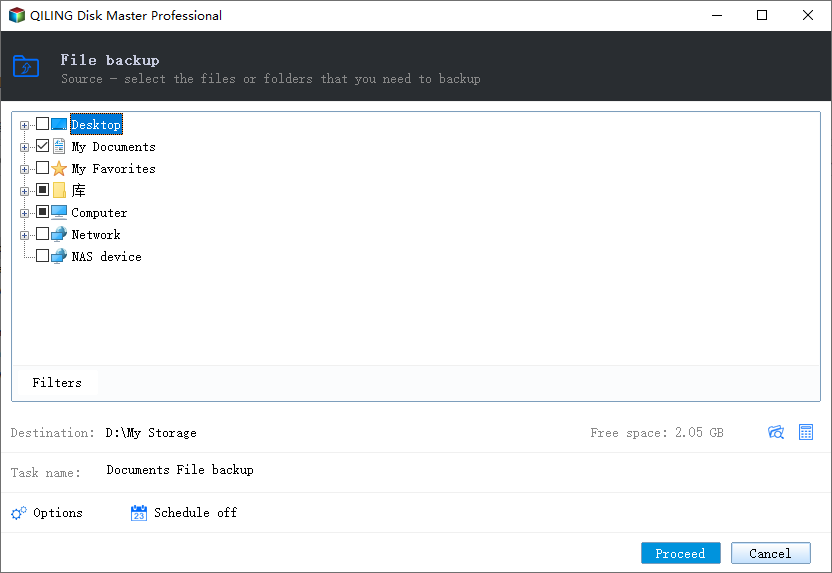
IMPORTANT NOTE:
Click "Filters" if you want to specify certain types of files to backup. Here, multiple types of files including Documents Files, E-mail, Financial Files, Music Files, Picture Files, and Video Files, etc can be selected.
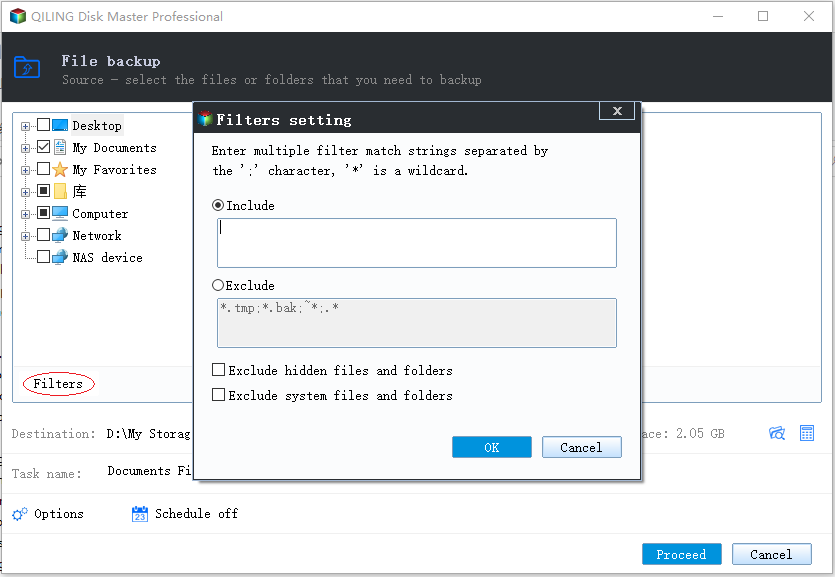
Step 3. Click the "Schedule" option to open the Backup Scheme window, here you can create a scheduled backup plan to backup files later, daily, weekly, monthly or upon event.
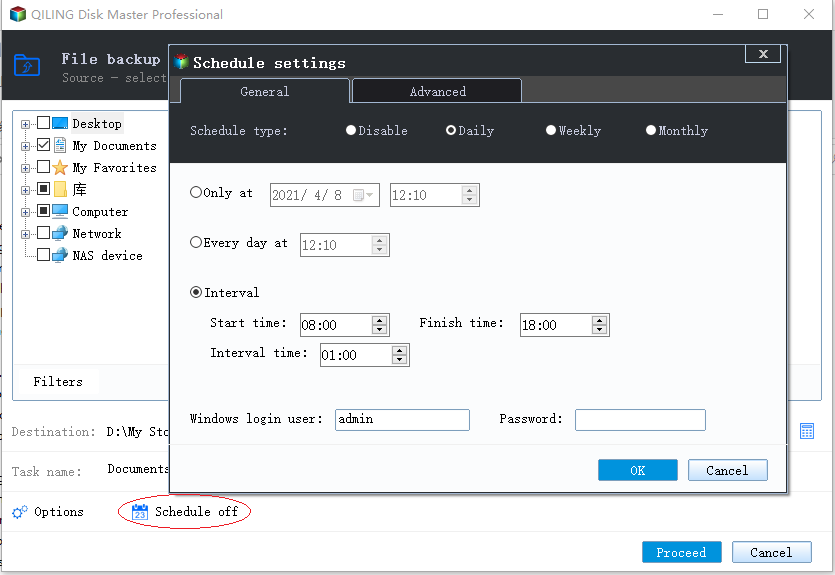
The schedule is to create an automatic backup plan. It is not a prerequisite for backup.
Step 4. Click "Proceed" to back up folders or files to the external hard drive.
With this software, you no longer need to copy each file again and again. All you need is to save new VMware data into the specific location where you stored data to be backed up as planned. Plugin a USB drive, this great VMware backup software will back up all VMware data for you automatically.
Related Articles
- Top 6 Best Incremental Backup Software for Windows 10 [2021 Guide]
- Hard Disk Drive Imaging Software: Qiling Backup to Protect Your Data
- WD SmartWare Backup Alternative for Windows 10/8/7
- How to Install an SSD without Reinstalling Windows
- How to Ghost Windows 10 64-bit System and Applications Easily