How to clone dual boot drive to SSD
You can use software like Clonezilla, Acronis True Image, or EaseUS Todo Backup to clone your existing Ubuntu installation to the new SSD, preserving all settings and data. These tools can create a sector-by-sector copy of your HDD, allowing you to boot into Ubuntu on the new SSD without reinstalling. This approach will also preserve your dual-boot setup with Windows 7. This method can be a bit more involved, but it's a good option if you want to avoid reinstalling Ubuntu.
Which software can clone dual boot hard drive
Looking for a reliable way to clone a dual boot hard drive? Qiling Backup, a powerful and easy-to-use disk cloning software, can help you achieve this.
Overview of dual boot drive clone
Users planning to clone their HDD to SSD may face difficulties when they have a dual boot set up on their PC, as the cloning process may not perfectly replicate the original hard drive's configuration, potentially disrupting the dual boot functionality.
Will both operating systems be cloned to SSD
When you clone a hard drive using Qiling cloning software, all the data on it, including both operating systems, will be transferred to the destination disk, eliminating the need to worry about which one to clone.
To clone dual boot hard drive to SSD, follow these steps:
Step 1. Open Qiling Backup and go to the "Disk/Partition clone" feature.
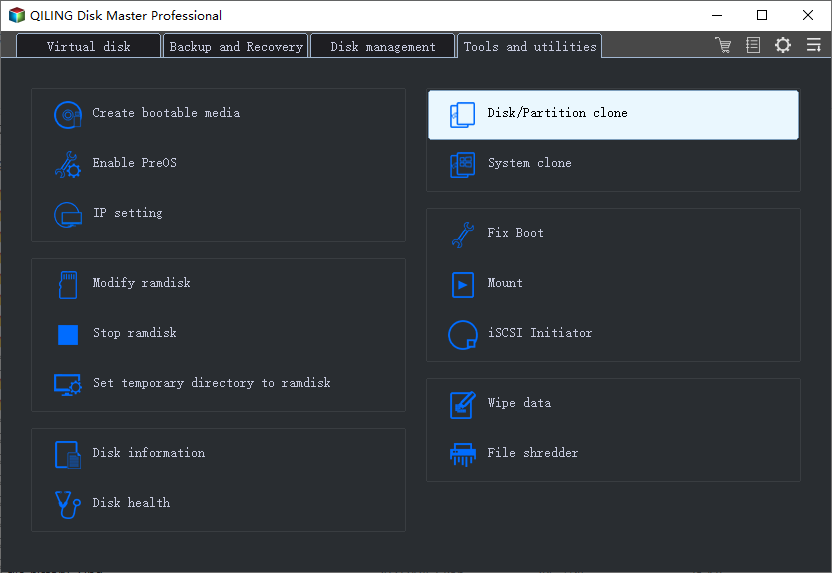
Step 2. Select the whole disk that has your dual OS, and click Next.
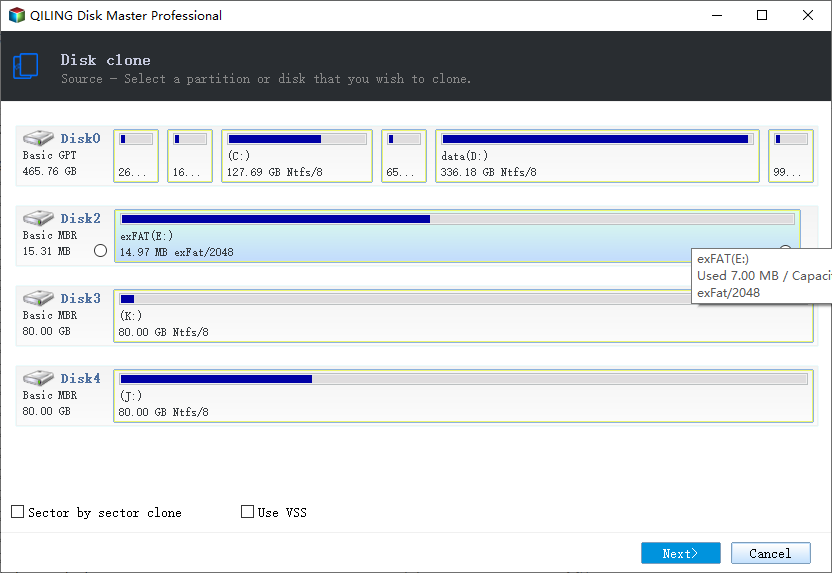
Step 3. Choose the target partition or hard disk that you want to save the dual OS.
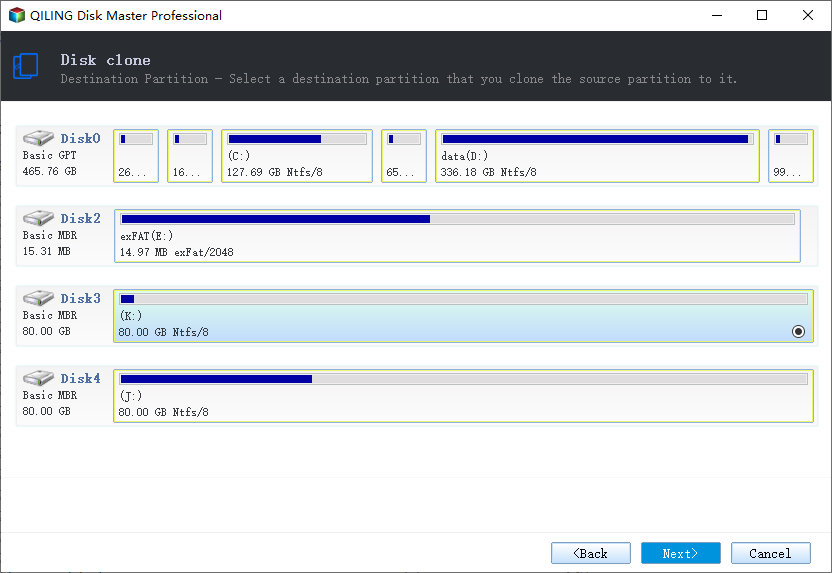
Step 4. Confirm the disk layout settings for the source and destination disk by previewing them. If everything looks correct, click Proceed to initiate the dual OS clone process.
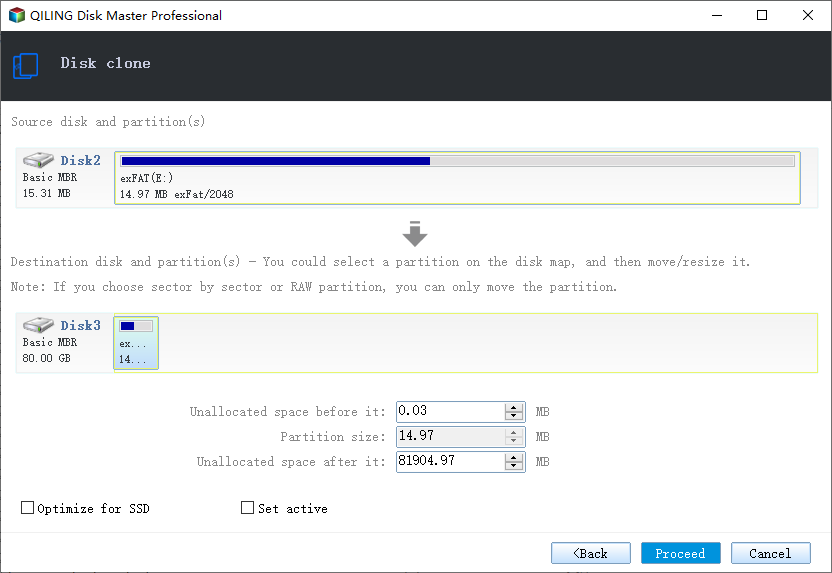
If the destination disk is an SSD, remember to select Optimize for SSD under Advanced options.
Related Articles
- Clone Hard Drive with Paid/Free Cloning Software Windows 10
- 7 Best Free Imaging Software for Windows 10/8/7
- How to Ghost Hard Drive in Windows 10
- WD SmartWare Backup Alternative for Windows 10/8/7