How to Migrate System/Data/Programs from One Hard Drive to Another
- Migrate Data with Hard Drive Clone Software
- Transfer Data with Hard Drive Imaging Software
- Bonus Tip: How to Make a Disk/Partition Backup
When Hard Drive Migration Software Is Needed
Most of the time, computer users consider migrating hard drive for the reasons that:
- The old hard drive is too small to store the increasing data, and you need to transfer them to a bigger one.
- You purchased a new hard drive that is bigger and faster than the current one, and you want to move programs and data to the new one.
- When recognizing computer, you have to do data migration to use precious space rationally.
If the data you want to migrate is not too big, there is no need to turn to professional software. Just select the target files, copy and paste them to transfer your data to another hard drive.
But if the data takes up too much space and contains system files or applications, things become not so simple. You might need to individually install each application again. How to avoid this big trouble? Professional hard drive migration software is necessary!
There are two methods to help you realize data and system migration, you never need to reinstall the operating system or any applications.
Part 1. Migrate Data with Hard Drive Clone Software
Disk cloning means migrating your system to a new hard drive. The cloning process includes transferring all data in the hard drive as well as the information that enables users to boot the operating system. The original operating system will run normally in the new hard drive, and all the personal settings and applications will be kept safely.
For inexperienced users, it is better to pick up disk cloning software to migrate data. Because it would save a lot of time and energy, and it would be much safer. Among all of the data migration software on the market, we recommend you choose Qiling Backup.
- Its cloning feature makes it easy for you to migrate the system to a new disk and upgrade your current system.
- It can copy your system drive to an SSD/HDD, or clone your HDD to an SSD without reinstalling Windows.
- It can also help you to back up and restore the computer data with simple clicks.
Now download Qiling Backup and follow the detailed guide below to see how to clone hard drive on Windows.
Preparations for Cloning Hard Drive
Connect the new drive to the PC. If your computer has only one disk slot, connect the hard drive via a SATA-to-USB connection cable. If your computer has a second slot, install the new drive to your computer.
Initialize the new HDD/SSD. If you need to clone and upgrade the hard drive in Windows PC, initialize the new drive in Disk Management.
1. Launch Qiling disk cloning software and click "Disk/Partition clone".
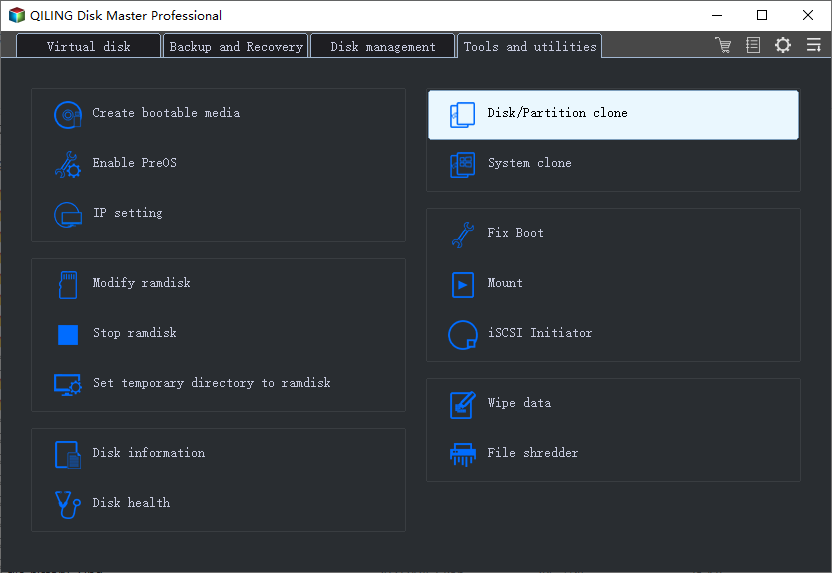
2. Select the source disk you want to clone and click Next.
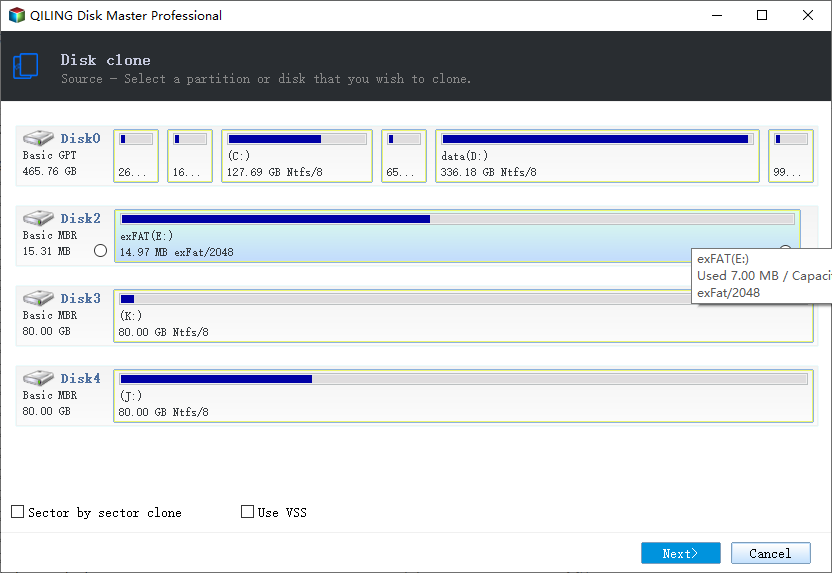
3. Select the destination disk and click Next.
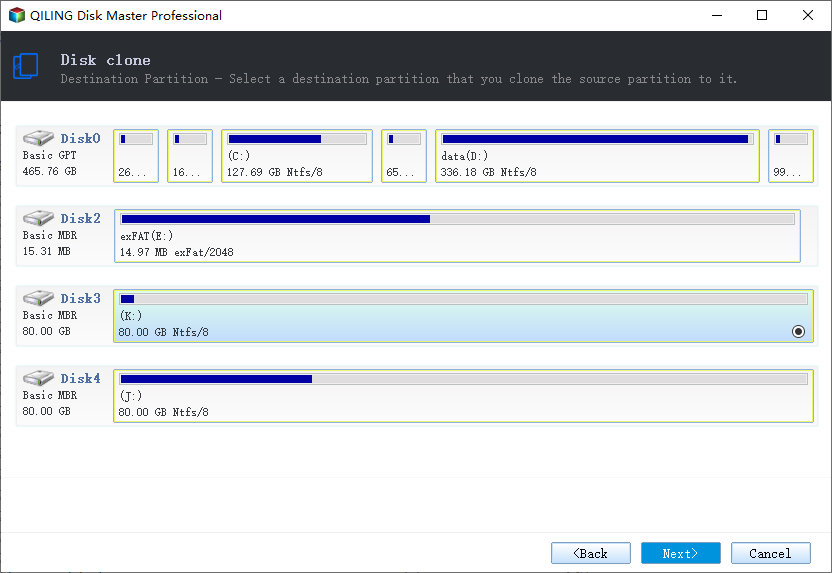
Tips:
- The destination disk could be a hard disk or an SSD. It must have enough space.
- Optimize for SSD - If the destination disk is an SSD, checking this option will ensure sector alignment in the process.
- Sector by sector clone - A sector by sector clone ensures that the destination hard disk/partition is exactly the same as the source hard disk/partition. It will clone all the sectors if the option is checked, even if the sector is blank.
- Set active - This option ensures that the cloned system disk is able to boot normally.
4. Preview the disk layout after cloning. Finally, you can click Proceed to clone one hard drive to another with one click.
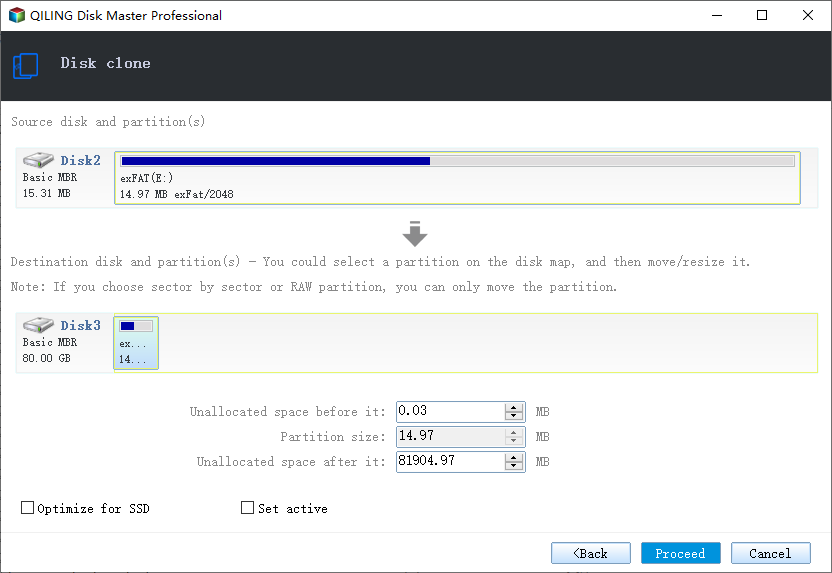
Part 2. Hard Drive Data Imaging Software
Another method is to rely on the hard drive imaging software. It creates an exact image of your hard drive, which can be restored to the new hard drive. This kind of software will also ensure the normal use of the operating system and applications. It is not only a data and system migrating tool but also an efficient backup solution.
Qiling Backup is a free PC migration software to migrate data (including music, pictures, documents, videos, etc) and applications from one PC to another, from Windows XP to Windows Vista/7/8/8.1, from 32-bit OS to 64-bit OS.
Bonus Tip: How to Make a Disk/Partition Backup
After migrating data to your new hard drive, another issue you should pay attention to is data safety. Many people would make a scheduled backup for their mobile phones, but they hardly do it on their computers. For most of the users, data stored on the computer is safe enough, so it's unnecessary to back up content on the computer.
Actually, the data on the computer is also in danger of losing. There can be virus attacks, computer breakdowns, and file deletion, which all could lead to data loss. In this case, we recommend you back up your disk or partition to protect your data. Qiling Backup can also help you with it, here are the detailed steps:
Step 1. Launch Qiling Backup and then choose the backup mode "Disk/Partition backup".

Step 2. Select the backup destination, or it will choose the most suitable location by default.
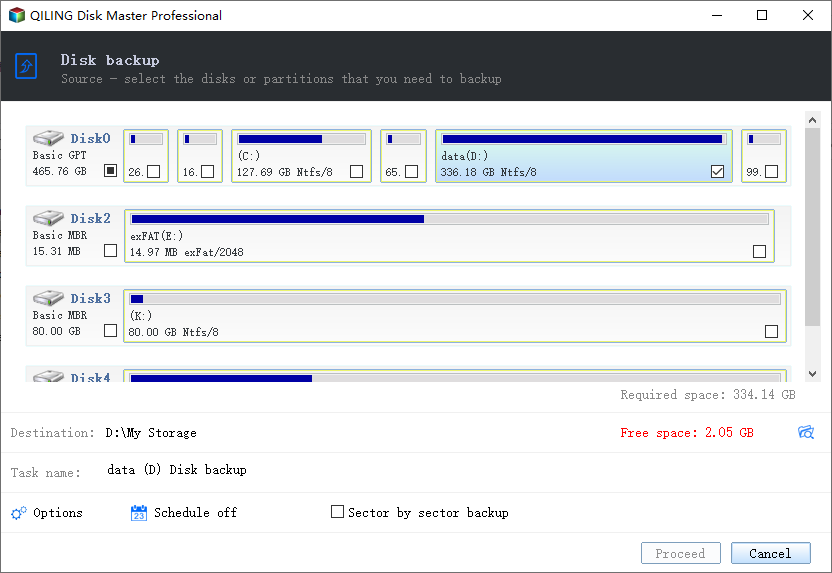
step3. Click "Proceed" to complete the whole process.
People Also Ask
1. Is it better to clone or image a hard drive?
Both cloning and imaging create an exact record of your hard drive. That includes all the files on the drives along with the master boot record.
- Disk imaging creates a large compressed file of your drive. You can then restore this file to bring your drive back to life.
- Disk cloning creates an exact, uncompressed replica of your drive. If a hard drive fails, you can remove it and replace it with the cloned drive.
In conclusion, cloning can get you up and running quickly, but it is not as flexible as imaging.
Related Articles
- Three SQL Server Backup Types
- How to Back Up Network Shared Files Using Network Backup Software
- Hard Disk Backup in Windows 10/8/7 [Beginners' Guide]
- How to Upgrade/Clone Xbox 360 Slim HDD to A Bigger HDD in 3 Steps