How to Restore Lost or Deleted Hard Disk Partition
If you've accidentally deleted a volume or lost hard disk partitions, don't create new partitions or add files to the unallocated space, as this will overwrite any remaining data. Instead, prioritize recovering your lost files as soon as possible. Even if you've created a new partition and added files, there's still a chance to recover your lost files.
Partition Loss on Hard Disk Drive (HDD)
Users often lose their hard disk partition due to accidental deletion in Disk Management, partition table corruption, OS reinstallation, incorrect manipulation, or virus infection.
When a Windows 11/10/8/7 partition is lost, all files and folders stored on the partition are also lost, and the partition will not be visible in Windows Disk Management. This can be a critical situation, making it essential to restore the lost partition as soon as possible.
How to Recover Deleted/Lost Hard Drive Partition in Windows 11/10/8/7
To recover a deleted partition in Windows, you can use a reliable partition recovery tool.
The Tool You Need: Hard Disk Partition Recovery Software
Qiling Partition Recovery is a powerful tool that helps recover lost or deleted partitions, allowing you to retrieve files and data from lost or deleted partitions. It supports all Windows systems, including Windows 11, 10, 8, and 7, and can restore files and partitions lost due to accidental deletion, corrupted partition tables, power failures, bad sectors, and other issues. With Qiling, you can recover your precious files and partitions within minutes.
How to Restore Lost Hard Disk Drive Partition
The software allows you to scan the disk for lost partitions, preview files, and initiate the recovery process.
Step 1: Run Qiling Partition Recovery on your PC.
To recover a lost partition, select the disk or device where the partition was located, and click the "Partition recovery" button in the Disk management page.
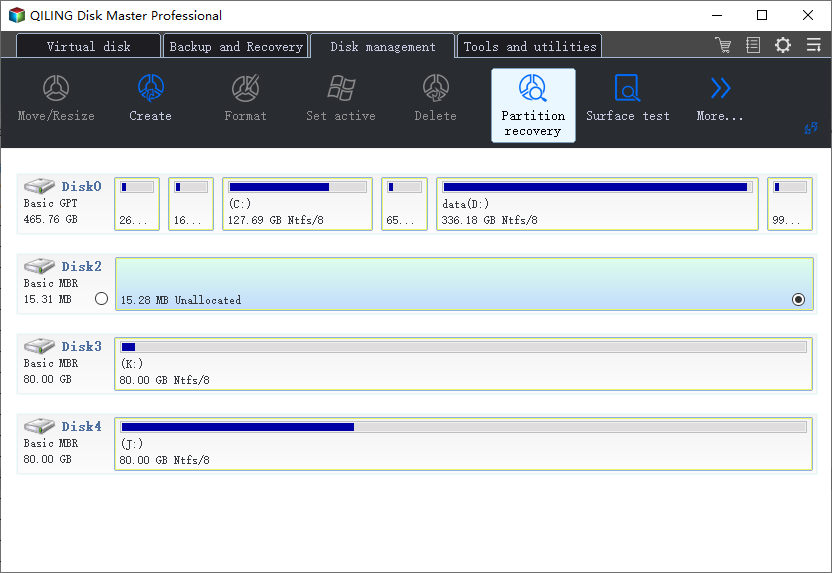
Step 2. Select the rang of scan and click "Proceed".
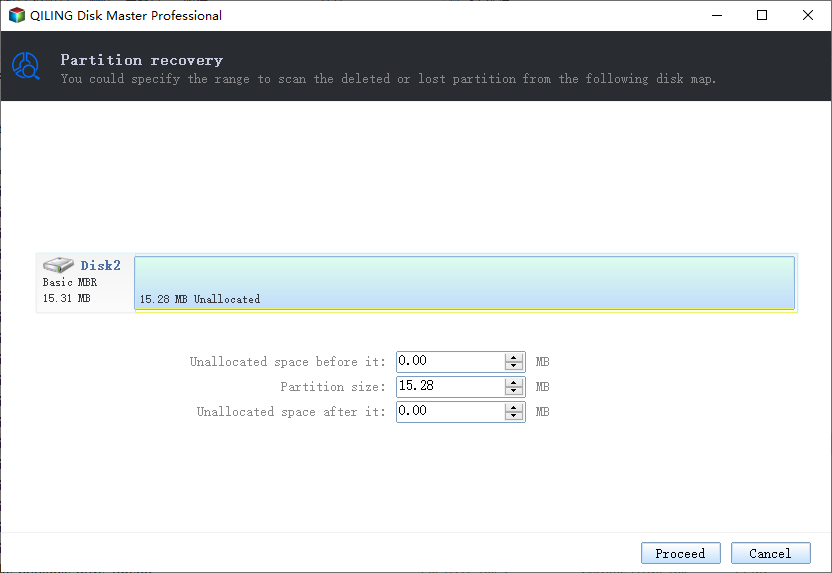
Step 3. Preview the Partitions in the List
After scanning, all partitions will be listed. Select the desired partitions to preview them.
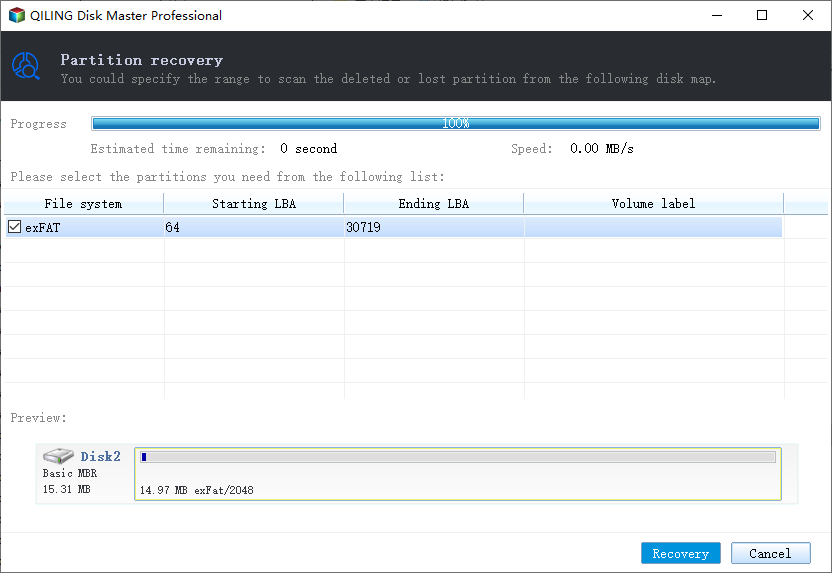
Step 4. Recover Lost Partitions
To recover partitions, select the desired partitions and click on "Recovery".
Qiling partition recovery software can help recover a lost partition and its files. Alternatively, if you only want to recover files from the lost partition, you can create a new partition on the unallocated space and then perform data recovery.
How to Restore Lost Data and Create a New Partition
Deep Data Recovery software can recover files and folders from a lost partition, including those in unallocated space, but it won't recover the partition itself, allowing users to create new partitions on the unallocated space after file recovery.
To recover data from a deleted or lost partition, refer to the article on how to do so, and then follow the steps below to create a new partition.
Method 1. Creat partition with Qiling partition tool
Step 1. Launch Qiling Partition Master, click the partition you intend to format and choose "Format" in "Disk management" page.
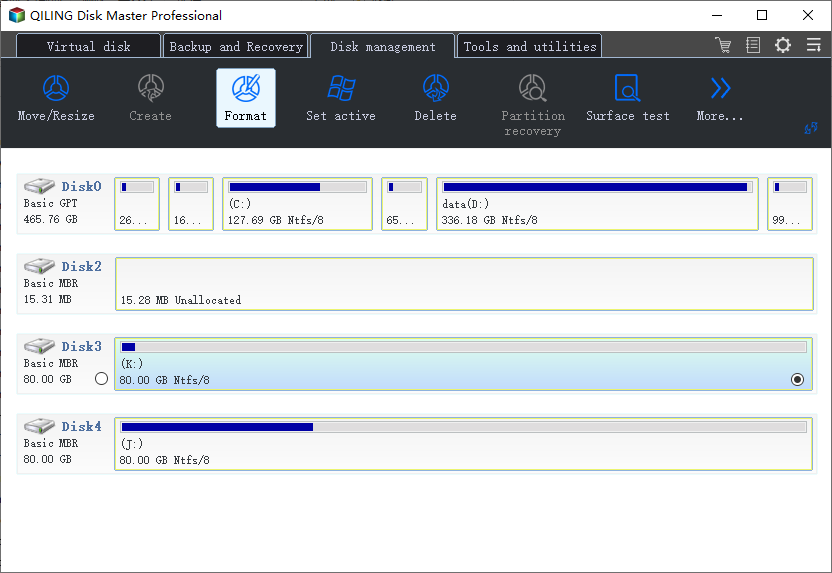
Step 2. In the next window, set the Partition label, File system, and Cluster size for the partition, then click "Proceed".
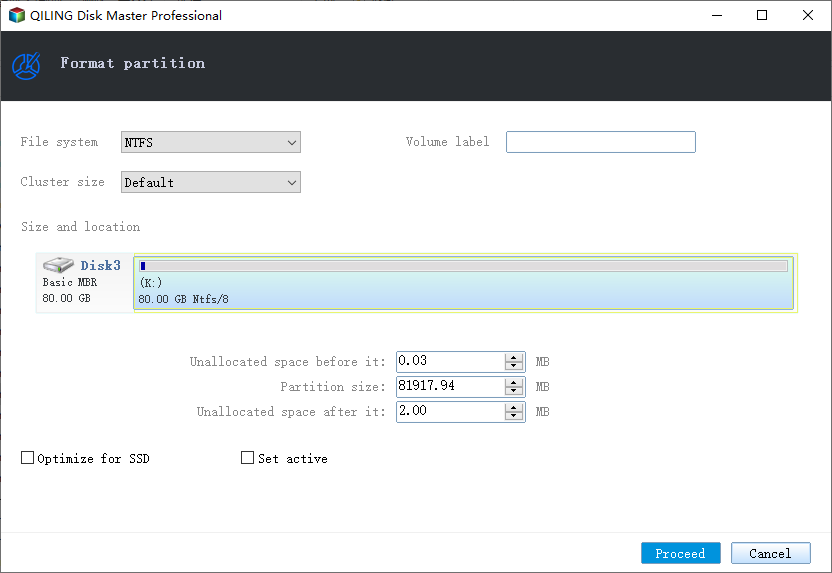
Method 2. Creat partition with Disk management
Step 1. Right-click on "This PC" and choose "Manage".
Step 2. Go to "Disk Management".
Step 3. Right-click on the unallocated space on your hard drive and choose "New Simple Volume..."
Step 4. Then follow the New Simple Volume Wizard to specify the volume size, assign a drive letter, format the partition...
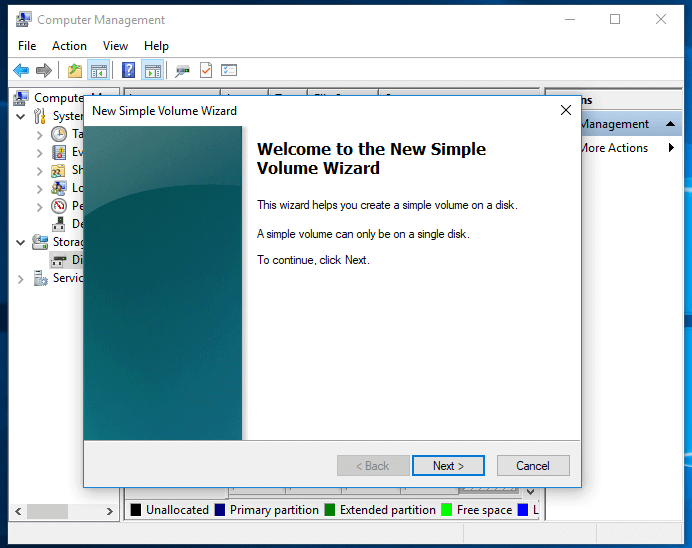
After creating a new partition, you can use it for data storage again.
The Bottom Line
Accidentally deleting data on a computer hard drive, external hard drive, USB flash drive, memory card, and other storage devices is a common occurrence. To prevent losing files completely, it's highly advisable to back up your precious files regularly, either by manually copying files or using free backup software. If data loss does occur, deep data recovery software can help to rescue your data.
Related Articles
- The Safest Way to Recover Your Partitions and Data
- Clone Hard Drive with Paid/Free Cloning Software Windows 10
- How to Recover and Repair USB Drive/SD Card Partition in 2022
- 2 Effective Ways to Fix Asus Recovery Partition Missing Problem
- How to Restore Missing Partition(s) on SSD
- How to Recover Data/Partition After Power Outage