How to restore the system image to a computer with different or dissimilar hardware
Why do we recover the system to dissimilar hardware?
Reasons like: the old hard disk is damaged, we have to migrate our system to the new PC or the new hardware with different configurations, or deploy the same operating system on many computers; restore the image of Windows operating system to dissimilar hardware (RAID controllers). It sounds like the task is so tough and terrible. Now, you won't worry about it and Qiling Backup can easily recover the system to different hardware, transfer the system to another computer, and migrate the system from physical to virtual.
How to recover the system to dissimilar hardware with Qiling Backup?
Before restoring the system to dissimilar hardware or other PCs, please ensure the two points: we must have an image backup of the Windows system, and the driver is compatible with the hardware. If there are no drivers compatible with the hardware, we need to manually specify where to find the driver(s) for the hardware.
Firstly we need to create the WinPE of Qiling Backup (Bootable CD/USB/Disk), then boot the computer, the screen will guide to enter into Qiling Backup.
Step 1. Open Qiling Backup, click the "Recovery" button on System Backup column.
Or click "Browse for recovery" to select the system backup you created in advance.
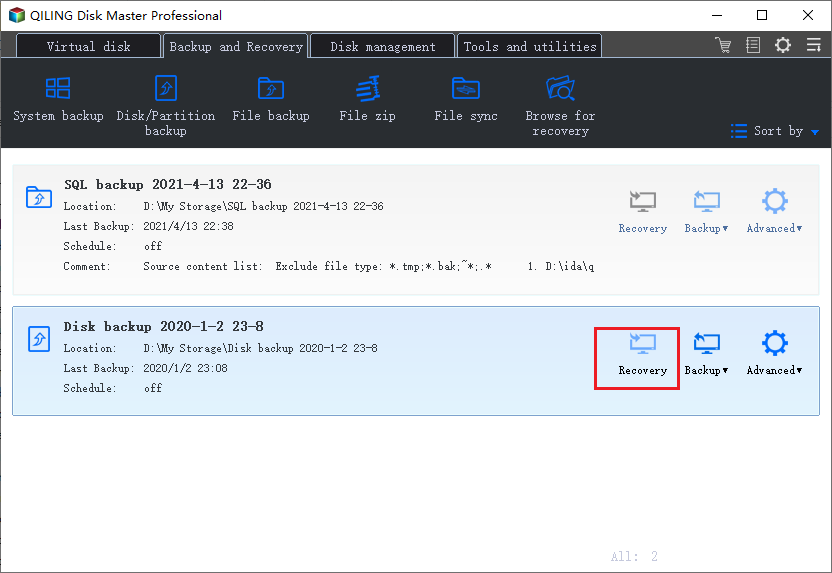
Step 2. Select the system image on your drive and click "OK" to continue.
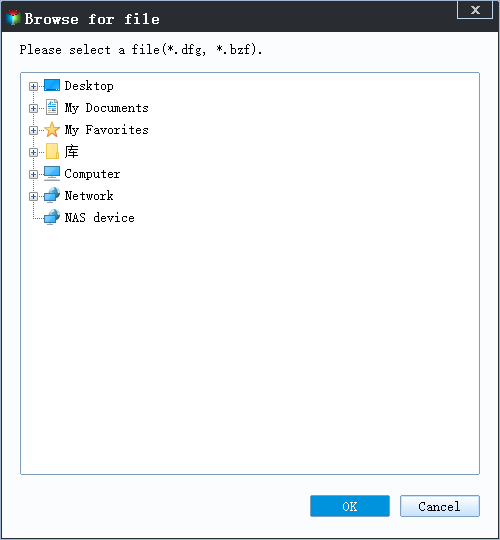
Step 3. Choose one History version of the backup image, after confirming the contents, click the "Next" button.
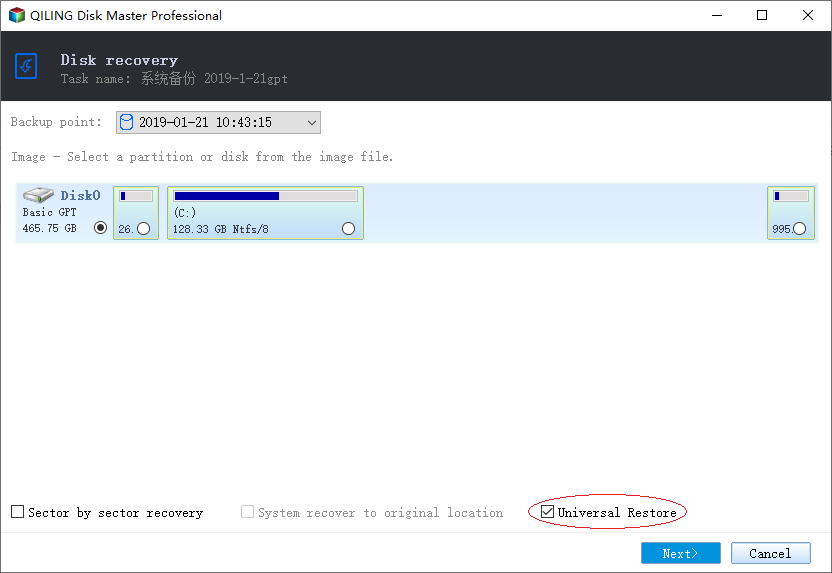
Step 4. Select the destination disk and click "Next" to continue.
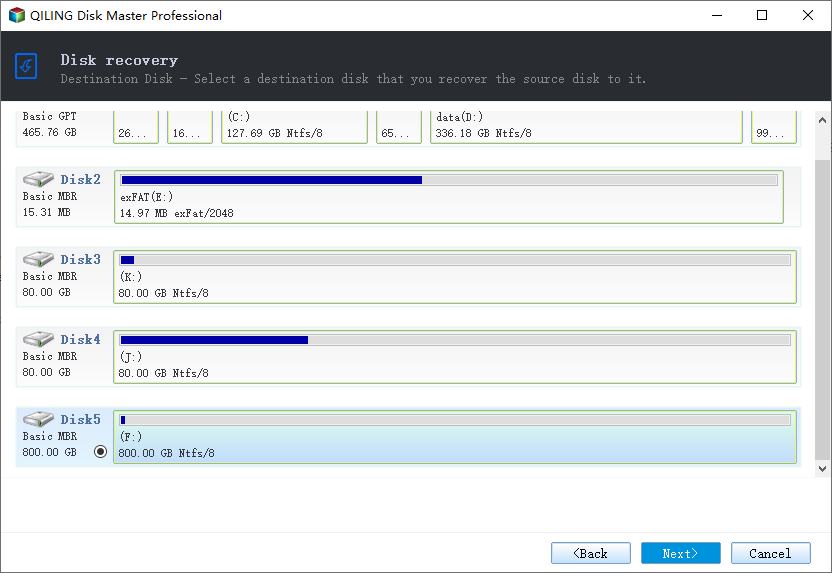
Step 5. Click "Proceed".
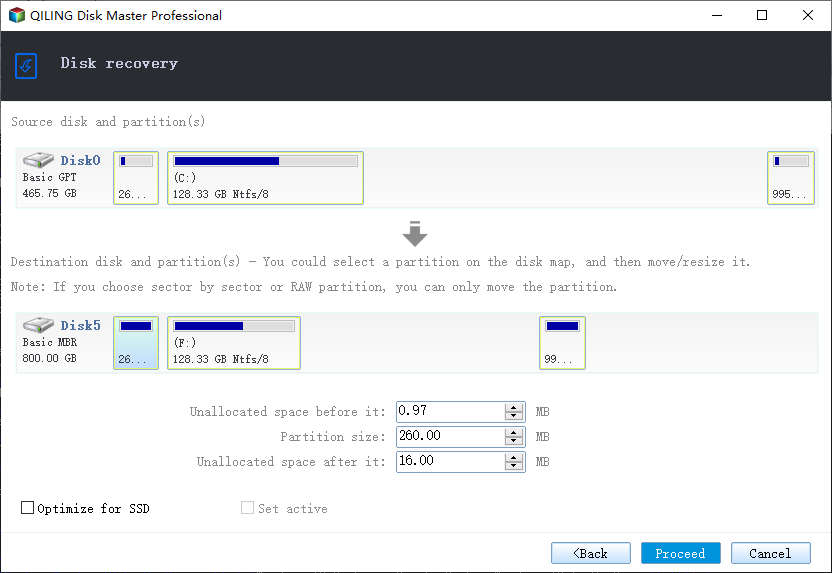
Related Articles
- How to Clone Hard Drive for Disk Upgrade, Data Transfer, SSD Migration
- How to backup system with Qiling Backup
- 2021 Top Paid/Free Disk Cloning Software to Clone Disk
- Download Best SSD to SSD Cloning Software
- Transfer Windows 10 Installation to New Hard Drive