Upgrade Xbox One to Bigger Drive without Losing Game Files in 3 Steps
Your Xbox One drive is becoming full with more and more game files are downloaded and installed? What will you do to try to save more games on Xbox One drive? Delete some games? Remove some games to another drive? How about upgrading Xbox One drive to a bigger one? When you replace your present Xbox One drive with a bigger drive, all problems will be solved. You'll have enough space to save and store more beloved games. But what about the game files saved in the old drive? Relax, you may follow the below offered 3 steps to upgrade Xbox One to a bigger drive without losing game files now.
Download disk clone software to upgrade Xbox One drive
Here we'd like to recommend you to try professional disk clone software - Qiling Backup which is also known as backup and recovery software. This software allows you to simply upgrade the disk to a bigger one with its clone feature. You can directly download it and then follow Step 2 to upgrade Xbox One to bigger drive then.
No data loss problem will happen and no technical skills are required.
Upgrade Xbox One to bigger drive with simple clicks
After installing Qiling Backup, you may now follow the below tutorial guidance to upgrade Xbox One drive to a bigger drive now:
Step 1. To upgrade one hard disk to a larger one, you should go with the "Clone" feature.
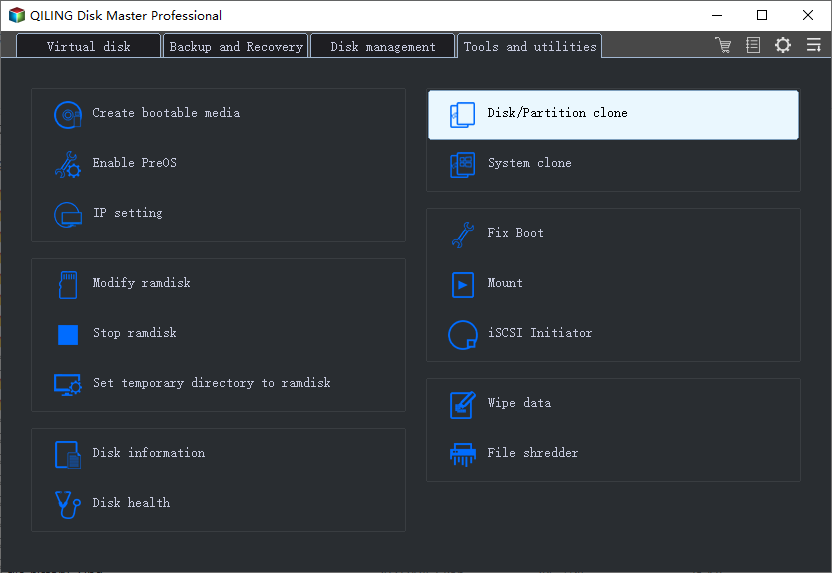
Step 2. Choose a source disk. Here, you should choose the smaller one you want to replace. Click "Next".
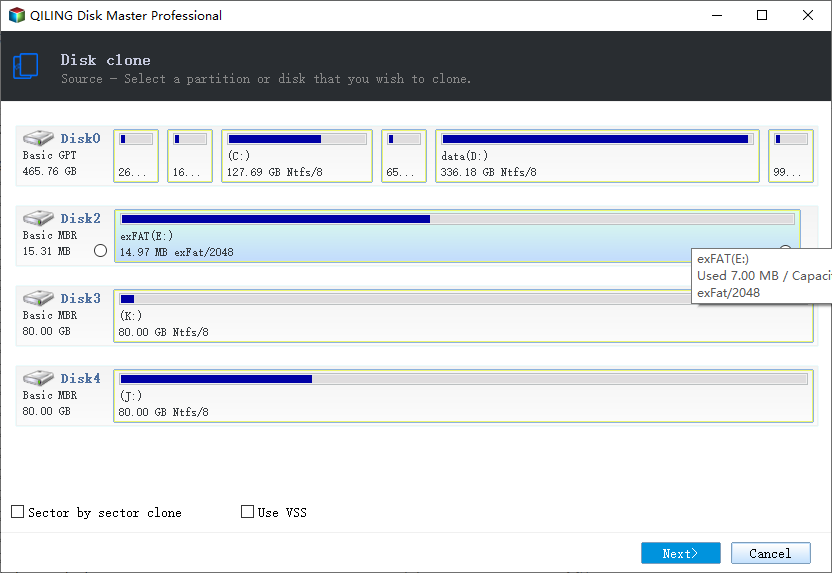
Step 3. Choose a destination disk, which is definitely the larger hard disk.
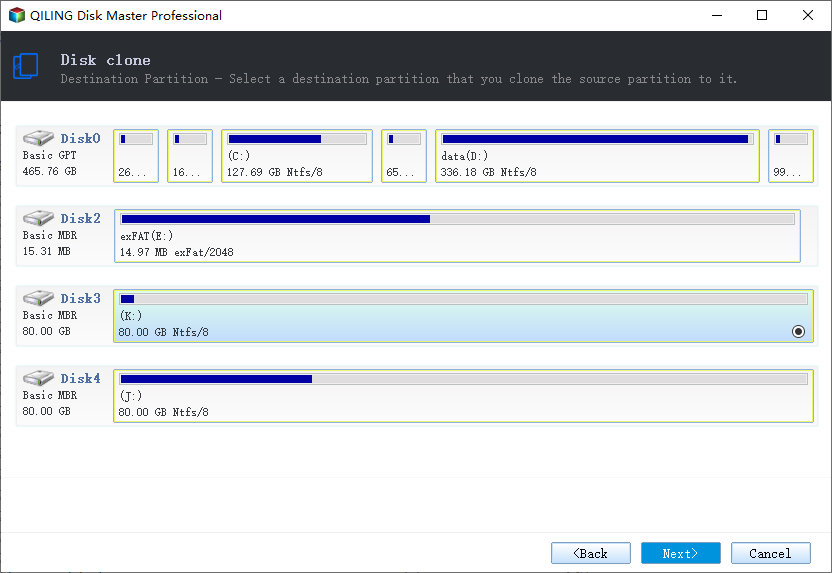
Step 4. Preview the disk layout and click "Proceed". The cloning process will start immediately. Soon you will upgrade a hard disk to a larger one by means of cloning.
If the destination disk is a solid state drive, don't forget to tick the option "Optimize for SSD".
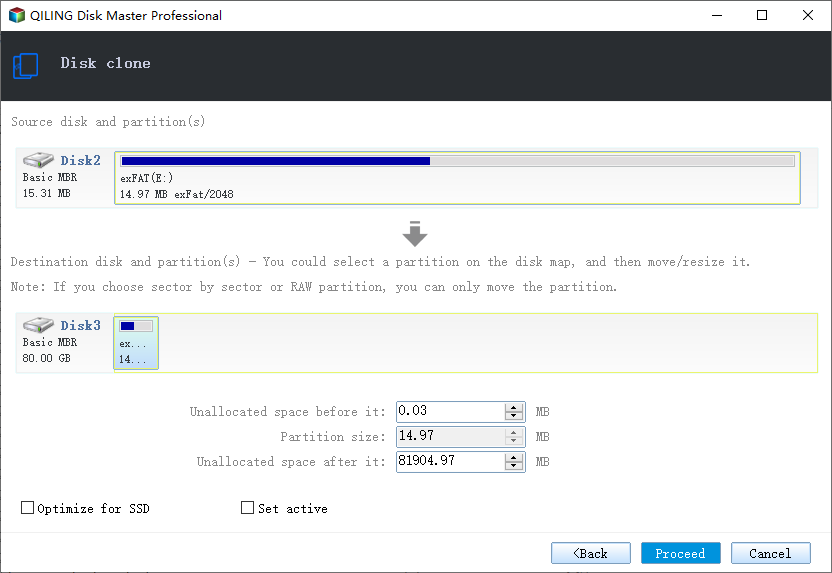
Replace Xbox One drive with the bigger drive
After cloning all game files from Xbox One drive to the bigger one, then you can replace the Xbox One drive now:
- Shut down computer > Remove or disconnect the previous Xbox One drive;
- Connect and insert the bigger drive with Xbox One game files on it to PC > Reboot the computer to run games in the newly upgraded Xbox One drive.
So now you'll be able to successfully upgrade the Xbox game drive to a bigger one without losing any game files by following the above-offered steps. If you are wondering how to replace your present Xbox game drive with a larger one or need to replace a computer disk with a bigger drive, follow and let Qiling Backup help.
Related Articles
- Clone Windows 10 Hard Disk Partition
- How to Install Windows 10/8/7 on Multiple Computers at The Same Time | System Deployment Solution
- How to Automatically Backup Files to An External Hard Drive in 3 Ways
- How to Clone Raspberry Pi SD Card Windows 10
- Windows recovery & backup software to recover your files or folders