Download WinPE Builder for All Windows
Qiling WinPE Builder
Before diving in, take a moment to familiarize yourself with WinPE Builder and read the brief introduction to Qiling WinPE Builder. This will give you a solid foundation to work with and ensure you're prepared for what's to come.
WinPE is a small operating system that helps boot up a computer when it's experiencing issues, making it difficult to access the main operating system. With WinPE enabled, troubleshooting becomes more manageable.
1. This software offers robust backup and recovery capabilities, making it a strong competitor to other well-known brands in the market.
2. As a popular all-in-one disk and partition software, Partition Magic is renowned for its ability to outperform Windows Disk Management in various tasks, including disk partitioning, creation, formatting, hardware repair, and OS migration.
All three products are frequently used by customers for their intended purposes, and they all come with WinPE features, making them particularly useful in situations where a computer can't start due to OS crashes, malware attacks, hard drive failures, MBR corruption, or other unexpected issues that require a computer restore.
How to Create Qiling Backup WinPE Builder?
Download Qiling Windows backup software on your PC.
To create a Qiling WinPE bootable disk, follow these steps: First, download the Qiling WinPE ISO file from the official website. Next, create a bootable USB drive using a tool like Rufus or PowerISO.
Step 1. Prepare an empty USB or CD/DVD drive
1. Connect the new hard drive to your computer. 2.
Step 2. Connect USB/CD/DVD to your Windows PC
Step 3. Run Qiling Backup and click Create Emergency Disk in Tools on the left pane.
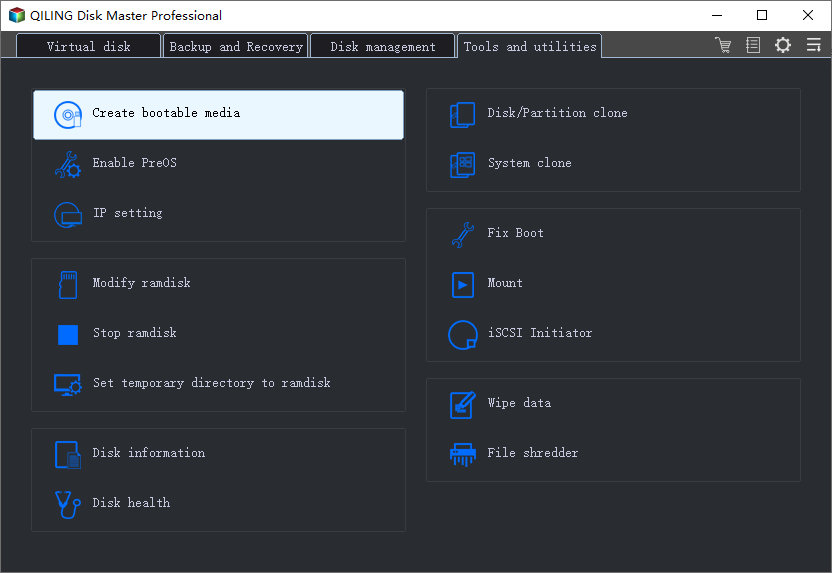
Step 4. To create a WinPE disk, you need to choose either a USB drive or a CD/DVD as the location for the disk to be created. This is done to enable the computer to boot up when the operating system fails to boot or the computer is dead.
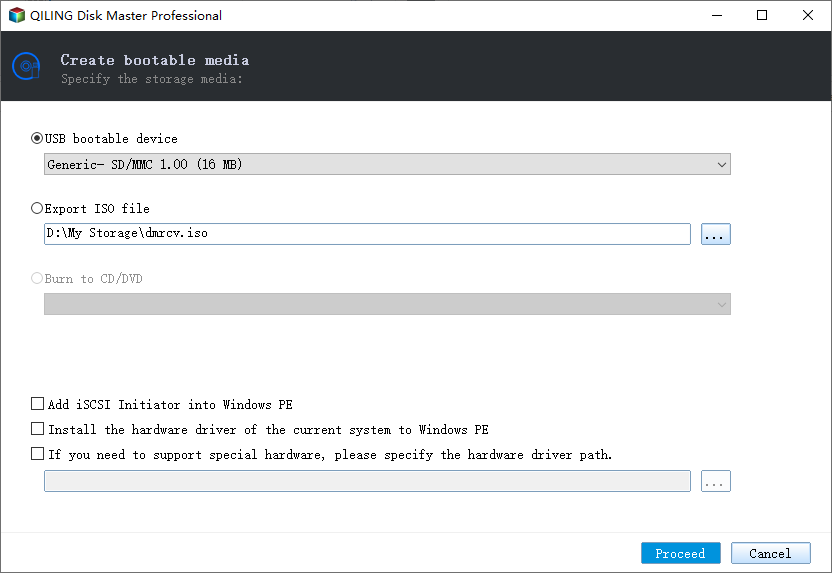
Step 5. Click Proceed to start creating the WinPE disk to your USB or CD now.
With Qiling Backup WinPE bootable disk, you can boot your computer from Qiling Backup, try to backup important files, disk partitions, or choose a system backup to restore a failing system back to normal.
If you have RAID drives, load the RAID driver first by clicking Add Driver from the menu bar, which can help you add the driver of your device under the WinPE environment, as some devices like RAID or specific hard disks may not be recognized without installed drivers.
Booting a computer from Qiling Disk Master allows for various disk management tasks, such as formatting partitions, creating new partitions, rebuilding the Master Boot Record (MBR), migrating an operating system to a Hard Disk Drive (HDD) or Solid State Drive (SSD), and checking partitions for errors.
Related Articles
- Is Norton Ghost 15 Crack with Serial Key 100% Working
- Backup NAS Files with Best Free NAS Backup Software
- Work from Home Equipment Checklist: What Do You Really Need To Work From Home
- COVID-19 Safely and Effectively Work from Home Backup and Recovery Plan
- How to Backup/Export and Restore Chrome History and Cookies