How to use M.2 disk for cache data
M.2 is a type of computer storage interface that has gained significant attention in recent years due to its high speed, compact size, and low power consumption. The name "M.2" stands for Next Generation Form Factor (NGFF), which was originally designed as an alternative to the more traditional Peripheral Component Interconnect Express (PCIe) slot.

What is M.2 Used For?
M.2 disk, specifically, can be used in several ways:
- Storage: M.2 SSDs are a popular choice for storage due to their high read and write speeds. They're often used as boot drives or general-purpose storage.
- Cache Data: One of the most compelling uses for M.2 is caching frequently accessed data, such as operating system files, application binaries, and even game assets. By placing this cache on an M.2 drive, you can see significant performance improvements in your computer's overall responsiveness.
How to Use M.2 for Cache Data
Using an M.2 disk for cache data involves a few simple steps:
- 1. Choose Your Drive: Select the appropriate M.2 SSD model that fits your needs, considering factors such as capacity and speed.
- 2. Install the Driver: Ensure you have the correct drivers installed on your system before setting up the M.2 drive. Most modern systems come with built-in support for these drives.
- 3. Configure Cache Settings: Set aside a portion of your M.2 disk's storage space to act as cache data, following instructions provided by your operating system or specific software applications that may be utilizing this feature.
You can use Qiling Fast Cache software to cache data with M.2 disk.
How to Used the Fast Cache Utility in Windows
Step 1: Launch Qiling fast cache
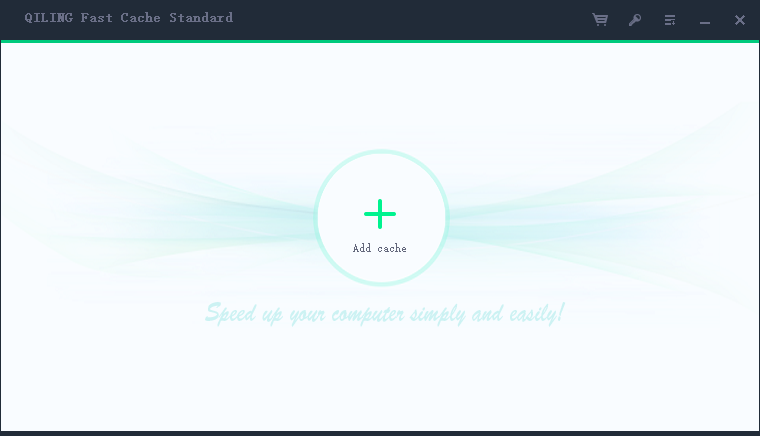
Step 2: Set cache info
If E: drive is in M.2 disk, the you can set "SSD letter" to E and "SSD Cache size" is 4096MB or more. Tick C or D hard disk from list(Don't tick E drive in list).
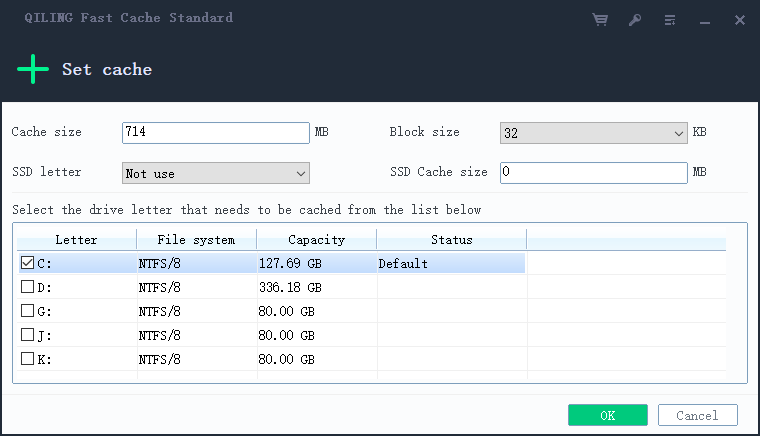
Step 3:Show cache data info
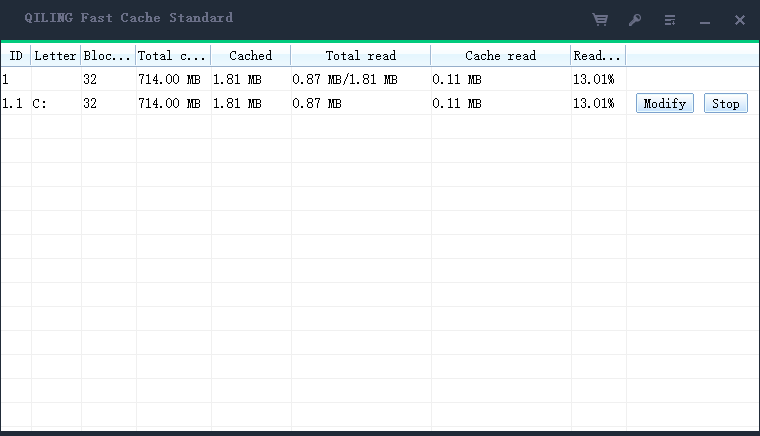
Tips and Considerations
When deciding whether to use an M.2 drive for caching, keep the following points in mind:
- Space: Allocate enough free space on your primary drive (typically a 4GB portion) is usually sufficient).
- Performance: Use the fastest possible storage device you can afford – typically this will be based on the type of memory and speed (such as PCIe x16 or higher).
Conclusion
M.2 disk has become an essential component for many users, providing high-performance capabilities in various applications, including caching frequently accessed data.
Using M.2 disk effectively involves a straightforward process:
- Choose the correct drive: Selecting an appropriate M.2 SSD model that suits your needs.
- Install necessary drivers and configure cache settings: Following instructions provided by operating systems or software applications for using this feature efficiently.
Related Articles
- The Power of Fast Cache, boost Your PC's Performance
- nlocking Lightning-Fast Performance: Fasting Your Read Times with Fast Cache
- 2024 Faster Gameplay with Fast Cache, Enhancing Your Gaming Experience