Call of Duty Modern Warfare 2 File Location [All You Should Know]
In the expectation of players worldwide, Call of Duty: Modern Warfare 2 finally officially launched on October 28, 2022. This new series still has the battle style familiar to old players, and the game modes are also plentiful.
COD: MW 2 has an amazing weapon upgrade and adjustment system, excellent gunfight effect, and new modes with creativity. These features not only satisfied the old COD players but also brought a comfortable game experience to new players.
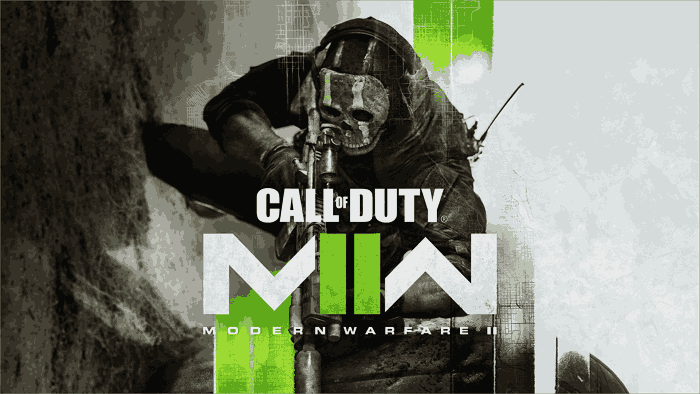
However, for PC players who are new to the COD game, learning how to find the Call of Duty: Modern Warfare 2 file location, how to change the install file location of COD: MW 2 on Steam, and how to backup the game file on PC determine whether they can fully experience the fun of the COD game.
To address these challenges, this article provides detailed guides. Keep reading, and you will know everything about COD: MW 2 file location.
Maybe You also want to know:
Where to Find the Saves/Config Files Location of COD: MW 2
COD: MW 2 saves files, and config files play a great role in the normal operation of the game. Knowing where to find them is a prerequisite for players to modify the game progress or add mods.
The following are the specific steps to find the Call of Duty: Modern Warfare 2 files location on Windows File Explorer.
Step 1. Click "Document" on the Windows File Explorer and choose "Call of Duty"
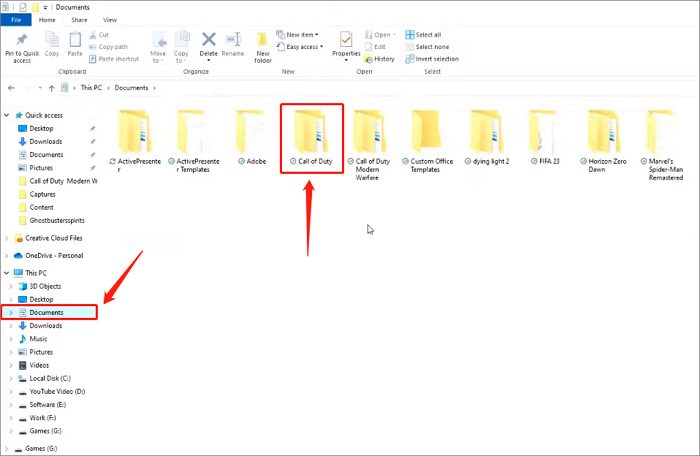
Step 2. Select "Player" and you can find config files here
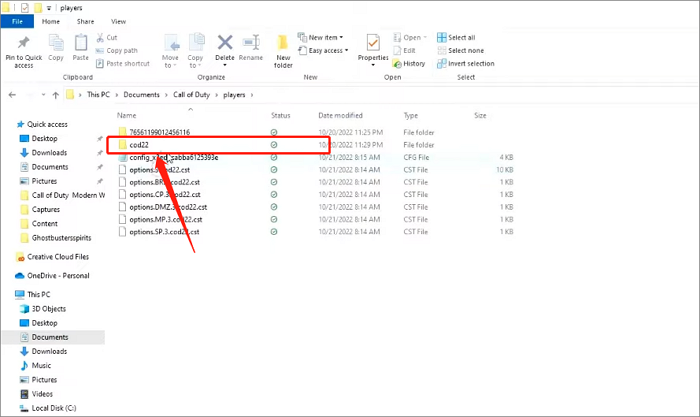
Step 3. Now hit the lower level file and here is COD: MW 2 saves file
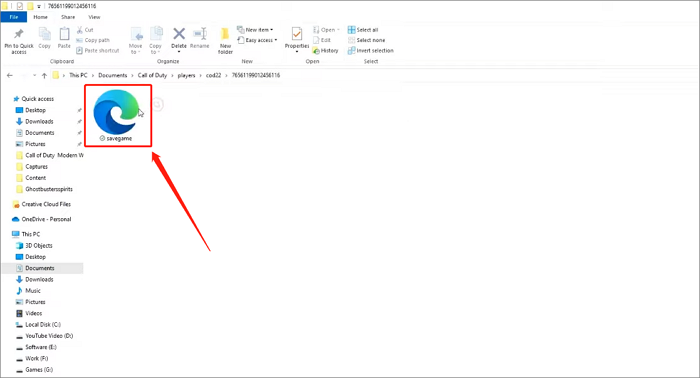
- Tip
- If you want to modify the COD: MW 2 files or add custom content, please remember to make a file backup in advance. In the third part of this article, you will be introduced to the method of backing up Call of Duty Modern Warfare 2 files to help you avoid the problem that files are damaged due to changes and cannot be restored.
How to Change the Install File Location of COD: MW 2
To install Call of Duty: Modern Warfare 2 on Steam, you must prepare at least 125 GB of free space. At the same time, with the constant updating of developers, the disk space for users to store the game will further shrink. For new players who didn't partition the disk before installing the game, knowing how to change the location of COD: MW 2 install files can help them move the files to a larger disk in time to ensure the normal update and operation of the game.
Fortunately, Steam provides a dedicated solution. Follow the steps here, and you can change the install file location of COD: MW 2 with a few clicks.
Step 1. Open Steam.exe and find the COD: MW 2 in your LIBRARY
Step 2. Right-click it and select "Properties"
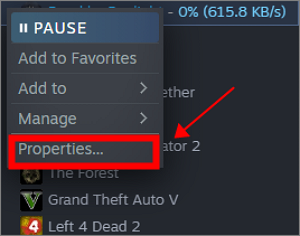
Step 3. Select "Local Files" and hit "Move install folder"
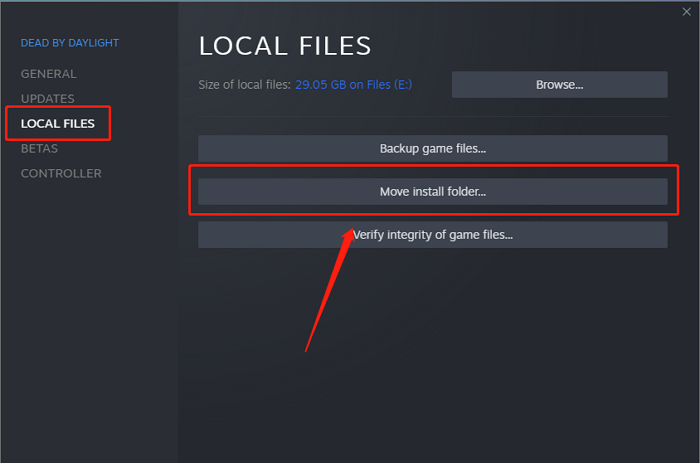
Step 4. Select the target location you want to change and click the "Move" button now
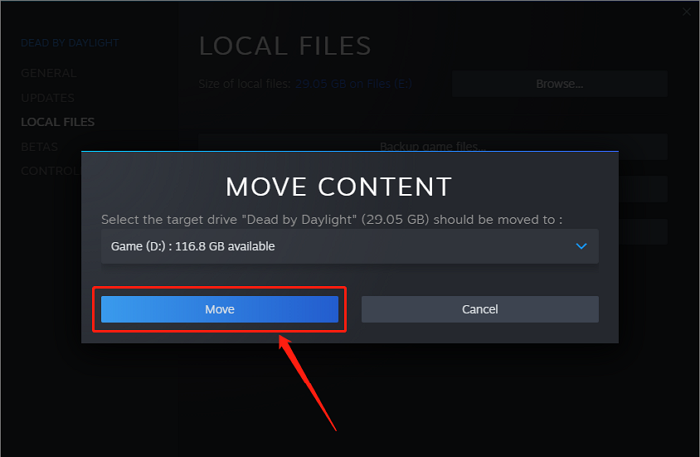
After moving, you have changed the location of the COD: MW 2 file and can still play the game normally.
How to Backup COD: Modern Warfare 2 Install Files
As mentioned above, if you want to modify the Call of Duty: Modern Warfare 2 saves file or add mods, you must back up all files in advance. The above behaviors are likely to lead to confusion about game data. Early backup can not only effectively protect the security of original data but also support you in restoring COD: MW 2 files at any time.
Although Steam also has a file backup function, we recommend that you use the professional backup software Qiling Disk Master Pro.
Qiling Disk Master Pro is one of the best backup software, which can help you automatically back up files. You can select the most suitable backup mode from the full, incremental, and differential backup, and create a scheduled backup plan to set a COD backup scheme specific to you. Of course, in addition to being used for game backup, Qiling Disk Master Pro can play a role in the following aspects:
- Backup files, disk, system and app data
- Clone a hard drive
- Offer free 250 GB Cloud storage
- Create an iso image from a hard drive
Conclusion
Whether you are an old player or a new player of the COD series, this article can help you quickly master the solution to find and change the Call of Duty: Modern Warfare 2 file location. Before you make any changes to the COD: MW 2 file, please use Qiling Disk Master Pro to back up your game file to avoid any data loss.
FAQs
1. How do I install Call of Duty Modern Warfare 2 from the disc?
You need to insert the disc of Call of Duty Modern Warfare 2 into the disk drive of the game console to install the game. PlayStation will install the game for you automatically, while Xbox will prompt you to install it.
2. How much storage is Modern Warfare 2?
In fact, Call of Duty: Modern Warfare 2 requires at least 72 GB of storage which is proved by Infinity Ward. But if you want to install the game from Steam, you should prepare a least 125 GB of free space. You can open the product page of COD: MW 2 on Steam and browse SYSTEM REQUIREMENTS to confirm this.
Related Articles
- iMac Won't Turn on | Why and How to Fix
- What is WindowServer on Mac and How to Fix WindowServer High CPU
- How to Fix Grayed Out Folders or Files on Mac
- How to Fix Microsoft Excel Has Stopped Working 2007/2010/2013/2016