Can SSD Overheat? Full Explanation and Reasons Here!
SSDs are excellent storage devices. So, many people are concerned about the SSD's life and health when using it. The temperature will affect the performance of SSDs. Here is a typical case study from the forum:
Don't worry. This article will address all the issues related to SSD overheating. After studying this page, you may understand SSD temperatures more clearly.
Can SSD OverHeat?
Quick answer: yes, SSDs will overheat.
Detailed answer: The ideal SSD temperature range: SSDs should be between 0°C and 70°C (32°F and 158°F), which is usually a safe operating range:
- If the SSD is operating above 70°C, it means the SSD is overheating.
- M. 2 SSDs will overheat more quickly than the ideal temperature, so you may need a heat sink for M. 2 SSD.
- While SATA SSD has cases that already act as heat sinks and have fewer heat problems than before.
Why SSD Overheats
SSDs can overheat for several reasons and can have certain effects. The following are common causes of SSD overheats:
- 1. Higher data density: SSDs lack moving parts to perform read and write processes. More frequent crashes generate more heat.
- 2. Excessive workload: SSDs rely on continuous read and write processes, and SSD overworking can also lead to elevated temperatures.
- 3. Cooling system failure: Lack of cooling system, dust on the cooling system, poor ventilation, etc., can cause SSDs to heat up.
- 4. Irregular power supply: Faulty components or poorly designed circuits can cause electrical problems.
- 5. Firmware problems: Outdated or corrupted firmware can cause SSDs to lose performance and power-saving features.
- 6. Drive failure: Bad sectors or physical damage can cause an SSD to fail immediately.
- 7. Malware attacks: Malware can heat the system and the SSD by providing extra pay to the system.
Different causes may cause SSDs to overheat. And the effects of SSD overheating are all consistent. Knowing the impact of SSD overheating helps us to be more aware of SSD temperatures. If you think this is helpful in understanding your SSD temperature, you can share it with more people by clicking the social buttons below.
What Happens If SSD Overheats?
SSD overheating is not a good thing. An overheated SSD can cause a variety of problems. For example:
- An overheated SSD can cause the system to slow down. High SSD temperatures can cause the PC to start throttling.
- SSD overheating can cause the SSD performance to degrade, and SSD read and write speeds may be affected.
- SSDs can become deformed and physically damaged due to overheating, and the life and reliability of the SSD can be affected.
- An overheated SSD can lead to byte corruption, which can cause data loss.
In short, SSD overheating is not a good sign. An overheated SSD can lead to impaired data retention and endurance. Is your SSD in the right temperature range? Don't worry. The following section will address this issue.
How to Know If The SSD Is OverHeat
Paying no attention to the temperature of your SSD may cause its life and performance to fail. The hotter the SSD runs, the faster it consumes the drive. If you want to monitor SSD temperature, I recommend one of the best temperature testers to check the drive temperature - Qiling Disk Master Free.
This tool can quickly check the SSD temperature and sound an alarm if it is too high. In addition, the tool offers a Disk Health feature that checks SSD health, boot times, bad sectors, etc. This SSD management tool can be of great help in troubleshooting hardware problems.
Download this Qiling Disk Master and experience the convenience it brings:
Step 1. Launch Qiling Disk Master and click the blue arrow to activate the "Disk Health" feature under the "Discovery" section.
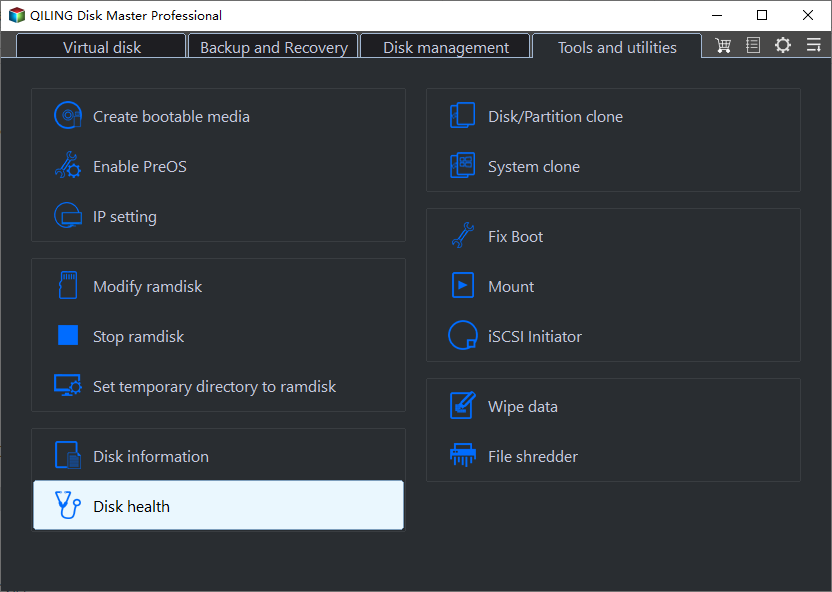
Step 2. Select the target disk and click the "Refresh" button. Then, you can see the health condition of your disk.
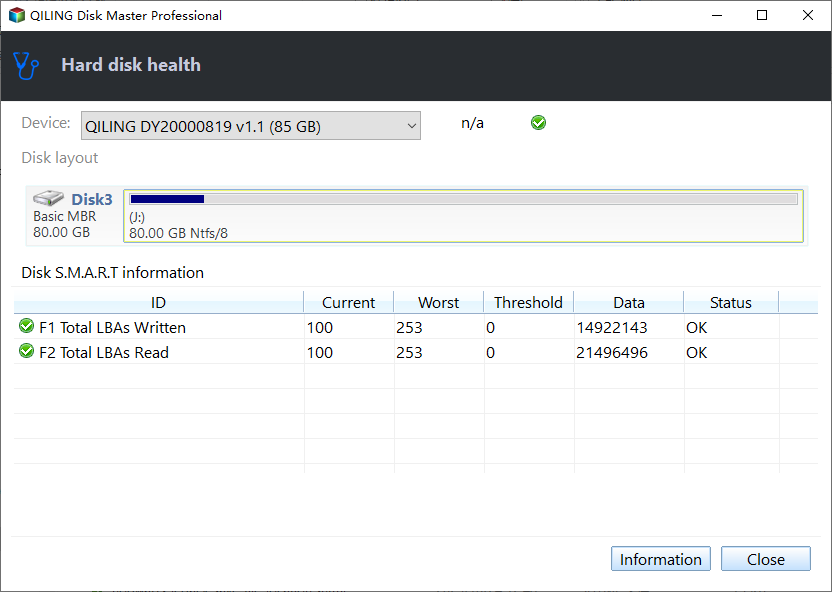
If you have confirmed the news that your SSD is overheating, what should you do next? Keep reading and follow the instructions provided in this article.
SSD Overheating Fix - 7 Ways to Cool
Cooling is unnecessary if the SSD is within the optimal temperature range. But if the SSD overheats, the SSD provides fail-safe mechanisms to reduce the SSD's temperature. But frequent heat reversion can have a bad effect on the SSD. So we still need to find the best solution to keep the SSD cool.
The following are ways to fix overheated SSD temperatures:
1. Install more fans: Improve airflow and allow cool air to blow through the SSD.
2. Make sure the SSD is well-ventilated: Avoid placing the SSD near other heat sources, such as power supply units or heat sinks.
3. Don't overuse the SSD: Stressing the SSD may occur when transferring large amounts of data simultaneously.
4. Use anti-malware tools: Anti-virus programs will scan your computer to find and remove malware.
5. Use a professional cooler: A cooler helps prevent the SSD from overheating under heavy loads.
6. Keep the SSD's firmware up to date: Firmware updates for SSDs can improve the SSD's performance and reduce overheating.
7. Keep the SSD clean: If the SSD has dust buildup, the air will not flow, thus causing the SS to overheat.
These are the ways to solve SSD overheating. If the SSD has been damaged, you cannot use it. Instead, Qiling Disk Master can allow you to clone the damaged hard drive. Then, you can replace the SSD with a new one.
Further reading about temperature:
Conclusion
Can SSD overheat? Of course, SSDs can overheat due to heavy use, lack of cooling systems, or drive issues. SSD temperature monitor software, such as Qiling Disk Master, can track SSD temperatures, alerting you when an SSD is overheating.
If the SSD temperature is too high, this article provides ways to fix an overheated SSD. You can prevent damage to your SSD after monitoring SSD temperature promptly.
FAQs About Can SSD Overheat
This section provides some additional topics about SSD overheating. If you have any questions related to overheating, please read on:
1. What temperature caused the SSD shutdown?
If the temperature of the SSD exceeds 70 degrees Celsius, the computer will start up slower or not accordingly. Overheating of the computer is likely to cause the system to crash and the computer to shut down unexpectedly.
2. How do I know if my SSD is damaged?
You can check for bad sectors in Windows using the ChkDsk function that Windows improves. CHKDSK will report the number of bad sectors. Or try to use a third-party tool such as Qiling Disk Master to check the SSD's bad sectors, health, and temperature.
3. Will M.2 SSDs overheat?
M.2 SSDs are faster, and their vast storage density can cause overheating. So for M. 2 SSDs, a heat sink is a must. Some NVMe SSDs can even reach over 80 degrees Celsius.
Related Articles
- How to Fix Raw Drive Without Format Using CMD [Quick & Safe]
- Why Is My Chromebook So Slow and How Do I Speed It Up? [Complete Guide]
- Fix Error 1327 Invalid Drive When Installing Programs Windows 10
- How to Restore Files from OneDrive to PC [A Full Guide]