External Hard Drive Temperature Range [Full Guide in 2023]
External hard drives can suffer from overheating issues if used in an environment outside the recommended temperature range. While most drives come with proper insulation, which helps in most cases, extreme temperatures can still be challenging.
This guide provides information on the ideal external hard drive temperature range and tips to monitor external hard drive temperature.
What Is the External Hard Drive Temperature Range
The normal external hard drive temperature range is 0 to 60 degrees Celsius (32 to 140 degrees Fahrenheit). Different temperatures have different degrees of influence on the drive:
- The optimal temperature for an external hard drive is between 40 and 50 degrees Celsius.
- Any temperature lower than 40 degrees can cause the hard drive to become sluggish and less reliable.
- Temperatures above 50 degrees Celsius can cause the hard drive to overheat and potentially fail.
In different temperature environments, the hard drive needs to be positioned correctly to allow it to cool or fix the external hard drive heating up:
- In higher ambient environments, you must ensure that fans that cool the hard drive work properly. And the hard drive should be located in a location with plenty of space for air to circulate. It should not be too close to other components.
- Ensuring that the hard drive is not exposed to cold temperatures for too long in colder environments is vital. And the hard drive should not be in a location where condensation may form.
Checking the hard drive's temperature regularly is essential to ensure optimal performance. It also helps to detect any irregularities in the drive's temperature, indicating a potential problem that needs to be addressed. Let's look at how to check the external hard drive temperature with a professional tool.
Further Reading: SSD Temperature Range: Everything You Should Know
How to Check External Hard Drive Temperature
Disk Health in Qiling Disk Master is a feature that enables users to monitor the temperature of their external hard drives. It displays the temperature of both internal and external disks, allowing users to keep track of their hard drive health and detect any potential issues.
With this feature, users can quickly identify when the temperature of their hard drive is reaching an unhealthy level and take the necessary steps to protect their data. In addition, this feature can warn users when their hard drive is experiencing high usage, allowing them to take preventive measures to avoid data loss or corruption.
It also provides an easy-to-use interface, allowing users to quickly and easily check hard drive temperature:
Step 1. Launch Qiling Disk Master and click the blue arrow to activate the "Disk Health" feature under the "Discovery" section.
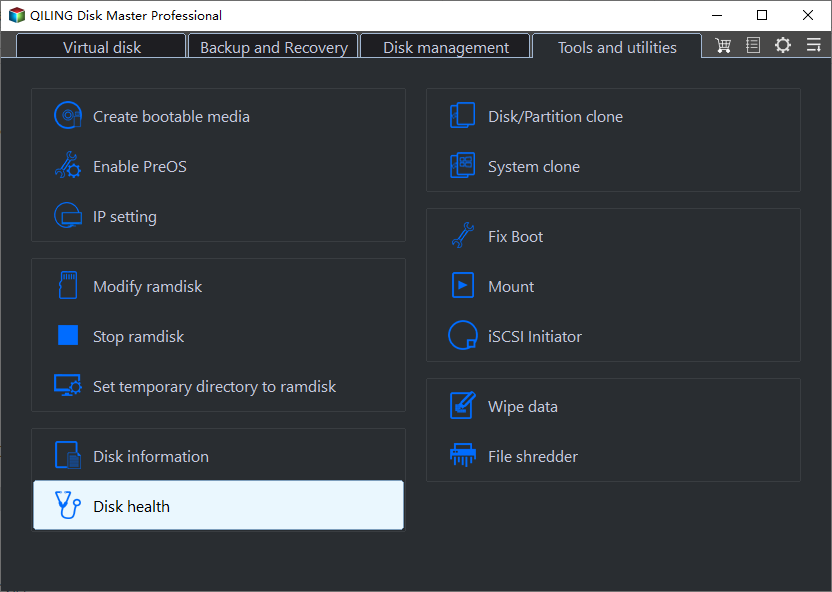
Step 2. Select the target disk and click the "Refresh" button. Then, you can see the health condition of your disk.
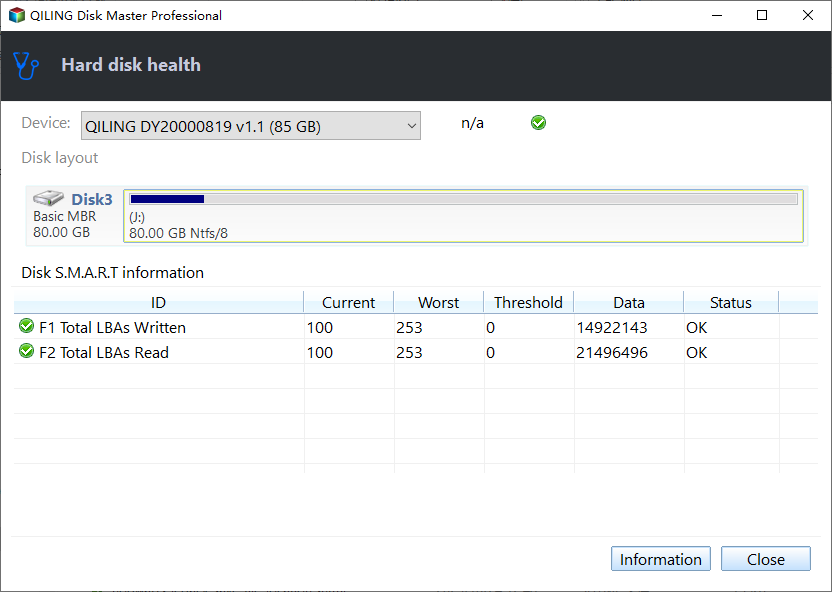
Qiling Disk Master is a free disk partitioning software for Windows to check hard drive temperature. It is designed to help you optimize the performance of your hard drive by allowing you to manage your disk partitions easily. It provides a wide range of features:
- Check hard drive health
- Run disk surface test to detect bad sectors
- Speed up hard drive by partitioning it
- Test hard drive speed
With Qiling Disk Master, users can protect their data from disk failure and improve disk performance.
Conclusion
An external hard drive's temperature range is a critical factor in maintaining the reliability and longevity of the device. Most external hard drives have a recommended operating temperature range of 41°F (5°C) to 95°F (35°C) and should be kept in a cool, dry place to avoid overheating. High temperatures can cause the hard drive to fail, so it is essential to ensure the temperature range is not exceeded.
If you're looking for an easy-to-use and powerful Windows temperature monitor tool, Qiling Disk Master is the right choice. It is a reliable and secure software that provides the most comprehensive features to make partition operations easier and faster. So why wait? Download Qiling Disk Master now and get the most out of your partitions!
FAQs About External Hard Drive Temperature Range
Knowing some of the most important FAQs around External Hard Drive Temperature Range is essential. Here is the list:
1. Can heat ruin an external hard drive?
Yes, heat can damage an external hard drive. Excessive heat can damage the mechanical components of the drive, as well as the electronic components. Heat can also cause the drive's platters to expand, leading to data loss. Therefore, storing external hard drives in a cool, dry place is best.
2. How do I cool my external hard drive?
The best way to cool down an external hard drive is to shut down the PC and let it be in that state for some time. If you don't have Windows installed on the drive, you can safely eject the drive and keep it disconnected for some time.
3. What temperature is bad for a hard drive?
A hard drive's optimal temperature range is between 32-140°F (0-60°C). Temperatures outside this range can drastically reduce the lifespan and performance of a hard drive. Also, below freezing can cause condensation on the drive, causing corrosion and malfunction. Temperatures above 140°F can cause overheating, damaging the drive's internal components.
Related Articles
- macOS Sonoma Issues, Problems, Bugs | Top 6
- Full Guide on GPT Max Size | What Is GPT Max Size?
- How to Recover Browser/Internet History?
- Linux File Backup - 5 Best Software for Linux Desktop and Server