Top 8 Hard Drive Temperature Monitor Software for Windows [Pros & Cons]
A hard drive can store large amounts of data, but its lifespan can be affected by factors like high temperatures, making it prone to failure. Monitoring the hard disk temperature allows users to take measures to control it and prevent potential disk failure.
If you frequently encounter overheating disk issues, you can use any of the hard drive temperature monitor software listed in this article to address the problem.
Top 8 Hard Drive Temperature Monitor Software for Windows in 2023
Let's look at some of the most practical temperature monitors software to help you regulate the heat of your hard drive to ensure its finest performance, longevity, and health.
Top 8 Hard Drive Temperature Monitor:
- Qiling Disk Master
- CrystalDiskInfo
- Core Temp
- HWiNFO
- HWMonitor
- Macs Fan Control
- SpeedFan
- Open Hardware Monitor
Feel free to share this list of reliable disk temperature monitoring software with your friends online. It's wise of them to get one for monitoring their disk performance, as it can help prevent overheating and potential damage to their computer's hardware.
To decide which one is best for you, continue reading to learn about their features. This will help you choose the most suitable option based on your specific needs.
Qiling Disk Master
Qiling Disk Master is a tool that provides a simple solution to monitor hard drive temperature in Windows 10, 8, or other Windows versions with one click, offering real-time temperature figures and a basic overview of its effective functioning and monitoring ability using its free version.
To start the temperature monitor software, download it and select the hard disk you want to monitor. Then, execute the action to get an up-to-date temperature report.
Its key features are as follows:
- Check USB health
- Check hard drive health
- Check SSD Health on Windows 10/11/8/7/XP/Vista
- Check SSD temperature on Windows 10/11/8/7/XP/Vista
- And more
Qiling Disk Master's pros and cons can be summarized as follows: The software offers a user-friendly interface, supports various disk formats, and has a built-in partition manager. However, it may have compatibility issues with certain systems, and some users have reported difficulties with the software's reliability and customer support.
| Comparison | Qiling Disk Master |
|---|---|
| Pros |
|
| Cons |
|
Qiling Disk Master can help you check the SMART statuses of your hard drive to monitor its health. Download it to try!
CrystalDiskInfo
This software provides comprehensive information about the hard drive's current temperature and health status. Its user-friendly interface allows easy navigation of the up-to-date list of monitored temperatures, making it accessible to both experts and newbies. The tool's advanced features are sufficient to handle any issues that may arise with the hard drive.
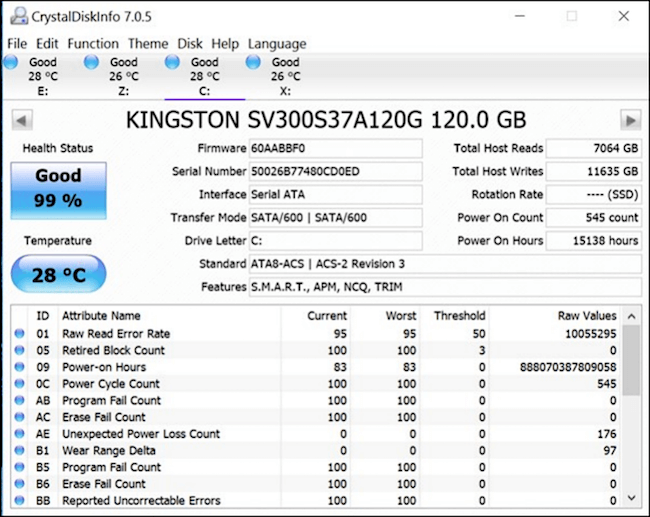
CrystalDiskInfo is a free, open-source tool that provides detailed information about your computer's storage devices. Its key benefits include being free, lightweight, and easy to use, making it a great alternative to commercial disk utilities.
| Comparison | CrystalDiskInfo |
|---|---|
| Pros |
|
| Cons |
|
Here is how to download it: https://crystalmark.info/en/software/crystaldiskinfo/
#CrystalDiskInfo#Disk Temperature Monitor#HDD Temperature Monitor#Free#Open Source
Core Temp
Core Temp is an easy-The hard disk temperature monitor tool is a user-friendly software that allows users to easily monitor their disk temperature. It is compatible with almost all Windows versions, making it accessible to beginners and experienced users alike. With its detailed analyzing features, this tool provides fast, accurate, and flexible monitoring of hard drive temperatures, making it a reliable choice for Windows 11/10 users.
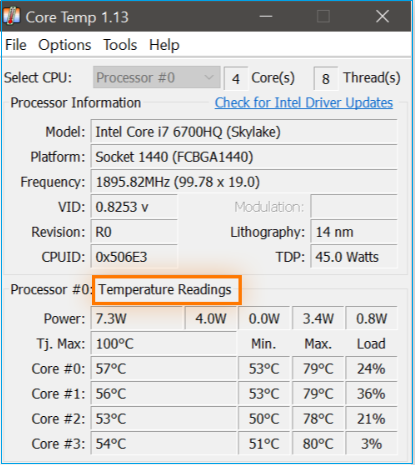
Core Temp is a software that provides accurate CPU temperature readings. It has several pros, including its ability to monitor CPU temperatures in real-time, its accuracy and reliability, and its user-friendly interface.
| Comparison | Core Temp |
|---|---|
| Pros |
|
| Cons |
|
Here is how to download it: https://core-temp.en.softonic.com/
#Disk Temperature Monitor#Monitor HDD Temperature#Free
HWiNFO
It is a real-A diagnostic and professional system information tool monitors hard drive temperature, providing detailed temperature information using advanced technologies and displaying it through multiple reports. It continuously monitors the hard disk for failure prediction and exact status, offering overall information about your hard drive to prevent any potential failure.
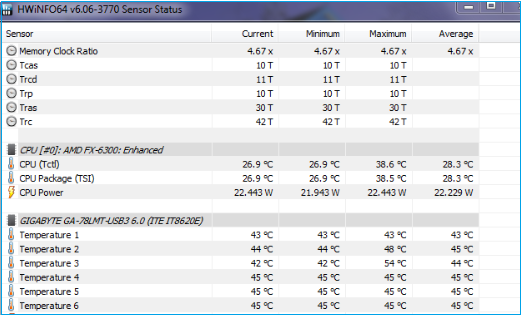
Here is the pros and cons of HWiNFO in one paragraph:
| Comparison | HWiNFO |
|---|---|
| Pros |
|
| Cons |
|
Here is how to download it: https://www.hwinfo.com/download/
#Minitoring Disk Temperature#HDD Temperature Monitor#Test Disk Temperature#Free
HWMonitor
A lightweight and convenient software for monitoring hard drive temperatures, providing detailed information at a glance. It's a good option for non-technical users, using a straightforward mechanism to track vital stats like load, temperature, health, and performance. Users can efficiently check the available information in a single window, with multiple sections and layouts.
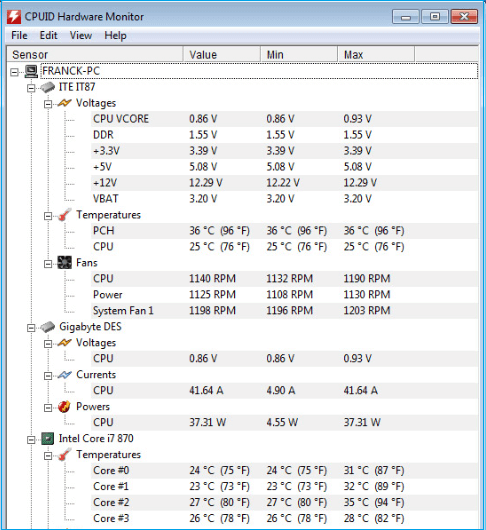
HWMonitor is a popular software that provides detailed information about your computer's hardware, including CPU, motherboard, RAM, and GPU temperatures, voltages, and fan speeds. It is a free, lightweight, and easy-to-use tool that can be run from a USB drive or installed on your computer.
| Comparison | HWMonitor |
|---|---|
| Pros |
|
| Cons |
|
Here is how to download it: https://www.cpuid.com/softwares/hwmonitor.html
#HDD Disk Temperature Monitor#Test Disk Temperature#Free
Macs Fan Control
Macs Fan Control software allows users to monitor and control various hardware aspects, including fans and hard disks, and features a temperature sensors pane to track hard drive temperatures, helping to prevent noise and overheating issues.
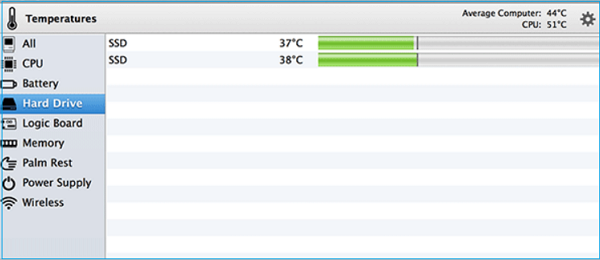
Macs Fan Control has both advantages and disadvantages. On the plus side, it allows users to control the fan speed on their Mac, which can be beneficial for those who want to prolong the lifespan of their device or reduce noise levels.
| Comparison | Macs Fan Control |
|---|---|
| Pros |
|
| Cons |
|
Here is how to download it: https://www.macupdate.com/app/mac/47386/macs-fan-control
#Free Disk Temperature Monitor#Free#HDD
SpeedFan
The automatic detection sensor in this software checks the disk temperature and ensures all hardware is working correctly, saving you time from individually checking everything. You can also set a warning notification if the hard disk temperature exceeds a given level. This software is ideal for beginners, but also offers advanced features for those familiar with hardware, allowing for complex configurations on the Advanced page.
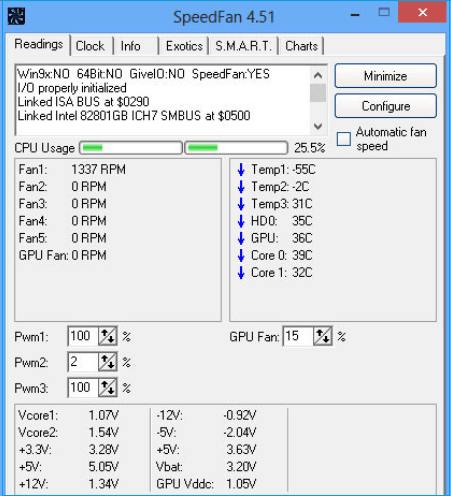
SpeedFan is a software that monitors and controls fan speeds, among other system parameters. Its pros include being a free and open-source tool, offering customizable fan profiles, and providing real-time monitoring of system temperatures and fan speeds.
| Comparison | SpeedFan |
|---|---|
| Pros |
|
| Cons |
|
Here is how to download it: https://www.almico.com/sfdownload.php
#Disk Temperature Monitor#Test Disk Temperature#HDD#Free
Open Hardware Monitor
Open Hardware Monitor is a tool that uses a simple interface and core temperature sensors to monitor system temperature, voltage, fan speed, and hard disk temperature. It can be downloaded and run on any Windows version, from 32 to 64-bit processors, by simply extracting the zip file.

Open Hardware Monitor is a software tool that provides detailed information about the system's hardware components and their performance. The pros of using Open Hardware Monitor include its ability to monitor CPU, GPU, and RAM usage, as well as provide temperature readings for the CPU and motherboard.
| Comparison | Open Hardware Monitor |
|---|---|
| Pros |
|
| Cons |
|
Here is how to download it: https://openhardwaremonitor.org/downloads/
#HDD Monitor#Moniotr Disk Termperature#Free#HDD
Why Hard Drive Temperature Monitor Is Important
Monitoring the temperature of your disk is crucial to ensure its performance and lifespan. If the disk is producing excessive heat, it may lead to failure. It's essential to keep an eye on the temperature to prevent this from happening. There's a specific temperature range that can affect the disk's working, so it's vital to stay within that range to maintain optimal performance.
- Too cold: Less than 25°C
- Ideal: 25°C to 40°C
- Acceptable: 41°C to 50°C
- Above 50°C: Too hot
Abnormal hard disk drive temperature can cause a range of symptoms, including slow system performance, frequent system crashes, and data corruption. Additionally, you may notice that your computer is making unusual noises, such as grinding or whining sounds, which can indicate that the hard drive is overheating.
- Louder fans noise
- Unusual heat to touch
- Unexpected shutdown
- Slow speed to access files
- Files cannot open, corrupted
- Computer high (100%) disk usage
- Bad sector error messages appear repeatedly
Now that you understand why monitoring hard drive temperature is necessary and its symptoms, you can find a solution with one of the eight best Hdd temperature monitors listed above.
Conclusion
To keep your hard drive in top shape, you can use industry-leading tools that monitor its temperature. Our research has identified top-listed software like Qiling Disk Master, which can provide you with real-time results in just one click, giving you the latest information on your hard drive's temperature.
Hard Drive Temperature Monitor FAQs
To find answers to further questions about hard drive temperature monitor software, check this FAQs section.
1. Is 50c too hot for HDD?
50 degrees can be considered the acceptable temperature for a hard drive, but temperatures above 50 degrees need to be controlled to prevent damage.
2. What is normal HDD temperature?
The standard working temperature range for a hard drive is 30-50 degrees, and different drives may have varying maximum temperatures. If the hard drive temperature exceeds 50 degrees, additional cooling is recommended.
3. Do hard drives have temperature sensors?
Modern hard drives are equipped with an internal temperature sensor that can be read using the S.M.A.R.T parameter, allowing for monitoring of the drive's temperature.
Related Articles
- What Is MBR2GPT and How to Use It on Windows 10 [Full]
- User Profile Service Failed the Logon (Causes & Solutions)
- How to Download DISM on Windows 11/10/8/7 for Free | 3 Detailed Ways
- How to Format SD Card on GoPro [Quick Solutions]