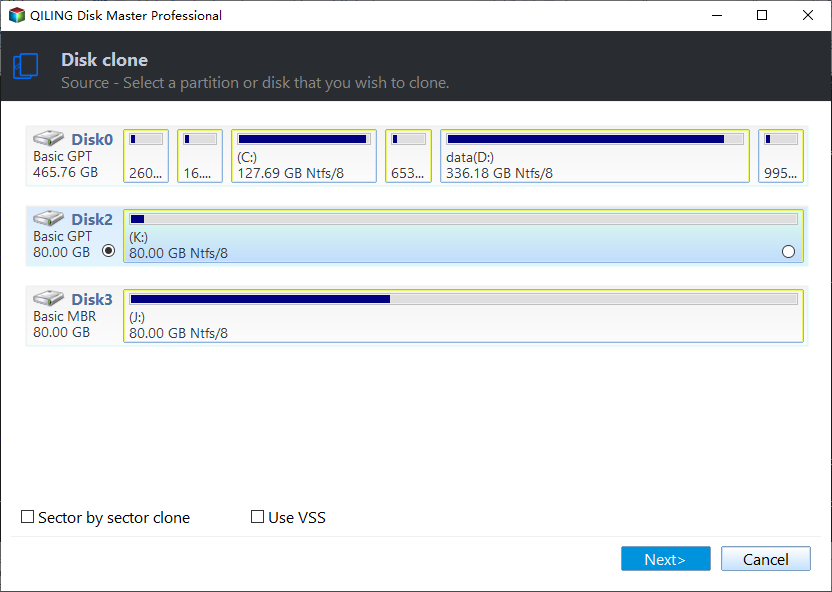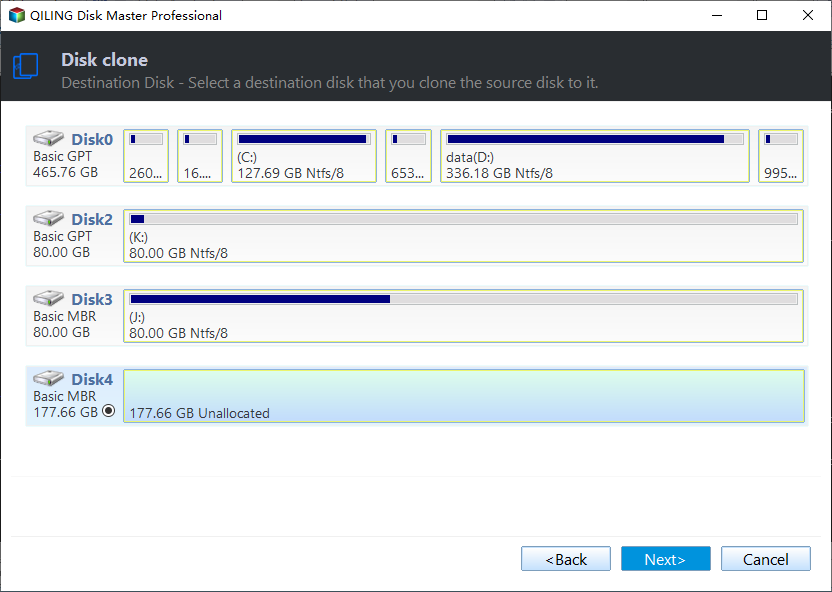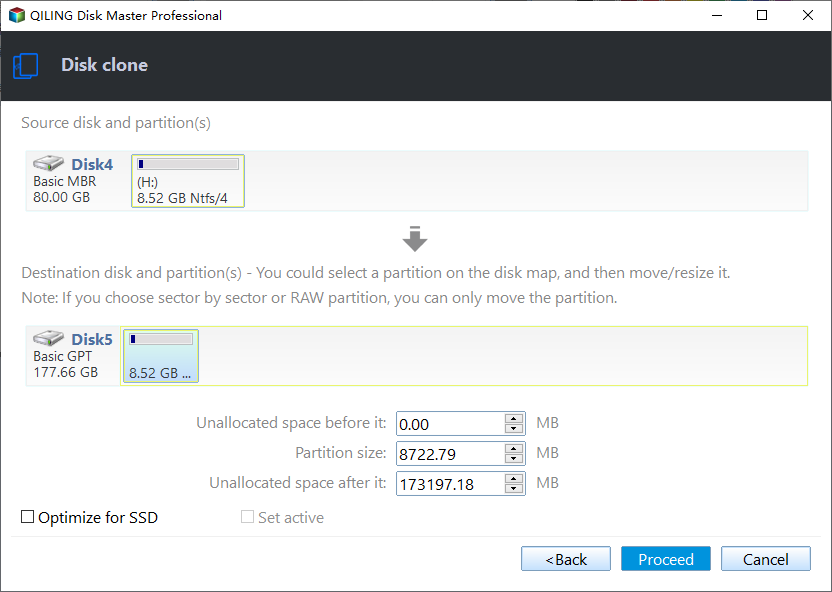Samsung 990 Pro vs 980 Pro: Which SSD to Choose?
Solid-state drives (SSDs), which outperform traditional hard drives in terms of speed and reliability, have grown in popularity as technology has advanced. Samsung, a market leader in SSDs, has announced two outstanding offerings: the Samsung 990 Pro and the Samsung 980 Pro. Both SSDs are renowned for their outstanding performance and cutting-edge features.
However, when deciding between the Samsung 990 Pro and the 980 Pro, it is critical to consider elements such as speed, performance, capacity, and cost-effectiveness. If you plan to upgrade to an SSD but are not sure which to choose, keep reading, and we will look at the similarities and differences between these two SSDs in order to determine which one is the better fit for your personal needs and tastes.
📖Read also: How to Replace/Upgrade Laptop HDD with an SSD | SN850 vs SN850X: Which Is Better?
990 Pro vs 980 Pro: Specification, Price, Speed, Performance
Since its release in November 2022, the Samsung 990 Pro SSD has gotten great attention for its impressive speed and reliability. The Samsung 990 offers an exceptional storage solution for both professional users and enthusiasts alike with its cutting-edge technology and top-notch specifications.
When compared to its predecessor, the Samsung 980 Pro, the Samsung 990 Pro claims a 50% enhanced performance per watt, and it has blistering sequential rates of 7,450MB/s read and 6,900MB/s write, as well as random speeds of 1400K/1550K IOPS.
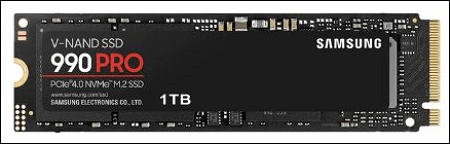
However, Samsung 980 Pro, as a prior model, also has many advantages, such as lower price, similar randos performance, multiple storage type options, etc. It competes with the best m.2 SSDs on the market for a top spot, and offers 7,000 MB/s and 5,000MB/s write speed.
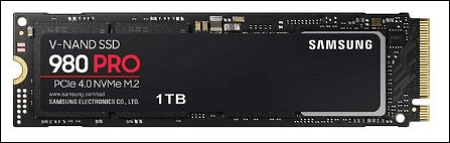
To help you make a choice that fits you, we compare and evaluate both SSDs in terms of their specific parameters, prices on different platforms, write and read speeds, and overall performance. Keep reading and make wise decisions.
*️⃣Specification
| Specifications | Samsung 990 Pro SSD | Samsung 990 Pro SSD |
|---|---|---|
| Theoretical Read Speed | 7,450 MB/s | 7,000 MB/s |
| Theoretical Write Speed | 6,900 MB/s | 5,000 MB/s |
| Random read speed | Max to 1.40 M | 1,000K IOPS |
| Randon write speed | Max to 1.55 M | 1,000K IOPS |
| Storage types | 1TB, 2TB | 2TB, 1TB, 500GB, 250GB |
| Hardware interface | PCIe 4.0 | PCIe 4.0 |
| Warranty | 5 years | 5 years |
| Encryption | Available | Available |
Samsung Pro 990 obviously equipped with much more powerful components when compared with the 980 Pro.
*️⃣Price
Many different platforms sell Samsung 990 Pro and 980 Pro, and the price varies on different platforms and periods. Here are the prices for different storage variants on different platforms recently.
Samsung 990 Pro SSD
- 1 TB - $134 on Amazon, $110 on Samsung's official website, $200 on Newegg
- 2 TB - $245 on Amazon, $160 on Samsung's official website, $250 on Newegg
Samsung 980 Pro SSD
- 1 TB - $110 on Amazon, $70 on Samsung's official website, $110 on Newegg
- 2 TB - $245 on Amazon, $120 on Samsung's official website, $220 on Newegg
*️⃣Speed & Performance
The Samsung 990 Pro and 980 Pro SSDs both provide excellent performance, but the 990 Pro has a slight edge.
Using the PCIe 4.0 interface, the Samsung 990 Pro achieves blistering sequential read rates of up to 7,450 MB/s and sequential write speeds of up to 6,900 MB/s. These speeds are among the fastest available in the consumer SSD market, enabling lightning-fast data transfers and lowering loading times dramatically. As a result, the 990 Pro is an excellent solution for demanding applications such as video editing, 3D rendering, and gaming, where speedy access to large files is essential.
The Samsung 980 Pro, on the other hand, also uses the PCIe 4.0 interface and delivers sequential read rates of up to 7,000 MB/s and sequential write speeds of up to 5,000 MB/s.
Most users may not notice the difference in speed between the two drives in real-world circumstances. The 990 Pro and 980 Pro both offer lightning-fast read and write speeds, assuring smooth and responsive performance. However, if you need the very fastest speed and want to future-proof your system against prospective developments in storage technology, the 990 Pro's modest speed advantage may be decisive.
🚩You may be interested: Samsung 990 Pro vs WD Black SN850X: How to Choose?
Which SSD to Choose: Samsung 990 Pro or 980 Pro?
Talked so much, you must be wondering which SSD to choose. To make an informed choice between the Samsung 990 Pro and 980 Pro SSDs, several situations and criteria must be considered.
- The Samsung 990 Pro is the preferred alternative for professionals and enthusiasts looking for top-tier performance and durability. The 990 Pro is great for resource-intensive jobs like video editing, 3D rendering, and gaming, thanks to its PCIe 4.0 interface and lightning-fast sequential read and write speeds. It has a greater endurance rating and provides continuous performance under intense workloads, making it ideal for demanding professional settings.
- The Samsung 980 Pro, on the other hand, is a compelling pick for power users looking for high-performance storage without breaking the bank. It also has a PCIe 4.0 interface and provides fast sequential read and write speeds. The 980 Pro's usage of the newer NVMe 1.4 standard improves its performance in a variety of tasks. This makes it ideal for tasks requiring speed and responsiveness, such as content creation, data processing, and gaming.
- Furthermore, if budget is an issue, the 980 Pro may provide greater value for money while still giving exceptional speed and performance.
It is crucial to remember that the Samsung 990 Pro and 980 Pro may provide more performance than necessary for regular applications such as online browsing, document processing, and casual gaming. In such circumstances, a lower-cost SSD with slightly inferior specs may be a more cost-effective option.
Finally, the choice between the Samsung 990 Pro and 980 Pro comes down to personal preferences, money, and use cases. Considering the intended use and weighing the trade-offs between performance and cost will assist in determining the best SSD for each situation.
How to Upgrade to a New Samsung SSD Without Losing Data
After deciding which Samsung SSD to purchase, the next step is to replace your old HDD/SSD with the new Samsung 990 Pro or 980 Pro to boost the performance of your devices. Do you know how to transfer data from one hard disk to another? Cloning is the most effective option. Hard drive cloning ensures that an exact replica of your original hard disk is created, including settings, partition layout, configurations, programs, and so on.
Qiling Disk Copy is a dependable HDD/best SSD cloning software that can assist you in cloning an old disk to a new Samsung SSD without losing anything through a simple operation. You just need to choose the source disk and target, confirm the disk layout, and click "Proceed" to start cloning. Now download it and transfer data to the new Samsung SSD easily.
Activate Qiling Disk Copy for a smooth disk copying or cloning process.
1. Download, install and run Qiling Disk Copy on your PC.
Click Disk Mode and select the source disk that you want to copy or clone. Click Next to continue.
2. Select the destination disk where you want to clone/copy the old disk and click Next to continue.
Click OK to confirm if the program asks to erase data on the destination disk.
3. Check and edit the disk layout as Autofit the disk, Copy as the source or Edit disk layout.
Autofit the disk is recommended.
- Copy as the source option will copy/clone the same layout of partitions on your source disk to the destination disk.
- Edit disk layout allows you to manually resize or move partition layout on the destination disk.
- If your destination disk is an SSD drive, do remember to tick Check the option if the target is SSD.
Click Proceed to start the disk cloning or disk copying process now.
Is the post helpful? If it assists you make your final decision, don't forget to share it with your fans and friends on social platforms.
Samsung 990 Pro vs 980 Pro FAQs
1. How much power does a 990 Pro use compared to a 980 Pro?
The 990 Pro uses somewhat less power than the 980 Pro, consuming roughly 5.0-5.8W during reading and writing, whereas the 980 Pro used up to 6.2W for reading and 5.7W for writing. In addition, the 990 Pro has a slightly lower idle draw.
2. Is 980 Pro slower than 970 Evo?
No, the 980 Pro does not outperform the 970 Evo. The 980 Pro is a newer and faster NVMe SSD that outperforms the 970 Evo in terms of performance and speed.
3. Is the Samsung 980 Pro SSD worth it?
Yes, the Samsung 980 Pro SSD is a viable option. It outperforms its predecessor, the 970 Evo, in terms of read and write performance. The 980 Pro employs PCIe 4.0 technology, which allows for quicker data transfer rates and shorter loading times. This SSD is especially useful for jobs that require fast storage, such as gaming, content creation, and data-intensive applications. It also has Samsung's dependable reputation for quality and durability.