What Is Microsoft Safety Scanner? How to Download and Use It? [Updated in 2022]
Microsoft Safety Scanner is a free tool from Microsoft that scans a computer for malware and other threats to help protect it from viruses, spyware, and other malicious software. It can be used to scan a computer in a safe mode, which can help identify and remove malware that is difficult to remove in normal mode. The tool can also be used to scan specific areas of the computer, such as the registry or files, and can be used to remove malware that is identified during the scan.
Microsoft offers a wide range of tools and utilities to its users, both through automatic updates and deliberate downloads, continuously expanding its collection of software offerings.
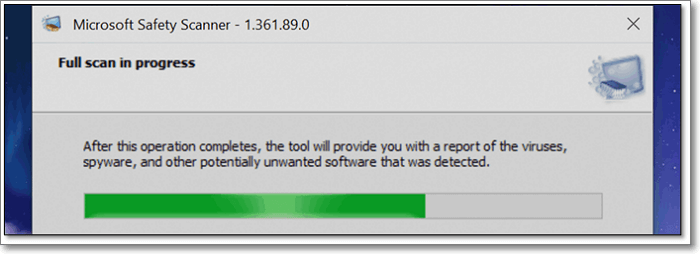
Microsoft Safety Scanner is a tool that can help you detect and remove malware from your computer. It's a free tool that can be downloaded and installed to scan your system for any potential threats, and can also be used to remove any detected malware. In this article, we'll explore the purpose of Microsoft Safety Scanner, how to download and install it, and how to use it to keep your computer safe. Let's get started.
What Is Microsoft Safety Scanner?
Microsoft Safety Scanner is a free, disposable tool that scans a system for viruses and malware, similar to Microsoft's Malicious Software Removal Tool.
In April 2011, Microsoft released a tool to help computers affected by malware or other issues, allowing users to undo changes caused by malicious threats.
The tool is not intended to be used as an antivirus or virus protection software. It has specific features and purposes, and users should be aware of its limitations and intended use.
- Microsoft recommends downloading this tool each time you wish to use it, as the website updates it every 10 days or so, making the version you might already have potentially outdated.
- This tool is designed to quickly scan and remove detected threats, but is not meant to replace antivirus software or provide comprehensive protection for your computer.
- It supports Windows 7 up to 11 and Server 2008 to 2019.
The tool is specifically designed for one-time use, making it ideal for situations where traditional in-built protection fails to handle a threat or virus attack, providing an additional layer of security to deal with such incidents.
The software is frequently updated, making it necessary to download the latest version each time or whenever you want to use it.
How to Download and Install Microsoft Safety Scanner
Installing and using Microsoft Safety Scanner is straightforward. You can find the download page on Microsoft's website, where you'll need to select the correct version (32-bit or 64-bit) to match your operating system. This will ensure a smooth installation and usage process.
Step 1. Head to the Microsoft Safety Scanner website
Step 2. Pick the version you need to use—either 62-bit or 32-bit
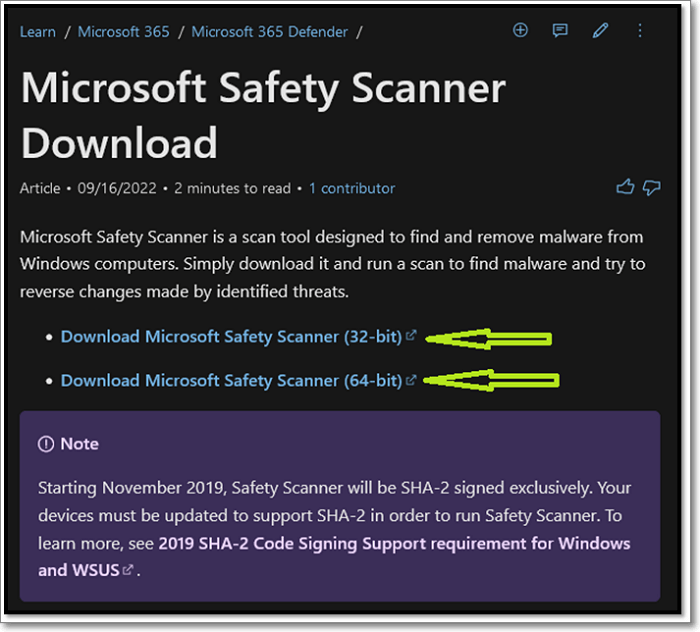
Step 3. Let the tool download, which is roughly 125MB or so
Step 4. Run the executable once the file has been downloaded
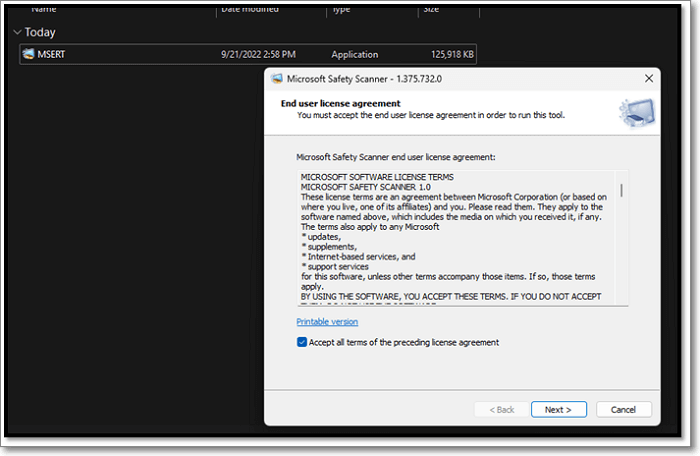
Step 5. Done
Now, it's important to understand that the tool is not meant to be an installable program. Therefore, once the file is downloaded, all the tools will be available for immediate use, without the need for installation.
How to Use Microsoft Safety Scanner
To use Microsoft Safety Scanner when it can't be installed, simply download the tool as instructed, then follow these steps. Once you have the tool, you can run it to scan your computer for malware and other threats. The process is straightforward and doesn't require installation. Just download, run, and let the scanner do its job.
Step 1. Run the MSERT executable file
Step 2. Accept the End-user agreement
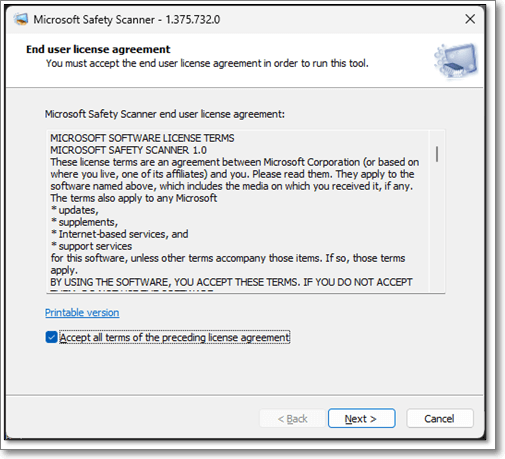
Step 3. Press Next
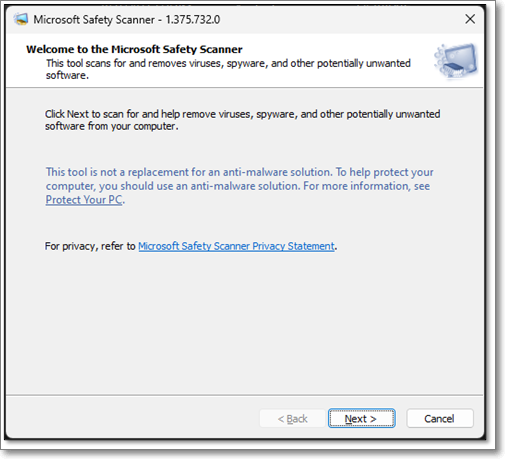
Step 4. Press Next again
Step 5. Pick the type of scan you want
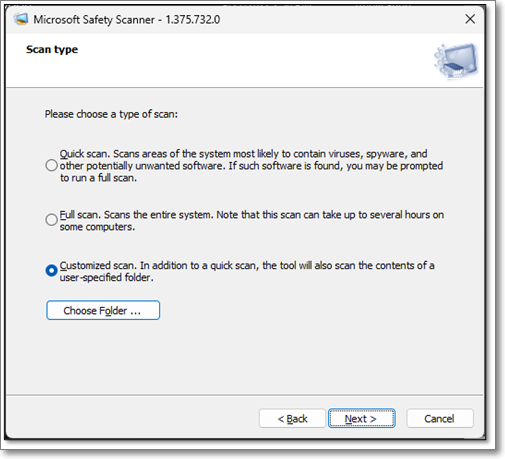
Step 6. Let it scan your computer/folder/device
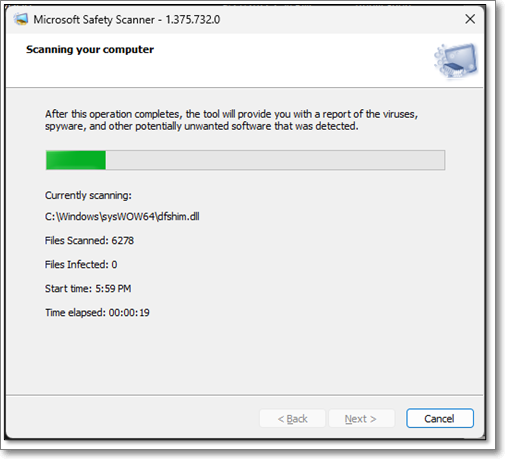
Step 7. Wait for it to finish
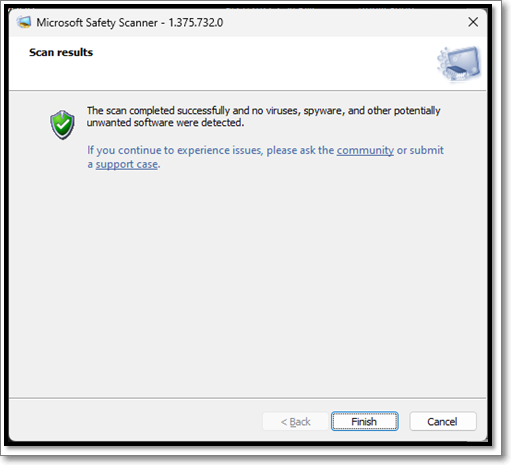
Step 8. Done
A full and thorough scan of your computer will be conducted, taking into account the option to choose between a quick scan and a full scan. However, the custom scan performed earlier was limited to the C drive, whereas a full scan might take time depending on the storage capacity.
Microsoft Safety Scanner FAQ
Microsoft Safety Scanner is a free tool that scans your computer for malware and other security threats. It's designed to detect and remove viruses, spyware, and other malicious software that may be present on your system.
1. Microsoft Safety Scanner vs Windows Defender
Windows Defender is a full-Antivirus software is a complete program that scans a computer for viruses and protects it from malware and other virus threats, and is included in every Windows operating system since Windows 8, 10, and 11.
Microsoft Safety Scanner is a portable tool that allows users to scan their computer for viruses without installing it separately, making it ideal for those who want to perform virus scans on the go without committing to full-time virus software.
2. Does Microsoft Safety Scanner remove malware?
Microsoft's free tool is designed to target and remove any malware or other malicious content on your computer, but it only performs a one-time scan, requiring repeated use to remove viruses.
3. Where can I download the latest Microsoft Safety Scanner?
Microsoft has a dedicated page for the tool, where you can find answers to frequently asked questions and download the latest version for both 32-bit and 64-bit systems.
Related Articles
- How to Use Mac to Format External Hard Drive, Everything You Should Know
- How to Sync Two External Hard Drives in Windows 10 [Two Nice Tips]
- Upgrade Hard Disk to Fix 100% Disk Usage Error in Windows 10 & More Tips
- Google Chrome Syne Keeps Pausing? Find Fixes Here