5 Best Registry Cleaner for Windows PC [Updated 2023]
The Windows Registry stores system settings, programs, and hardware information, but retains uninstall data, which is no longer useful after deleting the program.
Removing redundant information from the Windows Registry is always better before it starts affecting the system's performance, and registry cleaner tools can help with that. With the five best registry cleaners for PC, you can easily delete all the useless files and keep your system running smoothly. Choosing the best registry cleaner tool for your Windows PC can be a great way to maintain its performance.
What Is Registry Cleaner?
Registry Cleaner is third-Party software that finds redundant registry keys and values within the directory and lets us delete them. These tools search for invalid entries, missing file references, and broken registry keys and links, taking necessary actions against them in the Windows Registry.
A registry cleaning tool helps improve system performance by deleting useless registry data, removing inconsistencies caused by changes in settings or program installations/uninstallations.
5 Best Registry Cleaners for Windows PC
If you're looking for a reliable registry cleaner for your Windows 10/11 PC, we've got you covered. We've shortlisted the top five options for you to consider, each with its own set of features and benefits. Whether you're a tech-savvy user or just looking for a simple solution, there's a registry cleaner on this list that's sure to meet your needs. Simply take a look and choose the one that suits you best.
1. Cleaner One Pro
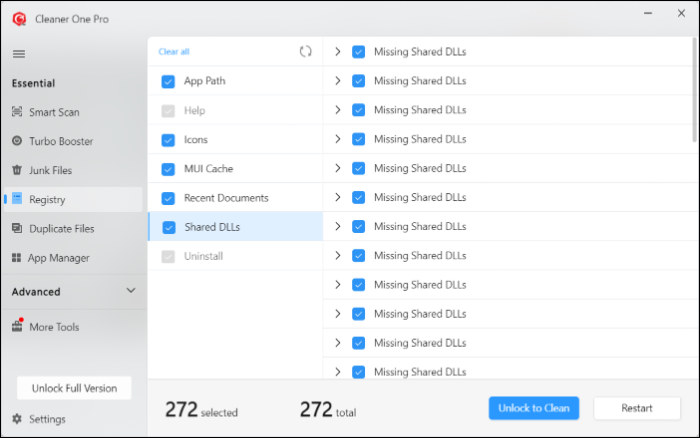
Cleaner One Pro is a freemium disk cleanup tool that enhances system performance by deleting duplicate and redundant files. With an intuitive interface, it's easy to use. The tool features a Smart Scan that deeply scans the computer and displays issues on a Report page. Additionally, its integrated Registry Cleaner tool scans the registry directory, eliminating inconsistencies like errors and redundant files in just a few minutes.
Cleaner One Pro offers a range of features, including a Duplicate Scanner that automatically deletes duplicate files to free up system storage space and improve performance. This tool is available for both Windows and Mac, and its user-friendly interface makes it easy to use. However, the Registry Cleaner feature is not available for free use. Overall, Cleaner One Pro is a great tool with a comprehensive set of features.
Key Features of Cleaner One Pro:
- Cleaner One Pro efficiently identifies and removes temporary data on the system, freeing up space by deleting unnecessary files.
- Cleaner One Pro has a unique feature called the Large File Scanner, which groups files on the system by size, making it easy to manage and organize files of a specific range, such as those between 500MB to 1GB.
- Clean One Pro features an integrated Registry Cleaner that automatically scans the Windows Registry for inconsistencies and repairs them.
2. CCleaner Professional
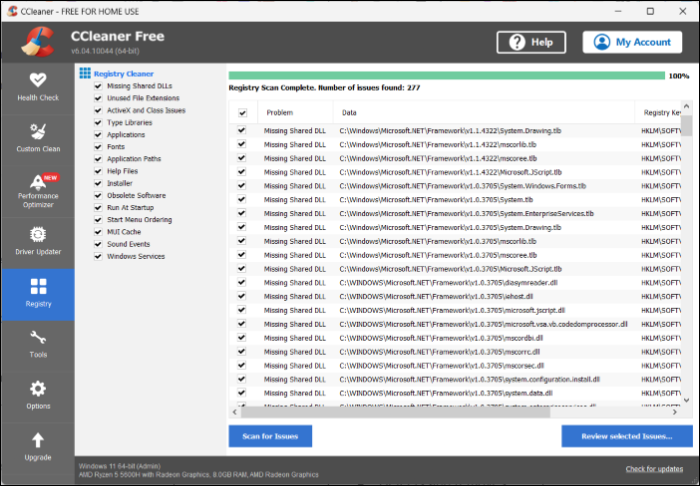
The CCleaner Professional is a top-notch disk cleanup tool that stands out for its Registry Cleaning feature. This feature automatically scans and fixes issues within the Windows Registry, completing the process in a remarkably short time. What's more, the developers have made the Registry Cleaning option free, making the CCleaner Professional a standout in its field.
The CCleaner Professional tool has a feature called Health Check that scans the computer thoroughly, searches for tracking files, and removes them to protect system data. If concerned about data loss, consider using data recovery software.
With a single click, you can also use its Driver Updater tool to update all the outdated system drivers. This tool offers a free Registry Cleaning feature, and its premium version, which costs US$29.95 for one year and a single PC, provides additional features.
Key Features Of CCleaner Professional:
- CCleaner Professional is a comprehensive disk cleanup tool that offers various cleaning features, including Registry Cleaner, Health Check, and more, providing users with a one-stop solution for maintaining their computer's health.
- The app has a feature called Duplicate Finder that scans the system storage for duplicate files and deletes them to free up space.
- CCleaner Professional comes with a Registry Scanner that identifies and removes redundant registry keys from the Windows Registry.
- You can use the CCleaner Professional tool to update all outdated device drivers with a single click.
3. Wise Registry Cleaner
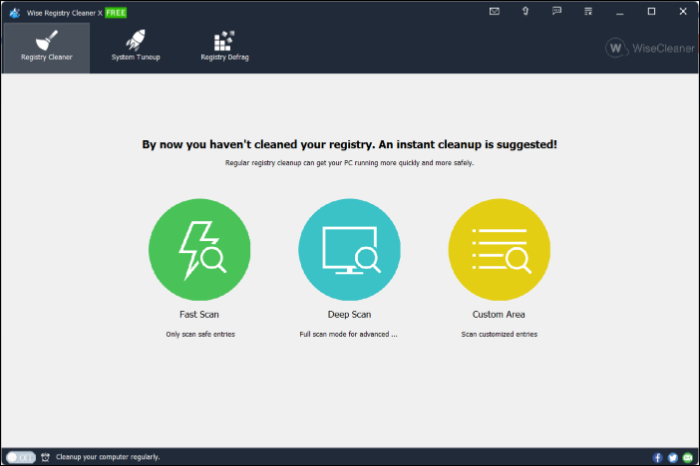 '
'
Wise Registry Cleaner is a top-notch registry cleaning tool for Windows PCs, boasting a clean and simple interface that sets it apart from other registry cleaners. Its primary strength lies in its ability to scan and remove errors from the Windows registry directory, thereby enhancing system performance.
Wise Registry Cleaner is a tool that scans all registry keys and values thoroughly in one command and searches for redundant or useless entries in a few seconds. It also has a Registry Defrag feature that organizes the registry's contents into small fragments and groups, making it easier to access and read. The tool is available for a one-time cost of US$30 for one year for one PC.
Key Features Of Wise Registry Cleaner:
- Wise Registry Cleaner is a tool for cleaning and optimizing registry entries in an easy manner.
- You can also set automatic registry cleaning tasks to keep your system's performance in top shape by running them regularly.
- The software can optimize registries related to Windows Settings, which can improve system performance.
- This tool offers customizable scanning options for advanced users to optimize system performance.
- Wise Registry Cleaner can automatically back up registry keys before deleting them for added safety.
4. Auslogics Registry Cleaner
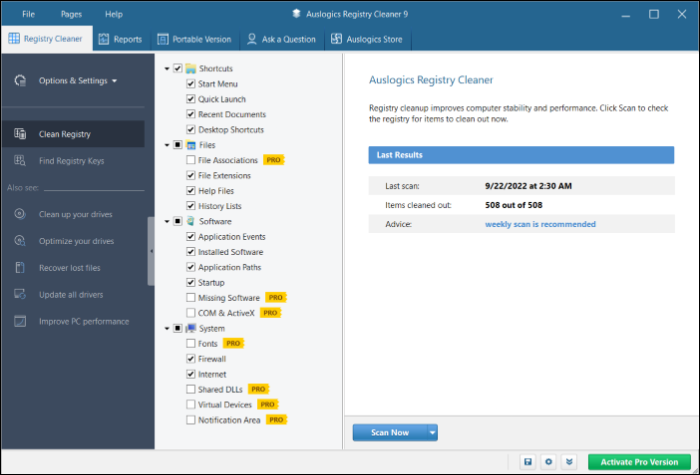
Auslogics Registry Cleaner is an excellent tool for cleaning and optimizing the registry, offering a range of features. Its standout feature is its ability to scan the entire registry directory from the roots and remove inconsistencies in one go. Users can also select and deselect registry entries on the results page to delete them from the system, providing a high level of control and customization.
The Auslogics Registry Cleaner tool offers all its features for free, but its installation process is marred by the inclusion of bloatware, which can clutter your system.
Key Features Of Auslogics Registry Cleaner:
- The tool has a colored severity rating that highlights the most important registry keys or values to review first.
- You can also use this tool for custom registry cleaning purposes, such as selecting and scanning a registry entry manually.
5. Advanced PC Cleanup
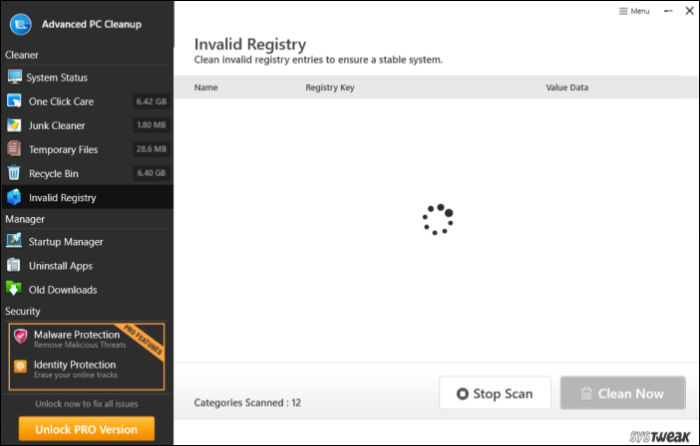
Advanced PC Cleanup is a user-Advanced PC Cleanup is a user-friendly registry cleaning tool that offers an easy-to-use interface and features to enhance system performance. It allows users to disable unwanted startup programs, remove malware and adware, and clean up unwanted registry data to save storage space and boost the system's performance. With its simple interface, users can easily manage their system's settings and protect their data from damage. This tool is a great solution for those looking to optimize their PC's performance and keep their system running smoothly.
The Advanced PC Cleanup tool has integrated tools to maintain system performance and offers a freemium model, allowing users to download and use the essential features for free, with the option to upgrade to a premium plan starting at $39.95 per year to access additional features.
Key Features Of Advanced PC Cleanup:
- The Advanced PC Cleanup tool offers the ability to scan and clean invalid registry keys without any cost.
- The Advanced PC Cleanup tool has a built-in feature that automatically searches for and removes temporary files in the system.
Comparison of Top 5 Best Windows PC Registry Cleaners
All the above-To determine the best registry cleaner tools, it's essential to compare all available options. A comparison table has been added to differentiate between the various tools, taking into account their distinct characteristics. This allows for a fair evaluation of each tool, enabling users to make an informed decision about which one suits their needs best.
| Tool Name | OS | Best For | Pricing | Pros | Cons |
|---|---|---|---|---|---|
| Cleaner One Pro | Windows & Mac | Disk Cleanup | Free + $14.99/year | Has a free version, Easy-to-use, Built-in Registry Optimizer tool | Can delete valuable files, Registry cleaner is a premium feature |
| CCleaner Professional | Windows 7 & onward | Disk Cleanup | Free + US$29.95/year | Has plenty of useful built-The tool is cost-effective, reliable, and accurate, making it a good value for its price. | N/A |
| Wise Registry Cleaner | Windows XP, Vista, Windows 7/8/10 | Registry Cleanup & Optimization | Free + US$30/year | This registry cleaner offers a free version, has an intuitive interface, and provides options for automatic registry cleaning or backup. It can also identify and remove registry errors and junk, helping to improve system performance and stability. | Irritating ads, Available for Windows only |
| Auslogic Registry Cleaner | Windows XP, Vista, 7, 8.1, 10 | Registry Cleanup | Completely Free | The tool offers automatic backup, colored severity rating, and supports custom registry scanning and fixing. | Installs additional programs during setup |
| Advanced PC Cleanup | Windows 10, 8 and 7 | Both Disk & Registry Cleanup | Free + US$39.95/year | This tool automatically cleans and optimizes your disks, deleting privacy-exposing traces and providing all-in-one protection. | No driver updater module, Doesn't support automatic disk cleaning |
Final Words
Cleaning residual registry keys is essential to boost your system's performance. Fortunately, various tools are available to clean the Windows Registry, but finding the best one can be a challenge. To help with this, we've shared the top registry cleaner tools along with their key features, allowing you to learn more and make an informed decision about which one suits your needs. This article aims to assist you in selecting the best registry cleaning tools for your Windows PC.
FAQs About Registry Cleaner for Windows PC
Here, in this section, we've answered some most commonly asked questions about the Windows registry cleaner tools, providing clarity on their purpose, effectiveness, and potential risks, as well as offering tips on how to choose the right tool for your needs. We hope this section answers all your doubts about today's topic.
1. Is It Worth Using a Registry Cleaner?
Using registry cleaning tools is a good idea as they can easily identify and remove redundant registry keys and values, freeing up space and improving system performance.
2. How Often Should You Clean Your Registry?
Cleaning the Windows Registry is recommended to be done once or twice a month, but it's also a good idea to do it immediately after uninstalling programs, as they often leave behind traces in the registry.
3. What Causes Registry Issues?
Registry-related issues can arise from various causes, including the presence of third-party programs or malware/viruses.
Related Articles
- How to Format External Hard Drive for PS4 [2022 Full Guide and Choice]
- 10 Ways to Fix Red Screen of Death on Windows 11/10
- Mac Internet Recovery Mode, How to Start Up [Full Guideline]
- {Solved}How to Fix No Audio in Windows 11?