Windows 7 Registry Backup Location [All You Need to Know]
You must have heard about Windows 7 backup. But do you know what is Windows 7 registry is and where Windows 7 registry files are located on your computer? Don't worry. This article provides all answers to the questions above. We will also guide you on how to back up Windows 7 registry. Here is the page content of this passage. You can click the link and jump to the corresponding part.
What Is Windows 7 Registry
The Registry is a central database containing system settings, application settings, and other essential Windows system data. Users can back up their Windows registry, so they do not need to reset their new computer, and they can restore the registry files to get the settings of the older computer.
The Windows registry backup means the backup process of Windows registry files. The main features of Windows registry backup are listed below:
- Backup and restore with a straightforward click
- Automatic Backup is provided
- Restore from Windows safe mode
- Backup and restore all user profiles
Where Is Windows 7 Registry Located
You already know what Windows 7 registry backup is. You may be faced with an unbootable computer or want to back up your Registry. This part tells you where your computer's Windows 7 registry backup is located. You can easily find the Registry file.
The Windows 7 registry backup is located in the "Windows\System32\Config" folder. You can trace the location in the drive where your Windows is installed. You can open "the PC" on your computer and then follow the site. You will find the Registry file on your computer.
How to Backup Windows 7 Registry
Do you know how to back up Windows 7 registry on your computer? Here is a complete guide on backup Windows 7 Registry on your computer. Just follow the steps listed below:
Step 1. Press "Windows + R." Type Regedit in the box. Press "Enter" to open the Registry Editor.
Step 2. Click on "Computer" from the left side. Here is the list for all Registry. You can back up the entire Registry or a specific registry key.
Step 3. After selecting, choose "File" on the top and select "Export."
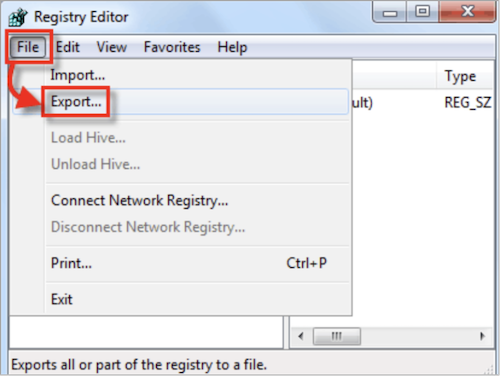
Step 4. Then you need to decide on the backup location. Choose the location you want to restore, and then type the file name.
Step 5. Click "Save," and you have managed to back up your Windows 7 registry.
Here is a video about how to back up and restore Windows 7 registry. Check the video to get a clearer guide:
0:00 - 0:21 Open the Registry Editor
0:21 - 0:52 Select the backup files
0:52 - 1:14 Restore Registry backup
FAQs on Windows 7 Registry Backup Location
Here we have collected three hot topics about Windows 7 registry backup location. Check the questions below and find the answers yourself.
1. Where is registry backup in Windows 7?
As mentioned above, the Windows 7 registry backup is located in the "Windows\System32\Config" folder.
2. Where are the backup registry files located?
When you back up the registry files on your computer, you can choose a specific location to decide where the files are located. It's up to you.
3. What is registry backup?
We have talked about this question in the text above. The Windows registry backup means the backup process of Windows registry files.
Final Thought
All right. Here is the end of this post. This post has told you what Windows 7 registry backup is, and now you must be aware of this. It is also a backup that is related to essential computer data.
Remember, you can find the registry file in the location: Windows\System32\Config. Then you can back up your registry files following our guide.
I hope we have solved your questions. Thanks for reading!
Related Articles
- Fix Windows 10 Hangs or Stuck on Shut Down Error
- Clean C Drive without Formatting in Windows 10/8/7 [Tested & Worked]
- Steam Quit Unexpectedly Mac? 6 Methods to Fix it [macOS Ventura/Monterey/Big Sur]
- How to Fix macOS 13 Ventura Installation Failed/Stuck/Frozen (2022 Tips)