Genshin Impact Progress Lost : Restore Lost Genshin Data [Quick & Easy]
Why Did I Lose My Progress in Genshin Impact
Genshin Impact is a wonderful and popular open-world action RPG game. Players will enjoy a compelling single-player campaign and will go out on a quest as a visitor from another planet to find their long-lost sister and solve their own and Teyvat's riddles. This open-world game allows players to fly through the vast, wide world, swim through the clearest oceans, and scale the highest mountains.

After spending hours and days in Genshin Impact, you will never want to encounter the Genshin Impact progress lost. Why will this situation occur?
- Log in with the wrong account. When you have multiple accounts in Genshin Impact, your progress may be lost because of logging in to the wrong account.
- Pick the wrong server. You may have chosen the right account but the wrong server.
- Lost Genshin Impact account. Your Genshin Impact account may be hacked by others and cause progress to be lost.
- Reset Genshin Impact account progress will cause Gneshin Impact progress to be lost, and you may lose all the data.
- Accidentally deleted the whole game folder. You may have moved the Genshin Impact game folder to recycle bin folder and emptied it.
- Conflict of software or Genshin Impact crashes may cause data loss. The game cannot save your progress when the Genshin Impact crashes on PC.
You have two different methods to fix the Genshin Impact progress lost on the PC for different situations. Don't forget to share our tutorial with more users!
Fix 1. How to Fix Genshin Impact Progress Lost with Software
When you face issues like Genshin Impact keeps crashing or Atomic Heart keeps crashing on your PC, your game progress will be lost unexpectedly. If you have deleted the Genshin Impact game folder, you may lose game progress, too. To fix the Genshin Impact game folder empty and recover lost progress, you should find a trustworthy game data recovery program.
With so many free download data recovery software, which one should you choose? We know that Deep Data Recovery can recover lost Genshin Impact progress.
- Help you fix the Genshin Impact screenshots folder missing. You can restore lost screenshots easily with this recovery tool.
- Restore Hogwarts Legacy missing save, Genshin Impact lost progress, and support game recovery of other games.
- Recover data from the local PC, USB flash drives, external hard drives, and other storage devices.
Step 1. Select a location and start scanning
Launch Deep Data Recovery and choose the partition where you lost data. Then, click "Search for Lost Data".

Step 2. Filter and preview files
Use the file format filter on the left or upper right corner to find the files you need. If you remember the file name, you can also search in the search box, which is the fastest way to find the target file. Then, you can click the "Preview" button or double-click a file to preview its content.

Step 3. Recover lost data or files
Click the checkbox next to the file and click "Recover" to restore the lost data to your local storage or Cloud drive.
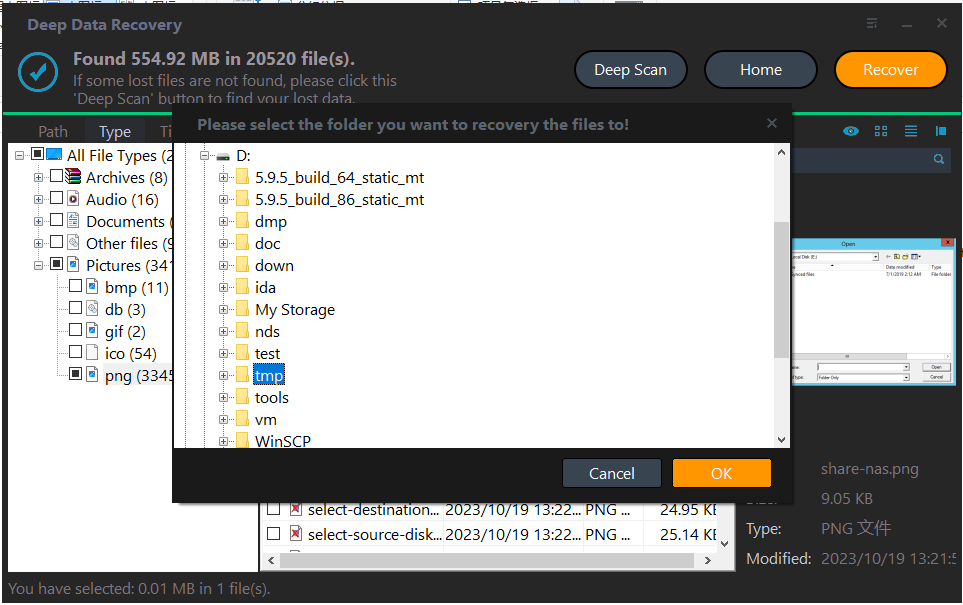
Fix 2. Solve Genshin Impact Progress Lost with Account
If you have lost Genshin Impact progress because of losing the account, you'd better try to get back your account as soon as possible.
You should send an email to Genshin Impact support to retrieve your account. They will email you a link to retrieve your account as proof of ownership. After Genshin Impact confirms you are the owner of this account, they will email you again. Following the detailed tutorial below to recover Genshin Impact account:
Step 1. Send an email to Genshin Impact support at support@idiskhome.com. You must mention that you can no longer access your Genshin Impact account in the email and add some descriptions of your issue.
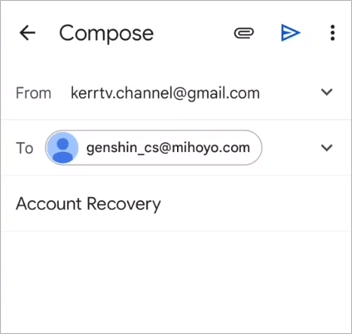
Step 2. After sending the email, you will get an account retrieval link from Genshin Impact support. It may take no more than 24 hours to get this response. Fill in all the information.
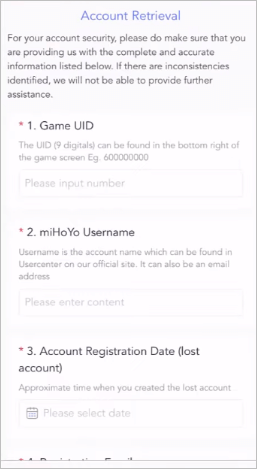
Step 3. To complete this confirmation, you will need a fresh email address that has never been used to register with a Genshin Impact account. Then, click "Submit" to complete the form.
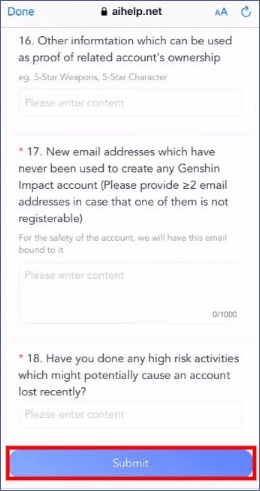
Note: It may take a few days to get a response from the Genshin Impact team, and you can fix the Genshin Impact progress lost after recovering the lost account.
Does Genshin Impact Auto Save Progress
You should know that Genshin Impact is an online RPG game, and the data will upload to the cloud. Unless you encounter system or application crashes, Genshin Impact will auto-save the progress.
Your game progress will automatically be saved when Travelers act or make any in-game decision. A miHoYo server in your area will save the progress, which Travelers can access anytime they're ready to start the day's adventures.
Your Genshin Impact progress will not probably be lost when you uninstall the game and redownload it. Ensure you have not removed all account information from the game's server, or you will encounter the Genshin Impact progress lost and start the game from the beginning.

Conclusion
When you encounter the Genshin Impact progress lost on your PC, you can recover lost Genshin Impact progress with Deep Data Recovery. This data recovery software will help you find the lost Genshin Impact game folder and recover Genshin Impact screenshots with it.
If you have lost progress because the game account is hacked or lost, you'd better recover the lost Genshin Impact account with the method we introduce.
Genshin Impact Progress Lost FAQs
Have you fixed the Genshin Impact progress lost after reading the passage? Here are four additional questions about the Genshin Impact progress lost:
1. Where is the Genshin Impact file located?
Do you want to know the Genshin Impact file location? You can find the 'Program Files' on your computer and open the Genshin Impact folder. The game data is stored in the 'Genshin Impact Game' folder. To acquire your Genshin Impact data if you're using a PS4 or PS5, click 'Saved Data and Game/App Settings' in settings.
2. Will Genshin Impact keep your progress if you uninstall it?
Yes, your data will be saved in your Genshin Impact account. If you uninstall the Genshin Impact application, your game progress will not lose. Ensure your account is safe and you have never reset the game progress. When you redownload this game, you can sign in with your original account and restore your game progress.
3. Can I recover the Genshin Impact account?
If your account gets lost, you will need to recover it by sending an account recovery email to the Genshin Impact support team. You will need to fill in a form with your personal information. After the Genshin Impact team confirm you are the owner of this account, they will send you an email to tell you.
4. How to recover the lost Genshin Impact folder?
With Deep Data Recovery, you can recover the lost Genshin Impact folder quickly.
- 1. Scan the C drive with this software, and all the lost files will appear.
- 2. Search the Genshin Impact game folder with the search box.
- 3. After selecting the game folder, recover it by clicking the button.
Related Articles
- How to Recover Files from Fdisked Hard Drives in Windows 10/11
Deep Data Recovery is a powerful data recovery software that can recover data from fdisked drives. It can automatically run partition recovery and quickly recover files! - How to Recover Deleted Files from Recycle Bin After Empty Windows 11/10
Is it possible to recover deleted files from Recycle Bin after empty? We provide you with three ways to recover deleted files from Recycle Bin after empty. You can restore permanently deleted files from Recycle Bin with ultimate data recovery software. - How to Recover Lost Save Data in the Star Wars Jedi: Survivor
Don't worry if you lose your Star Wars Jedi: Survivor game save. Four efficient methods are provided on this page to recover deleted saved data in the Star Wars Jedi: Survivor. Qiling Data Recovery Wizard is the best program for recovering lost saved data. - How to Recover Permanently Deleted Videos [Top 5 Methods]
When you think the videos are permanently deleted on your PC, they may still remain. In this passage, we'll introduce five simple methods to help you learn how to recover permanently deleted videos on Windows.