Hogwarts Legacy Missing Save | Recover Hogwarts Legacy Lost Save
Basic Information About Hogwarts Legacy
Once mention Hogwarts, you may recall the memory of J.K Rowling's fantasy novels, the Harry Potter series. Hogwarts Legacy is an open-world RPG game newly released in 2023 and based on the Harry Potter story. Users can play this fantastic game on Steam, Xbox, and PlayStation 5, which will soon be released on Nintendo Switch and PlayStation 4 in late 2023.
While playing Hogwarts Legacy, the player can be a witch or wizard and explore the whole wizard world. Discover a secret from the wizarding world's history by experiencing it in a previously undiscovered period. Face a terrifying antagonist who threatens the wizarding realm's future as you combat trolls, Dark Wizards, goblins, and more.
It is annoying to encounter Hogwarts Legacy missing save problems while playing this game on a PC. You should not be worried too much because we will introduce four terrific methods to help you restore these Hogwarts Legacy missing saves without difficulties.
Keep reading the following parts, and you will recover Hogwarts Legacy Lost save soon.

Fix 1. Recover Hogwarts Legacy Missing Save with Software
Hogwarts Legacy lost progress on the PC? The fastest way to get these lost progresses and data back is by applying for a game data recovery program. Many Hogwarts Legacy Steam players chose Deep Data Recovery, and this gorgeous game recovery software can recover lost game data from your local PC. To help you learn more about the Qiling game recovery tool, you can check the highlights of this software below:
Qiling Game Save Recovery
- Support PS4 recovery and PS5 data recovery. You can easily recover lost save in Hogwarts Legacy.
- Recover data from many popular Steam games. Help you fix Red Dead Redemption 2 lost save game and recover data.
- Recover deleted or lost game files, such as game screenshots, game recordings, and the game progresses.
To learn how to recover Hogwarts Legacy missing save, you can check the following tutorial:
Step 1. Run Deep Data Recovery on your computer. Choose the drive where you lost files and click "Scan". If your lost files were on an external storage device, connect it to your computer firstly.

Step 2. The software will quickly scan the deleted files immediately, and then automatically perform a deep scan to find more lost files. After the scan is completed, you can use "Filter" to quickly filter specific file types.

Step 3. Click the "Preview" button or double-click on a file for a full preview. Finally, select the desired files, click "Recover" and choose another safe location to save all the files at once.
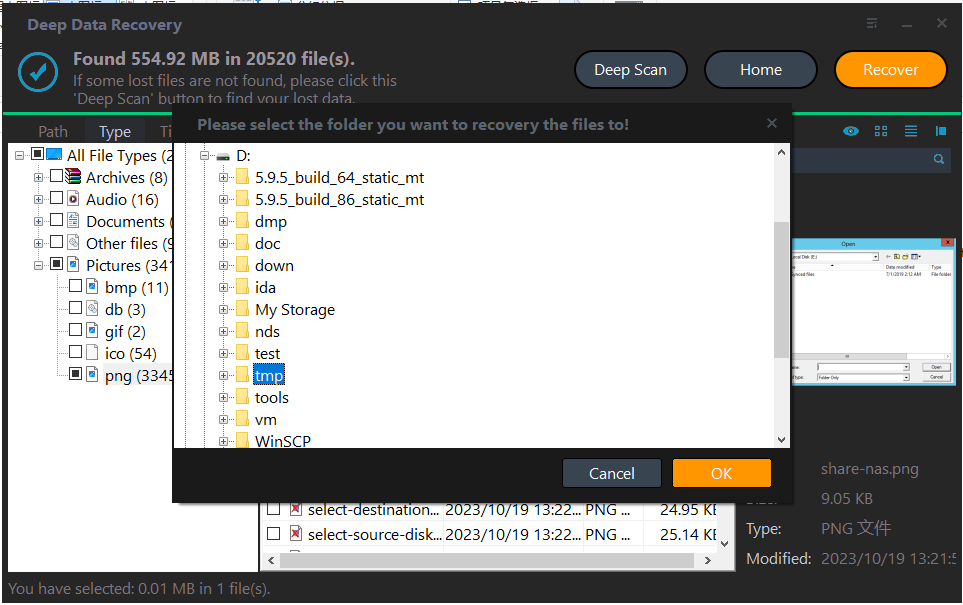
Fix 2. Recover Hogwarts Legacy Missing Save with Game Folder
Many Hogwarts Legacy Steam players may know that there is a default Hogwarts Legacy game data saving folder on your PC. You can restore the Hogwarts Legacy missing saves with this folder.
Step 1. Firstly, find and open C:\Users\%USER%\AppData\Local\Hogwarts Legacy\Saved\SaveGames\%RANDOM NUMBER%\ folder on your PC.
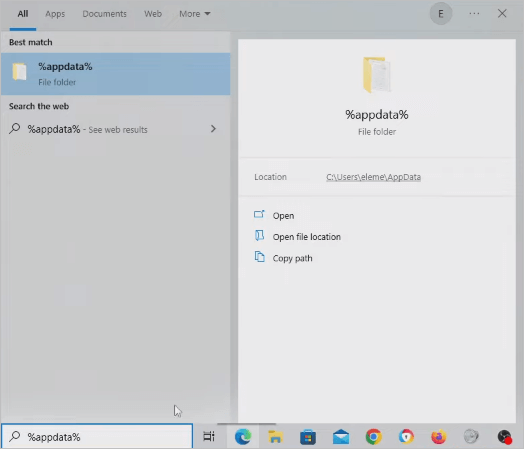
Step 2. Copy the entire folder as a backup. Save it on your desktop if possible. This step is meant to avoid data loss.
Step 3. Remove all Hogwarts Legacy saved files from the original folder except the oldest one.
Step 4. Launch a new save and new game. Play up till the initial autosave point. Copy the name of the most recent save file the game made before quitting.
Step 5. After that, change your original save file to reflect the name of the most recent save. The new save file will be replaced by this one.
Step 6. Your lost Hogwarts Legacy saved progress will be there again when you restart the game on your PC.
Fix 3. Restore Hogwarts Legacy Lost Save from Steam Cloud
When you lose Hogwarts Legacy savings on Steam because of operating system crashes or viruses, or you get a new PC or laptop. You can restore Hogwarts Legacy missing save from the Steam cloud. And this method is also useful for recovering Steam missing installed files.
Step 1. Verify the Steam cloud function is enabled and make sure Hogwarts Legacy supports Steam cloud.
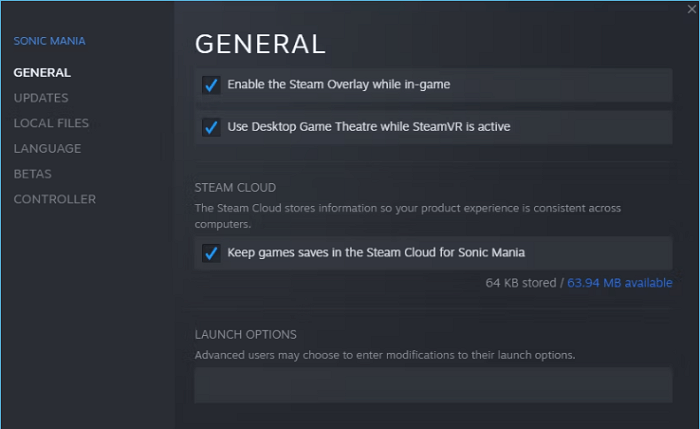
Step 2. Go to the Steam Cloud page. Use your Steam account to log in.
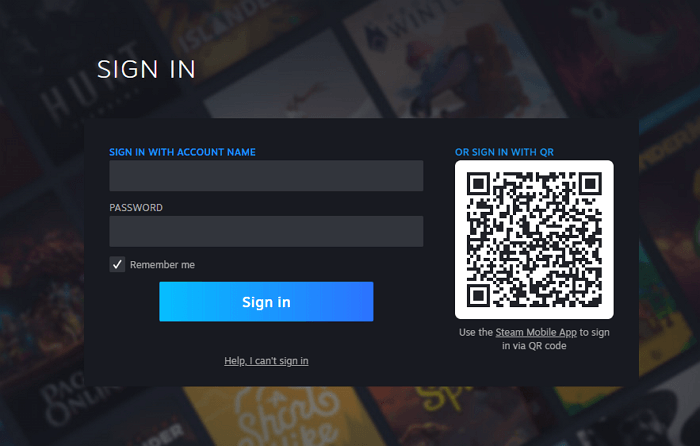
Step 3. You may get a list of game names, the number of available saves and each size under Home > Account > See Steam Cloud.
Step 4. Click on Show Files for Hogwarts Legacy Steam Cloud.
Step 5. To download a file of Hogwarts Legacy, click Download on the right.
Fix 4. Recover Hogwarts Legacy Missing Save Manually
If you cannot fix this progress loss issue by yourself, you have another choice, ask for help from Qiling data recovery services. For more than 18 years, we have specialized in data recovery. You can count on us to recover Hogwarts Legacy lost save on Xbox, and we'll return your data to you quickly and safely!
Consult with Qiling data recovery experts for one-on-one manual recovery service. We could offer the following services after a FREE diagnosis
- Recover HDD, SSD, external hard drive, USB flash drive, and pen drive data
- Fix disks that cannot be read or accessed because of bad sectors
- Fix disks that become GPT-protected partitions
- Repair damaged RAW drive that needs to be reformatted (BitLocker encrypted drive is also supported)
- Repair wiped data, unformat hard drive, install/uninstall software or driver, etc.
Bottom Line
With the four methods we provided, you can easily retrieve Hogwarts Legacy's missing saves. We recommend you download the Qiling game recovery program to recover deleted or lost game files or the progress of Hogwarts Legacy when you don't have any local backup files or cloud sync.
Hogwarts Legacy Missing Save FAQs
Have more questions about this popular game? There are four frequently asked questions about Hogwarts Legacy missing save. Check it out:
What to do if Hogwarts Legacy saves data gone on PS5?
Follow the steps to fix Hogwarts Legacy save data gone on PS5:
- 1. Go to Settings, Saved Data, Game/App Settings, and Saved Data on your PS5 after turning it on.
- 2. Then, pick Cloud Storage. Next, select Download to Console Storage from the list of choices.
- 3. Choose Hogwarts Legacy, then download the saved Hogwarts Legacy game data on PS5.
What to do if Hogwarts Legacy autosave not working?
You have four ways to fix Hogwarts Legacy autosave not working:
- 1. Restore and save the progress manually on the computer.
- 2. Remove the damaged save file of Hogwarts Legacy.
- 3. Check the Hogwarts Legacy game files on Steam.
- 4. Activate the Administrator mode in the game Hogwarts Legacy.
How to restore Hogwarts Legacy missing save on my PC?
You can restore Hogwarts Legacy missing save on your PC with four available methods:
- 1. Recover Hogwarts Legacy missing save with Deep Data Recovery
- 2. Recover Hogwarts Legacy missing save with a local game folder
- 3. Restore Hogwarts Legacy missing save from Steam cloud
- 4. Recover Hogwarts Legacy missing save with data recovery services
How do you save in Hogwarts Legacy?
Simply press the stop button, select save your game, and pick one of the 10 available save spots to do a manual save. Although Hogwarts Legacy has auto-save, a manual save is a best and most trustworthy way to save the game.
Related Articles
- Unformat USB | Free Download USB Unformat Tool to Recover Data from Formatted USB
- Free Download JPEG Recovery Software to Recover Your Photos
- How to Recover Files from Corrupted External Hard Drive
- How to Recover Deleted Files After Windows 10 Updates [Fast and Safe]