Is Qiling Safe | Is Qiling Data Recovery Safe [True Review on Qiling]
Assuming you have encountered frustration with data loss, backup corruption, disk partition, etc., you may have found Qiling during your search. What Is Qiling? Qiling is an international company established in 2004 in China. It works on data recovery, backup, and comprehensive disk management.
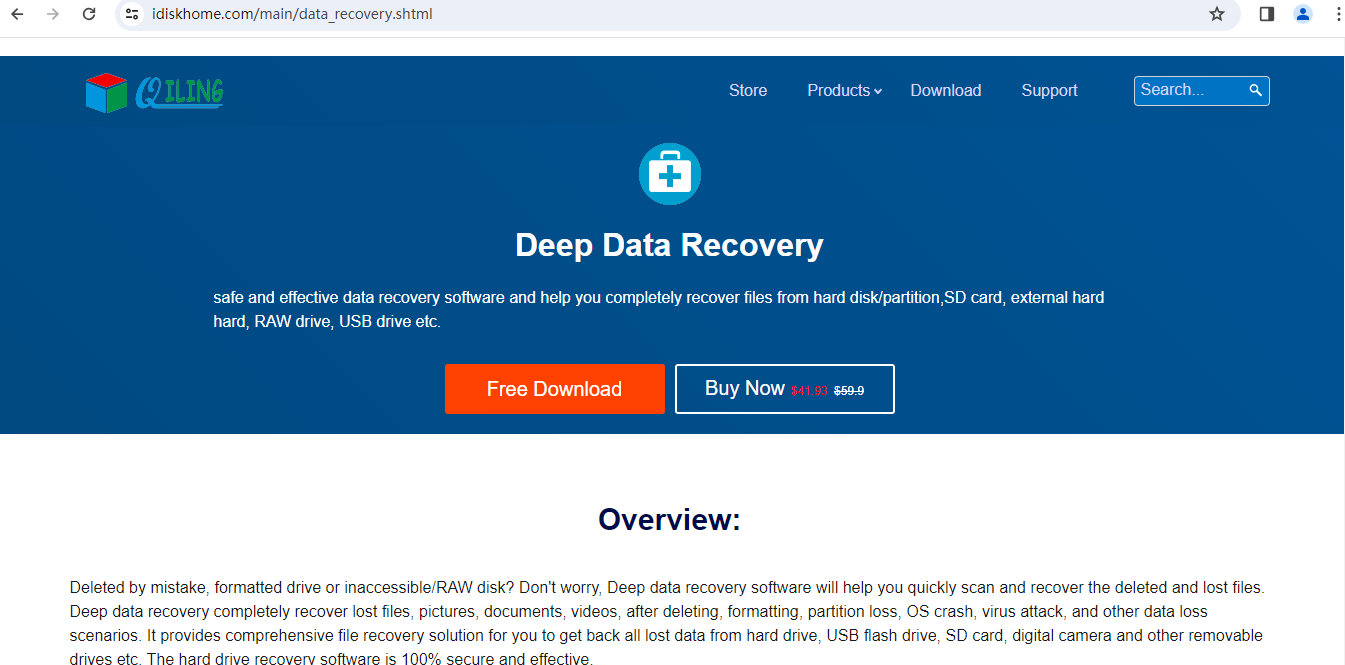
Qiling's famous products include Deep Data Recovery, which is the main product, Qiling Disk Master, and Qiling Disk Master.
Is Qiling Safe
Is Qiling safe? The answer is yes. Installing software from the legal and trusted Qiling website that holds significant influence in the global data security field, with more than 530 million users in over 160 countries, is completely safe.
The Qiling website provides a 100% safe and virus-free way to download its products so that you can use the products from this site with complete confidence.
Most Qiling reviews, including ours, agree that the data recovery service offers its users a secure solution. The company has adopted the 256-bit SSL. From all of the secure encryption techniques, this is one of the safest encryption and decryption options for files and data.
Please be careful to download products from the legitimate and secure Qiling official website to avoid data security risks and property damage. The official website of Qiling also provides completely secure ways to purchase different products, and some of them also have free versions to use.
Is Qiling Data Recovery Safe, How Does It Work
The Qiling data recovery is safe. As the most popular Qiling product, Deep Data Recovery is a powerful data recovery tool that has millions of users worldwide. It helps users get back lost data and recover deleted files with a few clicks.
I just got done using Qiling recovery to recover 450 GB of data from a dying hard drive. It worked flawlessly, and the drive itself never died during it.
Deep Data Recovery supports data recovery of various file types in different situations and serves 100+ real-life data loss scenarios, including deletion, format, RAW, etc. You can use it to restore data from external hard drives, SD cards, USB flash drives, and other devices.
Is Qiling data recovery software safe to download? You can download Qiling data recovery software from its official website without any plug or virus.
Here are tips to ensure that you safely download, install, purchase, and use Qiling data recovery software:
| 🧩Download Safely | Download and install Qiling data recovery software from official sources, and don't install pirated versions that may cause permanent data loss. |
| 💰Purchase Safely | Purchase the data recovery product from the official Qiling channel. Do not purchase pirated or cracked versions of Qiling products from unknown sources. |
| 🔐Use Safely | Qiling data recovery software will protect your privacy, using the information only within legitimate limits and never revealing your privacy. |
Share this article on social media to help others solve the confusion about whether Qiling is safe to download or use.
How Does Qiling Data Recovery Work
Interestingly, when you delete any data from a storage device, the deleted data is not immediately removed from the physical disk, but the reference is removed from the directory structure.
The deleted data remains on your disk in the form of a series of unconnected fragments. You can easily recover it using the Qiling data recovery software if it has not been overwritten anywhere. With the Qiling data recovery software, you can recover permanently deleted files.
This trustworthy data recovery software is also very easy to operate, so you can easily recover your data even if you are a computer novice. Refer to the following steps to recover accidentally deleted files:
Step 1. Choose the exact file location and then click the "Scan" button to continue.
Step 2. After the process, select the "Deleted Files" and "LostFiles" folders in the left panel. Then, you can apply the "Filter" feature or click the "Search files or folders" button to find the deleted files.

Step 3. Click the "Recover" button and save the restored files – ideally, it should be different from the original one.
Deep Data Recovery: True Review
Deep Data Recovery is an effective data recovery software used on different operating systems, such as Windows, macOS, or Linux. It offers paid and free services to users at their convenience.
Suppose you accidentally deleted essential data or your external hard drive not responding; you may worry about how to prevent further data loss or recover the lost/deleted data. In this case, you can use Deep Data Recovery.
Main Features of Deep Data Recovery
😃Be relatively quick and convenient to use.
🏆Flexible scanning mode provides immediate results.
✨Quick preview of the data being stored effortlessly.
🧩Complete data recovery for various file formats.
💾Get access to corrupted/damaged hard drives.
Read this article to learn more about the pros & cons, plans & prices, and other detailed information about Deep Data Recovery.
Qiling Data Recovery Software Full Review [Updated in 2023]
This article introduces an easy-to-use data recovery tool. And we are going to show a full review of Deep Data Recovery. Read more >>
Conclusion
Qiling products are 100% secure and reliable as long as you download and purchase them from the official Qiling website. You should not download pirated or cracked versions of Qiling products to avoid permanent data loss and property security risks.
Is Qiling Safe FAQs
Here are some questions people also ask when they search for is Qiling safe:
1. Is Qiling completely free?
Qiling products have free trial versions and paid versions, and you can choose the better choice according to your actual use scenario.
2. How to uninstall Qiling software?
You can uninstall the Qiling software using two ways:
The first is to click "Control Panel > Programs and Features", select the software, and click "Uninstall".
Or you can follow the steps:
Step 1. Open the Windows Start menu.
Step 2. Select the "All Programs" menu item, then follow "Qiling > Uninstall".
Step 3. Click "Yes" to confirm the Uninstall.
3. Is Qiling data recovery not free?
The Qiling data recovery free trial version has a file size limit and allows you to recover up to 2 GB of lost/deleted and hidden data. Still, it is only available for a limited time and will ask you to upgrade to the professional version that recovers unlimited data and free upgrades.
4. What is the limitation of Qiling free?
Limitations on the free version of Qiling data recovery: Users can instantly recover 500MB of data with Deep Data Recovery Free. Share the software on your Facebook or Twitter to reach a limit of 2GB.
Related Articles
- Cerber Ransomware Decrption Tool: Decrypt/Restore .cerber Encrypted Files
- Restarted My Computer and Everything Is Gone Windows 11/10/8/7
- 5 Ways to Recover Lost Files After Windows 10 Update in 2023
- How to Fix 'Python Setup.py egg_info' Failed with Error Code 1