How to Recover Deleted Large Video Files | Reliable Video Recovery Software
What Leads to Large Video Loss
- You delete videos by accident.
- File transfer error causes video loss - The file transfer process has been interrupted unexpectedly, or the transfer medium (external hard drive, USB...) is out of order.
- Formatted hard drive - The format option will clean all data on this disk. A terrible thing happens if you did not check your data stored on the hard drive.
- Virus deletion - Large videos will be lost on account of the storage device's malware or viruses.
- Dead hard drive/USB - Your hard drive or USB gets corrupted. (When that happens, we also have solutions to recover data from dead hard drive.)
You may lose your video files in more scenarios than the ones listed above, but the result is the same: your video is lost, and you need to retrieve your data. Take the approaches explained below to recover deleted large video files easily.
How to Recover Deleted Large Video Files from Laptop/PC (Best Way)
What is essential for data recovery is TIME! The sooner you can start the process of retrieving deleted video in Windows 10, the greater your chances of successful large video recovery. Ultimate file recovery software to let you get back deleted large video files efficiently.
The Reliable Video File Recovery Tool - Deep Data Recovery (Recommended)
Serve as a professional data recovery tool, Deep Data Recovery has the most advanced data recovery algorithm. It doesn't need any backup plan or extra guide, and you can scan the device and filter the lost video files that can be recovered.
- Support all the video formats recovery like AVI, MOV, MP4, M4V, 3GP, 3G2, WMV, MKV, ASF, FLV, etc.
- Support recovering and fixing corrupted video files after data recovery
- Also support photo recovery, document recovery, email recovery, and more.
- Recover video files from various devices, including camera, SD card, PC, laptop, etc.
Steps to recover large video files with Deep Data Recovery:
Step 1. Run Deep Data Recovery and select the location or device where you lost/deleted videos. Click "Scan" to find the missing videos.

Step 2. After the scan, choose "Videos" in the left panel. Go to "Lost" or "All" to find the wanted videos. Select the found videos and click "Preview".

Step 3. Select the video files that you want to restore. Click "Recover" to save them to another secure location on your PC or external storage device.
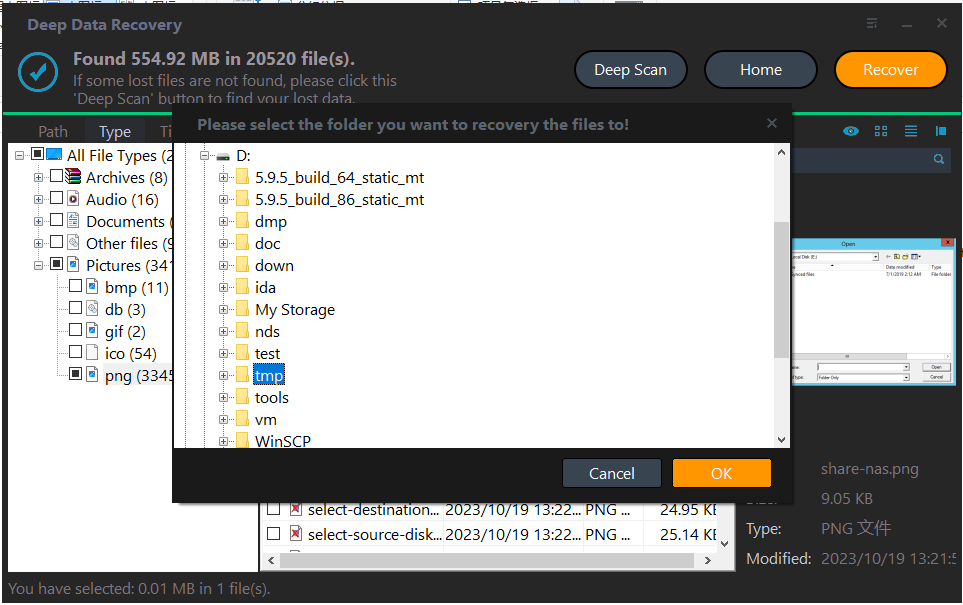
How to Recover Deleted Large Video Files in Other Ways
If you don't want to use a third-party file recovery tool, try the following ways to recover large deleted files with detailed steps.
Recover Deleted Large Video Files from Recycle Bin
Holding the Shift+DEL can permanently delete files. If you haven't removed videos this way, you can save your files from the recycle bin.
Open "Recycle bin" > Search your recently deleted video > click on it and right-click to choose "Restore".
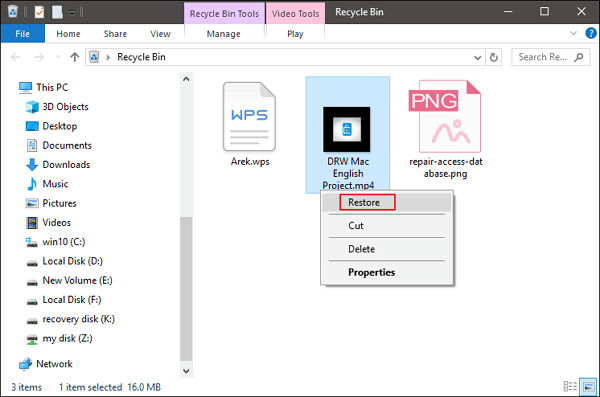
Restore Large Video Files Using File Backup
Step 1. Open Settings from the start menu > Click "Update & Security" > choose "Backup" > choose "Go to Backup and Restore (Windows 7)".
Step 2. Click "Restore my files" > browse for files to choose the previously created backup.
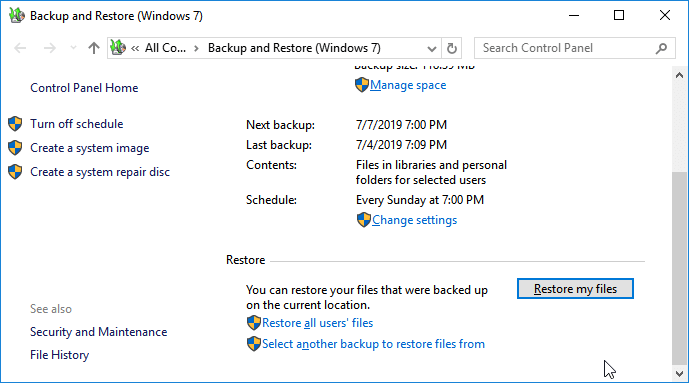
Wrap Up
This post shows several ways to recover large deleted video files on different devices. You can use Deep Data Recovery to recover deleted or permanently deleted video files from PC, laptop, SD card, camera, USB, and more.
Recycle Bin helps to restore temporarily removed video files quickly. For users who have created backups, it can be easy to get back deleted large video files from backup files.
Recover Large Deleted Video Files FAQs
More guides on restoring deleted video files on Android devices are available.
How to Retrieve Deleted Large Video Files from Android
To recover deleted videos from Android phone:
- Open the Android gallery and tap "Album".
- Scroll down to find the "Recently deleted" folder.
- Hold the video you want to restore.
- Tap "Restore" to get the video back from Android.
How Do I Recover Large Deleted Videos?
You have different ways to recover deleted large video files:
- Restore deleted video files from Recycle Bin
- Recover permanently deleted large videos with data recovery software
- Retrieve video files from backup files
How Can I Recover Deleted Large Video Files from My Laptop?
Download Qiling data recovery software to restore deleted or permanently deleted video files in three steps:
- Run Deep Data Recovery and choose the device where you lost videos to scan.
- Preview the found video files you need.
- Restore the large videos to a safe place.
Related Articles
- The Best 6 Data Recovery Services Near Me in Dallas, TX
- Deep Data Recovery 15.2 Crack with License Code 2023
- Recover Data from Deleted or Lost Partition
- How to Format USB Drive Without Losing Data