Stray Lost Progress: 2 Best Ways to Recover Lost Stray Game Saves on PC/PS4/PS5
Stray Lost Progress: Items and Progress Missing
I finished Slums 2, found all music sheets and memories, and got the tracker working. However, I missed some memories in the rooftop section, so I went back and replayed that chapter. After that, I continued playing, but all my inventory items were gone and my progress was lost, including the tracker and music sheets. Has anyone else experienced this?
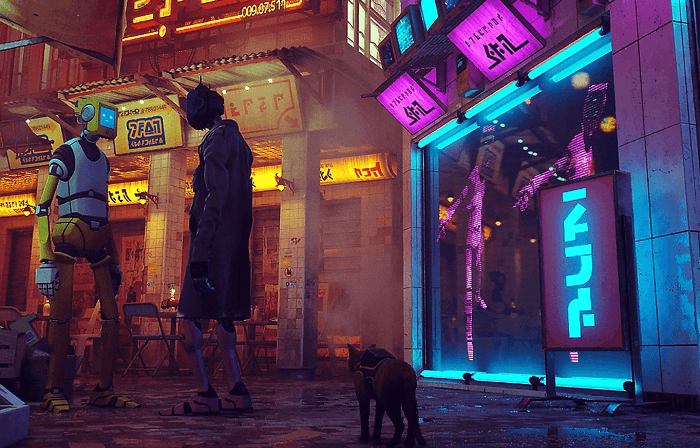
What Is Stray (All You Want to Know)
In the immersive, open-world game Stray, players take on the role of a curious cat left alone to explore a vast and ever-changing city. As they navigate through the city's dangers and wonders, they must travel through back alleys and bustling streets in search of their lost family, making for a thrilling journey of exploration, discovery, and survival.
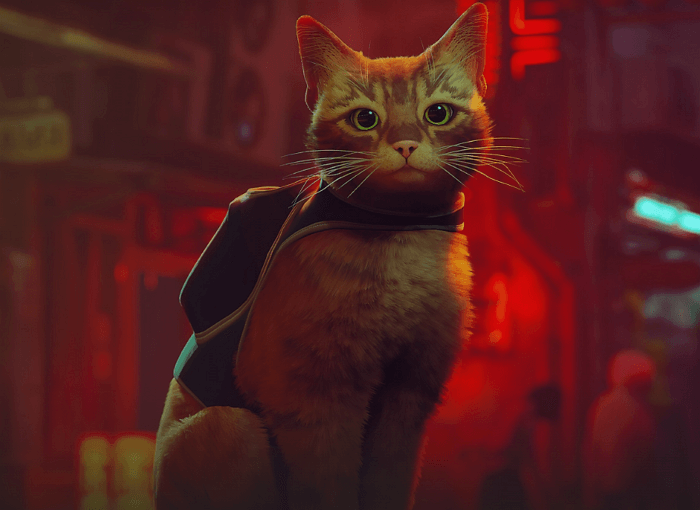
As they journey through the unknown, the duo will face new threats while trying to uncover what happened to their home before disaster struck. They must balance being brave enough to confront what's in front of them with staying cautious of what lies ahead, all while navigating a world with stunning visuals and immersive controls.
Players can download the game Stray on Steam for Windows or use a PS4/PS5, but some players experience issues where their game progress gets corrupted, including memories in the Slums, Sewers, and Midtown areas, and are missing after a restart. To recover the lost game data, solutions can be found below for PC, PS4, and PS5 users.
How to Recover Lost Stray Game Saves on a PC
The most effective way to recover lost Stray progress in Windows is by using game recovery software, such as Deep Data Recovery, which is a powerful tool that can easily recover lost, corrupted, or accidentally deleted data and files. This software is designed with simplicity and provides an easy-to-use guide to recover lost PC game data, making it a great option for users.
Qiling Game Data Recovery Wizard
- The software supports the recovery of various file types, including images, emails, videos, audio files, and documents.
- Data recovery involves restoring data from a failed or damaged storage device, such as a hard drive, SSD, or RAID array, due to hardware failures, accidental formatting, virus attacks, or other reasons. The goal is to retrieve and recover valuable information, files, and documents, often critical for business continuity, personal or professional purposes.
- Recover deleted files from various storage devices, including laptops, desktops, internal and external hard drives, SD cards, and more.
Download this data recovery software on your PC or laptop, and follow the steps below to recover Stray game data.
Step 1. Select a location and start scanning
Launch Deep Data Recovery, select the partition where data was lost, and click "Scan".

Step 2. Filter and preview files
Use the file format filter on the left or upper right corner to find the specific files you need. Once you've filtered the files, you can click the "Preview" button or double-click on a file to view its content.

Step 3. Recover lost data or files
To recover lost data, select the file you want to recover by clicking the checkbox next to it, then click the "Recover" button to restore the lost data to a secure location.
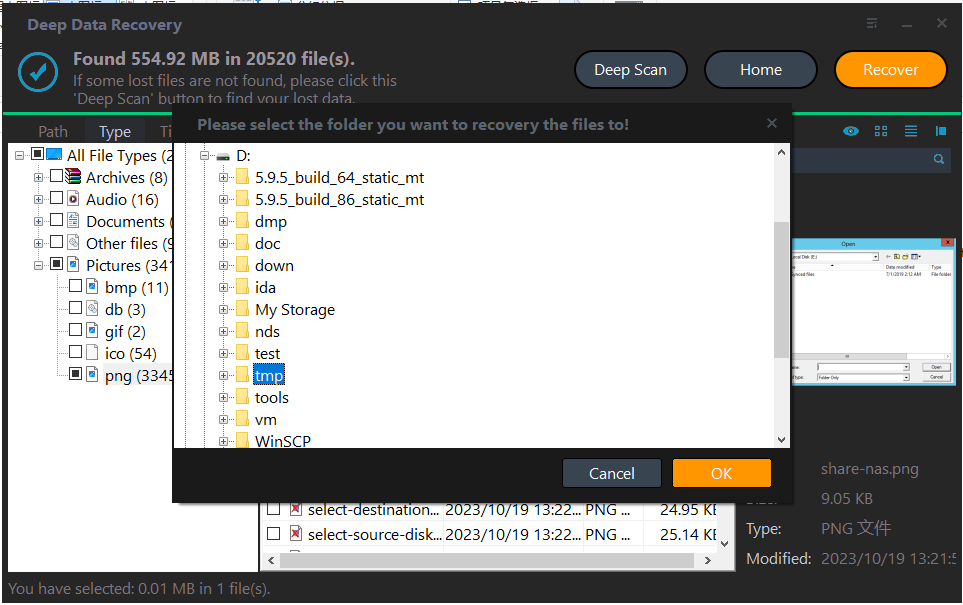
When you've recovered the Stray folder, copy the SaveGames folder to the following directory: C:\Users\[YourUsername]\AppData\Local\Stray\Saved\SaveGames.
C:\Users\AppData\Local\Hk_project\Saved\SaveGames\
How to Recover Lost Stray Game Saves on PS4/PS5
If you're a PS4/PS5 player, you can recover Stray game data from the cloud and re-download the game save, making the process slightly different.
How to Recover Lost Stray Game Saves on PS4/PS5 from Cloud Saves
Recovering Stray game saves on PS4/PS5 from cloud saves is a simple process to save time and frustration. Follow the steps below to recover deleted games on PS4/PS5.
Step 1. Go to "Settings" > click "Application Saved Data Management".
Step 2. To download the saved data from online storage to your system storage, go to the "Saved Data in Online Storage" tab and select the "Download to System Storage" option.
Step 3. To download the Stray save, go to Cloud Storage, select the saved game, and click "Download" to retrieve it.
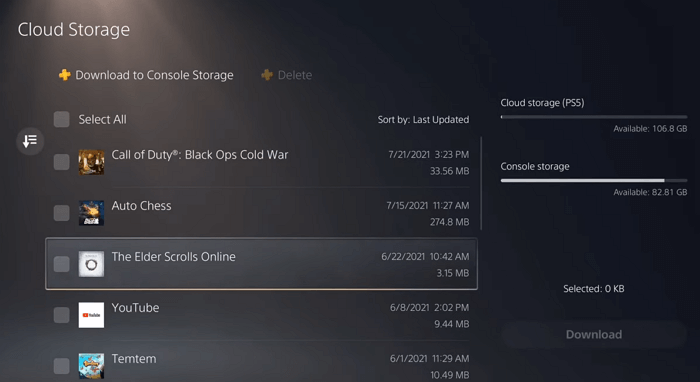
Wait for the downloading process to finish, and repeat the process several times until all lost games are restored from cloud saves.
Conclusion
Stray is a standout debut game that has gained popularity across various platforms, thanks to its engaging story, 3D RPG, and impressive visuals. However, data loss can occur while playing, but it can be easily recovered using Qiling data recovery software, which can help retrieve missing download files on Steam.
Stray Data Recovery FAQs
If you still have problems, read the game-data-recovery-related questions and answers to get additional help.
1. How can I repair corrupted game data in Windows 10?
You can repair corrupted files with these steps:
- Open File Explorer > right-click the HDD/SSD you want to scan > choose Properties.
- To check for errors on your computer, go to the Tools tab and click the Check button under the Error-checking section.
- After running the Check disk utility, you can choose to either Scan the drive for errors or Repair the drive if any errors are found. This step helps ensure the drive's integrity and performance.
- The computer will scan the selected hard drive for errors and may ask you to restart if any are found.
2. Can you recover deleted saved data on PS5?
Yes, you can recover PS5 game data with these steps:
- Select Settings > System.
- To restore your PS5, go to Settings > System Software > Back Up and Restore > Restore PS5, and follow the on-screen instructions.
- When multiple USB drives are connected, select the desired USB drive. Then, choose the data you wish to restore.
3. How do you manually save stray?
Stray has an automatic save feature, but there's no manual save option. The game's save data is stored on the C drive, where you can find it.
4. Is Stray free?
The game Stray can be downloaded for free on PC for those who are subscribed to Sony's PS Plus Extra or Premium tiers, but a way to get it for free on PC needs to be established.
Related Articles
- Free PST Recovery Software
- Recover My Files Full + License Code with File Recovery Software
- [SOLVED] While Organizing Files You Accidentally Delete an Entire Folder
- 6 Best Ways to Recover Lost Game Data on PC/Steam/PS4