Top 7 Best iPad Data Recovery Software 2022 Update
Summary
In this passage, we will provide the top 7 iPad data recovery software for you and guide you on how to choose the one that fits you best. You can try Qiling MobiSaver and other iPad data recovery software to recover your lost data on the iPad.
Looking to recover data from your iPad? Let's explore successful programs for it. Recovering data from an iPad can be a problematic experience. If you don't have a set backup, such recovery can be difficult to deal with. Therefore, many people try their hands at secondary or third-party software to recover their data. But, since there are many available, finding the best iPad data recovery software is a real challenge. Today, we'll be exploring 7 of the best options people have in 2022. So, let's get started.
- 1. Qiling MobiSaver
- 2. Disk Drill iOS Data Recovery
- 3. AppGeeker iOS Data Recovery
- 4. Stellar iPhone Data Recovery Software
- 5. FoneLab iPhone Data Recovery
- 6. iPhone Backup Extractor
- 7. TunesKit iPhone Data Recovery for Windows
Top 7 Best iPad Data Recovery Software that Really Works
You need a dependable tool to help you recover your lost data on an iPad. But, you don't have to go around looking to choose the best iPad data recovery software for you, as we've already done that.
We've picked the 7 best iPad data recovery tools, and each one of them can conveniently help you recover your lost data. But, like all lists, this one, too, is ranked. So, let's talk about the 7 best iPad data recovery software today:
1. Qiling MobiSaver
Qiling MobiSaver is the best option you have. This outstanding data recovery program has helped many people save their lost iPad or iPhone data. And it continues to be the primary choice for many iPad users around the globe.
Main Features:
- Recover lost messages from iPhone 13/12/XR/X/8/7/6/5
- Supported apps include WhatsApp, Line, Kik, etc.
- Recover iPhone photos, media, and other attachments
- Supports up to 5 iOS devices
Supported devices:
- All the iPhones (iPhone 13/mini/Pro/Pro Max, iPhone 12/mini/Pro/Pro Max, iPhone 11/11 Pro, iPhone X/XS/XR/XS Max, iPhone 8/8 Plus, iPhone 7/7 Plus, iPhone 6/6s/6 Plus, iPhone 5/5s/5c, iPhone 4/4s, iPhone 3GS)
- iPad (iPad 9, iPad 8, iPad 7, iPad 6, iPad mini 5/6, iPad Pro (1/2/3/4 Generation), iPad 4, The new Pad, iPad 1/2, iPad Air/Air 2, iPad mini/mini 2/mini 3/mini 4)
- iPod touch 4, 5, and 6
Pros:
- 3-Step quick recovery
- Affordable
- Efficient
- Recovers in case of accidental deletion, physical damage, or virus attacks
Cons:
- Two altered prices for Mac and PC versions
Verdict:
Qiling MobiSaver is clearly the best program you can use for data recovery on an iPad. You need a PC or Mac to use this program and recover your important files conveniently.
2. Disk Drill iOS Data Recovery
Disk Drill iOS Data recovery, also known as iPad Data Recovery, is yet another stellar tool that you can find on this list. This tool is on this list because of its convenience and ease of usage. The program is one of the clear favorites among the community because of its intriguing UI and easy usage.

Main Features:
- Recover photos such as JPEGs, PNG, GIF, and TIFF
- Recover videos
- Contacts and calendar recovery
- Recover notes and documents
- Recover call and message data
Supported devices:
- iPad 1st to 9th Gen
- iPad Mini 1st to 6th Gen
- iPad Air 3rd to 4th Gen
- iPad Pro series 1st to 5th Gen
Pros:
- Easy to use
- Various file types supported
- Supports almost all iPad devices
Cons:
- A little pricey
- The Windows version needs a little improvement
Verdict:
It's a good tool if you're a Mac user. While you might face a slight problem in Windows, it's nothing that will affect your data recovery in any way.
3. AppGeeker iOS Data Recovery
AppGeeker iOS Data Recovery is another reliable software you can use to restore your important data. Reading from backups and restore points can help you conveniently recover deleted files. On top of that, you get an easy-to-use UI design as well.
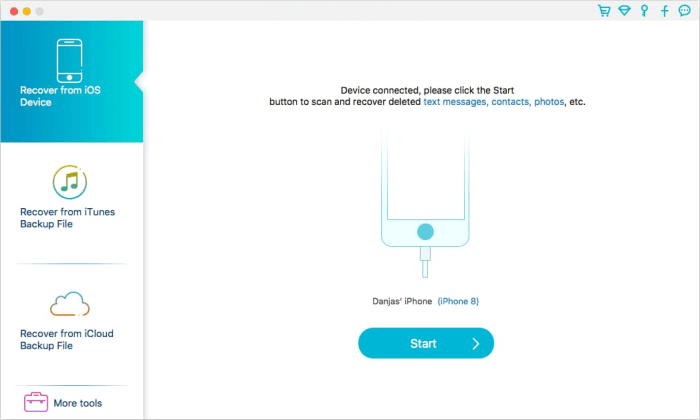
Main Features:
- Recover from memory, iTunes, iCloud
- Real-time preview before recovery
- Recover various types of data, i.e., messages, attachments, media
Supported device:
- iPhones
- iPods
- iPads
Pros:
- Very easy to use
- Real-time preview of files you wish to recover
Cons:
- Bulky size
- Not exactly quick
Verdict:
It's not exactly lightning fast compared to the earlier two programs, but it does get the job done. Therefore, it should be one of your top considerations.
4. Stellar iPhone Data Recovery Software
Stellar iPhone Data Recoveryis another program you can rely on blindly. It's one of the tools that truly proves its name's worth, as this program knows just how to recover lost files on your iPad.

Main Features:
- Recover from iTunes or iCloud backups
- Recover deleted messages, contacts, and call history
- Recover voice notes
- Completely erase third-party apps or data
- Remove Apple ID before restoring the phone
Supported device:
- Supports iOS 13, 14, and 15 devices
- iPhone 13, 12, 11, XS, XR, X, 8, 7
Pros:
- Diverse recovery scenarios
- Recovers files in their entirety
- Removes files to create space
- Restore iOS by fixing issues
Cons:
- A little pricey
- The abundance of features loses focus on data recovery
Verdict:
This is definitely one of the best, if not the best, iPad data recovery software. Therefore, don't let the few cons take away from its ability to recover.
5. FoneLab iPhone Data Recovery
FoneLab iPhone Data Recovery is another reliable program you can use to recover your files. This tool churns out files in all sorts of data losses, making it one of the best options you have today. On top of that, it supports recovery from various iOS devices, which makes it a versatile recovery software.
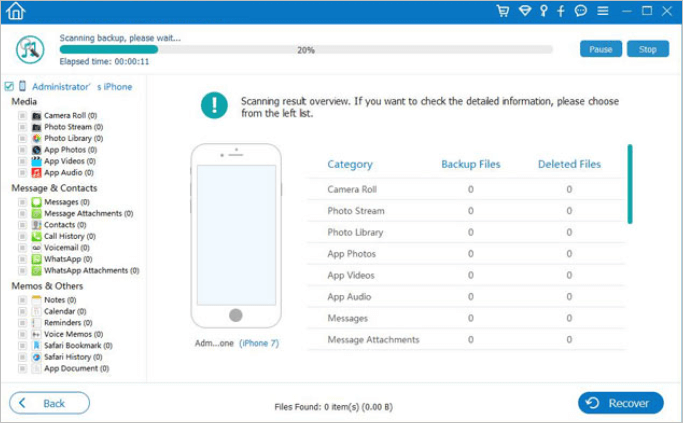
Main Features:
- Preview files you wish to recover
- Recovery of deleted or lost data
- Recovers without iTunes or iCloud Backup
- Supports the latest iOS 15 variants
Supported device:
- iPhone 3G to the latest iPhone 13 variants
- iPad Pro, Mini, and Air
- iPod touch 6, 5 and 4
Pros:
- Recovers files lost in various scenarios
- Recovers deleted messages, app data, attachment
- Recovers media, such as photos and videos
Cons:
- Scanning can take time
- Not exactly the quickest
- Might not recover deleted messages
Verdict:
Despite a few cons, it's still a viable tool to recover lost data on an Apple device. On top of that, the vast list of supported devices surely makes it more than worth it.
6. iPhone Backup Extractor
iPhone Backup Extractor helps you extract lost data, backups, and restore points. It claims to have helped over 10 million iPhone users. The good reviews and people's trust in this tool also suggest its ability to recover files easily.

Main Features:
- Recover deleted or accidentally removed data
- Restore deleted messages
- Extract backup files to the computer
- Fix corrupted iPhone backup
- Supported third-party app data, i.e., WhatsApp, Viber, Kik, Tinder
Supported device:
- All of iPhone/iPod/iPad, etc. (as the website claims)
Pros:
- Extracts backup data into computer
- Ability to recover lost data without Backup
Cons:
- Not exactly easy to use
- Inability to decrypt encrypted iCloud backups
Verdict:
Overall this tool is ideal for recovering deleted messages or other sorts of data. However, not a lot of experts will recommend it to recover iTunes backup, especially if you're not facing backup corruption errors.
7. TunesKit iPhone Data Recovery for Windows
TunesKit iPhone Data Recovery for Windows claims to be the quickest data recovery program available for iPhone users. It's not too far behind from its claim, as it does prove to be one of the best tools available today. You'll find everything in it, such as backup extraction, recovery of deleted data, and the latest device support.
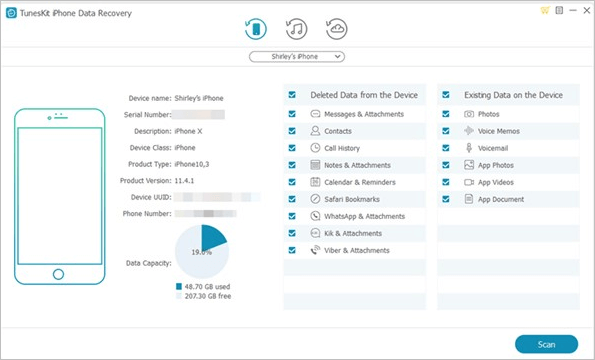
Main Features:
- Recover data in case of a failed update
- Restore specific backup points
- Recover system error issues
Supported device:
- All iOS devices, including iOS 15
Pros:
- Very secure recovery
- Preview data before restoring
- Recover encrypted backups
Cons:
- Glitches in message recovery
- Unable to recover large files (2-3 GB)
Verdict:
It's a viable option for those looking to recover smaller files, such as messages, documents, and images.
Recover iPad Data with Backup
If you're looking to recover iPad data with Backup, you might not need a third-party tool. All you have to do is sign in to your Apple ID and recover it from there. So, how exactly do you go about doing that? Here are a few steps:
Step 1. Download and install iTunes.
Step 2. Run it on your PC or Mac.
Step 3. Connect your iPad to your PC with a USB cable.
Step 4. Tap "Trust This Computer" when prompted.
Step 5. Select your iPhone in the sidebar of iTunes.
Step 6. Find and click "Restore Backup".
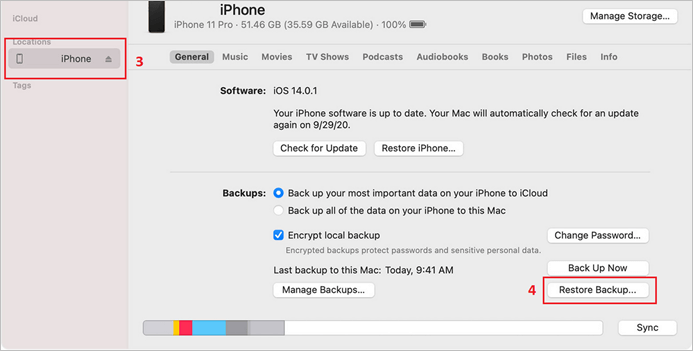
Step 7. Pick the most recent restore point.
Step 8. Click "Restore" when prompted.
Make sure you pick the files with the latest backup numbers on them. This ensures you're restoring from the latest point of recovery.
How to Recover iPad Data Without Backup
If you don't have a backup or cannot use the Backup to restore your files, you can use Qiling MobiSaver, since it's the number one option on our list. This will help you recover iPhone or iPad photos without any trouble.
All you need to do is follow these steps:
Step 1. Connect iPhone to Your PC
Download and launch Qiling MobiSaver. Click "Recover from iOS device" on the left andclick "Start".
Step 2.Scan for Lost iPhone/iPad/iPod Data
Qiling MobiSaver will automatically scan your devices,and find all the lost data for you. Just wait for the scan to complete.
Step 3.Recover Lost iPhone/iPad/iPod Data
You can choose the lost data such as your photos, videos, contacts, SMS, notes, voice mails, and other files you want to recover and save those data to another location.
If you do everything correctly, you will easily recover your lost photos, videos, messages, documents, or other data on your iPad with Qiling MobiSaver.
Which Is the Best iPad Data Recovery Software for You
Out of all the seven tools we've discussed, which one should you go for and why? Let us make it easier for you by comparing them in terms of three major elements, such as:
- 1.Ease of use
- 2.Price
- 3.Supported device
So, here's how all seven of our tools fare against one another:
| Tool Name | Deleted Data Recovery Prowess | Price To Performance Value | Encrypted Data & Cloud Backups | Device Support |
| Qiling MobiSaverQiling | 10/10 | 9/10 | 9/10 | 10/10 |
| Disk Drill iOS Data Recovery | 9.5/10 | 9/10 | 10/10 | 10/10 |
| AppGeeker iOS Data Recovery | 8.5/10 | 7/10 | 10/10 | 9.5/10 |
| Stellar iPhone Data Recovery Software | 8.5/10 | 8/10 | 8/10 | 8.5/10 |
| FoneLab iPhone Data Recovery | 8.5/10 | 7/10 | 8/10 | 9/10 |
| iPhone Backup ExtractoriPhone Backup Extractor | 8/10 | 6/10 | 8/10 | 8/10 |
| iPhone Data Recovery for Windows | 8/10 | 7/10 | 9/10 | 9/10 |
Qiling MobiSaver stands out to be the best as it scores a 9.5 average on all aspects, making it the best choice you have in terms of data recovery.
Bonus Tip: How to Back Up iPad Data Easily
To ensure that you never lose data again, you can create backup points on your iPad. How exactly do you do that? Here are a few steps to follow:
Step 1. Tap the "Settings" cogwheel on your home screen.
Step 2. Tap on your name in the top section.
Step 3. Tap on "iCloud",then "iCloud Backup".
Step 4. Toggle on the "iCloud Backup" option.
Step 5. Then select "Back Up Now".

This will help you keep your data secure, even if you lose data. So, make sure you tap on "Back Up Now" frequently to keep your data safe and secure.
Conclusion
These are the best iPad recovery software in the world today. Each of these tools can help you recover lost data and decrypt backups. However, the ones that stand out the most are the top three. Qiling MobiSaver is your best iPad data recovery option.
Related Articles
- How to Recover iPhone Data After Restore Without Backup
- How to Recover Missed Calls iPhone
- How to Retrieve Deleted Call Log on iPhone
- How to Recover Deleted Photos After Deleting from Recently Deleted