Top 9 Best iPhone Photo Recovery Software
Can I Recover Permanently Deleted Photos from My iPhone
Losing precious memories can be devastating, especially when they're stored on a device that's lost or infected with a virus. Fortunately, iPhones come equipped with high-quality cameras that allow users to capture stunning images, but it's essential to have a backup plan in place to prevent the loss of these memories.
Using the best iPhone photo recovery software is an excellent idea, as it allows you to retrieve permanently deleted photos from your iPhone. There are top 9 iPhone photo recovery software options available, each with its own features and capabilities, so you can choose the one that best meets your needs.
Best iPhone Photo Recovery Software Selection Criteria
Choosing the right iPhone photo recovery software can be overwhelming, with numerous options available in the market. Making the wrong choice can result in the failure to retrieve deleted data, making it essential to select the best one. To make an informed decision, consider the features of each software, such as their ability to recover deleted photos, compatibility with your iPhone model, and user-friendly interface. By carefully evaluating these factors, you can choose the best software for your needs and successfully recover your deleted photos.
- Reliability: You might think that iPhone photo recovery software is reliable, but many poorly designed and inefficient tools can actually make the situation worse. It's best to avoid these apps, as they can cause more problems than they solve.
- Recovery rate: Before choosing a recovery software, check its success rate, which is a clear indication of whether you can recover your data or not. If the rate is high, it's a good option to consider.
- Compatibility: To ensure successful recovery, it's essential to choose a recovery software that's compatible with your mobile device, specifically the iPhone's operating system. Additionally, selecting a software that comes with frequent updates is crucial to guarantee that your device can handle the latest recovery features.
- User-friendly interface:When selecting recovery software, prioritize ease of use and efficiency. Opt for a program that doesn't require extensive technical knowledge or a significant time investment to understand its workings. This will save you time and frustration in the long run, making the recovery process smoother and less stressful.
- Support team: You may face difficulties while using recovery software, but a support team can provide reliable assistance. Look for software that offers 24/7 support to help with any queries or issues that arise.
Top 9 Best iPhone Photo Recovery Software
There are various iPhone photo recovery software tools available for Apple users, and making a choice that benefits you the most would be best. Top options include software that can restore lost or deleted iPhone images, with some of the top choices being [insert 9 options].
- 1. Qiling MobiSaver
- 2. Disk Drill iPhone Data Recovery
- 3. App Geeker iOS Data Recovery
- 4. Ontrack Apple Data Recovery
- 5. Stellar iPhone Data Recovery Software
- 6. iPhone Backup Extractor
- 7. FlashFixers iPhone Data Recovery
- 8. iPhone Data Recovery for Windows
- 9. FoneLab iPhone Data Recovery
1. Qiling MobiSaver
The Qiling MobiSaver is a top-notch iPhone photo recovery software that allows you to recover various types of data, including photos, WhatsApp photos, chat history, messages, and videos, with the added benefit of expert technical support.
There are three modes of recovery. These are:
- Recover data from iOS device
- Recover data from iTunes backup
- Recover data from iCloud backup
Recover location: iPhone and computer
Supported devices: iPhone, iPad, and iPod
Pros:
- Recovers different types of data
- Availability of preview before recovering data.
Cons:
- The free version offers limited data recovery.
Verdict:
The free version of the software is suitable for minimal data recovery, such as recovering a few photos or a video. However, for larger data recovery needs, the paid version is required.
2. Disk Drill iPhone Data Recovery

The Disk Drill iPhone Data Recovery software is another excellent recovery tool that allows you to recover various data and file types, including videos, photos, contacts, text notes, bookmarks, and more, while also providing data protection tools to safeguard your data.
There are three data recovery modes available, which include recovering from an internal disk, restoring from an iTunes backup, and retrieving data from an iCloud backup.
Recover location: iPhone and computer
Supported devices: iPhone, iPad, and iPod
Pros:
- Supports more than 400 file formats
- Comes with an intuitive user interface
Cons:
- No data recovery with the free version
Verdict:
Unfortunately, Disk Drill is not the ideal choice for free iPhone photo recovery software, as it allows you to preview the files you want to retrieve but doesn't enable you to restore them, requiring a paid upgrade for that capability.
3. App Geeker iOS Data Recovery

If you've accidentally lost photos from your iPhone, App Geeker iOS Data Recovery is a great option for retrieving them. This software scans your device and easily recovers the files you need. Additionally, it allows you to restore data from iTunes and iCloud backups.
Use the real-The software allows you to preview data before restoring it, and it also has a function to fix various iOS issues, such as boot loop and frozen screen, among others.
Recover location: iPhone and computer
Supported device: iPhone and iPad
Pros:
- Can fix different types of iOS errors
- Recovers various kinds of data
Cons:
- Inability to support the common iPhone data type
Verdict:
This software is a great option for recovering data from your iPhone, but it's a pricey paid version. If budget isn't a concern, it's a good choice.
4. Ontrack Apple Data Recovery
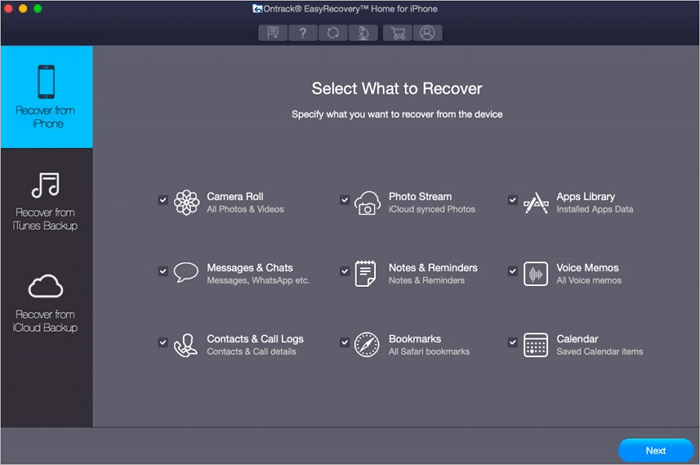
Ontrack Apple Data Recovery offers data recovery services with authorization from Apple since 1999, supporting recovery from various media types such as SSDs, hard drives, Macs, iPods, fusion drivers, and iPhones.
You can use the software to recover various types of data, including text messages, emails, contacts, pictures, and videos. Irrespective of the reason for data loss, this software can help. With expert guidance, you can rely on it to recover your lost data without worrying about anything.
Recover location: iPhone and computer
Supported device: Macs and iOS devices
Pros:
- Authorization from Apple to provide recovery services
- In-depth file report displaying different recoverable files
Cons:
- Slow scanning speed
Verdict:
If you want Apple-For data recovery, consider Ontrack Apple Data Recovery, a certified tech support that offers a wide range of benefits and comprehensive end-to-end security solutions.
5. Stellar iPhone Data Recovery Software

The Stellar iPhone data recovery software is a comprehensive tool that allows you to restore data from iTunes, iCloud, and iPhone, making it a reliable option for recovering lost data regardless of the cause.
This software can also be used to fix various iPhone problems, such as a frozen iPhone in recovery mode, a black screen of death, or a looping factory reset. Additionally, it can be used to precisely recover data from your iOS devices.
Recover location: iPhone and computer
Supported device: iPhones
Pros:
- Recovering data from encrypted drives
- Deleting unwanted data from the iPhone
Cons:
- Cannot save the restored files
Verdict:
Stellar iPhone data recovery software offers a unique feature of file previewing for lost data, allowing users to see their recovered files. Additionally, it provides excellent and hassle-free chat message attachment recovery.
6. iPhone Backup Extractor

If you want to recover your lost images quickly, consider using the iPhone Backup Extractor, a reliable data recovery software that can restore data from iCloud and iTunes backups, including messages, call history, photos, and videos.
You can use this software for encrypted backups on iTunes, as well as transferring images from your mobile device to your desktop with ease. If you're not satisfied, you can take advantage of the 30-day money-back guarantee.
Recover location: iPhone and computer
Supported device: iPhones
Pros:
- It comes with a user-friendly interface
- Recovery of lost Screen Time passcode
Cons:
- Not many features are available
Verdict:
If you want to recover lost photos, a good option is the iPhone Backup Extractor software, which can help you get them back.
7. FlashFixers iPhone Data Recovery
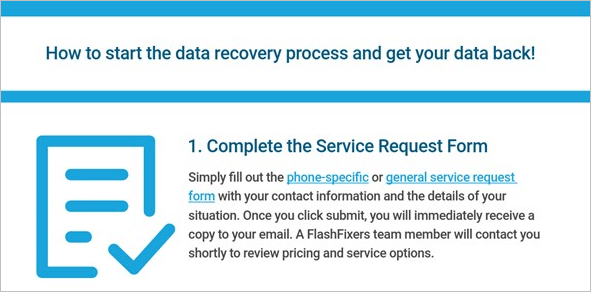
FlashFixers offers exceptional iPhone data recovery services, with government agencies and corporates seeking their expertise. Their software allows users to retrieve deleted photos, and even damaged devices can be recovered. This speaks to the company's reliability and effectiveness in data recovery.
This recovery software allows users to recover a variety of data types, including text messages, contacts, photos, voicemails, and videos.
Recover location: iPhone and computer
Supported device: iPhones
Pros:
- Expert services for iPhone logic board troubleshooting and Apple iPhone data recovery are available. The team specializes in identifying and resolving complex issues with the iPhone's logic board, ensuring the device functions properly.
- Can recover photos from dead and broken devices
Cons:
- It doesn't support the recent iOS versions
Verdict:
FlashFixers iPhone Data Recovery is a top-notch data recovery software that's ideal for retrieving photos from your iPhone.
8. iPhone Data Recovery for Windows
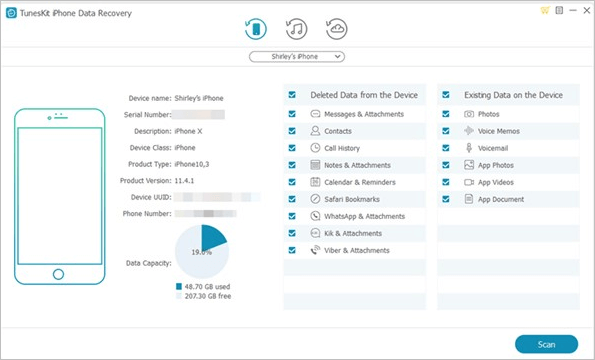
If you're in a hurry and need to recover your data quickly, consider using iPhone Data Recovery for Windows, which is known for its fast speed and ability to restore lost data immediately.
To recover your files, simply enter the recovery mode and browse through the files you want to restore. Once you've selected the desired files, the retrieval process will begin automatically.
Recover location: iPhone and computer
Supported device: iOS devices
Pros:
- Recovers 20 types of files
- It comes with a preview mode
Cons:
- Lacks some functionality
Verdict:
It is a simple and easy-If you want to restore deleted images from your iPhone, using data recovery software is a good option. However, if you're also looking for other functionalities, this software may not be the best choice.
9. FoneLab iPhone Data Recovery
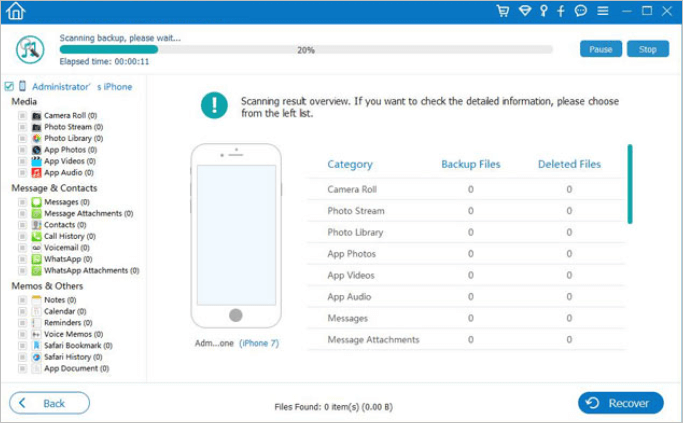
FoneLab iPhone Data Recovery is a reliable software that allows you to retrieve deleted iPhone pictures from your device, iCloud, or iTunes backup. The software enables you to preview the data before recovery, giving you a chance to confirm the files you want to restore. This makes it an excellent tool for recovering lost photos from your iOS device.
Recoverable data types include camera roll, app photos, WhatsApp attachments, Safari bookmarks, audios, and videos, among others. Additionally, the software does not delete your data.
Recover location: iPhone and computer
Supported devices: iPhone, iPad, and iPod
Pros:
- Easy to recover deleted data
- Ability to preview the file before restoring it
Cons:
- The free version doesn't support data recovery.
Verdict:
FoneLab iPhone Data Recovery is a tool that allows users to recover deleted photos and other data from their iPhone. It has multiple recovery modes and can restore various types of data.
How to Recover Deleted iPhone Photos
To recover deleted photos from your iPhone using software, follow these general steps. For example, with Qiling MobiSaver, you can start by downloading and installing the software on your computer, then connect your iPhone to the computer using a USB cable. From there, follow the software's instructions to scan your iPhone for deleted photos, and select the ones you want to recover. The software will then guide you through the process of recovering your photos back to your iPhone or computer. Keep in mind that the specific steps may vary slightly depending on the software you're using, but the overall process remains the same.
Step 1. Connect iPhone to Your PC
Launch Qiling MobiSaver, select the "Recover from iOS Device" option on the left, and click the "Start" button.
Step 2. Scan for Lost iPhone Photos
Qiling MobiSaver will automatically scan your iPhone and find both present and lost photos for you.
Step 3. Preview and Restore Photos
To recover photos, select the "Photos" option on the left, view and choose the desired photos, and then select either "Recover to PC" or "Recover to Device" to initiate the recovery process.
Conclusion
With the increasing reliance on iPhones for storing essential data like photos, videos, and documents, the risk of data loss has also risen. Regular backups are crucial to prevent this, but even with backups, valuable data can still be lost.
To recover deleted iPhone photos, the ideal solution is to choose a reliable and efficient photo recovery software. With many options available, it's essential to assess each one minutely, considering their pros, cons, and requirements before making a decision.
Related Articles
- Free Download and Install iOS 10.2 Update without Losing Data
- How to Recover iPhone Data from Lost or Overwritten iTunes Backup
- Fix 'The iPhone could not be restored. An unknown error occurred (9)'
- iOS 12/13 Supported | How to Backup iPhone in Recovery Mode