How to Recover Unsaved/Deleted Sketch Files on Mac [4 Tips for Sketch Users]
Why Your Sketch Files Get Deleted or Lost on Mac
Sketch is a graphic editor tool on Mac, and it has both web and desktop versions. It is a popular Mac application that supports real-time collaboration and won Apple Design Award in 2012. It will bother you a lot when you lose essential Sketch files and your boss needs you to submit your design work. Users quickly lose Sketch files in daily life:
- Files can be moved or deleted after Sketch updates.
- Sketch crashed suddenly, and files are not ready to save.
- Accidentally deleted Sketch files on Mac.
- Mac Trash Bin automatically deletes files on Mac.
- Clicking the Empty Trash option on Mac.
- Mac powered off and Sketch files are unsaved.
- Use Command + Option + Delete to delete files permanently on Mac.
Don't worry too much! Your unsaved or deleted Sketch files can still be recovered before being overwritten on Mac, and we will introduce four proven ways to help you recover deleted files on Mac.
How to Recover Unsaved Sketch Files on Mac [3 Ways]
Your Sketch files will be lost when the Sketch software crashes suddenly or because of the power off of your Mac. Then how to recover these unsaved Sketch files on Mac? You can try iCloud recovery, Time Machine recovery, and recover unsaved Sketch files from autosave.
Sketch Files Recovery with Apple iCloud on Mac
iCloud is a cloud backup platform and will back up automatically. You can read files on different Apple devices with an iCloud account.
Step 1. First, you should make sure iCloud Sync is enabled on Mac, and you can check it in the Apple ID menu.
Step 2. Click the iCloud option and make sure you can see Sketch on the list.

Step 3. Then you can go to the iCloud website and log in to your account. Click "Account Settings".

Step 4. Scroll down and click "Restore files". Then you can choose Sketch files to recover.
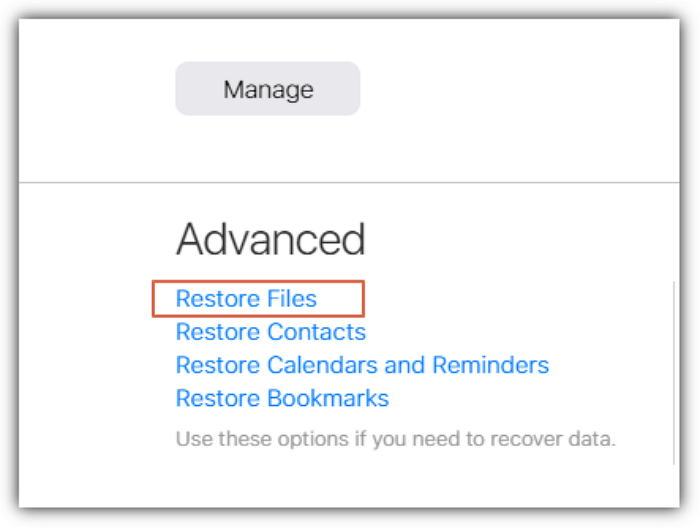
Restore Unsaved Sketch Files with Time Machine on Mac
Time Machine is a built-in Mac backup utility. Users can recover unsaved Sketch files with Mac Time Machine backup.
Step 1. Use the Spotlight to search Time Machine on Mac.

Step 2. Launch Time Machine on Mac and find your latest Mac backup.
Step 3. Then you can find the lost Sketch files in your backup folder.

Retrieve Unsaved Sketch Files from Sketch Autosave
Sketch does have an autosave option, and the Sketch files are usually saved in ~/Library/Mobile Documents/Sketch on Mac.
Step 1. You should check the Sketch settings and make sure to use macOS autosave.

Step 2. Get back your unsaved Sketch files by going to ~/Library/Mobile Documents/Sketch.
Retrieve Deleted Sketch Files on Mac with Software
Retrieving lost or deleted Sketch files with file recovery software on Mac is one of many methods, but it is the most convenient way for Sketch users.
Deep Data Recovery for Mac is an ideal tool to recover deleted or lost Sketch files on Mac.
Here is a chart to help you know more about this Mac recovery tool.
| Functions | Details |
| Recover different file types | Recover deleted photos, videos, audio, documents, emails, etc. |
| Recover from different storage media | Recover deleted files from USB flash drives, external hard drives, SD cards, cameras, and so on. |
| Preview and repair files on Mac | Users can scan lost files for free and preview the lost files. If the files are damaged or corrupted, we support Mac video repair, photo repair, document repair, etc. |
Is Deep Data Recovery for Mac hard to operate? No, not at all! It is a handy tool, and you can recover lost or deleted Sketch files in three steps:
Step 1. Scan for lost photos
Select the location where your valuable photos were lost and click the "Search for lost files" button.
Step 2. Select wanted photos
Deep Data Recovery for Mac will immediately start a scan on your selected disk volume. Meanwhile, the scanning results will be presented in the left pane. By Path and Type, you can quickly filter the photos you've lost earlier.
Step 3. Recover lost photos
Select the target photos and click the "Recover" button to get them back at once.
Recover Deleted/Unsaved Sketch Files on Mac FAQs
It is not difficult to recover deleted/unsaved Sketch files, and you can learn five ways in this article. If you want to know more, keep reading the questions and answers about recovering deleted Sketch files on Mac.
How do I recover unsaved Sketch files on Mac?
If your Sketch crashed and your files are missing on Mac. You can go to the Sketch folder to find your lost files, go to ~/Library/Mobile Documents/Sketch to check if your lost Sketch files are in this folder.
How to Recover Photoshop Files on Mac?
It is easy to recover Photoshop files on Mac.
- 1. Recover from autosave. Go to ~/Library/Application Support/Adobe/Adobe Photoshop.
- 2. Recover from temp files with Terminal on Mac
- 3. Recover with Time Machine backup on Mac.
- 4. Recover with data recovery software.
How can I recover a deleted Sketch file on Mac?
You can recover deleted Sketch files on Mac with five proven solutions.
- 1. Recover with Deep Data Recovery for Mac.
- 2. Sketch files recovery with Apple iCloud on Mac
- 3. Restore Sketch files with Time Machine on Mac
- 4. Recover deleted Sketch files via the Trash folder on Mac
- 5. Recover deleted Sketch files from Trash with Terminal on Mac
Can I open Sketch files in Photoshop?
You cannot directly open Sketch files in Photoshop without plugins. You should install the Sketch plugin in Photoshop, allowing Sketch to export files in PSD format, and then the Sketch files can be opened in Photoshop.
Related Articles
- How to Recover Deleted Safari History on Mac
- Mac Desktop Empty: How to Restore Missing/Disappeared Mac Desktop Files and Icons
- (Easy!) How to Delete Apps on Mac
- 10 Steps to Fix "There is No Connected Camera" on Macbook Air/Pro/iMac 2022