How to Recover iPhone Data from Lost or Overwritten iTunes Backup
Summary
Don't worry if you deleted or overwrite iTunes backup on your computer. Here we've collected two reliable methods to help you restore deleted or overwritten iTunes backup. Follow to see how to restore lost iTunes backup and restore lost iPhone data from iTunes backup with the help of Qiling iPhone data recovery software.
In recent years, iPhoneis becoming more and more popular among young people. Its nice appearance, powerful entertainment function, and excellent performance make iPhone outstanding among various kinds of smartphones.
We usually use it to take photos, shoot videos when we enjoy our leisure time. And then we like to share our beautiful pictures and wonderful videos with our families and friends on the internet. It really makes our life more wonderful!
How to restore lost or overwritteniTunes backup
As we all know that we can back up our files in iPhone by syncing to iTunes. However, iTunes backup on the computer can be deleted or lost due to various reasons. Also, iTunes only keeps the recent backup, which means iTunes backup files is always changing. NewiTunes backup can overwrite the old backup.
In this case, to restore lost iPhone data without iTunesbackup goes first. And torestore the lost or overwritten iTunes backup becomes should be your second step. Read on and you'll find effective way to restore lost iPhone data and methods for lost or overwritten iTunes backup recovery.
Recommended: Recover lost iPhone data without iTunes Backup
To save you from the urgent iPhone data lost problem, when you lost iTunes backup or get the iTunes backup overwritten, we'd like to recommend you to directly restore the lost data from iPhone without using the iTunes backup.
Powerful iPhone data recovery -Qiling MobiSavercan help you perform a fast and effective iPhone data recovery in 3 simple steps.
It's the best iPhone data recovery software which supports both Windows and Mac OS platforms. You can download this software, install it on your computer and follow to restore your lost iPhone data with ease.
Step 1. Choose the Recovery Mode
Connect iPhone to your PC and Launch Qiling MobiSaver. Choose the recovery mode - "Recover from iOS Device" on the left, and click "Start".
Step 2. Scan iPhone and Find Lost Data
Qiling MobiSaver will automatically scan iPhone13/12/11/X/XR/XS/8/7/6/5/4, and find present data and evensome lost data for you.
Step 3. Preview and Restore iPhone Data
You can choose the lost data such as your photos, videos, contacts, SMS, notes, voice mails or other files from iPhone13/12/11/X/XR/XS/8/7/6/5/4. Then, click "Recover" and save those data to another location.
When the recovery process complete, you can transfer the restored data from PC to iPhone with afree PC to iPhone transfer tool. Then you can check and reuse the lost data on your iPhone again.
Recover lost or overwritten iTunes backup
Method 1. Restore lost or deleted iTunes backup
If you accidentally deleted or lost iTunes backup on your computer and don't know where to find the lost backup, don't worry. You can click this link and follow this tutorial guide for help:
Method 2. Perform System Restore to recover overwritten iTunes Backup
If you didn't have the system backup, we are sorry that you can't restore the overwritten backup.
If you have created asystem restore point on your PC, you can directly perform "System Restore" on your PC to bring the overwritten iTunes backup file back. Here we'll take Windows 10 to perform System Restore as a guide:
- Notice:
- To aovide further data overwritten, remember to back up important files on your computer, especially in the C drive, in advance.
Step 1. Go to Control Panel and click on "System and Security".
Step 2. Click on"System"and then select"System Protection".
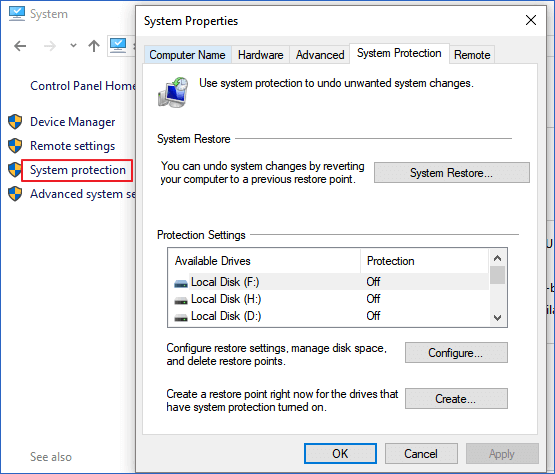
Step 3. Click on "System Restore..." button under System Restore.

Step 4. Click "Next" and select the Restore Point created before you overwrote the iTunes backup, and click "Next" to continue.

Step 5. Click"Finish" to confirm that you want to use the Restore Point that you've created to bring the overwritten iTunes backup back.
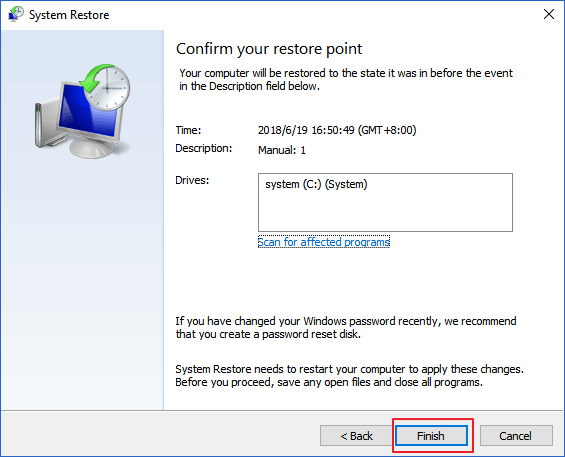
And click Yes to tell the system that you want to continue with the System Restore process.

When the process completes, restart your PC and you can be able to check and use the restored iTunes backup to restore your lost iPhone data.
If you are suffering a terrible iPhone data loss, please don't worry and do as this article introduced, then you can use Qiling MobiSaver to get back all your lost data from iPhone, iTunes backup or iCloud backup easily!
Related Articles
- Recover Deleted WhatsApp Messages on iPhone/Android with 4 Easy Ways
- How to Fix Can't Backup LINE Chat in 5 Ways
- IMO Delete Message Recovery: How to Recover IMO Chat History
- How to: Unlock or Recover Disabled iPhone SE/6 Without Losing Data