How to Recover Telegram Chat on iPhone [Full Guide]
Summary
In this passage, we will guide you on how to recover telegram chat on iPhone. We will provide 3 ways to you and you can choose the way that fits you best. You can try Qiling MobiSaver for iPhone to recover telegram chat on iPhone.
| Workable Solutions | Step-by-step Troubleshooting |
|---|---|
| Recover Telegram Chat from iCloud | Go to "Settings" > tap on "General" >hit "Reset" > select "Erase All Connect and Settings"...Full steps |
| Recover Telegram Chat from iTunes | Connect iPhone to PC/Mac > Open iTunes/Finder > click on the phone icon >select specific device...Full steps |
| Recover Telegram Chat With iPhone Data Recovery Software | Connect iPhone to PC > click "Recover from iOS device" > click "Start" > scan device data...Full steps |
Many of us have lost Telegram messages through bugs, errors, or misclicks. Losing essential work-related texts or private data can be devastating. But you don't have to worry. So, is it possible if you want to want to recover them? Yes, it is.
Today we'll look at 3 ways how to recover telegram chat iPhone. However, before going through the steps, let us take a look at why did your chats disappear.
Why Did Telegram Chat Disappear
Many reasons can make your Telegram messages disappear. Here are a few possible reasons:
- One of the reasons might be that you were removed from the chat by some other participant.
- Another reason can be that the chat was deleted by Telegram.
- Also, you or someone else might have accidentally deleted your chats, or some bug/error might have been the cause.
Whatever the reason, if you're unsure why your chats disappeared. You can get in touch with Telegram support for more information.
Plus, you can follow the guide below to recover your telegram data. Here are 3 ways you can use to recover your lost/deleted Telegram messages.
How to Recover Telegram Chat on iPhone
Recovering Telegram chat on iPhone isn't that challenging. Moreover, you can get the data back in minutes if you already have a backup. Follow the 3 methods below to get back your Telegram text messages.
Pro Tip:You can also click on the "Undo" button if you have just deleted a chat and want to get it back. However, this just works for conversations deleted recently and would go away in a few seconds.
Method 1. Recover Telegram Chat from iCloud Backup
This is the easiest recovery method and is recommended for users with the iCloud backup option on their Telegram app.
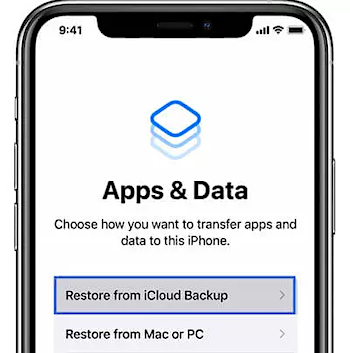
Here is how you can recover Telegram chat using iCloud backup:
Step 1.Go to the "Settings" app on your iPhone and tap the "General"button.
Step 2.Next, hit the "Reset" button and select "Erase All Content and Settings".
Step 3.After your iPhone reboots, tap on the "Restore from iCloud Backup" option and choose the backup you want to restore.
Step 4.Finally, wait for the process to complete. Voila! You have your Telegram messages back.
Note:You need to have an iCloud backup before proceeding with the steps above. If you don't have an iCloud backup handy, I suggest using the methods below.
Method 2. Recover Telegram Chat from iTunes Backup
You can also use your iTunes backup to recover Telegram chat. However, this method does take a fair bit of time. Plus, you would only be able to recover your messages present on the backup.
Follow the process below to get your data back:
Step 1. Firstly, connect your iPhone to your PC/Mac and run iTunes/Finder. Now, click on the phone icon in the upper left corner and select your device.
Step 2.Next, click on "Restore Backup".
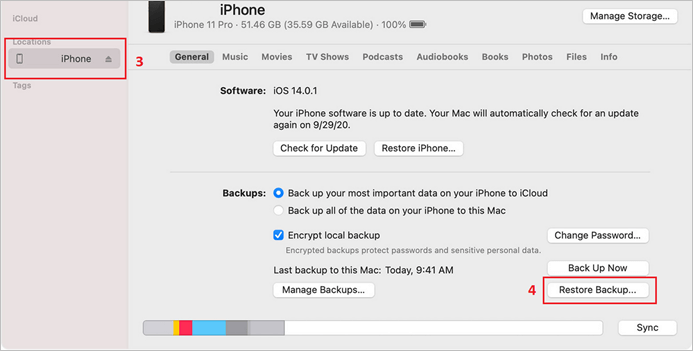
Step 3.Now, choose the backup you want to restore. I recommend choosing the latest backup with all your Telegram chats.
Step 4.Wait for the restoration process to complete.
Step 5.You'll have your chats restored in no time.
Note:You need an iTunes/Finder backup to make this work. However, I recommend using the method below if you don't have any backups made.
Method 3. Recover Telegram Chat With Qiling MobiSaverfor iPhone
Qiling MobiSaver for iPhoneis the best Telegram chat iPhone recovery tool. It is an app that ensures you have access to your lost data quickly and effectively. You can download Qiling MobiSaver for Windows and macOS. Plus, it also supports most iPhone generations, including the iPhone 13 and the upcoming iPhone 14 series.
You get a lot of features that help you keep your iPhone's data safe and secure. Here are some notable features that Qiling MobiSaver offers:
- Directly recover data from iOS devices
- Selectively recover the data you want
- Recover deleted iTunes backup
- Extract and recover data from iCloud backups
- Recover Telegram, WhatsApp, LINE, Kik chats and attachments
- Recover videos, messages, attachments, notes, voice memos, Safari bookmarks, and more
Plus, it supports 26 different file formats. This includes the following:
- Photos, videos, and audio
- Messages, call history, contacts, and message attachments
- MeMo and attachments
- Telegram, Whatsapp, Kik, Line attachments, and chats
- Safari bookmarks and history
You can follow the steps below to recover your telegram chats:
Step 1. Connect iPhone to Your PC
Download and launch Qiling MobiSaver. Click "Recover from iOS device" on the left andclick "Start".
Step 2. Scan for Lost iPhone/iPad/iPod Data
Qiling MobiSaver will automatically scan your devices,and find all the lost data for you. Just wait for the scan to complete.
Step 3. Recover Lost iPhone/iPad/iPod Data
You can choose the lost data such as your photos, videos, contacts, SMS, notes, voice mails, and other files you want to recover and save those data to another location.
I recommend getting the monthly package if you just lost some chats. Plus, keeping some backup handy would be the perfect way to ensure you don't lose your chats again.
Telegram Chat Recovery on iPhone FAQs
Here we list out some hot questions when it comes to telegram chat recovery on iPhone. Maybe you can find your answer below.
1. Can I retrieve deleted messages from Telegram?
Yes, you can retrieve deleted messages from Telegram. The methods are not that challenging and would require a maximum of 10-15 minutes to recover the chats. I recommend using backups to restore as they take the least time, but you can also use Qiling MobiSaver to recover the chats without a backup.
2. Can you see deleted messages on Telegram iPhone?
No. You can't see deleted messages on Telegram iPhone. Any deleted messages or chats cannot be viewed or recovered through Telegram. However, you can recover them through backups or undo the deleted texts when you first delete them.
3. How can I access the Telegram cloud?
You can only access the Telegram cloud by installing the app on a new device. Telegram cloud stores your encrypted data, meaning you can access it on any device you log in to. So you keep your messages in the cloud storage by sending yourself "Saved Messages" and logging in on a different iPhone to save them there.
4. What happens when you delete a message on Telegram?
Once you delete a message, the other participant won't see what you wrote. Until and unless they were looking at their notifications at the time of sending. However, if the chat vanishes in Telegram, the other person has deleted the chat.
5. Does Telegram have a history?
By default, Telegram history will be saved to your device. Plus, once you have added new members to a group, you can let them see the chat history. Additionally, you can toggle between hidden and visible chat history. Just head to "Info > Edit > Chat History for New Members".
Conclusion
Following the guide above, you can recover deleted Telegram messages on your iPhone. Two of the methods require you to have backups. However, if you don't have a backup handy, I recommend using Qiling MobiSaver. It offers a simple UI and multiple features to recover data.
You can get Qiling MobiSaver from their webpageand install it in under a minute. Plus, the recovery process just took me around 10 minutes to get all my chats back. Just connect your iPhone, scan for the deleted chats and start the recovery process.
Related Articles
- [Real Fixes] Photos Disappeared from iPhone After Update
- How to Fix Can't Backup LINE Chat in 5 Ways
- How to Recover WhatsApp Messages Without Backup on iPhone/Android
- The Best WhatsApp Recovery Software for iPhone & Android