Ring Deleted Video Recovery: How to Recover Deleted Ring Doorbell/Camera Videos
Quick Navigation:
| Workable Solutions | Step-by-step Troubleshooting |
|---|---|
| 1. Contact the Ring Tech Support | Ring stores its paid users' recordings...Full steps |
|
2. Download Specialized Software |
Select the location where your important...Full steps |
If you've encountered issues with your Ring doorbell or camera security system, such as accidentally deleting crucial video recordings that you may need in the future, you may be looking for a Ring deleted video recovery service. Fortunately, the Ring app is designed to protect your home security, but sometimes users may need to recover deleted videos, whether it's a single doorbell video or multiple videos at once for evidence. In this article, we'll explore whether the Ring app allows users to recover deleted videos from their Ring device.
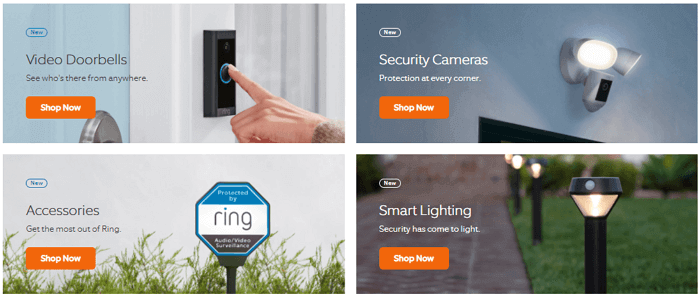
Who Can Delete Ring Videos?
The Ring account owner is the only one who can delete a doorbell video, and even shared users, who are added to view and download videos, cannot delete any of them.
Manul deletion from the owner's account is a common operation for various reasons, such as.
- Free up Ring app's storage space for uninterrupted real-time recording
- To maintain a tidy video library, it's a good idea to regularly go through and delete any insignificant or unnecessary video recordings, while keeping the significant and meaningful ones. This can help free up storage space and make it easier to find and access the videos that are truly important or enjoyable.
If your Ring subscription fee expired and you didn't timely renew it, your saved recordings may be removed from your account and device permanently. This is because the Ring app automatically removes recordings if you're not a premium plan user.
Related post - Are you looking for the top 10 best data recovery software for Windows and Mac? Check this link.
Does Ring Keep Deleted Videos?
Ring no longer keeps deleted doorbell videos on the device. Users must be aware that deleting a video is a permanent action and Ring does not offer a recovery service.
Deleting Ring videos can be a frustrating experience, especially when they contain valuable evidence. It may seem like a lost cause, but there may be ways to recover them.
Contact the Ring Tech Support for Recently Deleted Video Recovery
Ring stores paid users' video recordings on its cloud storage for 30-60 days, after which they are deleted in 72 hours, with no option to restore them.
If you realize your mistake soon after deleting a video or pressing delete all, contact RingCentral support on the Ring website. Describe your actions in detail and ask for help.
Download Specialized Software for Deleted Ring Doorbell Video Recovery
While it's unlikely that deleted Ring doorbell videos can be recovered, there's a possibility that they were downloaded or shared with others before deletion. In this case, a data recovery program may be able to retrieve the lost videos.
Deep Data Recovery is a renowned data recovery tool that supports both Windows and macOS, and is particularly famous for its success in recovering digital camera photos and videos, as well as documents from hard drives, external HDDs, USB flash drives, and memory cards.
You can download the demo version of the video editing software as long as you can find the video on a local device or on a shared Ring user account's device. Mac users should download the macOS version, while Windows PC and laptop users should download the Windows 11/10/8.1/7 version.
To recover deleted videos on a MacBook or iMac, follow these simple steps. First, stop using your device immediately to prevent any new data from being written over the deleted files.
Step 1. Launch Deep Data Recovery on your computer, select the desired file types, and click "Next" to initiate the recovery process.

Step 2. The location where your important data & files were deleted is selected and the "Scan" button is clicked.

Step 3. The software will perform both a quick scan and a deep scan on the selected volume, working diligently to identify as many deleted files as possible.

Step 4. The scan results will be displayed in the left pane, allowing you to select the desired file(s) and click the "Recover" button to retrieve them.
To recover deleted Ring doorbell video recordings, you'll need to download the Qiling MobiSaver app on your mobile device, as the app's contents are saved locally on the device. For iPhone or iPad users, download the Qiling MobiSaver version specifically designed for iOS, while Android users can download the app from the website.
People Also Ask
1. Does Ring automatically delete videos?
1. If a user deletes a video from their Ring app, the video will be deleted from the cloud, and Ring will also delete it from their servers.
- 1. Free users
- 2. Paid users but didn't keep the subscription up to date.
2. Can police recover deleted Ring videos?
Ring doesn't provide any video recovery options for customers or law enforcement.
3. Does deleting Ring videos delete on all devices?
When you delete a video on Ring, it will be completely removed from their database, making it inaccessible to anyone. Additionally, only the owner of the Ring account can delete events, and once they do, those events will also be removed from shared accounts, making them invisible to others.
Related Articles
- How to Recover Deleted Files from Mac Terminal in 2 Ways
- Foolproof Guidance: Get Old Versions of MacOS (2022)
- How to Recover Formatted USB Flash Drive Mac
- 2 Ways to Recover Unsaved iWork Document on Mac